Windows 10's Timeline feature was doomed to fail from the start
Timeline first rolled out to Windows 10 in 2018, and it never really stood a chance.
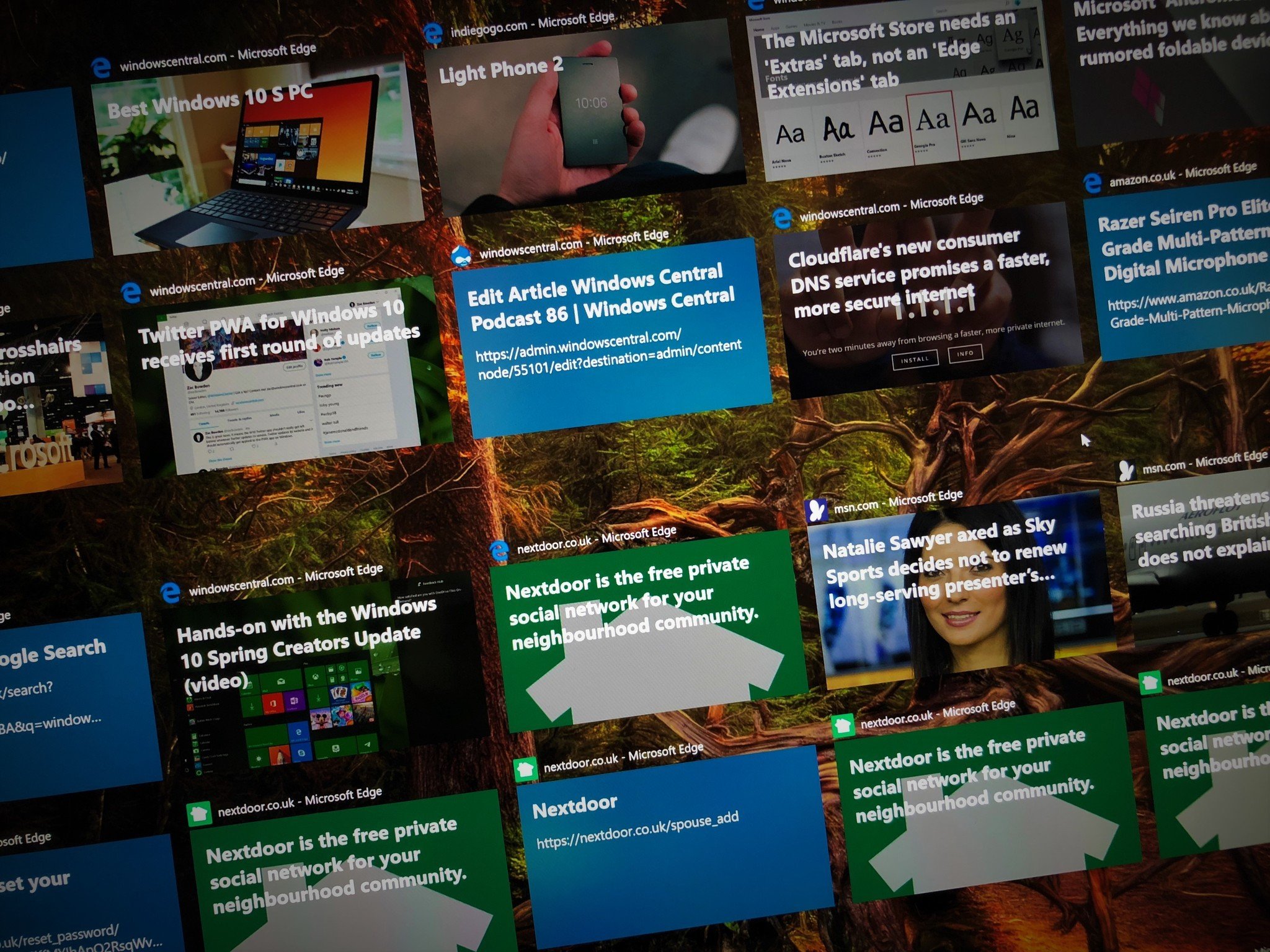
Windows 10's Timeline feature first rolled out with the Windows 10 April 2018 Update. The feature allows you to sync your history across devices, including documents you've worked on and websites you've visited. Microsoft recently announced that Timeline would lose support for cross-device syncing for general users, cutting a major portion of the feature.
A Microsoft support document recently received a small update that bumps back the death of cross-device Timeline support to July. Originally, the same support document explained that certain Timeline functionality would end in June:
Note: Starting in July 2021, if you have your activity history synced across your devices through your Microsoft account (MSA), you'll no longer have the option to upload new activity in Timeline. You'll still be able to use Timeline and see your activity history (information about recent apps, websites and files) on your local device. AAD-connected accounts won't be impacted.
While Azure Active Directory users will still be able to use cross-device syncing, and Timeline will continue to work for local apps and files, it's clear that the Timeline feature didn't take off the way Microsoft hoped. To me, that's hardly a surprise. Timeline had issues from the start and was set up for failure.
Relying on developers

Windows 10 has an interesting landscape when it comes to app developers. Since over 1.3 billion devices run Windows 10, companies and developers need to support it. But how they support it varies greatly. Since Windows 10 is so backward compatible, many developers haven't embraced UWP and the more niche features of Windows 10.
Microsoft Edge and the Office suite support Timeline. Some third-party developers like the makers of myTube! also utilize it. But overall, big-name developers apart from Microsoft did not adopt Timeline. As a result, the feature didn't work with many of the best Windows 10 apps.
These issues are all too familiar for anyone who has followed Windows 10 app development over the years. Big companies have apps on Windows 10 in a form that works for their customer base but often don't spend the time to customize the app experience for Windows 10-specific features — at least not niche ones like Timeline.
Competing with similar functionality
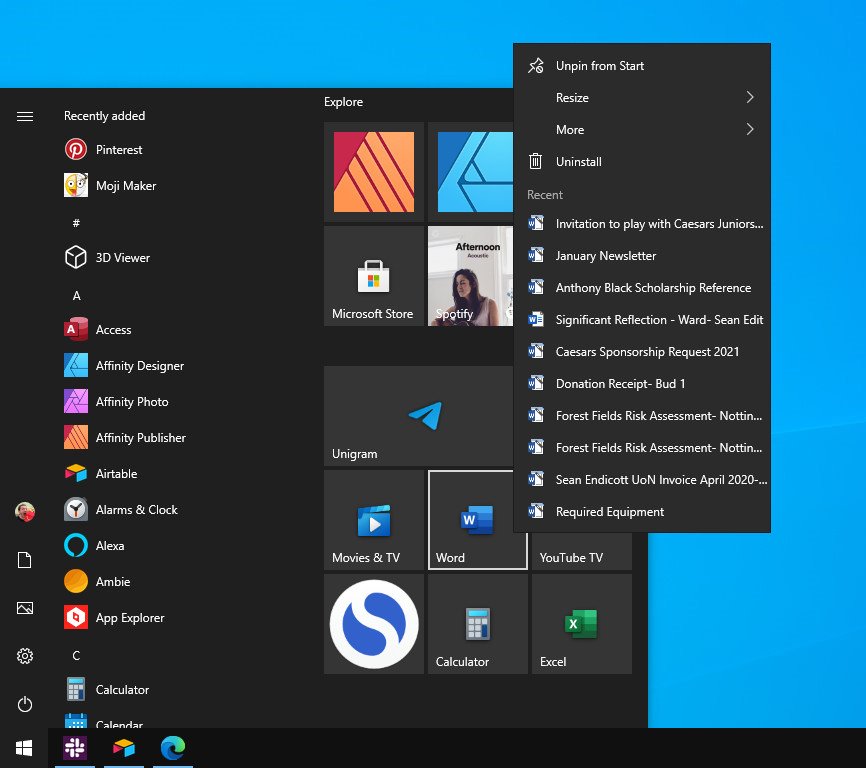
While Timeline is a useful feature, many aspects of it aren't unique. The ability to jump into a recently-opened Word document or website isn't exclusive to Timeline. You can right-click any of the Office apps on Windows 10 and open up a recently opened document. The functionality isn't exactly the same, but I imagine it's similar enough that many people don't care. How many people want to click on their taskbar and scroll their entire app and website history to find a recently opened Word document when they can just open the Word document?
All the latest news, reviews, and guides for Windows and Xbox diehards.
Edge and other apps have similar functionality. It's rather simple to check your browser history. Microsoft is even working on Edge syncing your history across devices on different platforms, which was a selling point of Timeline. Other apps like Adobe Premiere Pro also let you jump to recently opened files. Many apps have their own way of syncing history across devices as well, making Timeline mostly redundant.
Out of time
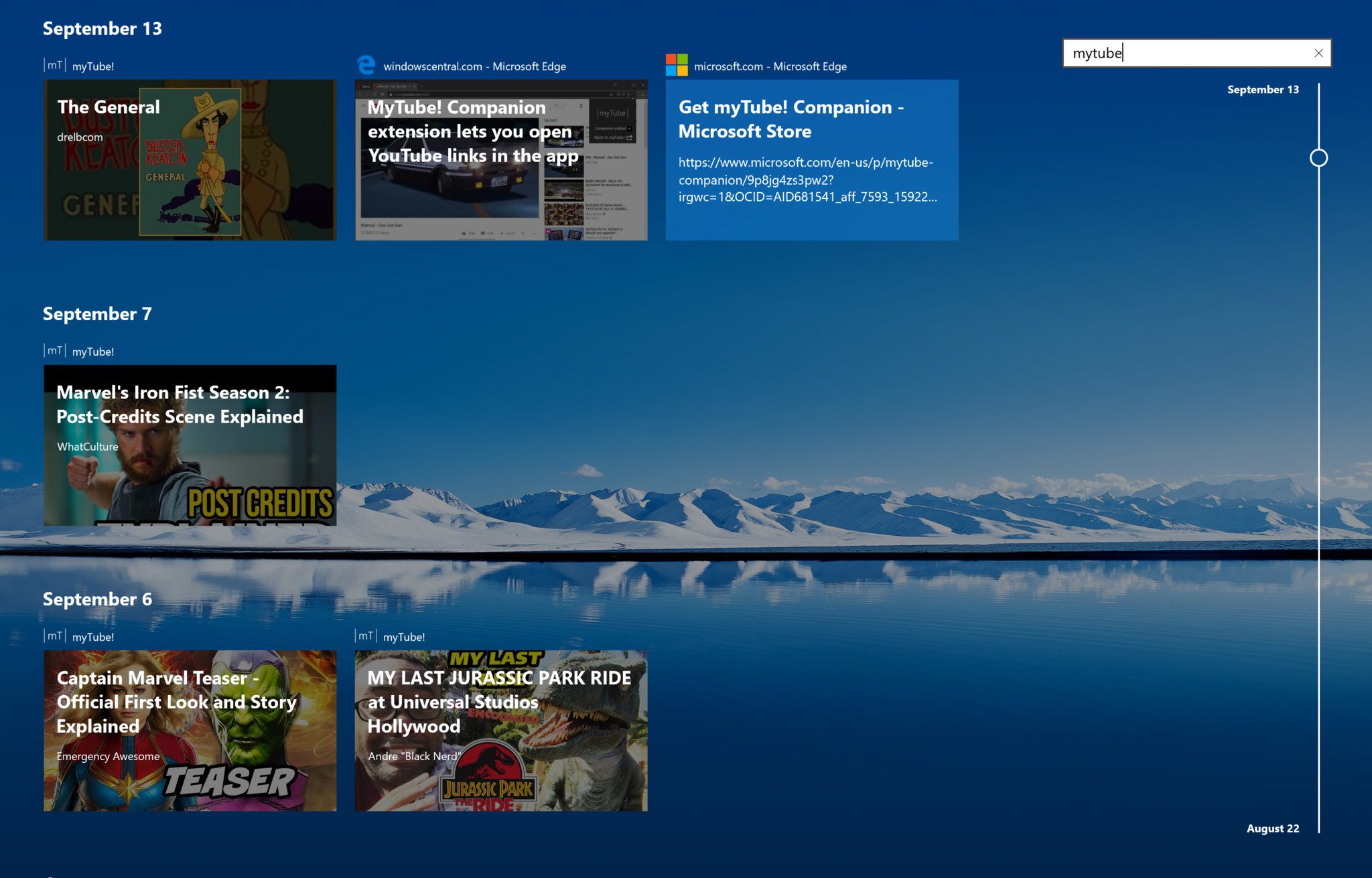
I'm not saying that Timeline is completely unused. I'm sure a few people have accidentally clicked on its button in the taskbar and wondered what it was. A few people may even use the feature on purpose, but it's had major hurdles to overcome since its launch.
All the way back in February 2018, our senior editor Zac Bowden said that "Windows 10 'Timeline' is truly useful, but its success is uncertain." In that piece, Bowden also pointed to developer support as a key factor in the success or failure of the Timeline feature.
With cross-device syncing going away for general users, Timeline will become even less useful. If only a few people used it before, I imagine even fewer will use it now.

Sean Endicott is a news writer and apps editor for Windows Central with 11+ years of experience. A Nottingham Trent journalism graduate, Sean has covered the industry’s arc from the Lumia era to the launch of Windows 11 and generative AI. Having started at Thrifter, he uses his expertise in price tracking to help readers find genuine hardware value.
Beyond tech news, Sean is a UK sports media pioneer. In 2017, he became one of the first to stream via smartphone and is an expert in AP Capture systems. A tech-forward coach, he was named 2024 BAFA Youth Coach of the Year. He is focused on using technology—from AI to Clipchamp—to gain a practical edge.
