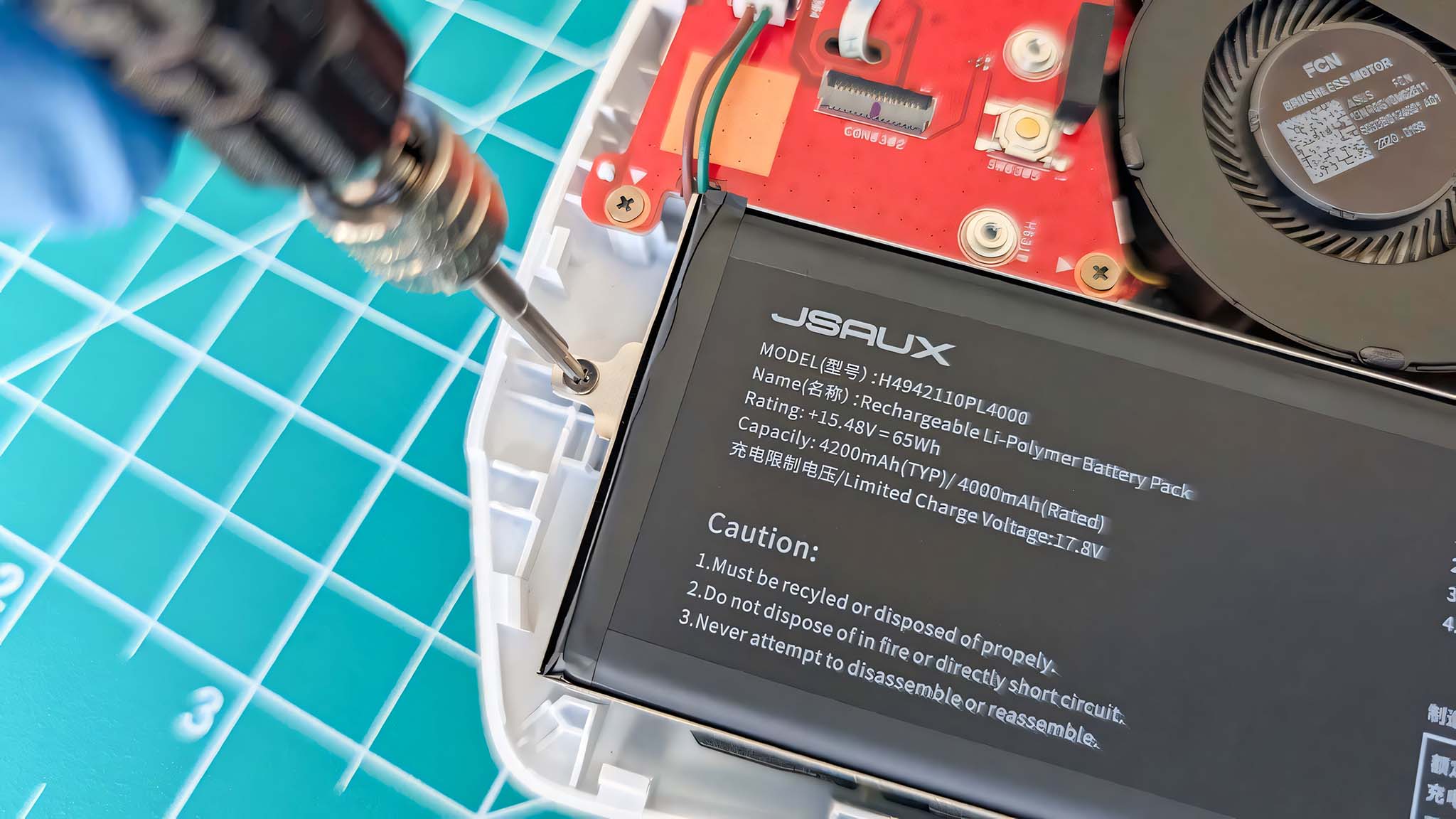Was Windows 10 'Sets' doomed to fail from the start?
Windows 10 'Sets' still isn't officially available, which makes you wonder, is it doomed to fail?
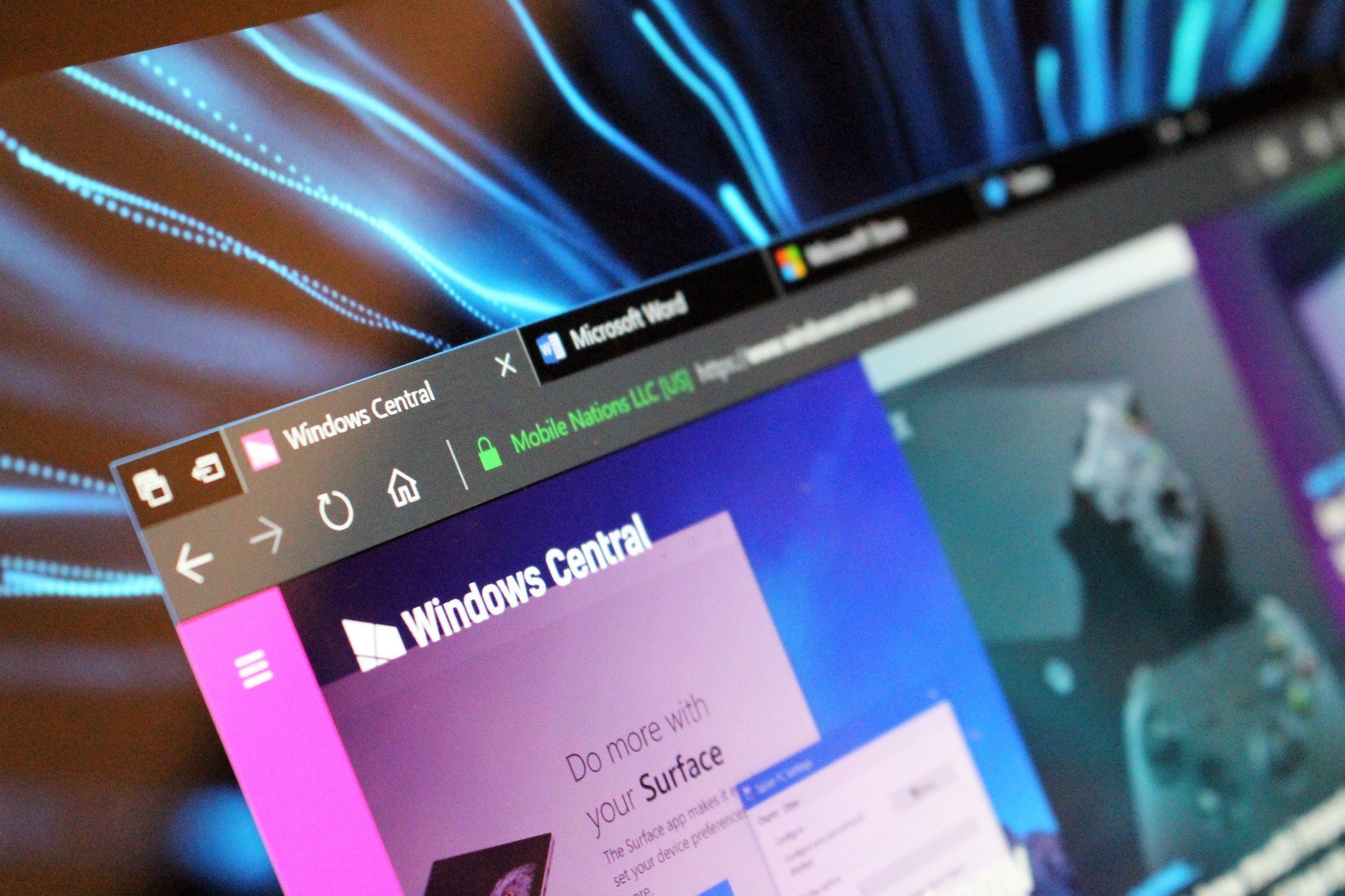
Microsoft has finally commented on the current whereabouts of Windows 10's tabbed apps feature, known officially as "Sets," after months of silence regarding the future of the feature. Sets was put into testing in early 2018, before being pulled from preview builds just weeks later. Up until now, the only official comment on the matter was that Sets was being reworked internally and that it would make a reappearance in the future.
The future (or lack thereof) of Sets
That initial comment came about a year ago, so this week's updated statement is somewhat a breath of fresh air ... but it's also very typical Microsoft. The updated statement reads as follows:
We've taken Sets offline from WIP to continue to evaluate long term while also needing to prioritize other work tied to Microsoft Edge.
This statement falls in line with the announcement Microsoft made about Sets being removed from Insider builds a year ago, but this time there's a little bit more context, as some things Sets originally depended on have changed. With Edge moving to the Chromium engine, the initial work Microsoft did for Sets is no longer applicable, as Sets was heavily dependent on the old version of Edge. So Sets cannot exist anymore, not unless Microsoft rebuilds it.
The question now, of course, is should Microsoft rebuild it? I think the answer is no. Sets as a feature was unique, grouping not just websites but apps under the same windows. I worry this would have been too confusing to users, who expect tabbed interfaces to simply open another instance of the same app.
In fact, when rumors emerged yesterday that Microsoft was shelving Sets, I received many tweets talking about how they were happy that Sets wasn't happening anymore. Sets had a learning curve, as it's weird to have apps and websites open under the same window when they're unrelated.
Really glad about this. It was a neat idea, but it felt super unnatural and there were many fundamental problems with it. I'd rather see programs like File Explorer get their own tab implementations instead of every program using the same window.Really glad about this. It was a neat idea, but it felt super unnatural and there were many fundamental problems with it. I'd rather see programs like File Explorer get their own tab implementations instead of every program using the same window.— Brandon Filer (@HughesMDflyer4) April 22, 2019April 22, 2019
Right decision. Sets feature is confusing. PWA and Office Online apps can be used in Edge Cromium. But wrapping Win32 apps in browser isn't easy and comfortable. I never combine taskbar icons. So i see all of windows and access faster. Sets is more confusing than combining icons.Right decision. Sets feature is confusing. PWA and Office Online apps can be used in Edge Cromium. But wrapping Win32 apps in browser isn't easy and comfortable. I never combine taskbar icons. So i see all of windows and access faster. Sets is more confusing than combining icons.— Ahmet Aksoy (@AhmetAksoy1985) April 22, 2019April 22, 2019
While I personally liked the idea of Sets, Windows users hate change. Sets would have changed the behavior of app windows and how users interact with them. There's a reason Windows 10 looks about the same as it did when it first launched, and that's because Microsoft doesn't want to upset users by introducing a change that makes them feel like they have to get used to or relearn the stuff they use every day. Because of this, Sets was always doomed to fail.
What was Sets trying to achieve?
If we think about Sets in the grand scheme of things, what exactly was it trying to achieve? On the surface, Microsoft described it as a productivity feature that made it easier to organize your workflow and desktop so that you could group related apps and websites together and save or restore them whenever needed. These "sets" would sync with Timeline and be restorable across devices, and even "pinable" to the Start menu and taskbar.
Get the Windows Central Newsletter
All the latest news, reviews, and guides for Windows and Xbox diehards.
It also made websites feel like apps, as they were intertwining themselves with installed apps. In a tabbed interface, you couldn't really tell the difference between what was a website and what was a local app, because all the tabs were treated the same. This system works well on an OS like Windows Lite, less so on Windows 10 desktop.
On a deeper level, Sets was Microsoft's attempt at forcing users to use Edge. Since Sets was tied heavily to the Edge browser, whenever the user pressed the new tab button, instead of opening another instance of that same app, it would take you to a beefed-up Edge start page with access to not only websites but your installed apps and recent Office documents.
A way forward for Sets

It's not all doom and gloom for Sets, though. There are a couple of ways forward for this feature, assuming Microsoft is willing to put the work in. The first of which is making Sets exclusive to Windows Core OS and Microsoft's Windows Lite plans. I've been told since the beginning that Sets had a significant presence on Windows Lite, and I think Sets makes much more sense there than it does on Windows 10 desktop.
Windows Lite has been designed from the ground up with a new user experience in mind, putting web apps and store apps front and center. On a platform that's primarily store- and web app-based, Sets fits in very nicely. And since Windows Lite is a new OS, it doesn't have to worry about existing users being upset that their familiar user experience has changed.
I've heard that Sets on Windows Core OS was already a little less tied into Edge, so perhaps the work getting Sets to function standalone isn't as difficult as it is on Windows 10 desktop. Either way, I really hope we see Sets continue in Windows Lite.
So that's one way forward, making Sets exclusive to Windows Core OS and Windows Lite, and then leaving Windows 10 desktop alone. The other way they could do it is change up Sets altogether, getting rid of the Edge integration and simply changing its behavior to open another instance of the same app when pressing the new tab button.
This would simplify Sets, and if Microsoft really wanted, it could add an advanced option for users that enabled the grouping capabilities that old Sets was capable of. This version of Sets could be introduced on desktop as well as Windows Lite, as I think it's a much more approachable system for existing users. Everyone knows how a tabbed interface works typically, and the way Sets was doing it originally was not that.
What do you think?
I believe the initial iteration of Sets was going to fail on Windows 10 desktop. It's a great idea for something like Windows Lite, but on a platform that already has an established user base, which hates change, introducing a new way of working would have been a big problem for most people.
What do you think? Let us know in the comments.
Cheap PC accessories we love
Take a gander at these awesome PC accessories, all of which will enhance your Windows experience.

Anker 4 port USB 3.0 hub ($10 at Amazon)
Whether on a desktop or laptop PC, you always need more ports to connect things to. This hub gives you an additional four USB 3.0 Type A ports.

Ikea Fixa Cable Management System ($11 at Amazon)
This IKEA cable management kit is your ticket to a clean setup. It's simple and functional.

NZXT Puck ($20 at Amazon)
This clever little accessory has powerful magnets on the rear to make it stick to any of the metal panels on your PC case or anything else. It's great for hanging accessories like headsets.