Windows 10's Photos app is losing video project sync with OneDrive
Video projects from the Photos app that are in-progress won't sync through OneDrive after January 2020.
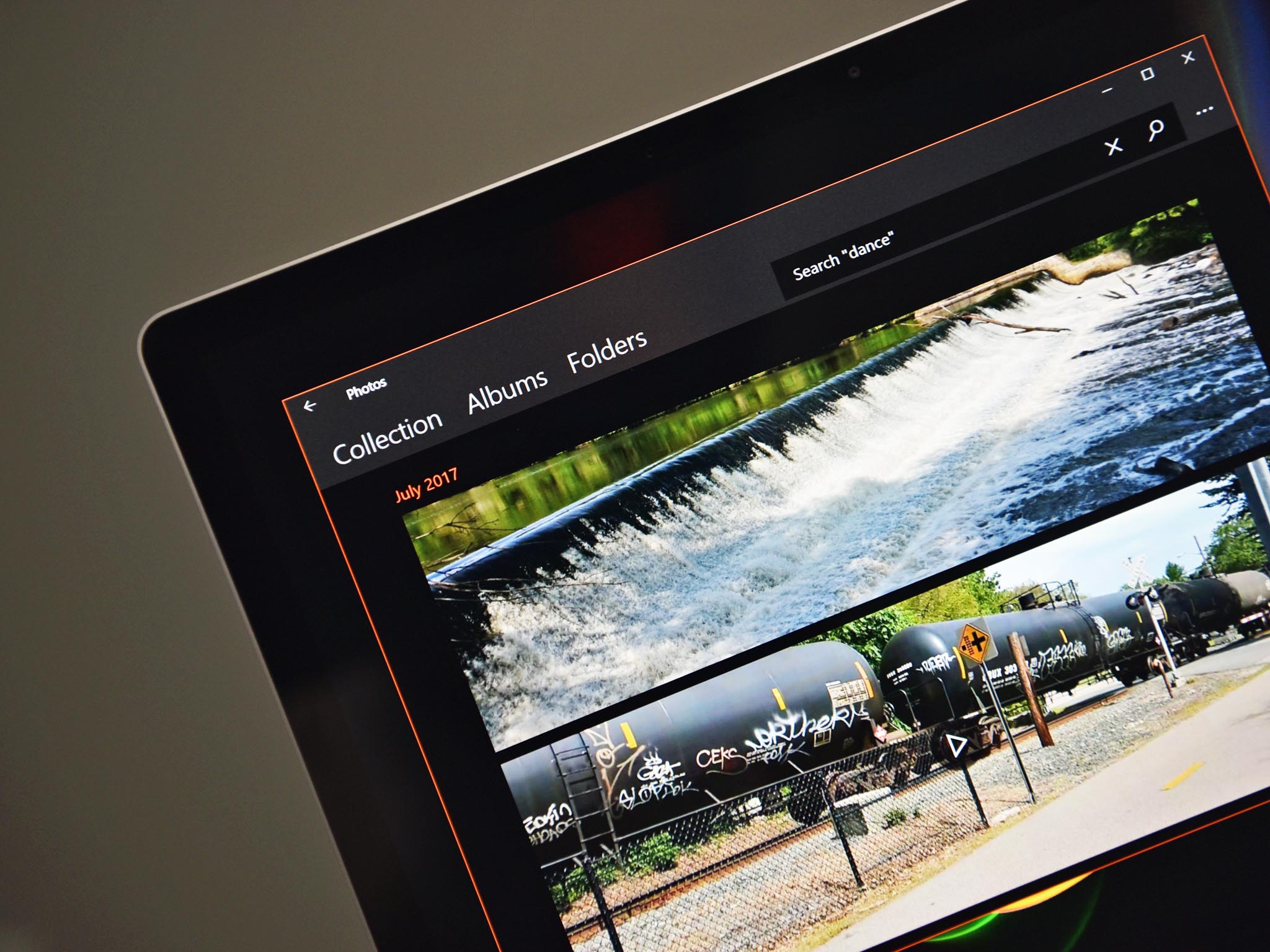
What you need to know
- Video projects in the Photos app won't sync metadata through OneDrive after January 10, 2020.
- The Photos app will still be able to store metadata locally.
- Users are encouraged to save their projects now to not lose any data.
The Video Editor within the Windows 10 Photos app is losing the ability to sync in-progress video projects through OneDrive (via Windows Latest). The app currently can store metadata for video projects on the cloud and sync data across devices. Microsoft outlines the change in a recent blog post and encourages users to save any projects that are currently in progress.
In order for video projects to sync across devices, metadata currently syncs through OneDrive. Data such as the order of clips, music timing, and text for title cards are required to make sure a video project looks the same on different devices. Following the removal of this feature, users won't be able to sync this type of data across devices. Additionally, this data will be deleted on January 10, 2020 so any projects that already have this data synced will lose their metadata.
Microsoft encourages people to turn off sync now and to make sure the latest version of video projects are stored locally on machines that people plan to edit on.
Syncing video projects to OneDrive is going away as of January 10th, 2020. We recommend turning off sync now to make sure you have the latest version on this PC.
Microsoft also announced a new way to back up video project files.
- Select See more within a video project.
- Select Back up project.
Backups can be imported to restore projects to a previous state.
Microsoft emphasizes that data deleted from video projects cannot be recovered. If you use the video project sync feature, you should back up anything you'd like to keep as soon as possible.
Thoughts on using the Photos app on Windows 10 as a video editor
All the latest news, reviews, and guides for Windows and Xbox diehards.

Sean Endicott is a news writer and apps editor for Windows Central with 11+ years of experience. A Nottingham Trent journalism graduate, Sean has covered the industry’s arc from the Lumia era to the launch of Windows 11 and generative AI. Having started at Thrifter, he uses his expertise in price tracking to help readers find genuine hardware value.
Beyond tech news, Sean is a UK sports media pioneer. In 2017, he became one of the first to stream via smartphone and is an expert in AP Capture systems. A tech-forward coach, he was named 2024 BAFA Youth Coach of the Year. He is focused on using technology—from AI to Clipchamp—to gain a practical edge.
