Windows 10's Mail app rolling out new option to select fonts
Time to bust out Comic Sans.
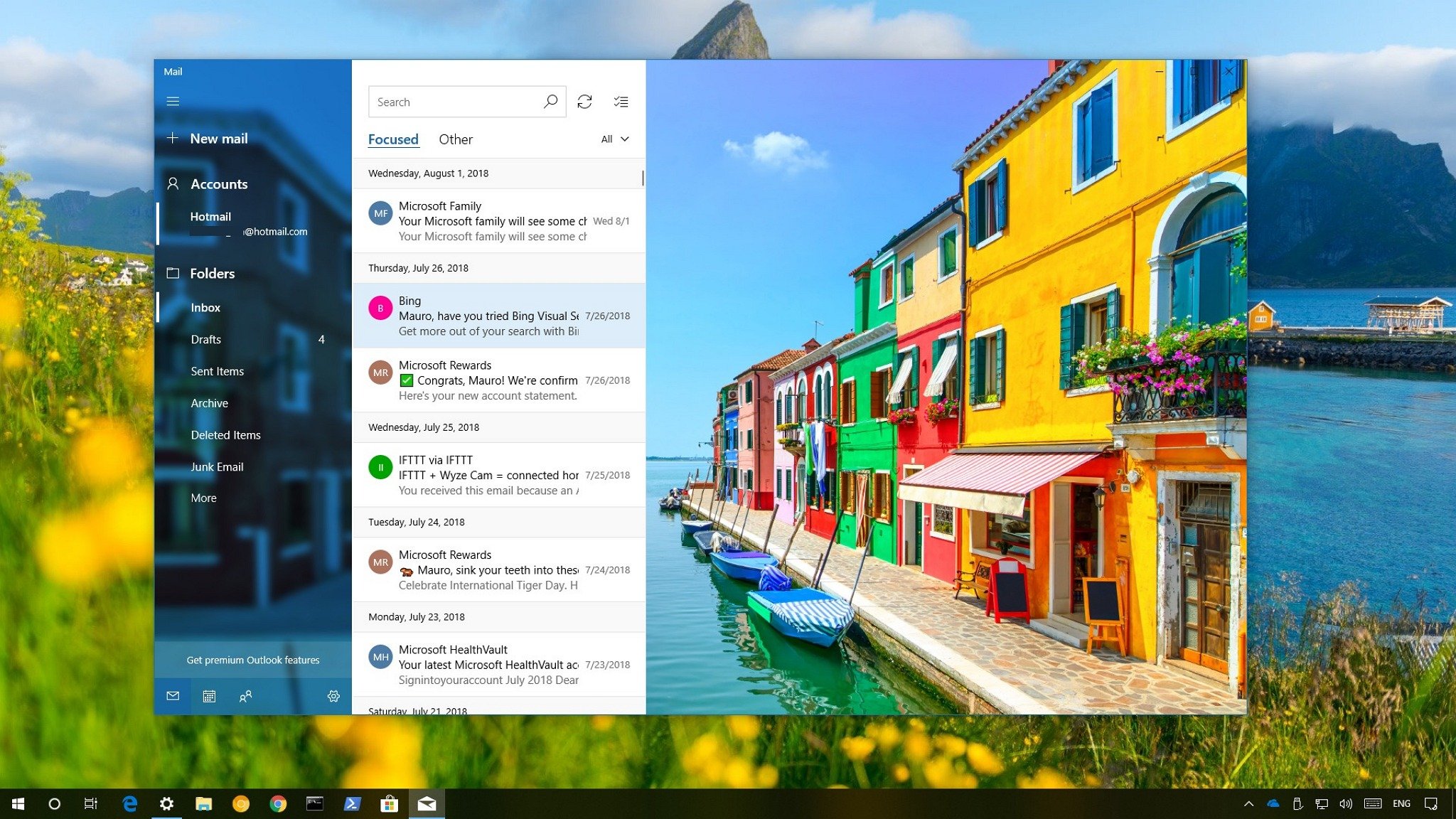
It looks like Windows 10's default mail app is finally rolling out support for changing up your fonts for emails. The new option, spotted by Windows United, comes along in Mail version 16005.11231.20182.0, but it doesn't appear to be active for everyone just yet.
Once available, you'll find the option to change standard fonts within the Mail app's hamburger menu, just under your signature settings. The usual font settings are available, allowing you to not only select the font itself but change up its size and add features like bold, italics, and underlines. You can apply the same settings to all of your accounts or reset back to the defaults with the click of a button.
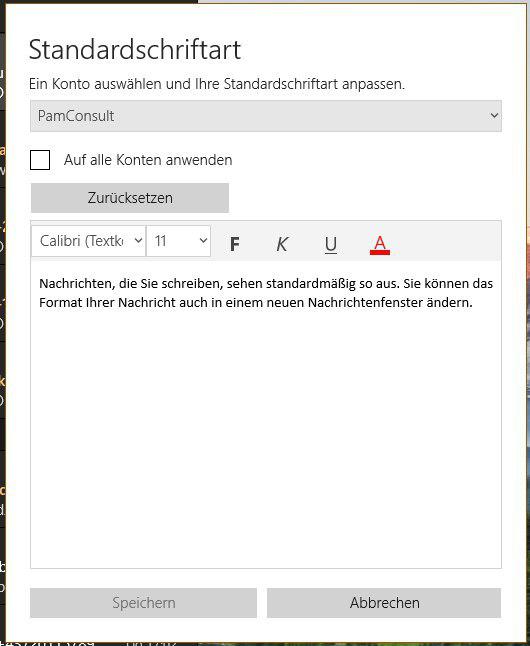
If you're in the Release Preview ring for the Windows Insider program, you should be able to access the new settings now.
Get the Windows Central Newsletter
All the latest news, reviews, and guides for Windows and Xbox diehards.
Dan Thorp-Lancaster is the former Editor-in-Chief of Windows Central. He began working with Windows Central, Android Central, and iMore as a news writer in 2014 and is obsessed with tech of all sorts. You can follow Dan on Twitter @DthorpL and Instagram @heyitsdtl.

