Windows 10's Mail app now lets you scribble messages with inking support
Add a personal touch to your emails with all the colors of the rainbow.
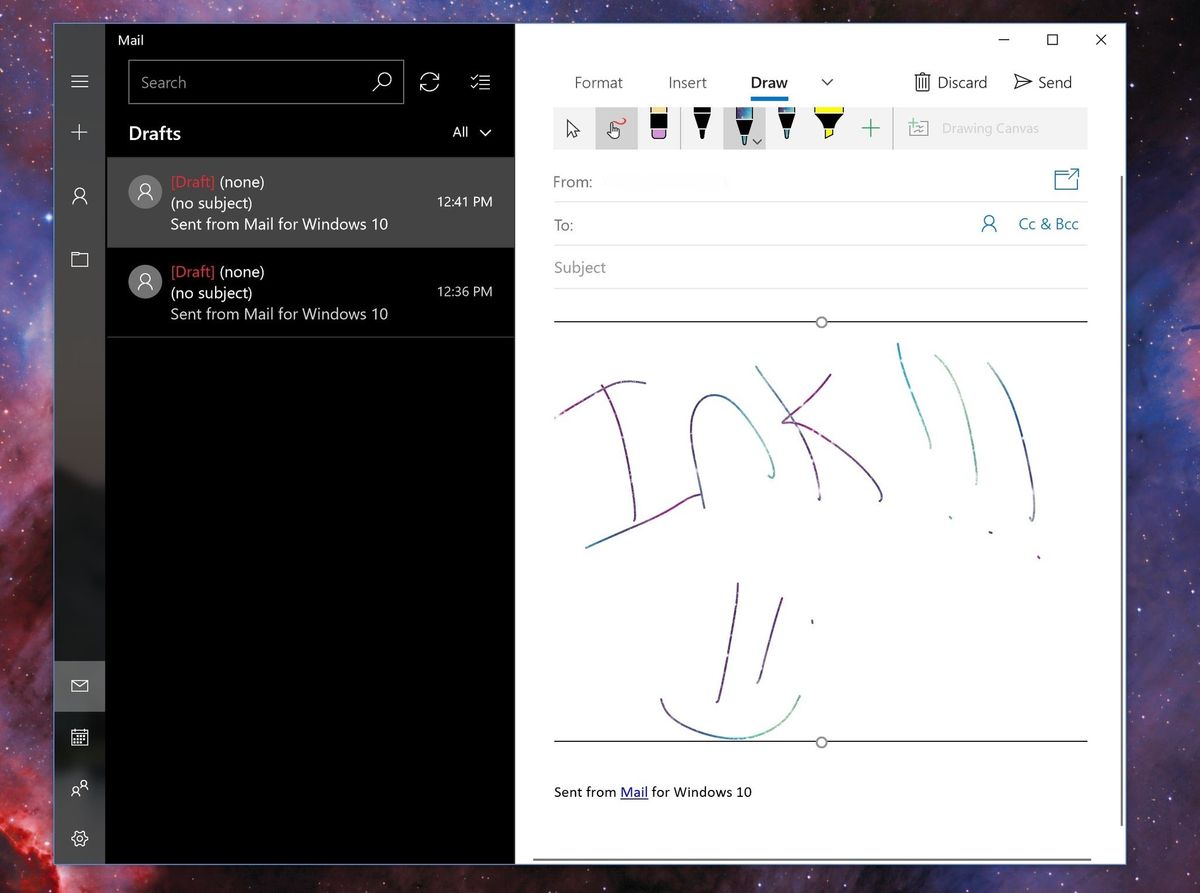
After a bit of testing with Insiders, Microsoft has added inking support to the default Mail app in Windows 10 for everyone. With inking, you'll now be able to compose emails in your own handwriting with all of the ink colors and styles you've come to expect across Microsoft's other Windows 10 apps (via MSPU).
When you're writing a new email, you'll now see a "Draw" tab to the right of the "Format" and "Insert" tabs at the top of the compose box. Selecting the tab will let you add a drawing canvas to the email, opening up the ability to start drawing or writing in different pen styles and colors, either with a stylus, your mouse, or your finger. Once you're finished, the inked canvas will be saved as a PNG file to the email.
Here's a look at the official release notes:
- Insert a Drawing Canvas from the ribbon anywhere in your email to add a sketch.
- Annotate any picture by drawing on or next to it.
- Use ink effects like galaxy, rainbow, and rose gold colored pens.
It's a nice touch as Microsoft continues to expand inking capabilities across Windows 10. And with the company's rumored pocketable Andromeda device potentially on the horizon, it's a particularly valuable addition for the Mail app.
If you're ready to spice up your emails with a little more personalization, the inking features are available with Mail version 16005.10325.20091.0, which first began rolling out last week.
Get the Windows Central Newsletter
All the latest news, reviews, and guides for Windows and Xbox diehards.
Dan Thorp-Lancaster is the former Editor-in-Chief of Windows Central. He began working with Windows Central, Android Central, and iMore as a news writer in 2014 and is obsessed with tech of all sorts. You can follow Dan on Twitter @DthorpL and Instagram @heyitsdtl.
