With Windows 10 'Sets,' Microsoft takes aim at Chrome OS
Windows 10 "Sets" is Microsoft's answer to Chrome OS's tabbed navigation experience. Here's why that should be very exciting for Windows users.
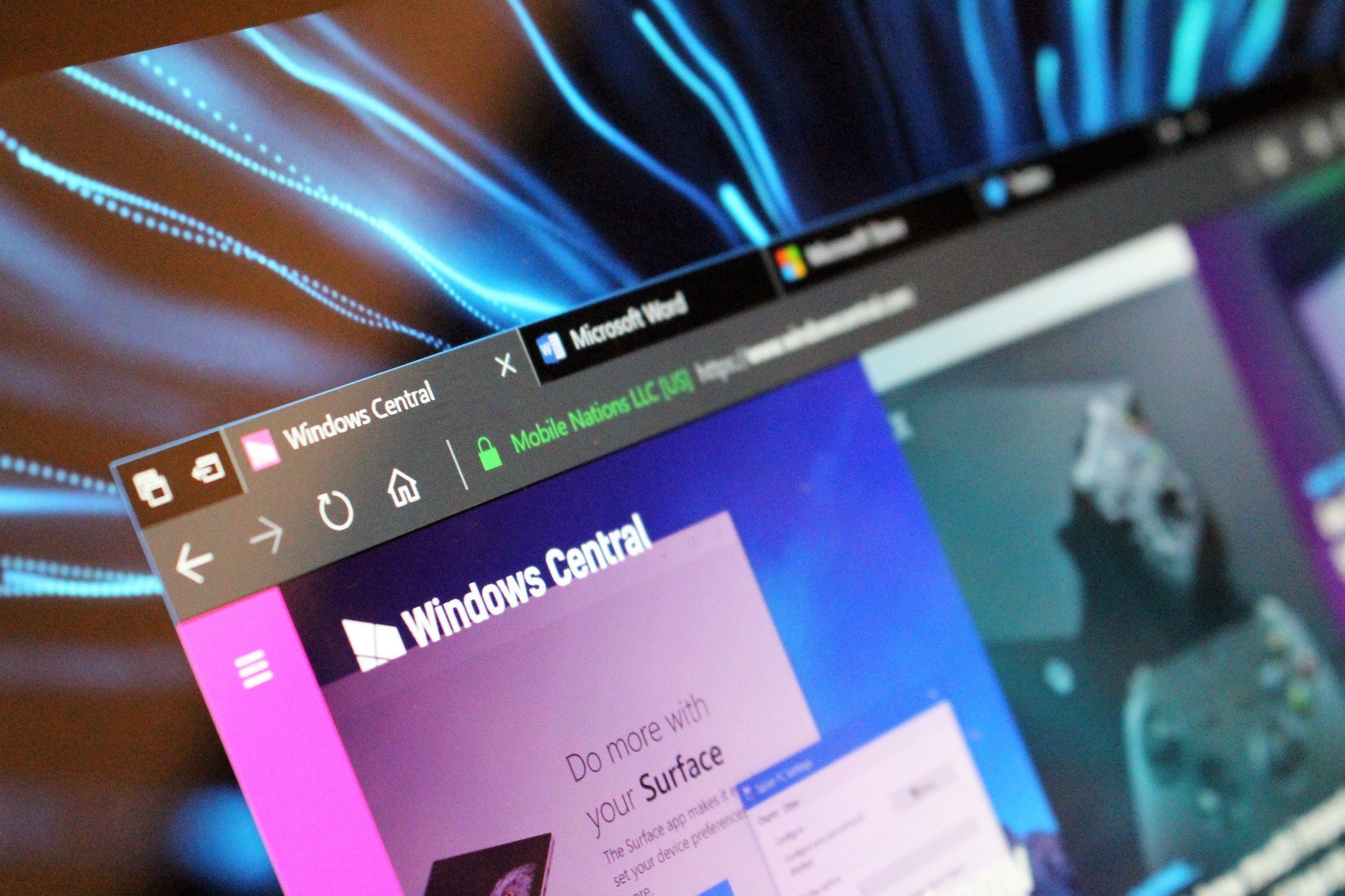
During the last 12 months, Microsoft made some significant advancements in positioning Windows 10 as a viable Chrome OS competitor. With Windows 10 coming to ARM, and the introduction of Windows 10 S, Microsoft is journeying towards turning Windows 10 into a real Chrome OS alternative.
The recent announcement of a "Sets" feature coming to Windows 10 is yet another step forward in that journey, essentially lifting the tabbed experience Chrome OS is known for and bolting it onto Windows.
Sets + Edge > Chrome?

The tabbed browsing experience is a popular one. People love tabs in their web browsers, so why not bring that same experience to apps? This is what Chrome OS already nails, putting everything in a tabbed environment, whether it be a website, app, or progressive web app. More and more people on Windows are using their web browsers exclusively to do pretty much everything on their PCs,
Microsoft needs a true "lite" version of Windows
The problem with that is even on Windows people are choosing Chrome over Edge. If more and more people are using Chrome to do everything, Windows itself is being used less as a result. So, Microsoft needs to somehow get people to start using Edge, and what better way to do that than to tie Edge with Sets, making Edge a more convenient choice when switching between websites and apps on a Windows 10 PC?
Sets and Edge will work together, just like the Chrome browser and tabs environment do on Chrome OS. With Sets on Windows 10, the user will be able to switch between the apps on their PC and websites they're browsing, without having to switch windows or environments. This scenario only really works if the user is using Edge, so the Sets function itself is almost going to have to trick people into using Edge.
With Sets, every window will have a tabbed UI above it, with a plus (+) button for opening a new tab. The new tab experience begins with the familiar Edge Start page, and from there you'll be able to launch not just websites but locally installed apps on your device, directly from within the Edge Start UI. This is Microsoft's attempt at keeping users within Windows and Edge, instead of switching to Chrome.
Get the Windows Central Newsletter
All the latest news, reviews, and guides for Windows and Xbox diehards.
What sets Microsoft's approach apart?
Google Chrome on Windows is a serious problem for Microsoft. Windows 10 S is the perfect example of this. Many people will scoff at the idea of Windows 10 S because it doesn't have Chrome. But if Microsoft can minimize the want for Chrome by making Windows 10 perform and behave better when using its own tabbed experience, then perhaps Microsoft can eliminate people's need for Google's browser.
Why Microsoft's new tabbed "Sets" in Windows could be a genuine game changer
Microsoft is essentially trying to keep people within its own platform, which is important as users opt for a more web-orientated workflow. Microsoft is essentially webifying Windows 10 with Sets by bundling websites, apps and more under the same tabbed windows. It's all about the efficiency of the user's workflow, with Sets enabling the ability to resume entire windows across PCs and multitask with ease.
So, now we have the Chrome OS tabbed experience on Windows thanks to Sets, along with Windows 10 S and Windows 10 on ARM. Microsoft isn't done with trying to compete with Chrome OS, however. We understand that there are even more changes and features in the pipeline that will further help Windows 10 along, as more and more people flock to using their web browsers as their one-stop-shops for everything.

