Windows 10 'Sets' let users group apps and sites in one window with tabs
Microsoft today announced 'Tabbed Shell', allowing users to group together related apps and web pages under one single window.
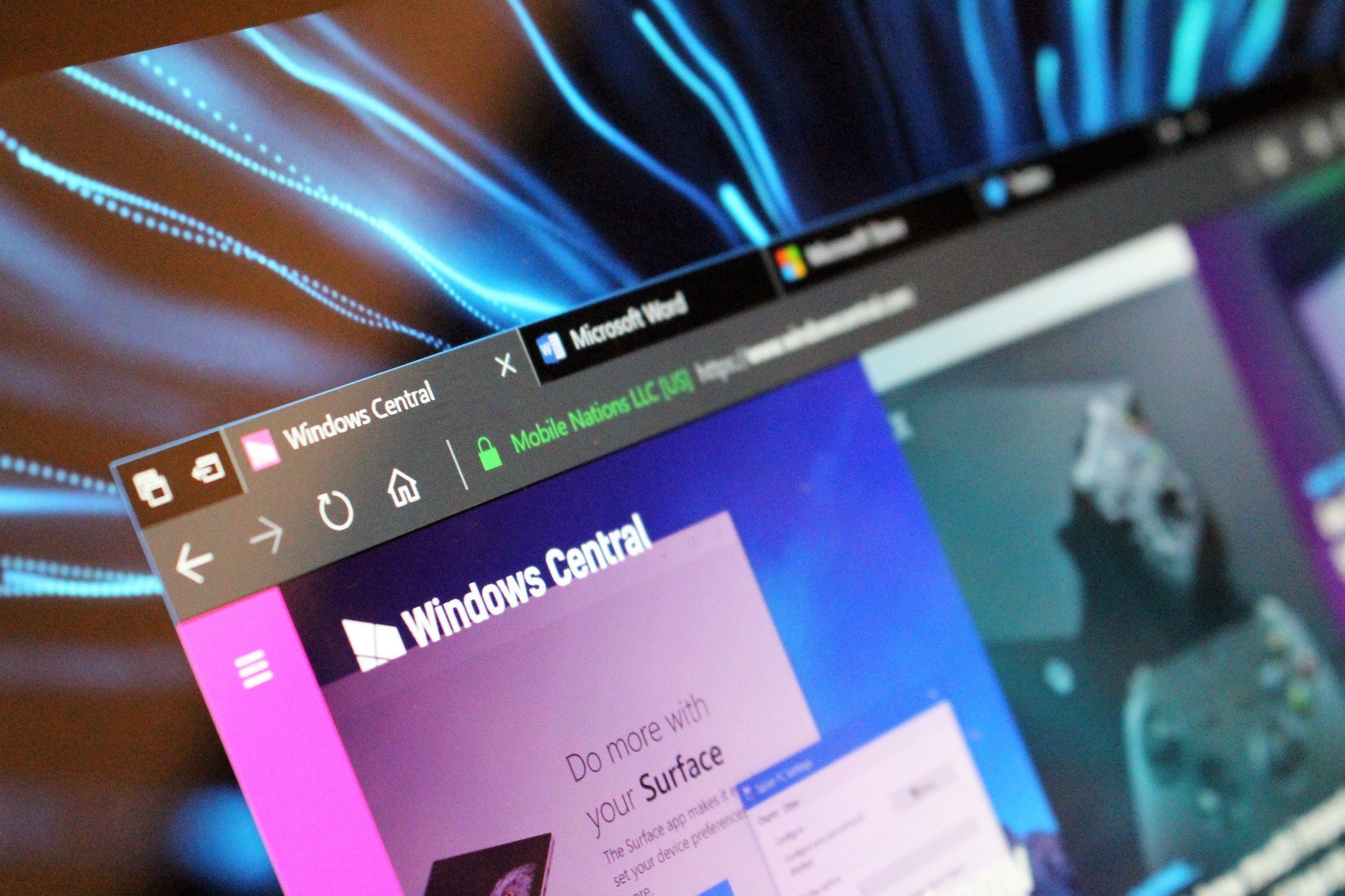
Microsoft is planning to extend the familiar tabbed browsing experience found in Edge to apps on Windows 10, giving users the ability to group together related apps and websites under one window.
Microsoft is temporarily calling this new feature "Sets," (so don't get too focused on its current Insider-only name) and it is the result of its internal "Tabbed Shell" project that we exclusively revealed earlier this year.
Sets is a tabbed-app experience in Windows
Sets is a unique take on the tabbed experience, as it allows users to group different apps and websites under one window. For example, a user can have Word, Bing, and Spotify tabbed under the same window, allowing for easy switching between each app or site. The idea is to enable users to easily and conveniently group web content with app content, and when paired with the new "Timeline," allow the user to resume these "Sets" across devices quickly.
Windows 10 'Timeline' is coming to Insiders in the next Fast ring build
Working on a research project, users can open Microsoft Word, then open tabs with Edge for quick access to Wikipedia, PowerPoint for making a slide presentation, and OneNote for collaboration. The whole project gets saved with the document. Reopening the document prompts the user with the previously closed apps (tabs) letting users re-open all the tabs or just some of them. That experience will even happen on your other PCs, as the information is saved to the cloud.
Even games like Minecraft will be able to run Sets. So, for example, a gamer could pause Minecraft, look up some recipes on YouTube, and have OneNote open to save notes on the game all while staying within the Minecraft app.
The value is clearly to address the web browser-centric view of computing, which is becoming increasingly popular as people "live" in their web browsers on PCs. While currently limited to only Windows 10 PCs, the Sets (and even Timeline) feature someday may come to iOS and Android devices, though that would be much further down the road.
All the latest news, reviews, and guides for Windows and Xbox diehards.
Who gets Sets first? And when?
Insiders can expect to see Sets show up in Insider builds over the coming weeks, and it will first roll out as an A/B test.
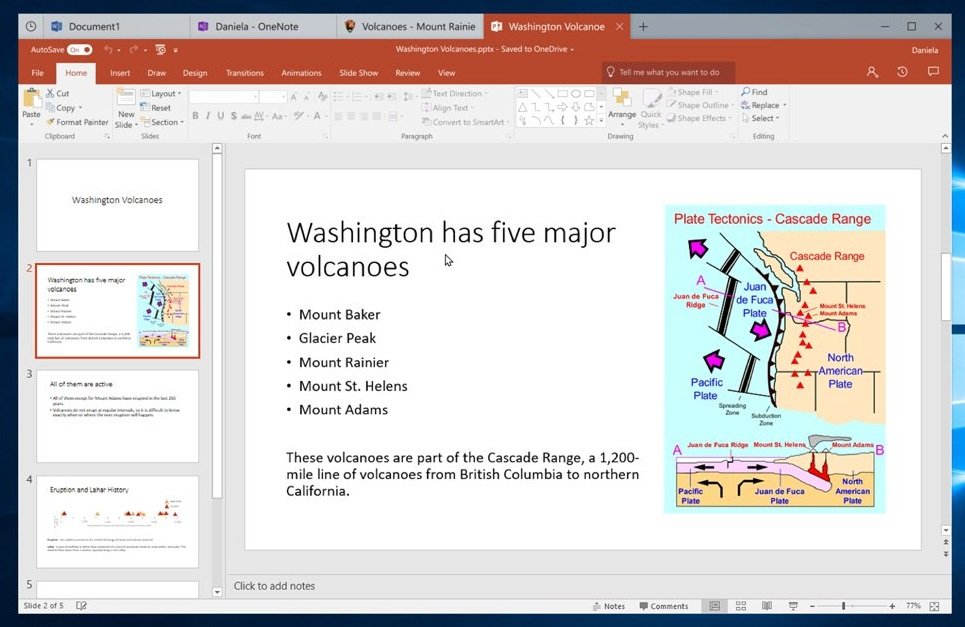
At first, the Sets feature will be limited to just UWP-based apps, and will later expand to include Win32 programs, including apps like File Explorer and Microsoft Office in early 2018. For Microsoft Office, Windows Insiders will also need to be enrolled in the Office Insider program to participate.
The Sets feature can be turned off if it's something you aren't planning to use. At first, the ability to disable Sets will be global, but later Microsoft plans to add a more granular, app-by-app approach so you can leave Sets on for your Outlook email app, but disable it for Word, for example.
Sets and Timeline are two features that work well together, syncing Sets across devices for easy resuming whenever you switch between devices that are logged into your Microsoft account.
From Microsoft:
The concept behind this experience is to make sure that everything related to your task: relevant web pages, research documents, necessary files, and applications, is connected and available to you in one click. Office, Windows, and Edge become more integrated to create a seamless experience, so you can get back to what's important and be productive, recapturing that moment, saving time – we believe that's the true value of Sets. And with Timeline, it'll be even easier to go back and find the Set you were working on.
Microsoft tells us that it will conduct a "controlled study" on how Insiders use Sets, and over time it will roll out the feature for testing to more Insiders. The company will be keeping a close eye on feedback, as it is not committed to releasing this feature in time for Redstone 4 if feedback isn't good.
Sets will continue to evolve over time, with new features and capabilities. Today's announcement is just the beginning, and it, along with Timeline, Cloud Clipboard and more, should make Windows 10 Redstone 4 a more productive OS.

