Windows 10 SDK Preview tools released to help developers make universal apps
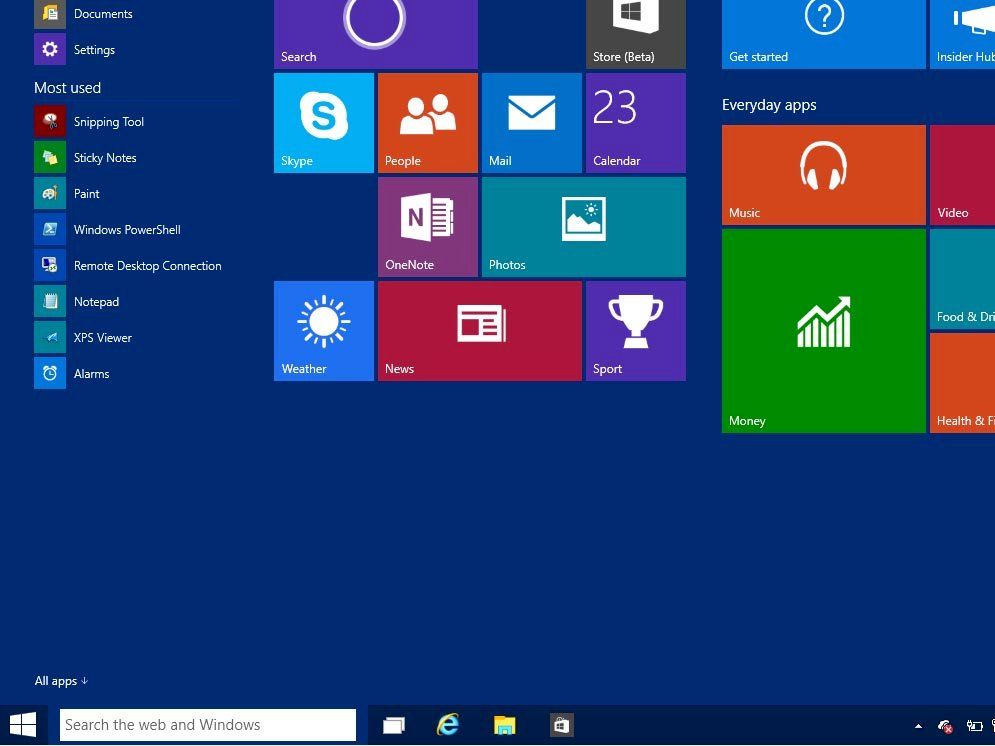
Microsoft has released the first version of its SDK tools for the Windows 10 Technical Preview. This first release will allow developers to create apps that fit with Microsoft's universal app platform for the operating system.
Specifically, the applications for developers that Microsoft has released today are the Visual Studio 2015 CTP6, along with the separate Tools for Windows 10 Technical Preview. People who have Visual Studio 2015 CTP5 or earlier should uninstall the software before downloading and installing Visual Studio 2015 CTP6. Microsoft has also released samples of universal apps made for Windows 10 on the GitHub website.
Microsoft has already announced that Windows 10 will include one store to download apps made for all of the operating system's platforms, from small smartphones to tablets to PCs and even to the Xbox One when it gets its Windows 10 update.
Update: Microsoft has a new blog post which offers more information on what is contained in the Windows 10 Preview dev tools:
- Adaptive UX: Windows 10 provides the ability to use a single UI that can adapt from small to large screens. For developers with an existing Windows 8.1 app, you can quickly try this one out by (a) removing one of your UI projects (and going from three Visual Studio projects to one!) and (b) add the improved ViewStateManager to control how your UI adapts at runtime.
- User controls: A number of our Windows 10 UI controls will determine, at runtime, how the customer is interacting with your app and render the appropriate user experience (e.g. on a laptop with a touch-screen, an app fly-out control will provide larger touch-targets if tapped with touch, as opposed to clicked with a mouse).
- API contracts: With Windows 10, you can directly verify if a Windows feature is available rather than inferring based on the operating system version. This empowers you to start checking, at runtime, if a Windows feature is available on the device before you call a related API. A good API contract for you to try out in your code to see this in action is HardwareButtons, which is present on phones (via the Mobile Extensions SDK), and thus available on the phone and mobile emulator but not available on the desktop. We believe that API contracts and the extension SDKs will allow you to adapt your code at runtime to deliver user experiences that feel right on the device it's being run on.
- Visual Studio Tooling improvements: As you experiment with the new developer tools, there are a number of improvements you'll want to check out.
In addition, Microsoft's S. Somasegar has more details about what is contained in the Visual Studio 2015 CTP6 application for Windows 10.
Source: Microsoft; Via: Paul Thurrott (Twitter)
Get the Windows Central Newsletter
All the latest news, reviews, and guides for Windows and Xbox diehards.
