Windows 10 Pro users can now 'sidegrade' to Windows 10 S easily
Microsoft has released a new Windows 10 S installer that allows Windows 10 Pro users to sidegrade to Microsoft's new Windows 10 edition.
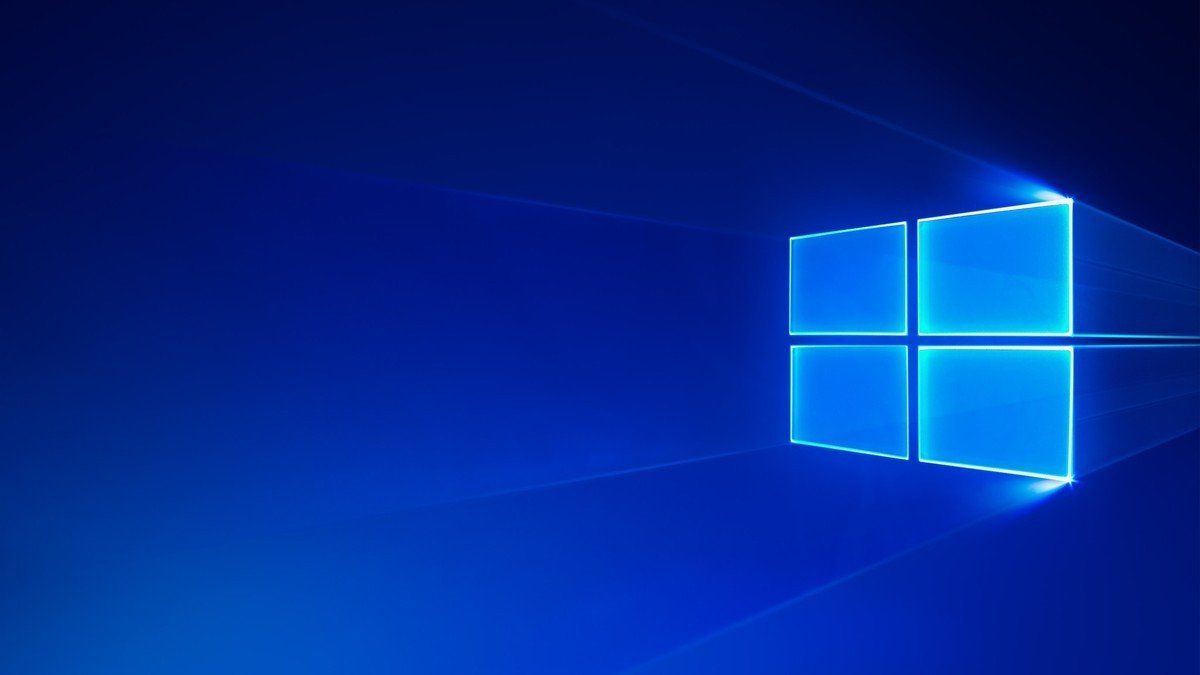
If you're interested in Windows 10 S but don't have a dedicated Windows 10 S device on hand, Microsoft is making it easier for you to try out the latest edition of Windows 10 on your already existing hardware. If you've got a device running Windows 10 Pro, you can now use Microsoft's Windows 10 S upgrade tool to switch to S from Pro.
The upgrade tool works on Windows 10 Pro, Windows 10 Pro Education, Windows 10 Enterprise, and Windows 10 Education, and will automatically activate your PC once the upgrade is complete. You don't need to purchase a separate Windows 10 S product key to get activated. The installer won't work, however, on Windows 10 Home since Windows 10 S is technically a version of Windows 10 Pro with some advanced networking features.
This tool is aimed at those who wish to test Windows 10 S on their existing hardware, however it can be used as a way of putting Windows 10 S on any device you wish. Check out the upgrade tool here and let us know if you're going to be switching to Windows 10 S!
Get the Windows Central Newsletter
All the latest news, reviews, and guides for Windows and Xbox diehards.
