Windows 10 Photos app testing tweaked editing UI with Insiders
The editing UI has a new look with the latest Photos update for Fast ring Insiders.
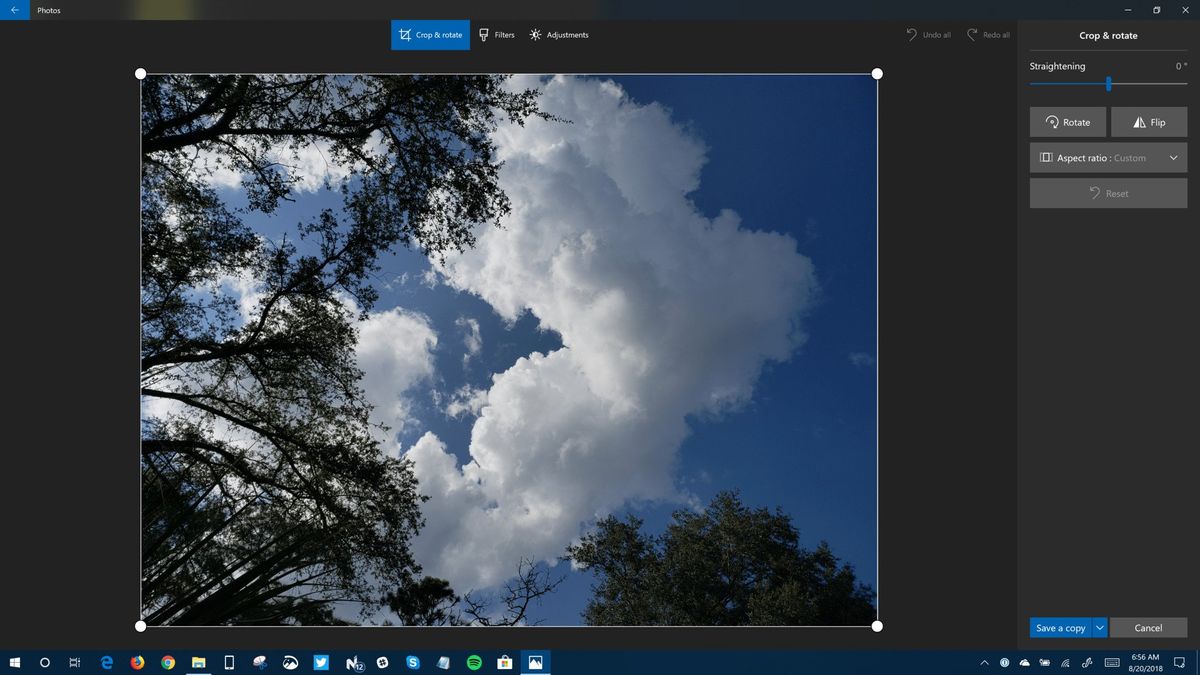
Microsoft appears to be testing out a new UI for the Windows 10 Photos app's editing features. While the current version of the app has its editing options listed in a column on its right side, an update currently available for at least some Fast ring Insiders has made things a little more organized.
As initially reported by Windows Observer (via OnMSFT), the editing options are now spread out between three sections that appear across the top of the app. The default position is "Crop & rotate," while other sections are dedicated to filters and adjustments, with fine-tuning controls located in the latter.
Alongside the new editing layout, Windows Observer reports that the "Edit & Create" menu now has an option to add animated text to your photos with a number of different font and motion variants.
I haven't spotted these changes on my Fast ring PC just yet, so it's entirely possible the update is either still rolling out or is part of an A/B test. Either way, you can check for updates in the Microsoft Store to see if you have the tweaks available to you.
Get the Windows Central Newsletter
All the latest news, reviews, and guides for Windows and Xbox diehards.
Dan Thorp-Lancaster is the former Editor-in-Chief of Windows Central. He began working with Windows Central, Android Central, and iMore as a news writer in 2014 and is obsessed with tech of all sorts. You can follow Dan on Twitter @DthorpL and Instagram @heyitsdtl.
