Windows 10 PC build 16188 and Mobile build 15210 now available for Insiders
News
By
Zac Bowden
last updated
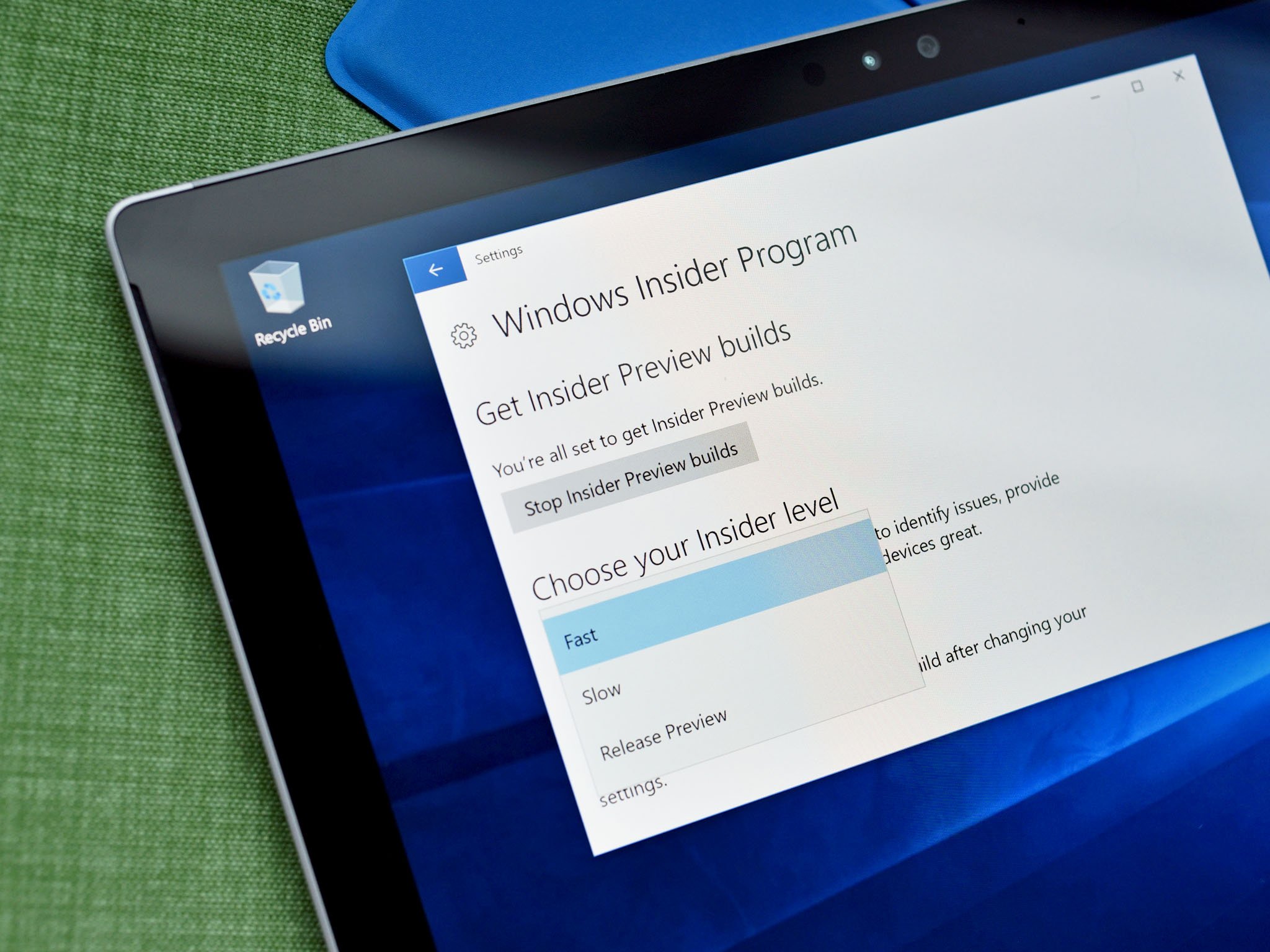
Another week, another set of awesome Insider Preview builds for Fast ring participants to test and provide feedback about! Today's new builds are 16188 for PC and 15210 for Mobile and are now rolling out in the Fast ring.
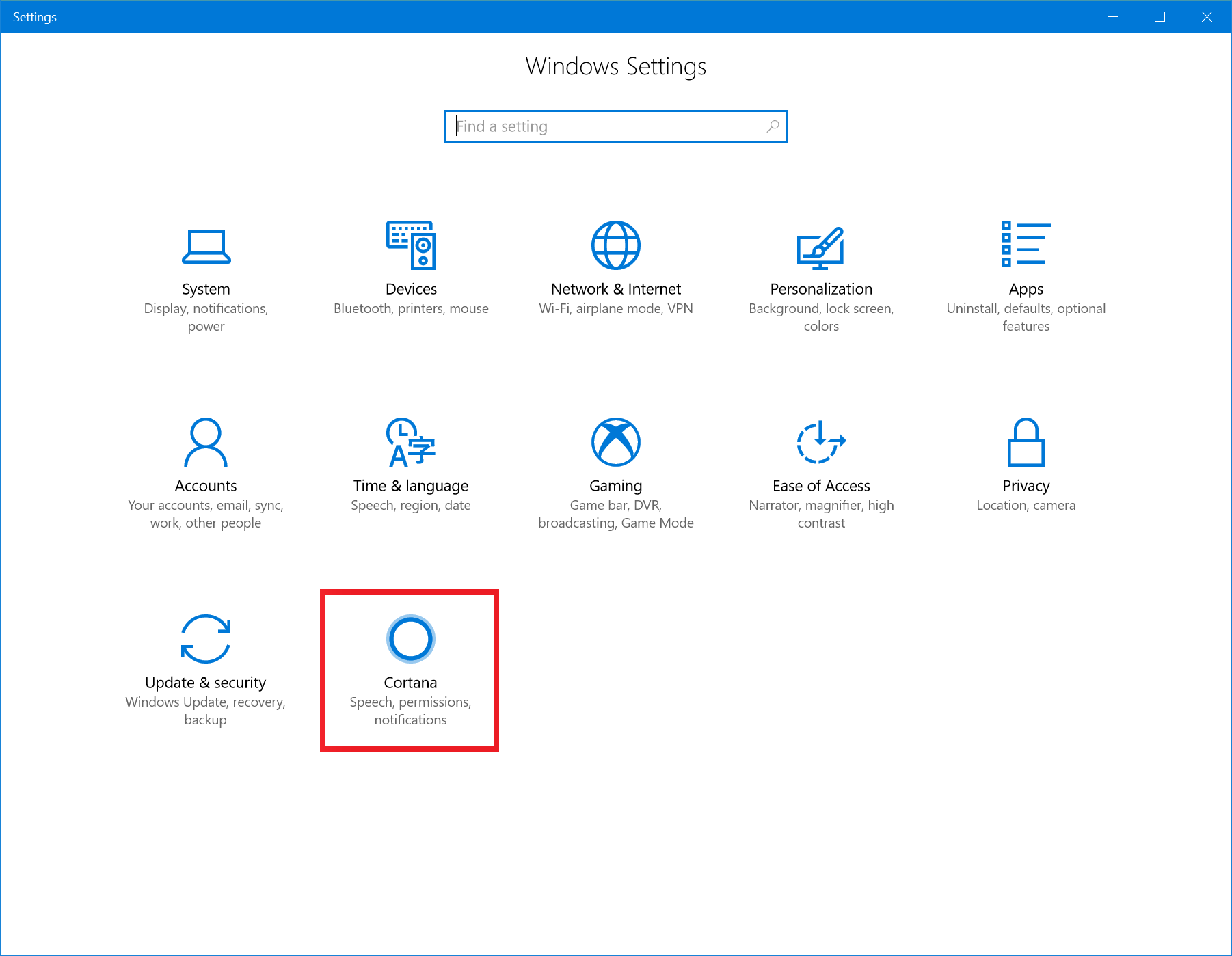
What's new for PC?
- Awesome new features in Microsoft Edge's PDF Reader: In addition to addressing a lot of Insider feedback on PDF functionality in Microsoft Edge, this build is also packed with a bunch of new features for reading PDFs in Microsoft Edge that we want you to check out. Here is the description of the features to look out for:
- PDF Form filling: Every now and then we encounter forms to be filled which are in PDF format. Now you can fill in PDF based forms within Microsoft Edge, save them and print them!
- PDF Annotations: The annotations capability in the browser is now extended to PDFs as well. You can use the "Make a Web Note" button on the top right of browser frame to invoke an annotations bar.
- Table of Contents for easier navigation: For reading longer documents, you can now use the Table of Contents (ToC) feature for easier navigation. You will see the ToC button on the left of the PDF toolbar if the document has ToC defined by the author. Click on any heading in the side pane to navigate to that part of the document.
- Better viewing and navigation: Sometimes PDF documents, such as documents that are copies of documents scanned in, are not in proper orientation and need to be rotated to view them properly. Now you can rotate the PDF documents for better readability. Look for the rotate button in the toolbar. Also, it is important to be able to adjust the reading layout of the files to best suit user's needs based on the screen size, type etc. Using the "Layout" flyout menu on the toolbar, now you can switch from one page to two page layouts and change to page-wise scrolling for better navigation experience for longer documents.
- Windows Defender Application Guard: Announced last September in the Microsoft Edge Blog, Windows Defender Application Guard for Microsoft Edge is now available in Windows Insider Previews for Enterprise users in the Fast Ring. - - Microsoft Edge running in Application Guard provides enterprises the maximum level of protection from malware and zero day attacks against Windows.
- Ninjacat Icon for Windows Insider Program in Settings: Check out the new Ninjacat icon representing the Windows Insider Program under Settings > Update & security > Windows Insider Program.
- Cortana's settings have been integrated into Settings: Cortana is a core component of Windows and users look to the Settings app to find Cortana's settings. We've heard your feedback about discoverability, and with this build, we've made the change to migrate all of Cortana's settings into Settings. You can access them by clicking the settings gear in Cortana, going to Settings > Cortana, or just searching for the setting you're interested in.
- A reimagined Magnifier Settings page: In order to improve the experience both for low vision users, as well as casual Magnifier users who use it for presentations or quick zooming, we've updated the Magnifier Settings page. Insiders will notice that the page has not only been redesigned, but also comes with a few new features
- Improving your update experience: We've heard your feedback, and with Build 16188 we've replaced the previous modal Windows Update dialog with a new interactive toast notification so you can easily be aware of an available update without it interrupting your work. Try it out next time you get an update, and as always, please share your feedback!
Improvements for Mobile
- We fixed an issue with the Glance screen where the time was not updating.
- We fixed the token issue so when your device syncs to the service, text messages should show back up.
For a list of known issues, and the full changelog, make sure you check out the Windows Blog!
Get the Windows Central Newsletter
All the latest news, reviews, and guides for Windows and Xbox diehards.
CATEGORIES

Senior Editor
LATEST ARTICLES
