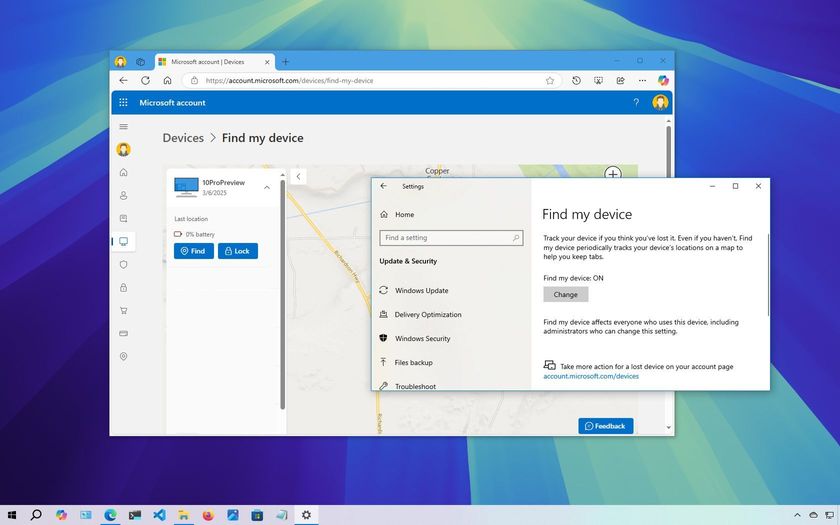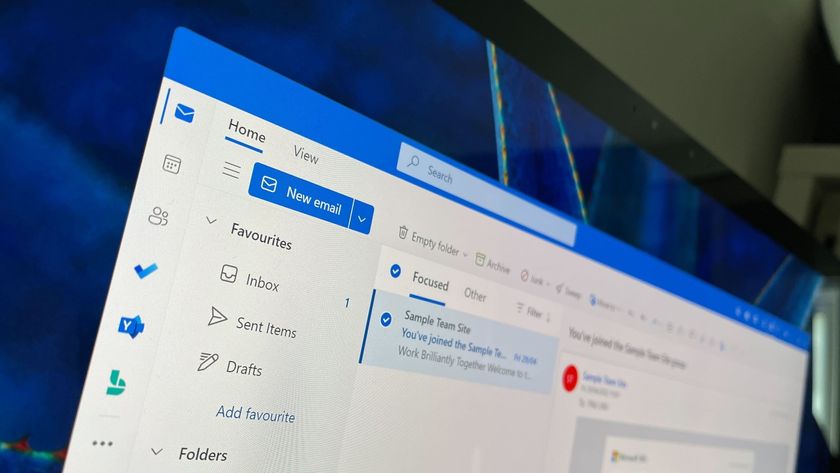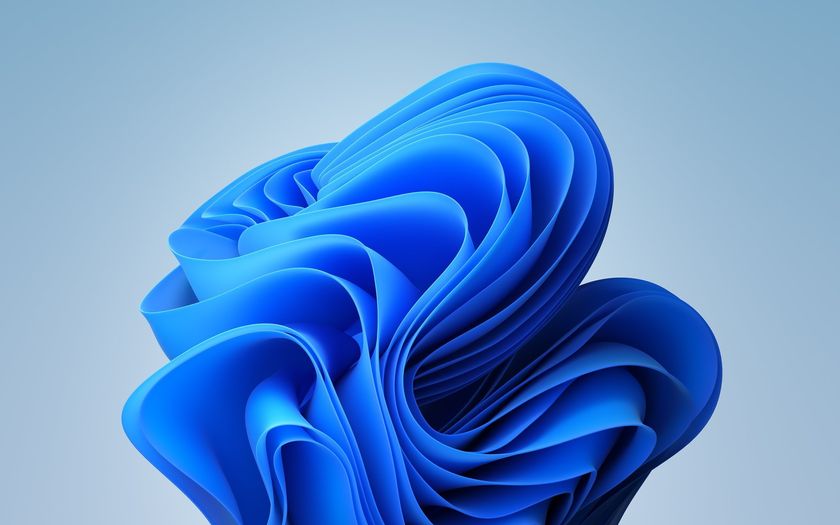Windows 10 PC build 10158 pushed to the Fast ring with Microsoft Edge branding in tow
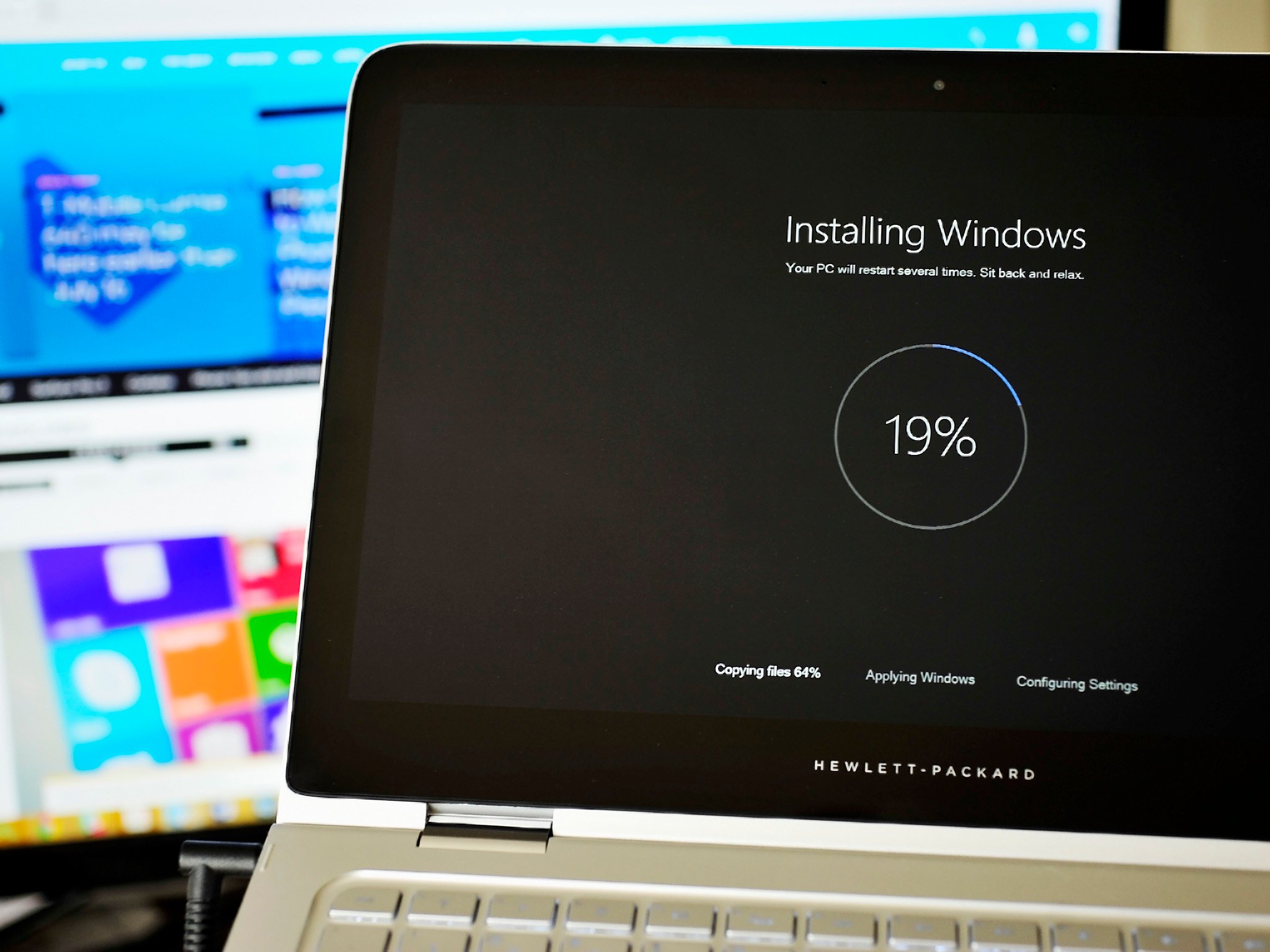
Windows 10 build 10158 is now rolling out to Windows Insider members on the Fast update ring. The wait for this build has been quite a long one, coming a full month after the previous build, 10130.
Build 10158 puts a lot of its focus on the Microsoft Edge browser, with Microsoft's Gabriel Aul detailing the following changes:
One of the top pieces of feedback we've heard from Windows Insiders is that many of you really wanted a "home" button for Microsoft Edge. In this build, we've provided an option for you to add it via Settings > Advanced Settings and turn on "Show the home button".We've added the ability for you to import favorites/bookmarks from other browsers into Microsoft Edge.There are new options for changing what you see when you first start Microsoft Edge.There are new customizations for the New Tab page. You can choose to either see top sites and suggested content – or just top sites.We've added password and form-fill support. Microsoft Edge now lets you manage your passwords for your favorite websites.Audio from Microsoft Edge plays while the app is minimized or in the background – another top request from Windows Insiders.You can drag and drop tabs to a new window.Another top request: we now have a dark theme!
Along with the new branding from Project Spartan to Microsoft Edge comes a new app ID, so you'll want to back up your data before upgrading:
Microsoft Edge has a new app ID that will cause any favorites, cookies, history and Reading list items that you had saved in "Project Spartan" from previous builds to be lost after upgrading. If you want to keep these, make sure you back up your favorites before upgrading to Build 10158. To save your favorites, follow these steps before upgrading to the next build we release (do it now):
- Copy your favorites from %localappdata%/Packages/Microsoft.Windows.Spartan_cw5n1h2txyewy/AC/Spartan/User/Default/Favorites.
- Save them to %userprofile%/Favorites.
- After upgrading to the next build open Microsoft Edge, choose Settings, and you'll see an option to import favorites from another browser. Choose Internet Explorer to import the favorites you saved in your %userprofile% directory into Microsoft Edge.
Source: Microsoft
Get the Windows Central Newsletter
All the latest news, reviews, and guides for Windows and Xbox diehards.
Dan Thorp-Lancaster is the former Editor-in-Chief of Windows Central. He began working with Windows Central, Android Central, and iMore as a news writer in 2014 and is obsessed with tech of all sorts. You can follow Dan on Twitter @DthorpL and Instagram @heyitsdtl.