This is your Windows 10 Mobile phone using Ethernet for blazing network speeds
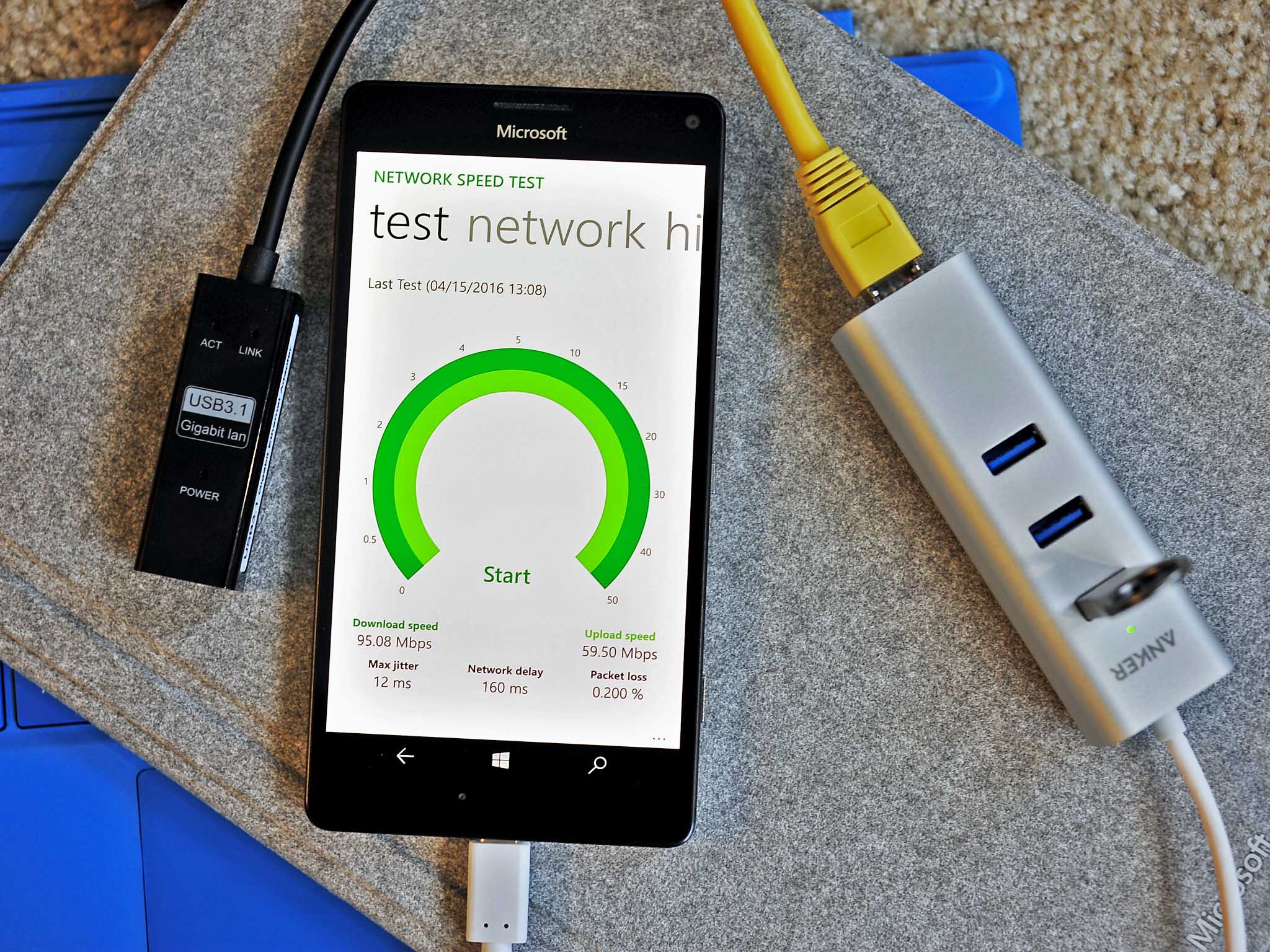
Windows 10 Mobile is just Windows 10 with some UI changes. With the latest Insider preview release, Microsoft is enabling something we knew was possible and coming eventually: Ethernet support. With this ability users can plug in an Ethernet adapter to either the Continuum Display Dock or even directly into the phone itself using a USB Type-C adapter.
I decided to give it a try and here are our results!
What works?
Microsoft noted that build 14322 brings some support for Ethernet adapters on Windows 10 Mobile with more support on the way. Luckily, I already have two USB Type-C Ethernet adapters on hand to try out and so far I am two for two as both worked without any hitches. I didn't even see the alleged 'warning' that will be removed in the next flight.

Here are the two adapters I used for this test:
- See on Amazon - Aerb USB 3.1 Type C to Gigabit Ethernet LAN Network Adapter
- See on Amazon - Anker USB-C to 3-Port USB 3.0 Hub with Ethernet Adapter
Certainly the Anker one is more expensive (nearly twice as much) but you are getting three USB 3.0 ports, which also all work when plugged into a Lumia 950 or Lumia 950 XL giving you a lot of options. The Anker one is also aluminum, and they are a company that makes reliable products.
The Aerb is not only cheaper but smaller too making it more ideal for travel or throwing it in your pocket.
Personally, I'm looking to get this new Anker device, which is basically Continuum in your pocket. It has two USB 3.0 ports, one HDMI, and it has a spare USB Type-C port for charging. [Edit: Whoops! This Anker has no Ethernet, but I suppose you could plug a USB Ethernet adapter into one of the ports!]
Get the Windows Central Newsletter
All the latest news, reviews, and guides for Windows and Xbox diehards.

See at Amazon - Anker Premium USB-C Hub with HDMI and Power Delivery
How fast?
I connected both adapters directly to my Verizon FiOS router, and my download rate should be 100 Mbps.
For the test, I turned Wi-Fi and Cellular Data off in the Action Center to make sure that the Lumia 950 XL was not using either. Later, I even put the phone into Airplane mode (Ethernet still works in this setting too).
Microsoft noted in the release notes for build 14322 that there is no visual indicator yet for Ethernet connections, which will make this process simpler in later versions of the OS.
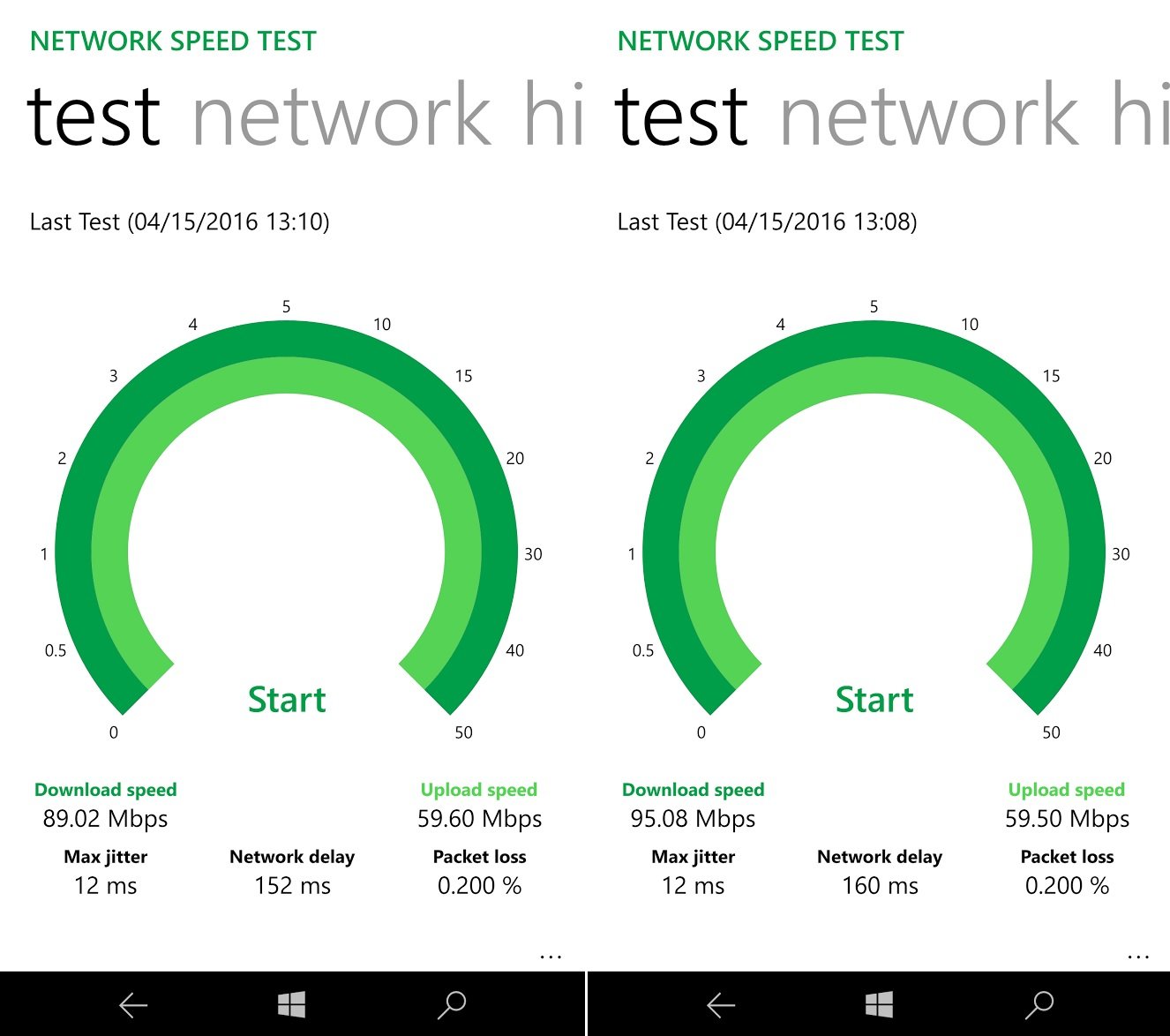
All three results (two shown above) had the phone downloading at around 90 Mbps (98-95 Mbps) using the Microsoft Network Speed Test application from the Windows Store. Uploads were at around 60 Mbps.
Using the same setup on a quad-core Intel Core i7 PC netted similar results with downloads nearing closer to 100 Mbps.
For a real world example, I used Hulu to watch a video. There was no lag between starting the video nor randomly jumping around the video stream, which never even hesitated to buffer. In a blind test, you would think the video was playing locally instead of streaming.
Conclusion
The ability to directly connect Ethernet to a Windows Phone is a small milestone in the merging of desktop and mobile functionality for 2016 and beyond. As more phones begin to support Continuum being able to get high-speed internet directly to the phone setup will be crucial for the paradigm to be taken seriously.
The forthcoming HP Elite x3 will be one of the first devices to really leverage this Ethernet ability as their Desk Dock has an Ethernet port built right into it.

There is no doubt that those in enterprise will be able to take advantage of this feature and even for consumers it offers a nifty way to do very large downloads. Case in point, doing OS updates to Windows 10 Mobile could go much quicker when connected to Ethernet as well as restoring from a backup, reinstalling apps, mass download of a music collection, and more.
What would you do with Ethernet on your phone? Let us know in comments!
More info on USB Type-C, OTG and more!

Daniel Rubino is the Editor-in-chief of Windows Central. He is also the head reviewer, podcast co-host, and analyst. He has been covering Microsoft since 2007 when this site was called WMExperts (and later Windows Phone Central). His interests include Windows, laptops, next-gen computing, and wearable tech. He has reviewed laptops for over 10 years and is particularly fond of 2-in-1 convertibles, Arm64 processors, new form factors, and thin-and-light PCs. Before all this tech stuff, he worked on a Ph.D. in linguistics, performed polysomnographs in NYC, and was a motion-picture operator for 17 years.
