Windows 10 Mobile 10149 oddities: Missing Glance, Call History, Quiet Hours and Error 0x80070003

Microsoft's Windows 10 Mobile for Insiders saw a substantial update late last week with the release of build 10149. I called it a "turning point" for the nascent OS as this is the first build I would consider for daily use (albeit with some quirks, it is in development after all).
There are four issues that are affecting some users and as usual, our forums tend to have the right answers. Let's take a look!
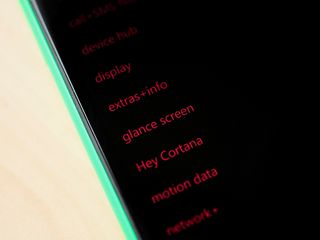
Missing Glance Screen controls
In my write-up on build 10149, I noted that turning off Glance may save some battery life particularly Glance Backgrounds. Regardless if you want it on or off some users do not have a choice as the settings (Settings > Extras > Glance Screen) are just not there. I have them on my Lumia 1520, but lots of users are noticing they are missing the option.
What's the deal? According to some users in our forums, the issue comes down to whether or you not you upgraded and then performed a hard reset on your phone. As many people have figured out, hard-resetting Windows 10 Mobile tends to make it much more reliable with fewer flukes.
Ironically, this time hard resetting backfires. If you hard reset your Windows 10 Mobile you lose those Glance Screen settings. This explanation is why I and others do not have this problem: we did not hard reset (I did for the 10136 build but not for 10149).
Unfortunately, even reinstalling the apps through the store (using something like SysApp Pusher) does not seem to fix it. As of now, there is no known workaround.
The rule of thumb here seems to be to set Glance how you want it before you hard-reset as that will 'lock in' that setting. This advice is assuming you want to hard reset your phone (my Lumia 1520 is running just fine without doing so).
Get the Windows Central Newsletter
All the latest news, reviews, and guides for Windows and Xbox diehards.
Missing Call History? Nope.
For some users after upgrading to build 10149 tapping the Phone Tile brings up a dialer, but there is no call history. At first this appears to be a major omission but it is just another oddity, and luckily there is an easy fix pointed out by Mattman86:
- Unpin the Phone Tile
- Browse your App list and pin Phone back to your Start screen
Now you should have the full Phone app that includes History, Speed Dial and Dial Pad.
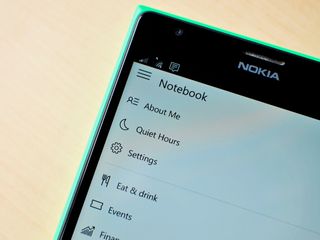
Quiet Hours Do Not Work?
A few users have noticed the blinking Quick Action item for Quiet Hours. Even worse, tapping the action button does nothing.
Are Quiet Hours not working? Actually, they are but you need to access them through Cortana instead. To do so, follow these directions:
- Open Cortana
- Tap the hamburger menu (upper left)
- Choose Notebook > Quiet Hours
From this menu, you can enable Quiet Hours right now and add and adjust the Automatic rules.
Microsoft's Gabriel Aul even chimed in on this one, and it is an obvious bug in 10149 that will be fixed in later builds.

Store (Beta): Error 0x80070003
Finally, another issue some users are experiencing is when they try to download an app from the Store (beta) the download fails with a 'Try that again' and Error 0x80070003.
Some users have had luck with using the old Store to download or update apps while others suggest soft-resetting. However, there does not appear to be a reliable and consistent way to fix this just yet.
Gabriel Aul has told one Insider that the "Store team is working on this" implying this is on their end and not your device. For now, you can hop into the discussion forum to see what others are trying but for now it looks like we may have to wait until Microsoft fixes it from their side.
Wrap-Up
None of these issues are deal breakers although they can be frustrating. Luckily, there are a few workarounds and fixes available, and things will only get better from here. I am still using my Lumia 1520 with Windows 10 Mobile build 10149 and for the most part I'm very happy with the results.
Have you found other bugs and fixes with 10149? Let us know in comments.
Do you need more help? Jump into our Windows 10 Mobile forums and see what is going on!

Daniel Rubino is the Editor-in-chief of Windows Central. He is also the head reviewer, podcast co-host, and analyst. He has been covering Microsoft since 2007 when this site was called WMExperts (and later Windows Phone Central). His interests include Windows, laptops, next-gen computing, and wearable tech. He has reviewed laptops for over 10 years and is particularly fond of 2-in-1 convertibles, Arm64 processors, new form factors, and thin-and-light PCs. Before all this tech stuff, he worked on a Ph.D. in linguistics, performed polysomnographs in NYC, and was a motion-picture operator for 17 years.