Windows 10 Mobile 10136 gives you more control over your app backups
Backing up app content to OneDrive isn't new to Windows Phone users, but in Windows 10 Mobile Microsoft is upping the ante a little bit and giving us even more control over them.

Besides scheduling a backup everyday if you like, the latest build of the Windows 10 Mobile Insider preview has added the option to dictate which apps you're backing up.
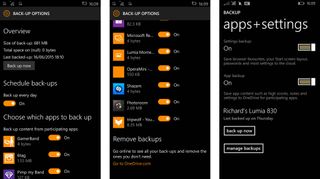
The new options in Windows 10 Mobile compared to what we see today in Windows Phone 8.1
It's as simple as scrolling through a list and setting a toggle to either "on" or "off" depending on which apps you want to backup. For example, you might want to make sure you preserve your Huetro app settings for your Hue lights, but are less bothered about Shazam. Whereas in Windows Phone 8.1 it was all or nothing, Windows 10 Mobile gives you greater control. Just hit the "more options" label under Backup settings to see the extra options.
It's a small, but useful touch, and besides controlling the backups it's also an easier way to actually see which apps are doing it. Removing backups still requires going to OneDrive, there's no way to do that on the phone as it currently stands.
A must-have for you or just nice to have around? Sound off in the comments below!
Get the Windows Central Newsletter
All the latest news, reviews, and guides for Windows and Xbox diehards.

Richard Devine is a Managing Editor at Windows Central with over a decade of experience. A former Project Manager and long-term tech addict, he joined Mobile Nations in 2011 and has been found on Android Central and iMore as well as Windows Central. Currently, you'll find him steering the site's coverage of all manner of PC hardware and reviews. Find him on Mastodon at mstdn.social/@richdevine