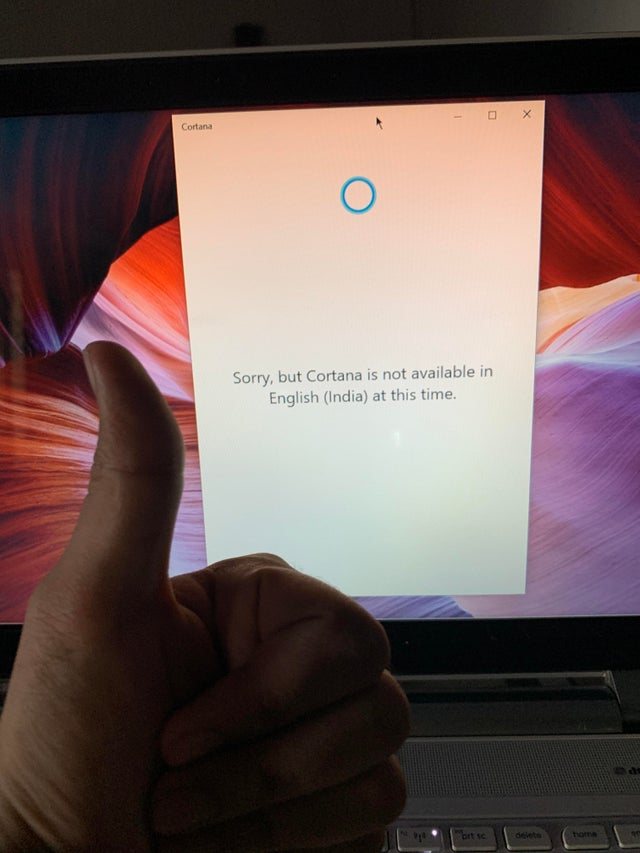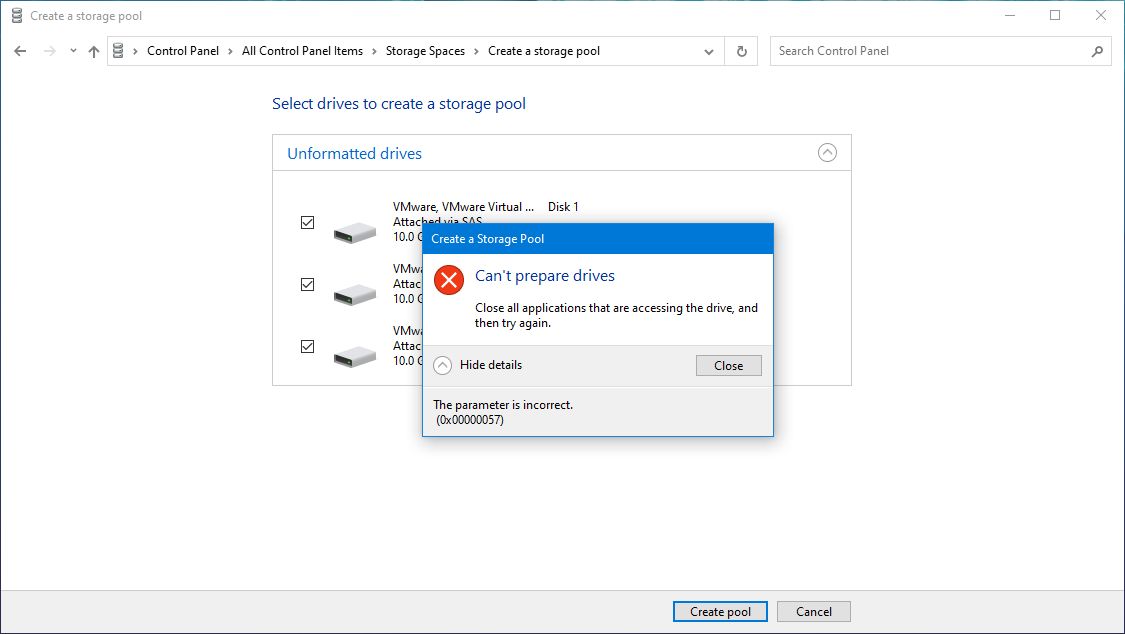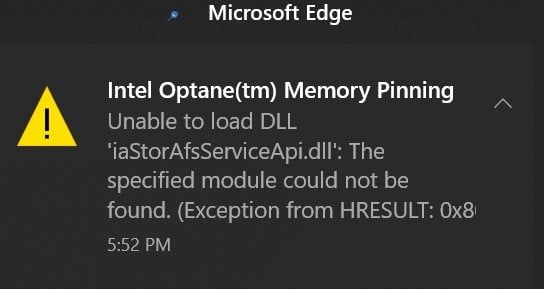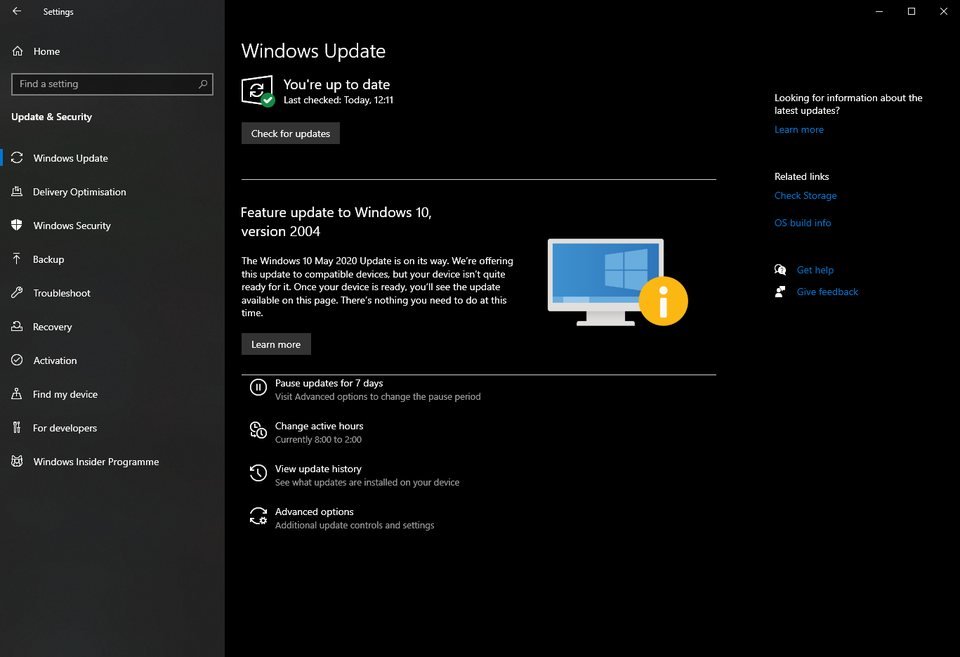Windows 10 May 2020 Update biggest problems and complaints
The May 2020 Update for Windows 10 is causing a lot of headaches for a lot of users, and here's what everyone is complaining about the most.
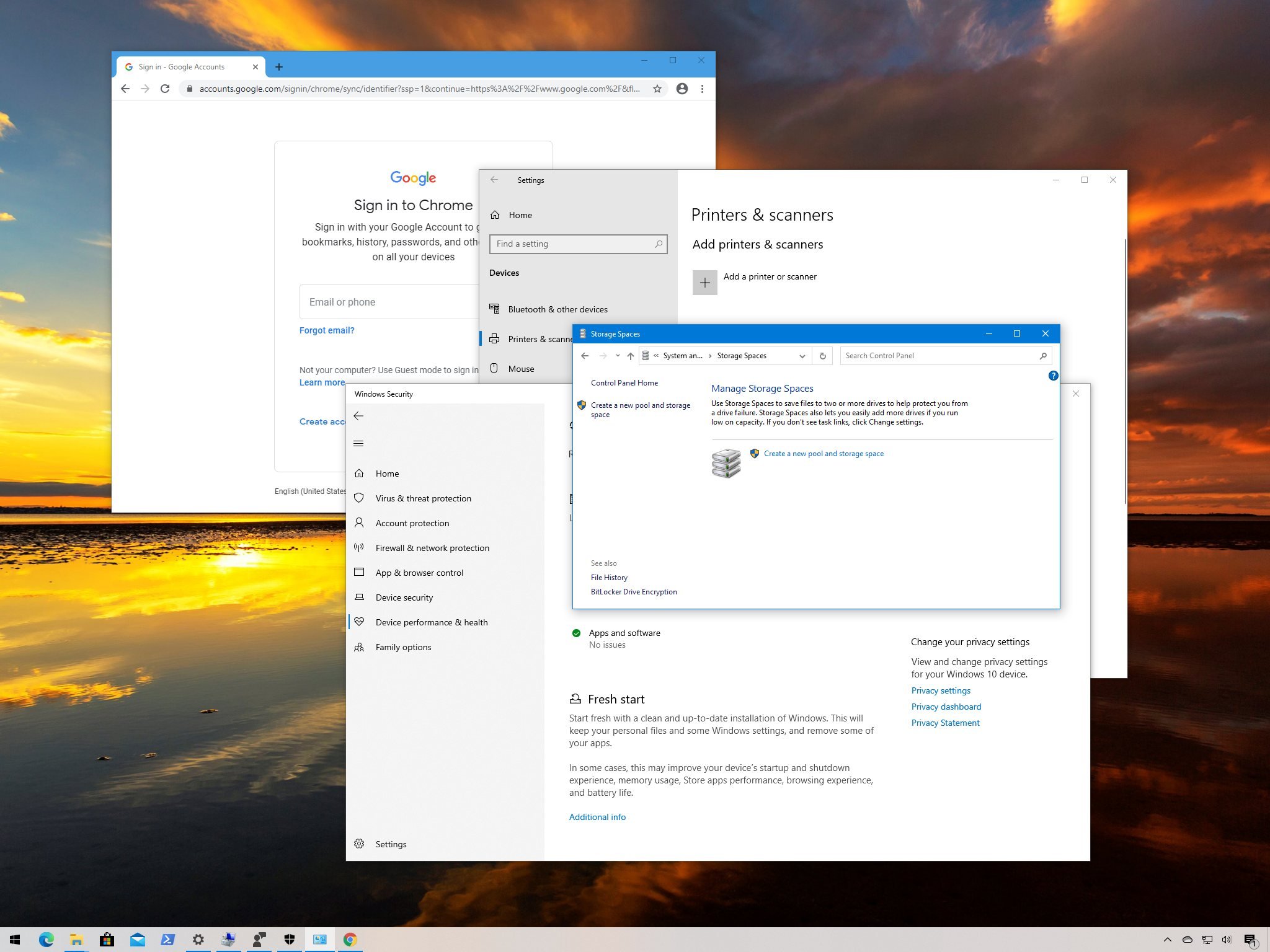
The Windows 10 May 2020 Update (version 2004) officially launched on May 27, 2020, to compatible devices. This is the ninth feature update and the first semi-annual update of the year that introduces a new set of features and enhancements to improve the overall experience.
For instance, in this release, Microsoft is including an option to download a fresh image from the cloud to reset Windows 10. You can now take advantage of the Windows Subsystem for Linux 2 (WSL 2). Cortana becomes a regular app that updates through the Microsoft Store. The Settings receives a slew of tweaks, including new mouse and cursor settings, and a lot more.
Although the new version of Windows 10 doesn't include significant changes, and Microsoft has been spending more time smashing bugs and trying to make the release as stable as possible, the feature update seems not to be quite ready, since users and media outlets have been reporting a lot of issues.
In this Windows 10 guide, we'll highlight the biggest complaints and problems during and after the upgrade to the May 2020 Update.
Windows 10 May 2020 Update problems and complaints
These are some of the complaints and problems that users are reporting moving to the new version:
- Installation problems with May 2020 Update
- Apps problems with May 2020 Update
- System problems with May 2020 Update
- Patching problems with May 2020 Update
- Confusion problems with May 2020 Update
Installation problems with May 2020 Update
A significant number of users have been complaining about random installation problems with the Windows 10 May 2020 Update even after the company placed a temporary compatibility block.
For instance, a small group of users had reported that the installation of Windows 10 version 2004 completes close to 90 percent, and then setup fails.
All the latest news, reviews, and guides for Windows and Xbox diehards.
At the official Microsoft forums, Lynnetted reported:
Feature update to Windows 10, version 2004 failed to install all the way. I have tried twice to get this update, and both times it did not complete all the way / only 86% then failed. When I check for updates again I get: Feature update to Windows 10, version 2004. The next version of Windows is available with new features and security improvements. When you're ready for the update, select "Download and install."
Also, user JohnLebett at the Microsoft forums explained:
I have tried to install update 2004, and every time I try to install it, I get an error 0xc0000005 after it gets to 92% in the installation process. I have tried everything I can think of to fix this error. I ran the windows update troubleshooter, and it found no problems. I ran a chkdsk and found no errors. I tried DISM.exe /Online /Cleanup-image /Restorehealth, and it didn't help. Tried sfc /scannow, and it found no errors. I have tried deleting my SoftwareDistribution folder, and that didn't help.
On Reddit, user naiiytom and Ricardette shared a similar story installing the update:
Got an error while updating via Window Update on Settings "There were problems installing some updates, but we'll try again later. Feature update to Windows 10, version 2004 - Error 0xc1900130."
Although the company is blocking devices that may have a compatibility problem with apps and drivers using specific versions of "aksfridge.sys" or "aksdf.sys," some users managed to come across the known issue.
On Reddit, user Blarzor reported:
Eh, just got a BSOD "page fault in non paged area" after updating to 2004 on boot. It reverted back to the previous one, and now it's fine. I think it's some driver misbehaving. Seems to be a problem with "aksdf.sys".
The user didn't share the method used to upgrade, indicating the possibility that the Media Creation Tool or another similar method was used as using the Windows Update settings could have blocked the installation to prevent the problem. However, Blarzor also shared that these steps helped to resolve the issue.
Also, on Reddit, user kekekmacan complained about a similar issue and shared a possible solution:
Just a quick PSA, it seems that this update made my laptop keep BSOD upon showing login page with error status PAGE FAULT IN NONPAGED AREA caused by driver aksfridge.sys. If some of you got the same BSOD as I am, I found the solution, and it fixed my problem (for now) by changing the value on regedit at HKLM\System\CurrentControlSet\Services\aksfridge\ and change the value of "Start" from 2 to 4. This is a bandied for now as I don't know what aksdridge driver is and why it caused that error. I am not responsible for any future problems that might be caused by this solution.
Apps problems with May 2020 Update
Since the update was made available to devices, there's been frustrations regarding some apps not working as expected with the new version.
Chrome login
For instance, after installing version 2004, several users have been reporting (via WindowsLatest) that certain apps, such as Google Chrome, OneDrive, and others lose their credentials on every reboot.
In the case of Google Chrome, it appears that the update is breaking the authentication mechanism as Reddit user reported:
When I restart my computer, I'm not signed into my Google account when I start Chrome. All my website passwords are also forgotten. I also get the welcome page for one of my extensions (Adobe Acrobat extension for Google Chrome). This doesn't happen when I restart just Chrome, but Windows + Chrome restarts.
The same issue has also been found at the Google Chrome Help forums.
Also, other people are saying that the May 2020 Update also breaks the syncing engine in Chrome. At the Google Chrome Help forums user hunned reports:
Ever since the new Windows 2004 update Google Chrome keeps syncing out, tried reinstalling, adding Google's domains to the cookie exception list, and so on. Also, cookies do not get deleted after closing Chrome.
Furthermore, the update seems to be preventing Chrome from saving cookies every time the browser is closed:
I'm dealing with a problem where each time I close chrome, it pauses sync and doesn't seem to use stored cookies (meaning it logs me out of all websites, regardless of if the password is stored in sync or not).
OneDrive login
The authentication problem is also happening with OneDrive, according to Reddit user njtallguy:
Windows 10 issue after 2004 Update: Forgets OneDrive logins, sometimes Edge and Chrome. I need to log-in after each boot and reauthenticate myself. It's also doing a flakey thing with my Chrome and Edge log-ins as well into Goggle. Especially Chrome, it doesn't remember any of my logins after an hour or so, or after reboots.
Cortana app
Starting with the May 2020 Update, Windows 10 introduces a new version of Cortana that is no longer part of the OS and becomes a regular app that updates from the Microsoft Store. However, it appears that it is causing some frustrations among users.
On Reddit, Buck_Ranger and many other users complained about Cortana continue to run in the background after closing:
The new Cortana won't fully close when you close it, it's still there on Alt+Tab and treated as an open window on Task Manager.
Although this might seem like a bug, it would appear that the app needs to run in the background to listen to the "Hey Cortana" command as pointed out in the Windows 10 May 2020 Update review.
In addition to design frustrations, some users have been reporting Cortana not working in their region, when the digital assistant was working in the previous release.
On Reddit, user Vansh-Sengar share:
Before the update, Cortana was available in my region, and now it ain't.
The reader also shared an image showing the "Sorry, but Cortana is not available in English (India) at this time" error message.
At the Microsoft forums, user HyP-40 highlight the same issue, but when using the UK version of Windows 10:
Why is my Cortana not working after 2004 update? Sorry, but Cortana is not available in English (United Kingdom) at this time.
Microsoft hasn't acknowledged this as a problem with the Cortana app, but if you're dealing with this issue, reseting or reinstalling the app may fix the problem.
Firefox
After installing the first semi-annual update, multiple users have been experiencing flickering when watching videos using Mozilla Firefox.
On Reddit, user Nessnesn64 shares:
Odd flickering with hardware acceleration on Nvidia 446.14/Windows 10 2004.
The same user also shared a short video show casing the issue and reported the problem to Firefox:
from r/firefox
System problems with May 2020 Update
In addition to some problems with apps, the new feature update for Windows 10 has some system-related issues that are causing frustration to a small number of users.
Optimize Drive
Shortly after the May 2020 Update became available to the masses, some users spotted a bug with the legacy defragmentation tool that reports scan was never run on the hard drive after a system restart.
At the Microsoft forums, user GKD_799 noted:
When I manually trim my SSD in the drive defrag/optimize tool in windows, and I reboot, it says 'never optimized' when I go back. I heard this was a bug in insider preview, which they obviously didn't fix.
In the Feedback Hub, some users also filed multiple bug reports explaining:
Defrag and optimize drives forgets the last run of optimization in 19041.208. This should be fixed before a wider rollout.
You should check this workaround, if you're having this problem.
Fresh Start
Fresh Start is a handy feature that allows you to reinstall Windows 10 without the applications and settings bundled pre-configured by the device manufacturer. However, since the May 2020 Update launched, the feature no longer works through the Windows Security app.
At the AskWoody forums (via WindowsLatest and Techdows) user Microfix points out the following:
As per the support doc, Fresh Start page should open when you click on the 'Advanced info' link, but it doesn't, and it opens the support doc. There's no way to start Fresh Start from the Windows Security app, but you can still use the tool.
While this might seem like a problem, according to documentation update at the Windows support website (via Techdows) Microsoft is now relocating the "Fresh Start" functionality to the Reset this PC feature.
VPN connection
In the early days of the Windows 10 version 2004, a small group of users has also encountered problems establishing a VPN connection.
At the Microsoft forums, rijocumo reports:
After upgrading to Windows 10 2004, the L2TP / IPSEC VPN using MS-CHAPv2 with the option "Automatically use my Windows logon name and password" (and domain, if any) no longer connects automatically. (...) It turns out that now, in this version, it says that the user or password is wrong and shows the dialog window for entering the password. I put the same one I use for windows login, and the connection is established. I wanted this to be done automatically, and if not possible, I would like to understand technically why this is happening.
And it appears this is not the only case as the forum page marks close to 30 people with the same problem.
Drivers loop
After upgrading to Windows 10 version 2004, a small number of users filed complaints about problems installing drivers using Windows Update.
On Reddit, user WizardB (via WindowsLatest) shared:
Windows Update keeps trying to install an Intel Graphics Driver and keeps failing saying the better driver is already installed. And it still keeps retrying. Infinite loop.
And the Reddit post wasn't the only case, at the Feedback Hub someone reported:
How do you fix this from downloading again and again. Have rolled back updated restored please help.
Bluetooth disconnects
Some users also had some frustrations with Bluetooth after upgrading to the new feature update of Windows 10.
For instance, Reddit user DaveBeBrave said:
I've updated to 2004, and like many of you, I have bugs. Here's mine pain in the. Every time I start up Windows, the Bluetooth module broke and is interrupted. So I don't have the Bluetooth button in the notification panel and cannot connect any Bluetooth device unless I run the problem solution device.
Storage Spaces
After installing the May 2020 Update, some users reported error 0X00000057 with the message of trying to create a storage pool using Storage spaces.
At the Microsoft forums, user Doug Koontz explained:
I attempting to create a new Storage Pool on a system running Win 10 Home version 2004. Each time I click "Create Pool," I receive a message stating, "Can't Prepare Disks, Close all apps that are accessing the drive and try again. The parameter is incorrect 0X00000057". I have tried using various drives in different combinations, both formatted and unformatted, but receive the same error each time. There are no active apps other than "Settings/System/Storage/Manage Storage Spaces."
On Reddit, user skiippy shared a similar problem, which also caused data corruption:
(...) Storage spaces UI is borked with 0x00000057 errors. Pretty much anything you want to do to change the pool threw this error in 2004. Adding a drive, creating a new virtual disk, creating a new storage pool entirely. Command-line instead works. But the actual, major issue I'm seeing is rampant file system corruption on a parity drive in my storage space ever since I upgraded to 2004.
If you rely on Storage Spaces, you are better rolling back to the previous version until there's a permanent fix for this problem.
No internet access
Also, some users have been complaining about internet access problems after upgrading to version 2004.
For example, on Reddit, user steve8ero said:
Anyone running this build and experience Windows thinking it can't get to the internet even though the machine can? If you have seen this, any tricks you've found to resolve the issue? I'm currently going through my normal steps, just hoping someone found something quick and easy.
And this user wasn't the only one, Fallingdamage also had the same issue and shared the workaround in the same thread:
Fixed my problem. Might fix yours: HKEY_LOCAL_MACHINE\SYSTEM\CurrentControlSet\Services\NlaSvc\Parameters\Internet DWORD EnableActiveProbing was set to 0, change it to 1. Fixed it.
Intel Optane
According to many reports and then acknowledged by Intel, the Windows 10 May 2020 update is confirmed to have problems with Intel Optane memory modules.
On Twitter, user @Krishna31160902 reported to Microsoft:
@MicrosoftHelps After upgrading to Windows Build 19041.264, I do get this Annoying Notification from Intel Optane Memory while using @MicrosoftEdge.
At the Feedback Hub someone reported:
Intel Optane memory pinning. I am getting this notification from now after this later installation.
Although Intel is working on a permanent fix, it's unclear when an update will arrive to resolve this issue. In the meantime, you can use these instructions to get around this issue.
Patching problems with May 2020 Update
Soon after the release of the new version, Microsoft made available the first quality update for the Windows 10 May 2020 Update, which was supposed to improve the overall experience, but instead, it brought additional issues.
Printing problem
For example, on Reddit, user surfaceprox reported:
Trying to update to KB4557957, but it fails every time. I've searched the error code and tried all of the solutions, but nothing worked.
In the same thread, user NaworHD responded:
Same for me, this update is looping on my Windows 10 version 2004.
Also, user printers, on Reddit, posted highlighting many media outlets reporting the same problem:
Windows 10 updates KB4560960 and KB4557957 may cause printing problems.
In the same thread, user FJ98119 expressed:
I don't think I've ever been more frustrated/disappointed with an issue brought on by an update. The computer doesn't even recognize the ability to print to PDF.
At the Microsoft forums, user puttycoat said:
I have (...) loss of printing ability after installation of update KB4557957. Is there a way to stop this update from installing, at least long enough for Microsoft to come up with a fix for this if they ever do!
Also, Jason Tran reported at the Microsoft forums:
Every time I try to install Cumulative Update for Windows 10 (KB4557957) and restart, it goes up to 7%, then restarts without ever actually installing the update. In the update history, I get this - "Failed to install on 16/06/2020 - 0xe0000002."
According to the Windows support website, Microsoft is aware of the issue, and the company is expected to resolve the problems in future update releases.
Tablet mode problem
Also, after the release of KB4557957, some users have been reporting that Windows 10 will force them into the tablet mode experience (via TechRadar), instead of the regular desktop interface.
For instance, on Reddit, user brainandforce reported:
I recently installed the latest cumulative update for Windows 10 2004 (KB4557957), and I noticed that my taskbar buttons became a lot wider than they used to be.
At the official Microsoft forums (via WindowsLatest) some users also reported the same problem:
After installing the latest Windows Update (2020-06 Cumulative Update for 2004), the spacing on all of my screen elements has changed. Items on the taskbar are now wider and more broadly spaced than before. The Search Box on the taskbar has disappeared. Items in Explorer are much more widely spaced than before, with lots of white space. All of the elements in explorer windows are just generally a lot wider with a lot more wasted white space.
Confusion problems with May 2020 Update
Finally, alongside the many problems with the new version of Windows 10, a lot of users shared their frustration and confusion finding out the May 2020 Update wasn't available on their devices.
At the Microsoft forums, user maxwilkes92 posted:
Windows 10 version 2004 "Your Device is not ready" Any idea why this is? I am literally running a very modern £1600 PC with very modern hardware (approx six months old).
User Steve Richter asked:
I have windows 10 1909 installed. Every time I check for updates using windows update, the system is not making the 2004 update available to me. How can I get the update?
Also, user heshie shared his frustration saying:
I get the following message, which I really do not understand. The Windows 10 May 2020 Update is on its way. We're offering this update to compatible devices, but your device isn't quite ready for it. Once your device is ready, you'll see the update available on this page. There's nothing you need to do at this time. I have run every update and stayed current on my Windows 10 PC. Why am is my PC not compatible? Can I correct this or just forget about the update?
You can also find the same complaints across the internet, and on Reddit:
My device isn't compatible with 2004, but Windows offered a nice and informative message about it. Bravo Windows Update team!
Although the message letting users know version 2004 is currently blocked on their devices is a welcome addition, it appears that some users felt disappointed to find out that they can't upgrade. Also, many others didn't feel the message was clear since the notification doesn't specify the reason the device isn't compatible.
Wrapping things up
While some issues are expected during the early days of a new release of Windows 10, since the company spent several months testing and patching the May 2020 Update before the official launch, it's surprising to see so many users with this many problems.
Alongside the user complaints, Microsoft has also published a long list of known issues with the new feature update that is forcing the company to place a temporary compatibility block on affected devices to prevent additional problems.
It's worth noting that some of the issues are only affecting a small number of users, but when you see the large number of problems, it makes you wondered if the feature update was ready for the masses, or if it needed more development time.
If your computer hasn't received version 2004, it's recommended to wait until you receive the notification automatically, and even then, it's best to wait a few months until the release gets more stable.
If you stumble upon issues with the new feature update, share them in the comments, or use the Windows Central forums to get help. You can also use our comprehensive guide to troubleshoot and fix virtually any problems with the May 2020 Update.

Mauro Huculak has been a Windows How-To Expert contributor for WindowsCentral.com for nearly a decade and has over 22 years of combined experience in IT and technical writing. He holds various professional certifications from Microsoft, Cisco, VMware, and CompTIA and has been recognized as a Microsoft MVP for many years.