Windows 10 May 2019 update is blocked on PCs with USB drives and SD cards
All you need to do is remove external storage devices before installing the May update.
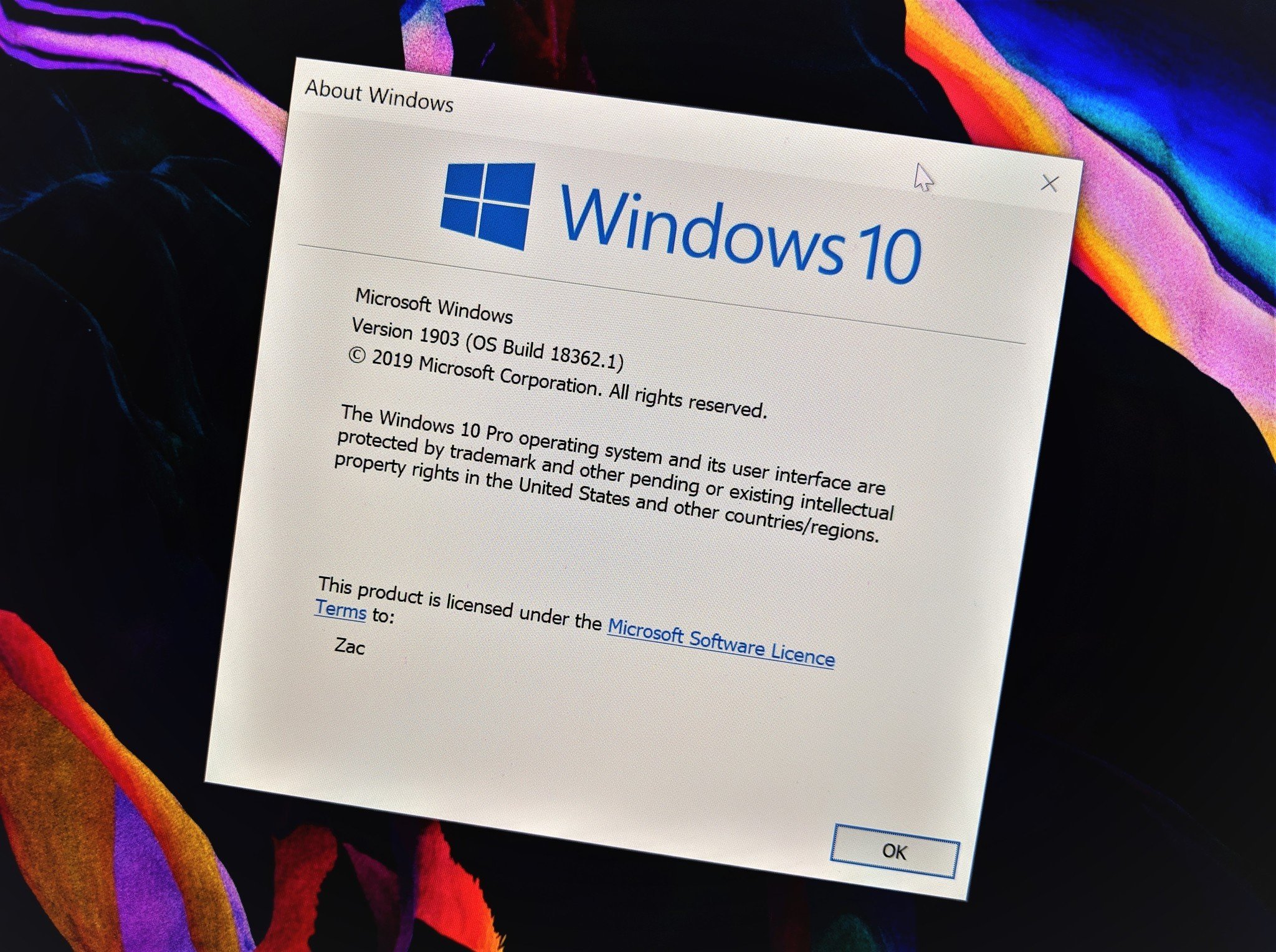
You can get your hands on Windows 10's big May update before everyone else, but you should remove your external storage devices before you proceed.
Windows 10 May update has a weird bug where it was found to be reassigning drive letters for external storage devices. For instance, if you have a USB hard drive that shows up as the D: drive, the update could shuffle it to the E: drive. As a result, Microsoft is blocking the update from installing on PCs that have USB storage or SD cards attached to them:
Inappropriate drive reassignment can occur on Windows 10-based computers that have an external USB device or SD memory card attached during the installation of the May 2019 update. For this reason, these computers are currently blocked from receiving the May 2019 Update. This generates the error message that is mentioned in the "Symptoms" section if the upgrade is tried again on an affected computer.
If you have a USB drive plugged into your PC and try to install the May update, you'll get a message that says, "This PC can't be upgraded to Windows 10." Thankfully, there's a pretty straightforward fix: just remove whatever external storage device that's attached to your PC, and you'll be able to install the update just fine. From Microsoft:
A USB device or SD card that's inserted into the computer can cause this issue to occur. To work around this issue, remove the external media and restart the May 2019 Update installation.
As noted by Ars Technica, this isn't the first time a Windows update messed with drive letter assignment. Build 1803 would randomly assign letters to recovery partitions, and then deliver incessant notifications about disc space running out. It's a much more manageable issue, but it's still weird that Microsoft wasn't able to catch this during early beta tests.
All the latest news, reviews, and guides for Windows and Xbox diehards.

Harish Jonnalagadda is a Senior Editor overseeing Asia for Android Central, Windows Central's sister site. When not reviewing phones, he's testing PC hardware, including video cards, motherboards, gaming accessories, and keyboards.
