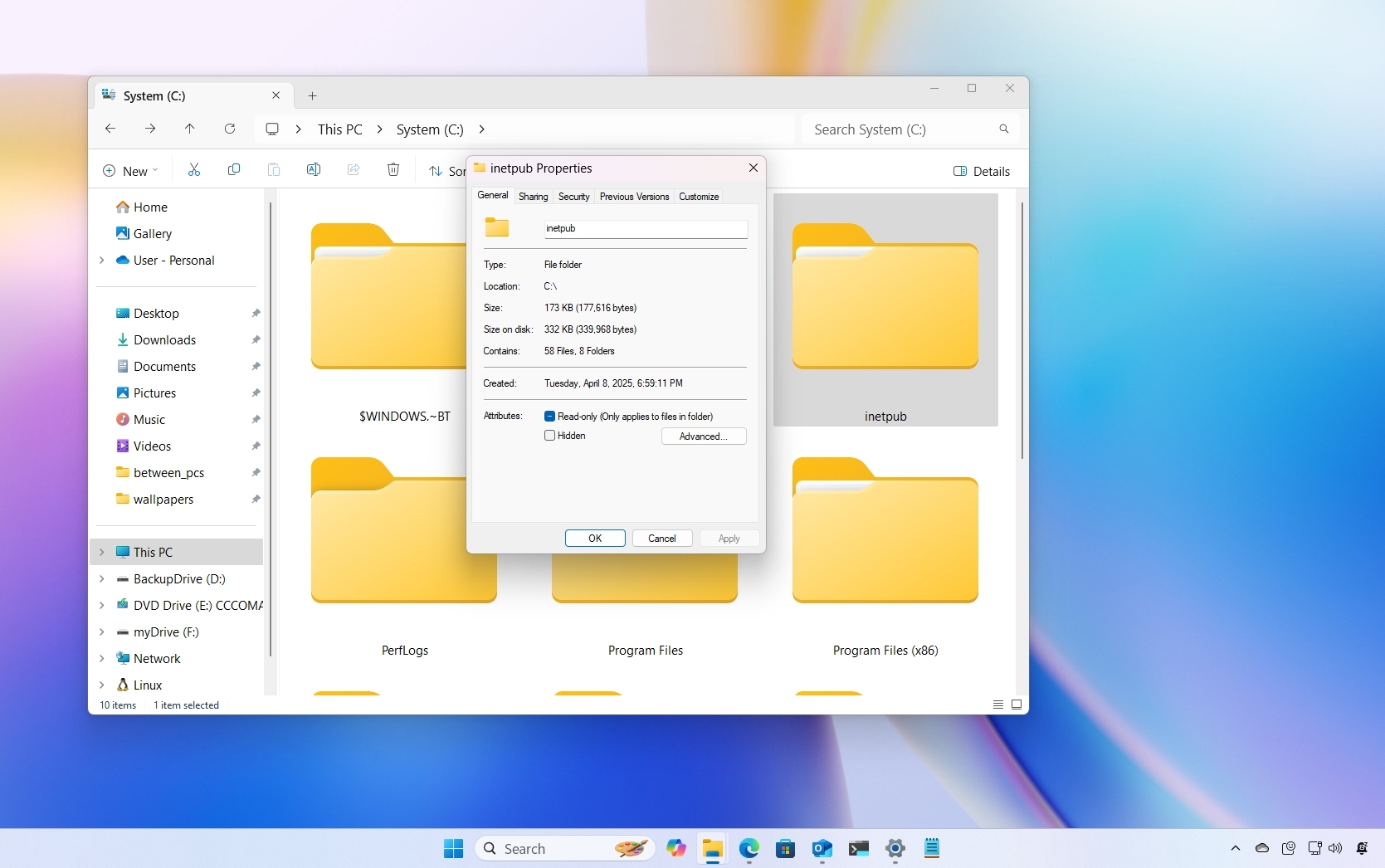Closer look: Windows 10 January Preview includes new OneNote for Office Touch
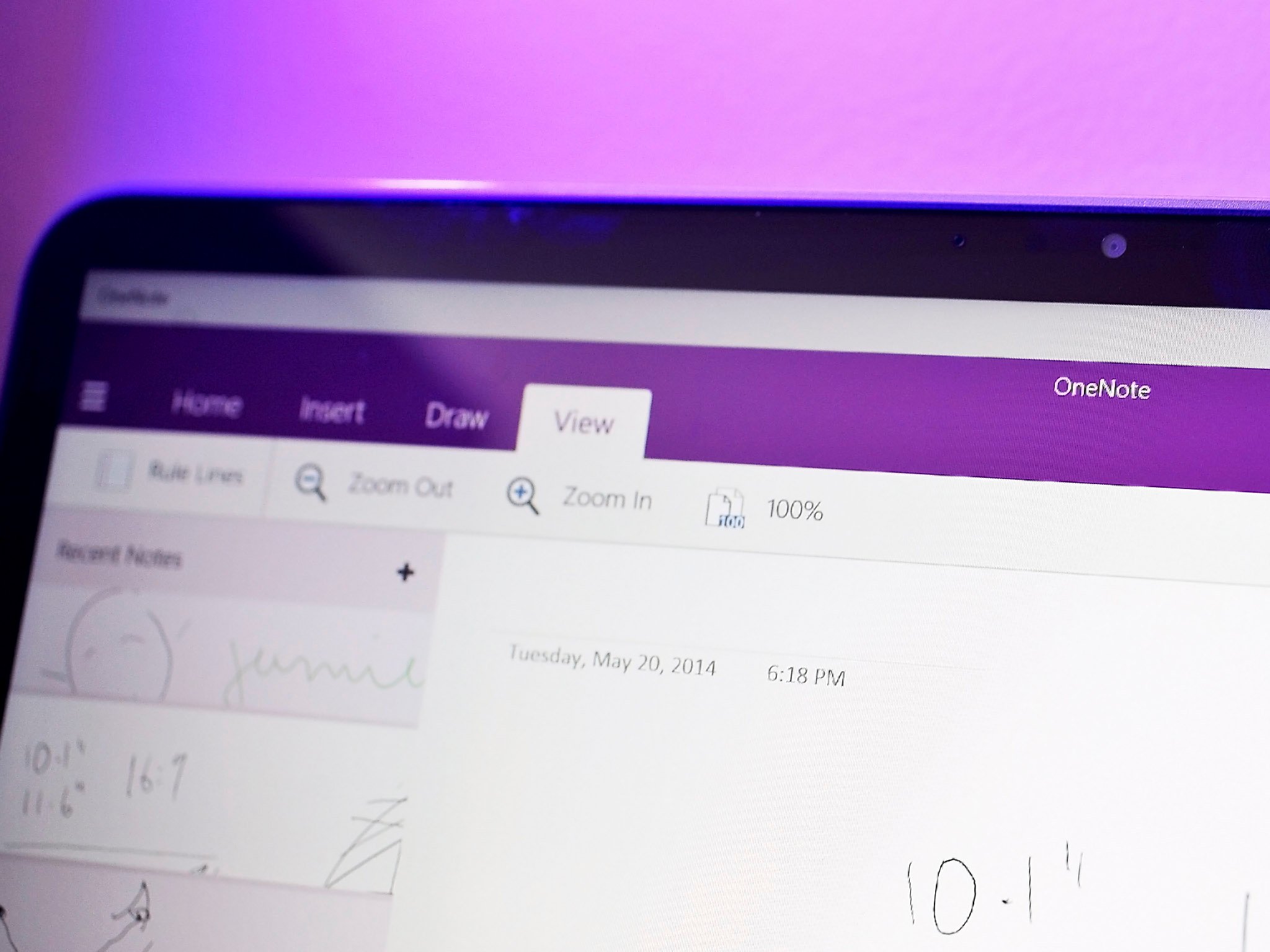
Yesterday, Microsoft let loose the latest overhaul of the nascent Windows 10 operating system aka build 9926. There are hundreds of changes throughout – some big, some small – but one interesting find you may not yet have noticed is the new OneNote for Office Touch.
Although it was known that the new Outlook, Excel, and PowerPoint would not be in this build, the status of OneNote was not heavily discussed. Most of us presumed that the same touch-friendly version of OneNote would be included, but instead we are getting a peek at the new Touch Office version.
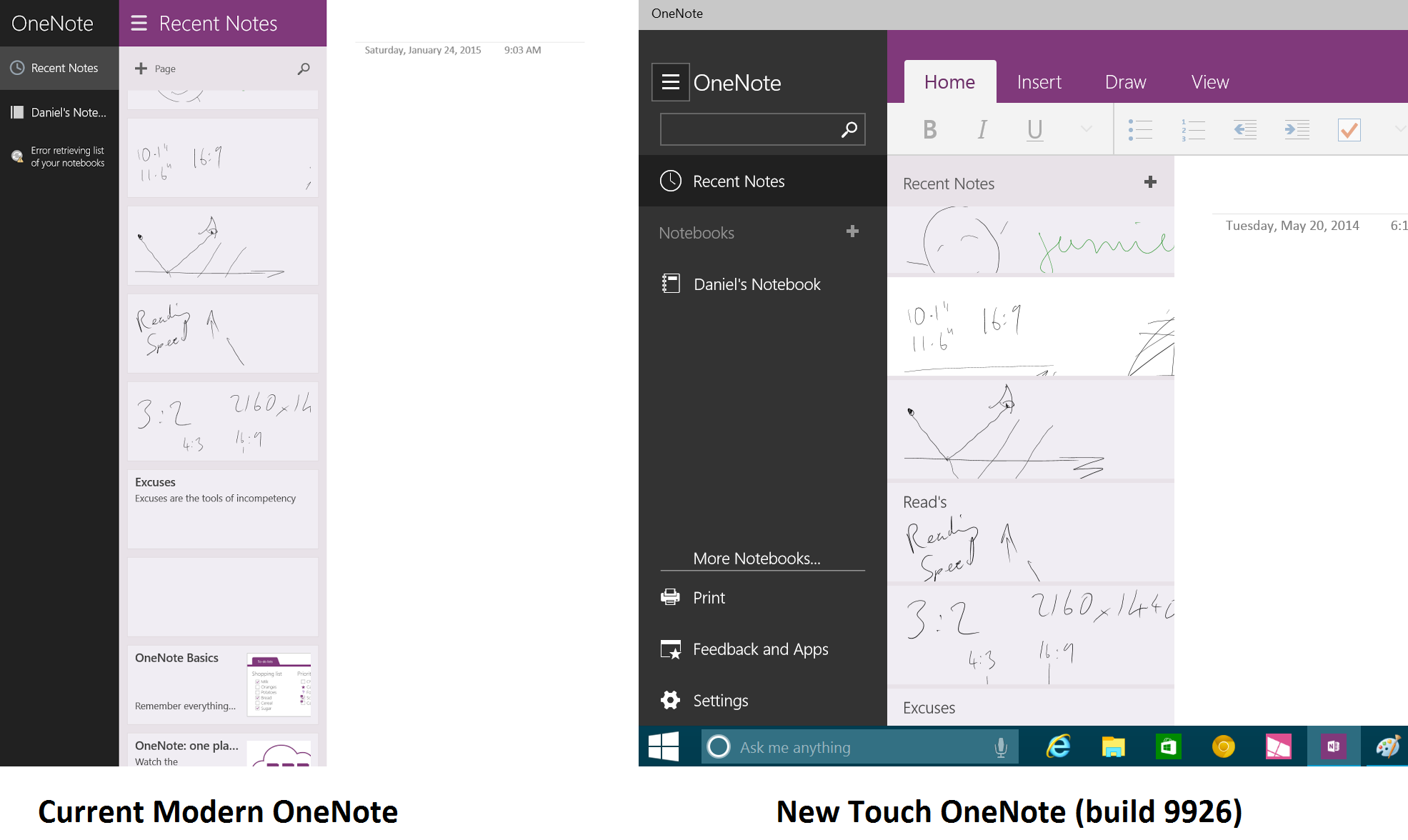
The current version of Modern OneNote found on 8.1 systems is build 3327. The new one found in the latest release of Windows 10 Technical Preview is 3629.
The main differences between the two come down to the full Office ribbon at the top with Home – Insert – Draw – View and the various editing functions like bold, italicize and bullet points. The other significant change is found under the hamburger button, which now has a more robust functionality including search, print, feedback and apps, and a mildly redundant settings button.
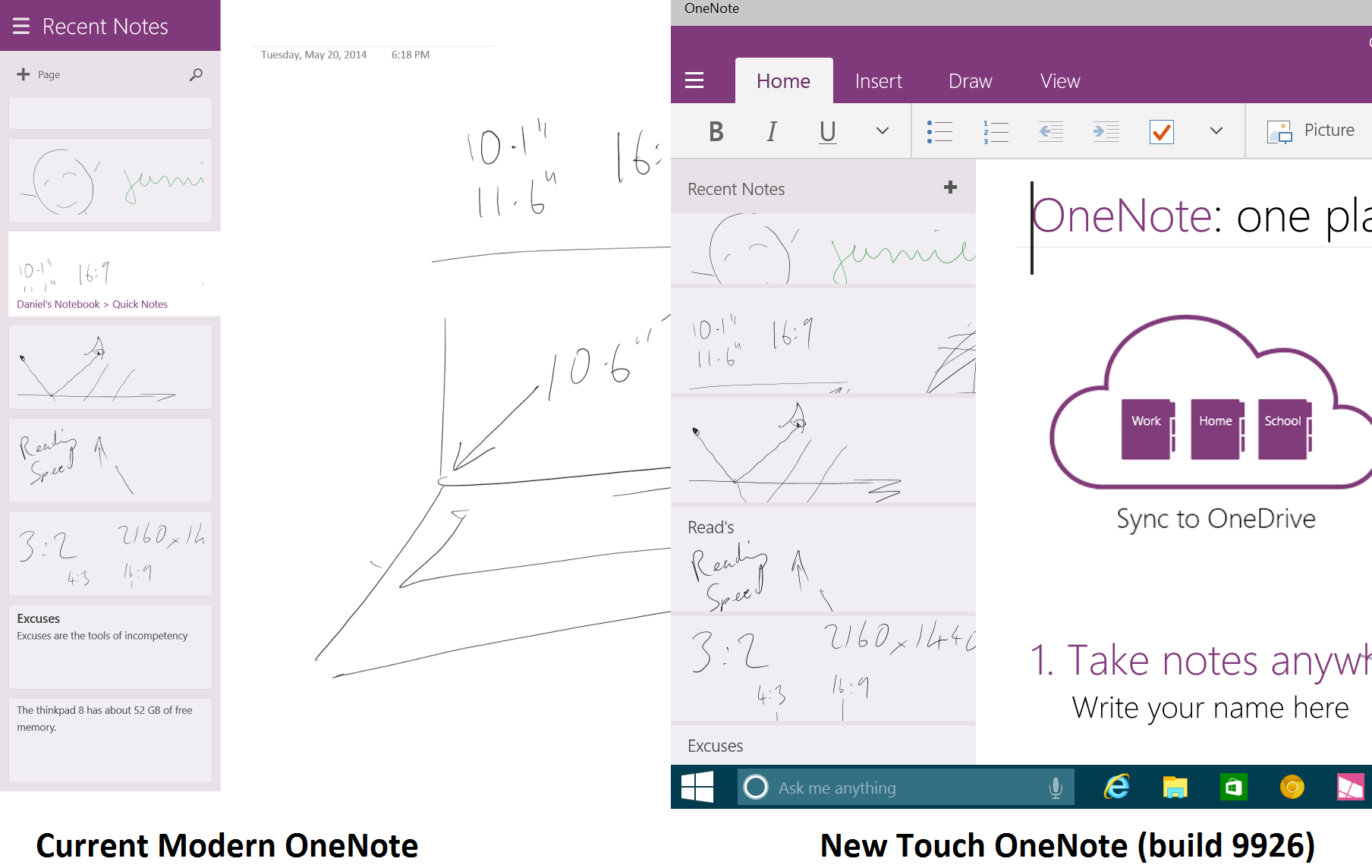
The new OneNote is certainly more familiar to those who use Office and more intuitive to use. Of course, this is unlikely the final version of this app as users submit feedback to Microsoft on feature request and changes.
See our coverage of the new Store design and layout too.
Do you have the new OneNote for Windows 10? If so, share your thoughts on the design changes.
Get the Windows Central Newsletter
All the latest news, reviews, and guides for Windows and Xbox diehards.

Daniel Rubino is the Editor-in-chief of Windows Central. He is also the head reviewer, podcast co-host, and analyst. He has been covering Microsoft since 2007 when this site was called WMExperts (and later Windows Phone Central). His interests include Windows, laptops, next-gen computing, and wearable tech. He has reviewed laptops for over 10 years and is particularly fond of 2-in-1 convertibles, Arm64 processors, new form factors, and thin-and-light PCs. Before all this tech stuff, he worked on a Ph.D. in linguistics, performed polysomnographs in NYC, and was a motion-picture operator for 17 years.