Windows 10 Insider build 20211 makes it easy to search for default apps
Insiders in the Dev channels can now search through their default apps.

What you need to know
- Microsoft rolled out Windows 10 Insider build 20211 to Insiders in the Dev channel.
- The build adds search to the default apps page in Settings.
- The build is available through Windows Update.
Microsoft has a fresh new update for Windows 10 Insiders on the Dev channel. The update makes it easier to search for default apps and to access the Windows Subsystem for Linux.
Alongside the update's new features, Microsoft explains that going forwards, when a new OS build is flighted to the Dev Channel, the company will also flight the corresponding SDK.
The new build brings systems to build number 20211. You can grab it now through Windows Update if your device is on the Dev channel. Here's what's new, as outlined by Microsoft:
- Adding Search to the Default Apps pages in Settings: After making some updates to help improve performance, this change to enable searching the lists of file types, protocols, and apps when setting a default is now rolling out to all Insiders in the Dev Channel – thanks everyone who's shared feedback along the way.
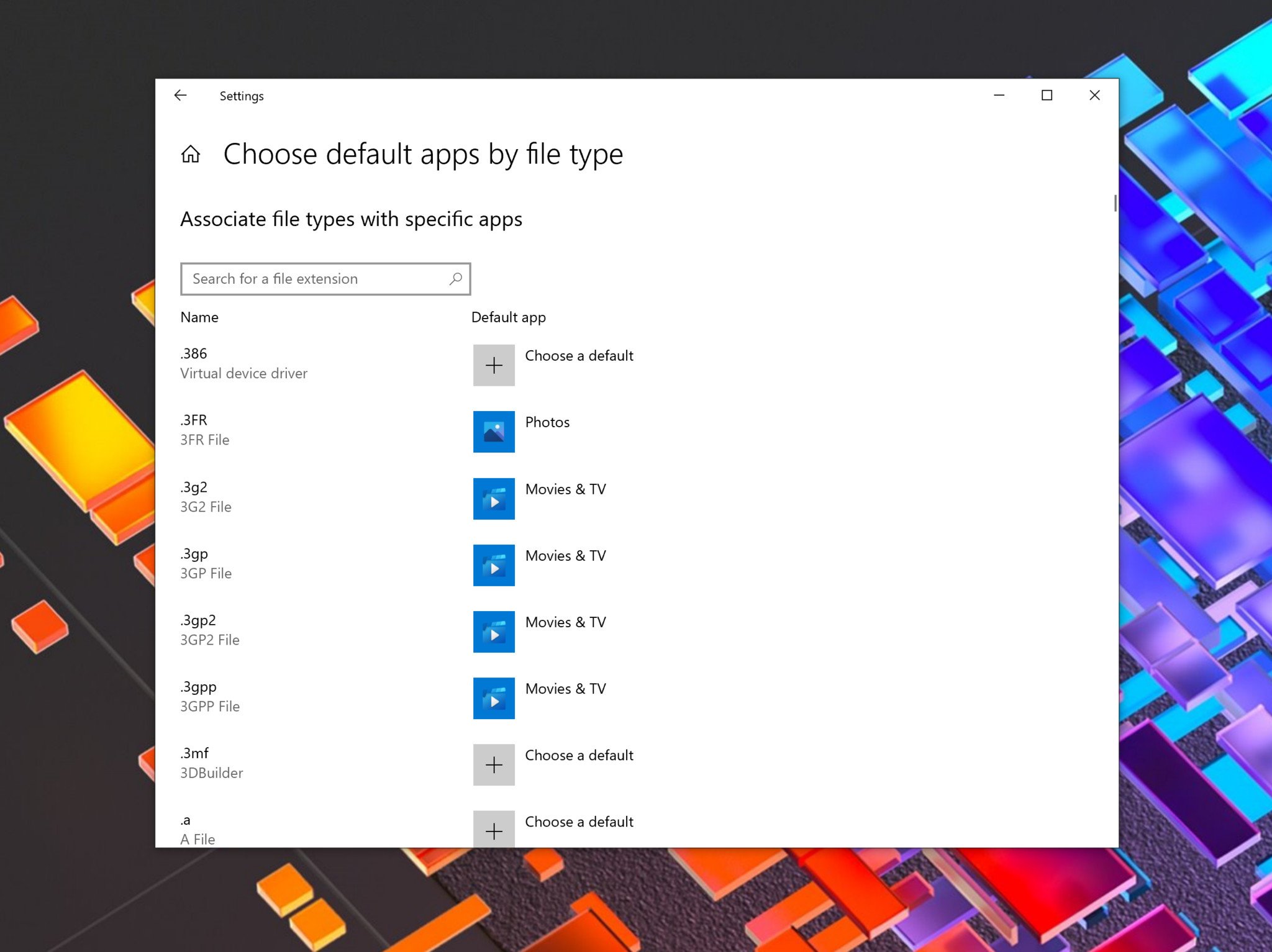
- Access Linux file systems in the Windows Subsystem for Linux: This latest insiders preview build adds the ability for users to attach and mount a physical disk inside of a WSL 2 distro. This enables you to access file systems that aren't natively supported by Windows (such as ext4). So if you're dual booting with Windows and Linux, and are using different disks, you can now access your Linux files from Windows! To learn more about this feature please read this blog post on the Windows Command Line blog.
- Updates for developers: The Windows SDK is now flighting continuously with the Dev Channel. Whenever a new OS build is flighted to the Dev Channel, the corresponding SDK will also be flighted. You can always install the latest Insider SDK from aka.ms/InsiderSDK. SDK flights will be archived in Flight Hub along with OS flights.
You can read the full release notes, including what's fixed and the build's known issues on Microsoft's blog.
Get the Windows Central Newsletter
All the latest news, reviews, and guides for Windows and Xbox diehards.

Sean Endicott is a tech journalist at Windows Central, specializing in Windows, Microsoft software, AI, and PCs. He's covered major launches, from Windows 10 and 11 to the rise of AI tools like ChatGPT. Sean's journey began with the Lumia 740, leading to strong ties with app developers. Outside writing, he coaches American football, utilizing Microsoft services to manage his team. He studied broadcast journalism at Nottingham Trent University and is active on X @SeanEndicott_ and Threads @sean_endicott_.
