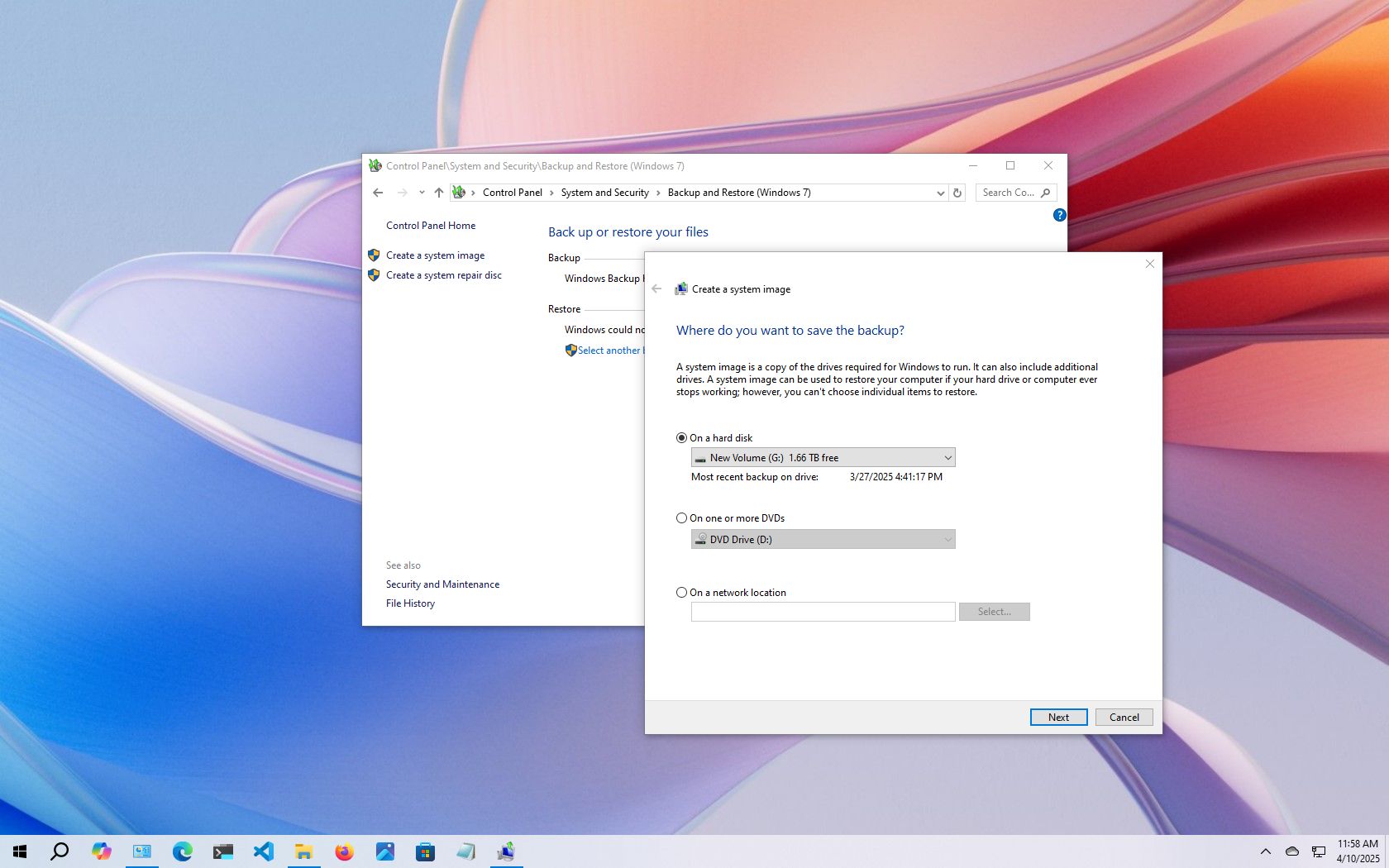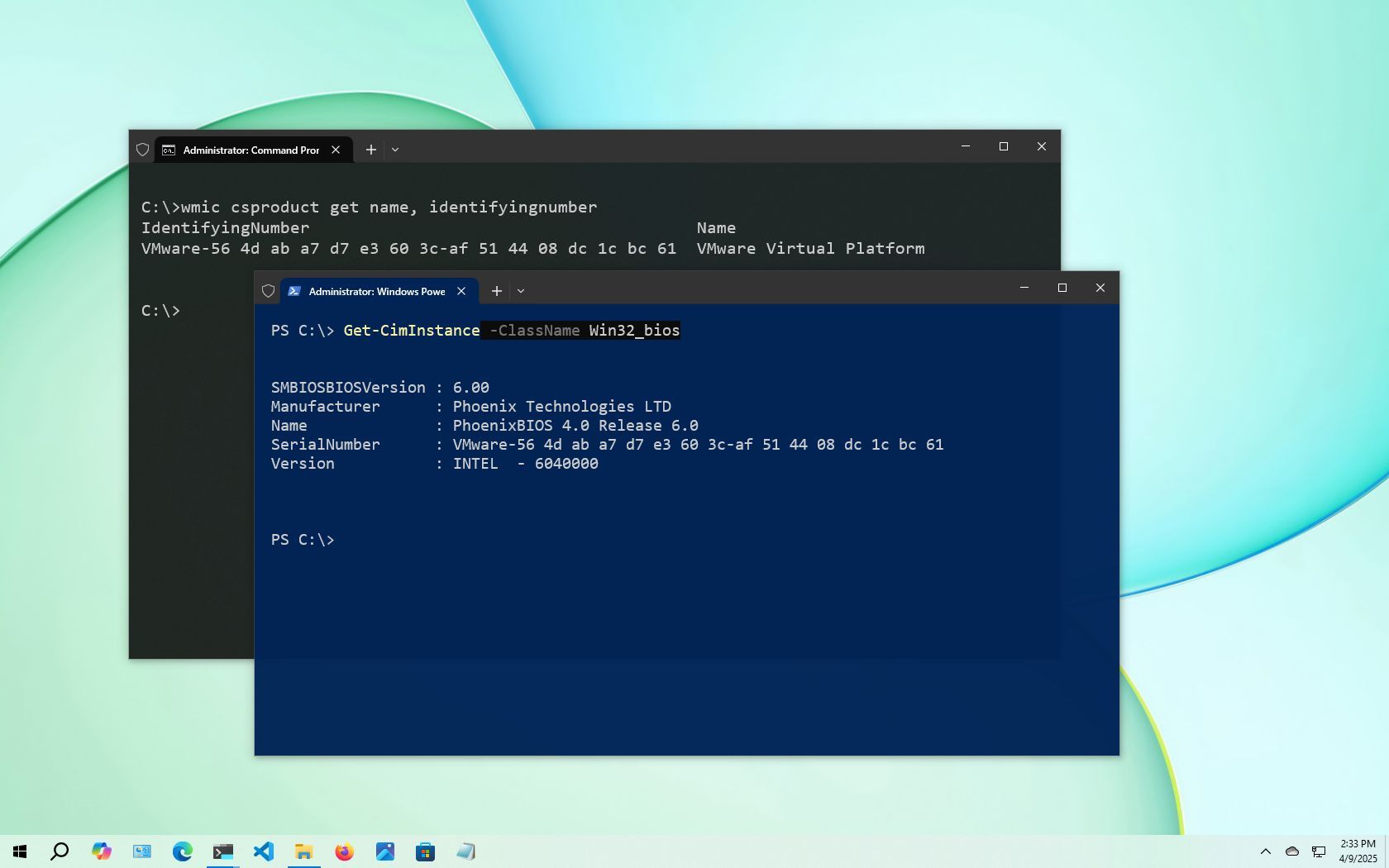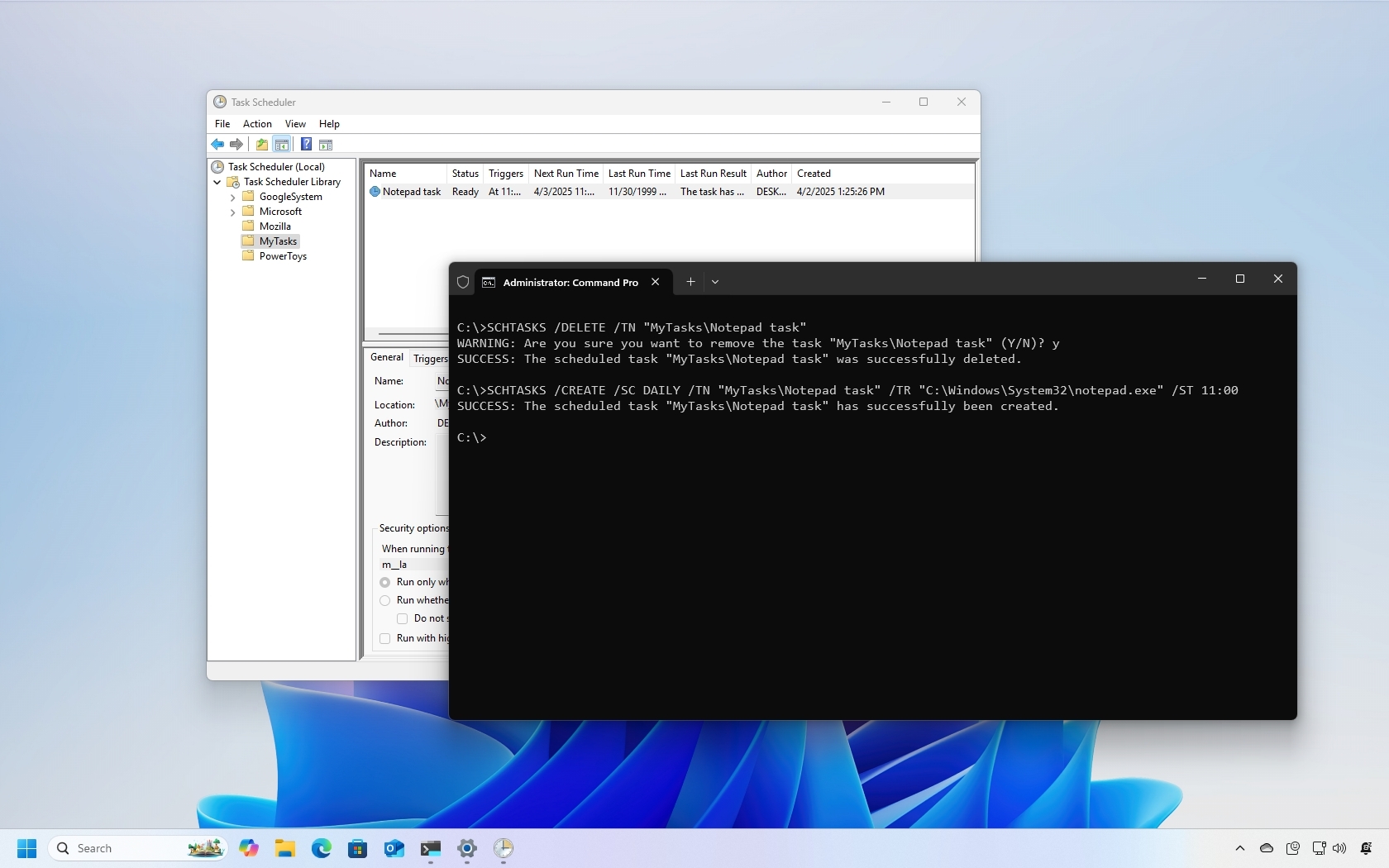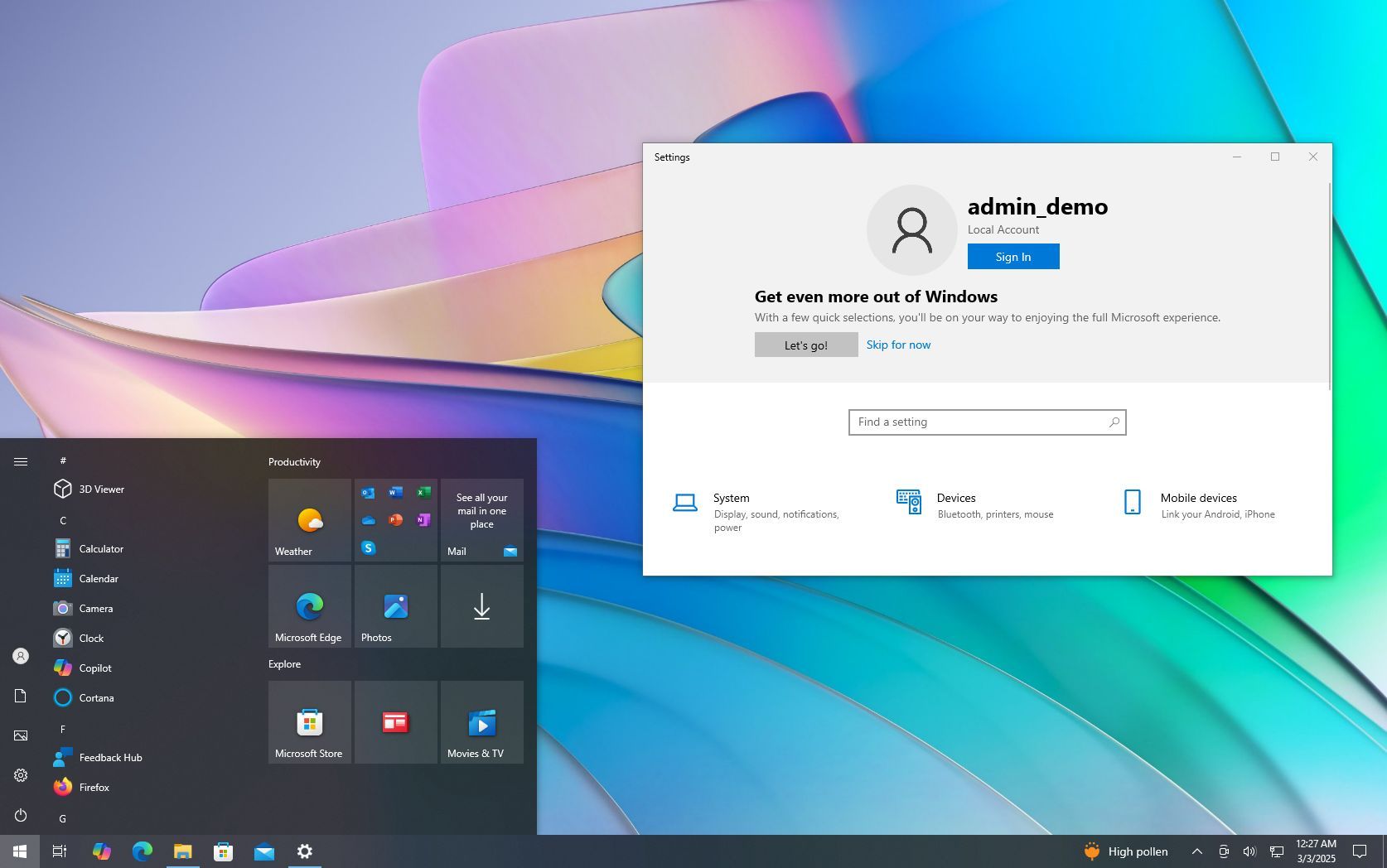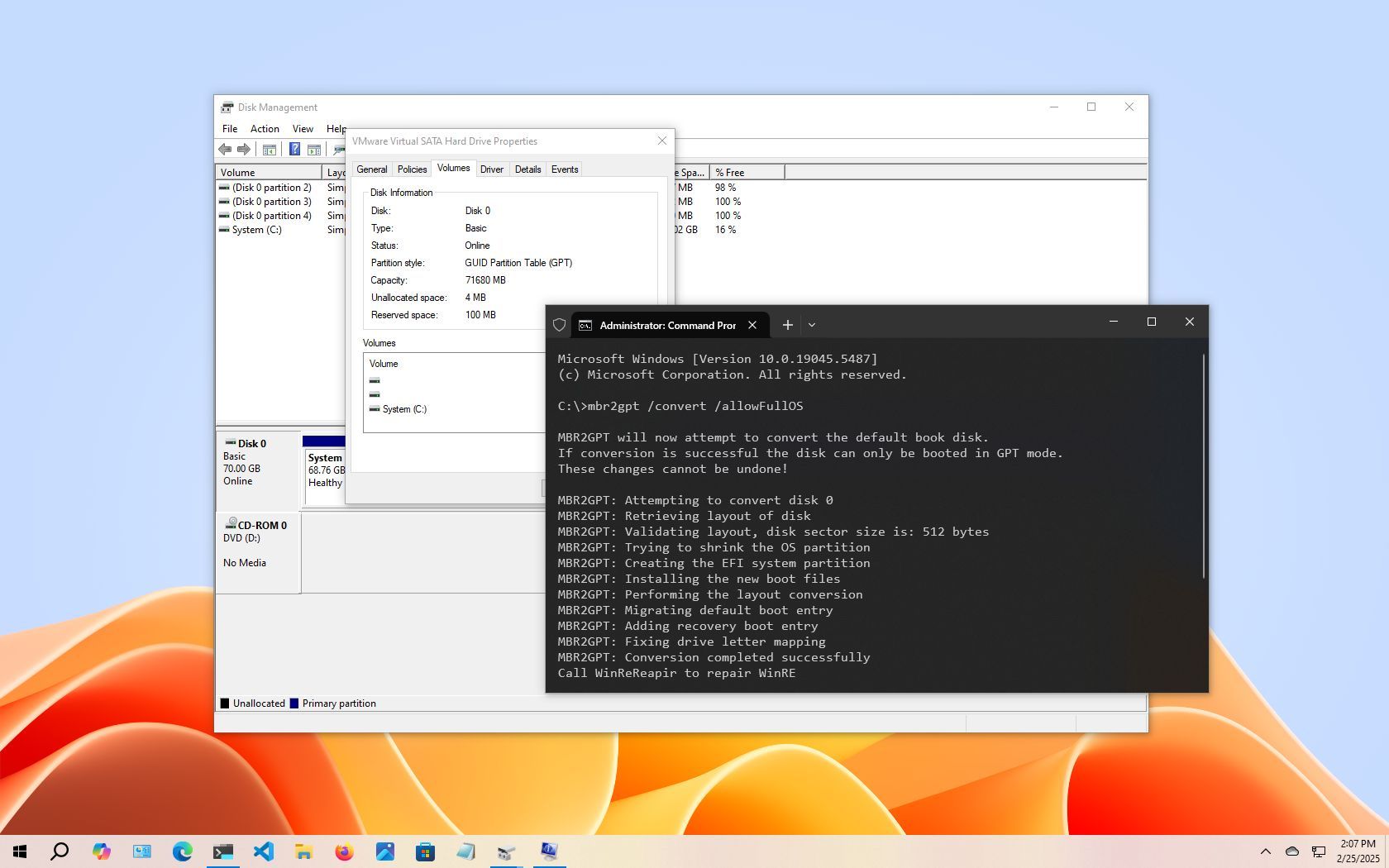Windows 10 Help
Latest about Windows 10 Help
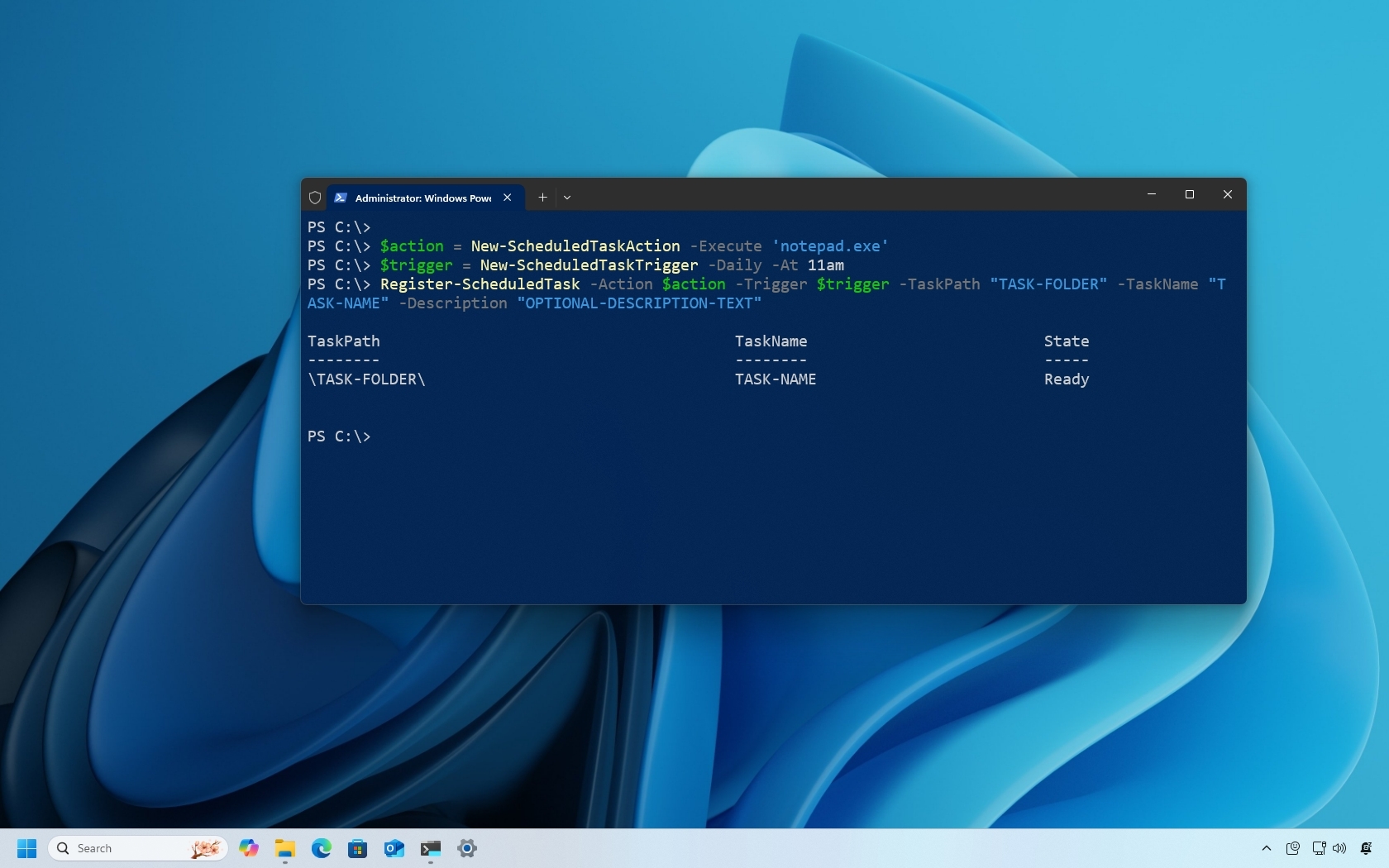
How to create scheduled tasks with PowerShell on Windows 10
By Mauro Huculak last updated
In this guide, we'll show you the steps to create, edit, and delete scheduled tasks using PowerShell on Windows 10
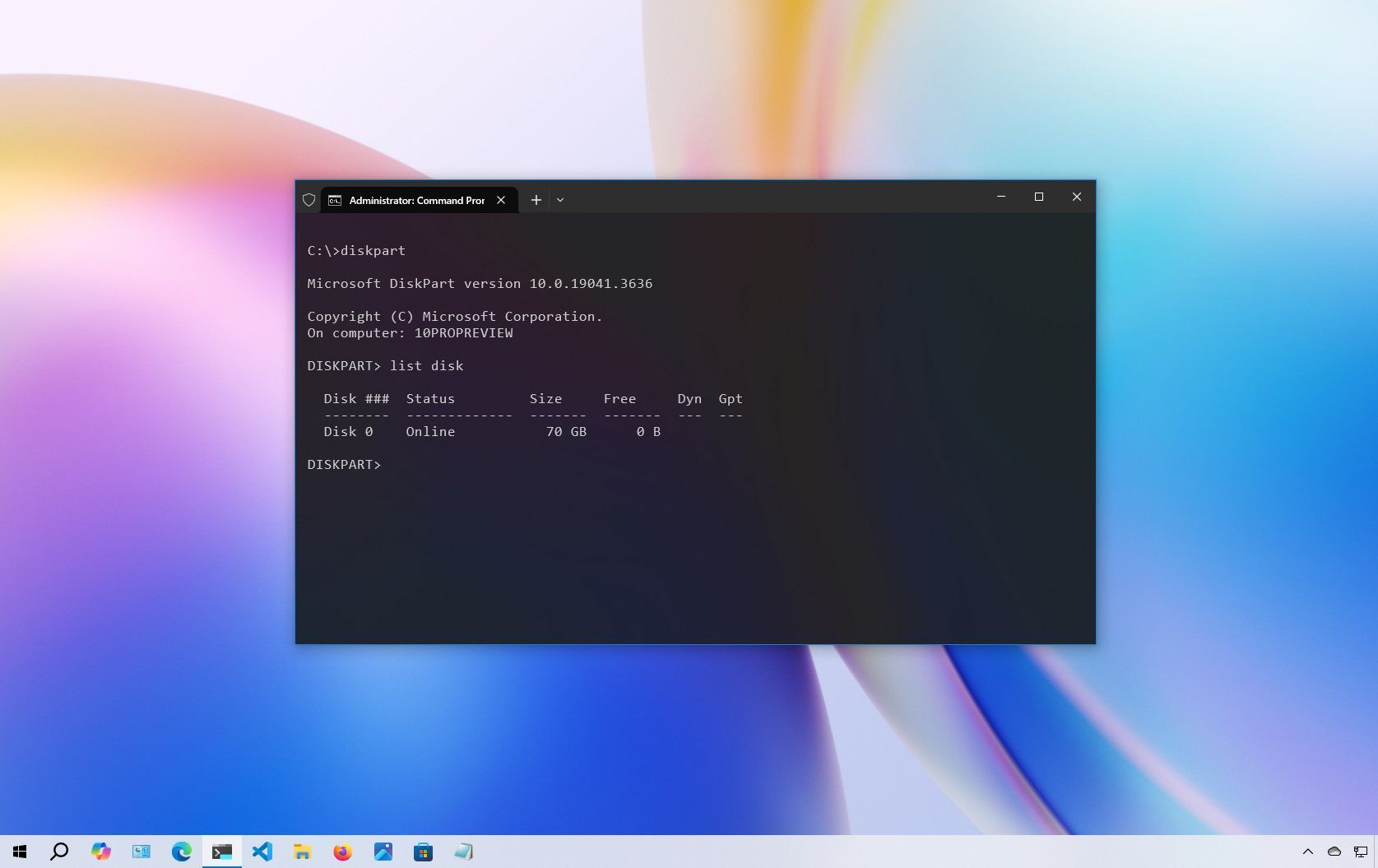
How to launch Command Prompt (standard and admin) on Windows 10
By Mauro Huculak last updated
On Windows 10, you have at least nine ways to open Command Prompt as a standard or administrator user to run commands and scripts, and in this guide, I'll explain them all.
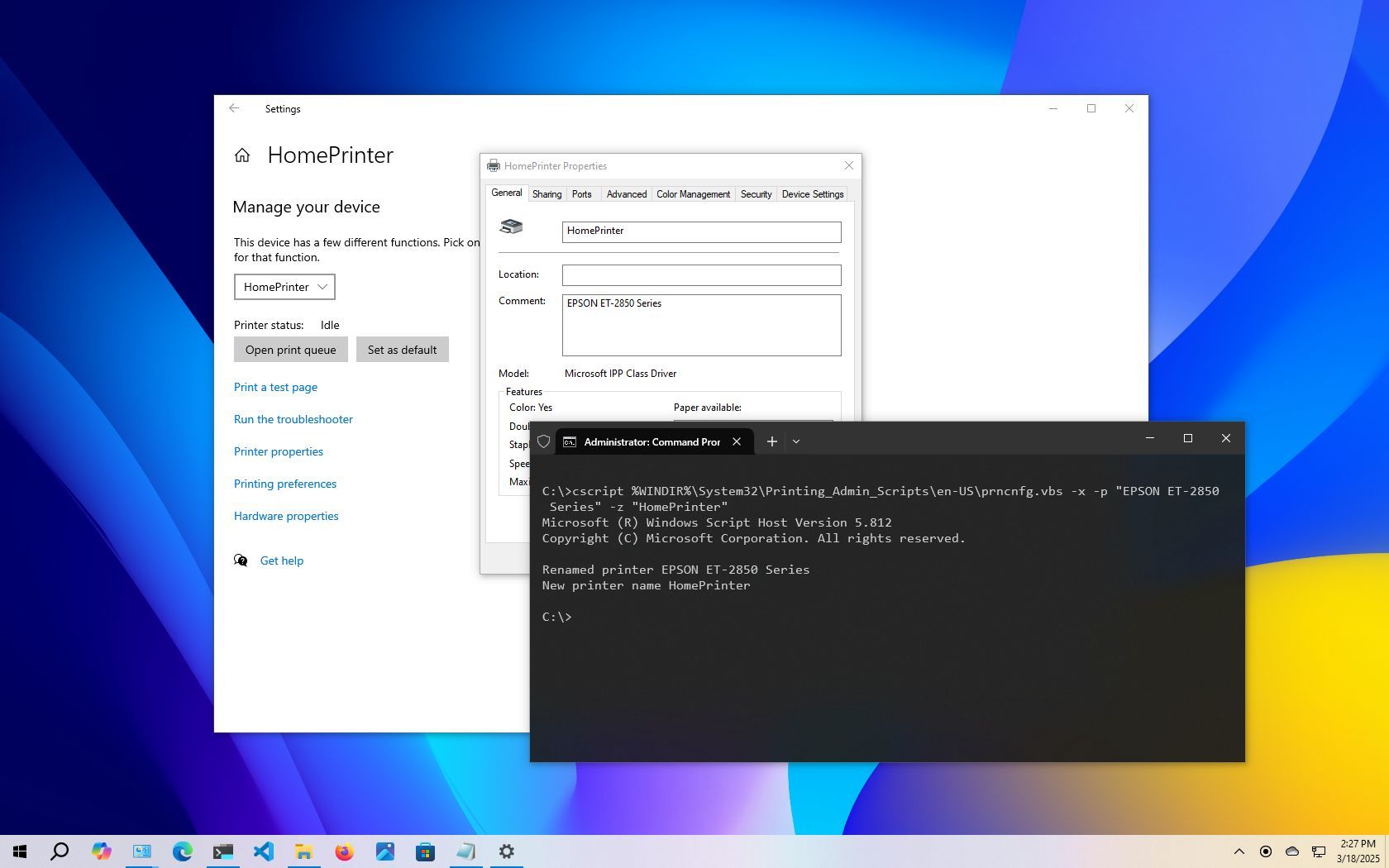
How to rename your printer on Windows 10
By Mauro Huculak last updated
On Windows 10, you have multiple ways to rename your printer, and in this guide, I'll explain this process through the Settings app, Control Panel, PowerShell, and Command Prompt.
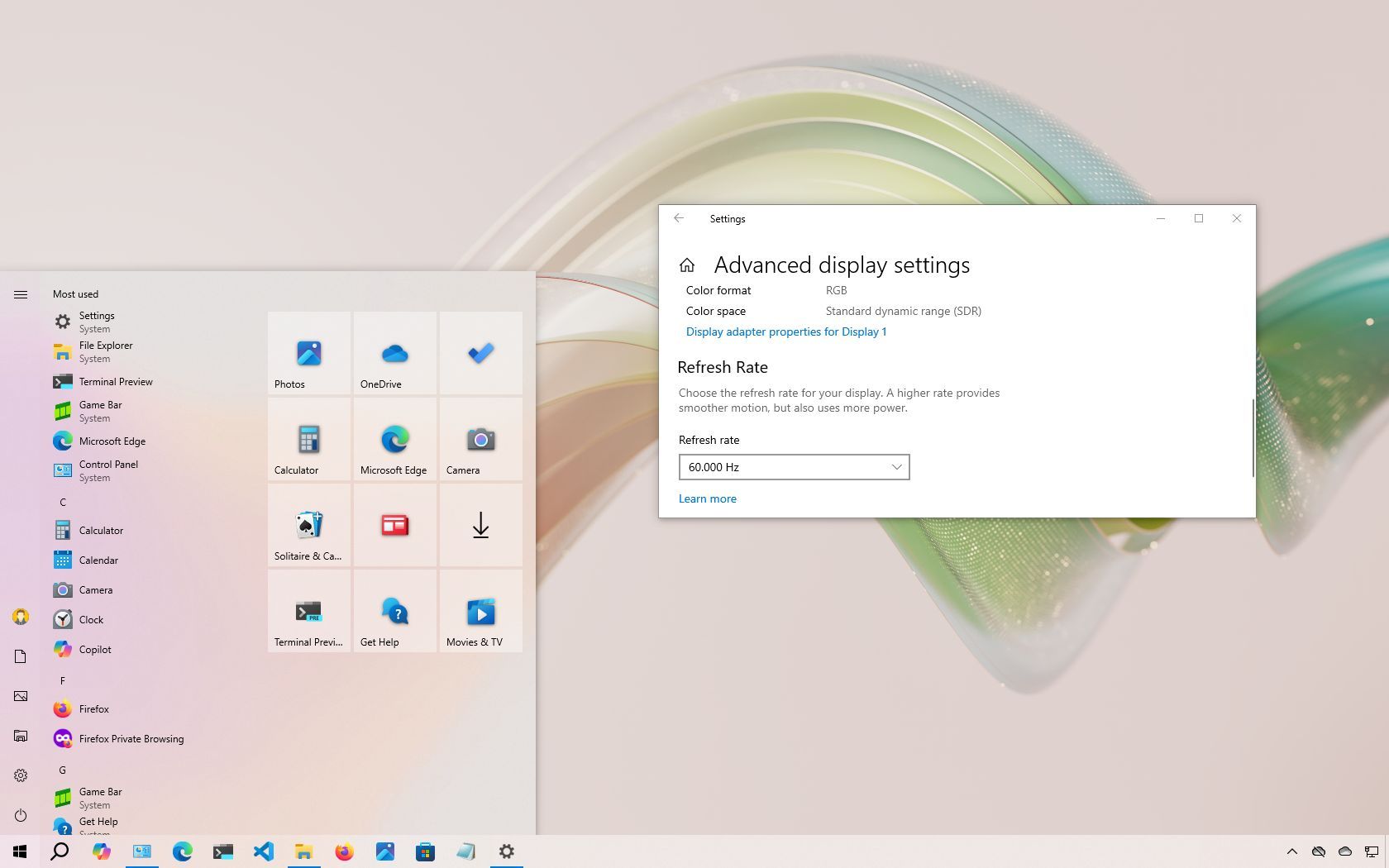
How to change display refresh rate on Windows 10
By Mauro Huculak last updated
On Windows 10, you can use these steps to adjust your display's refresh rate settings using the Settings app.
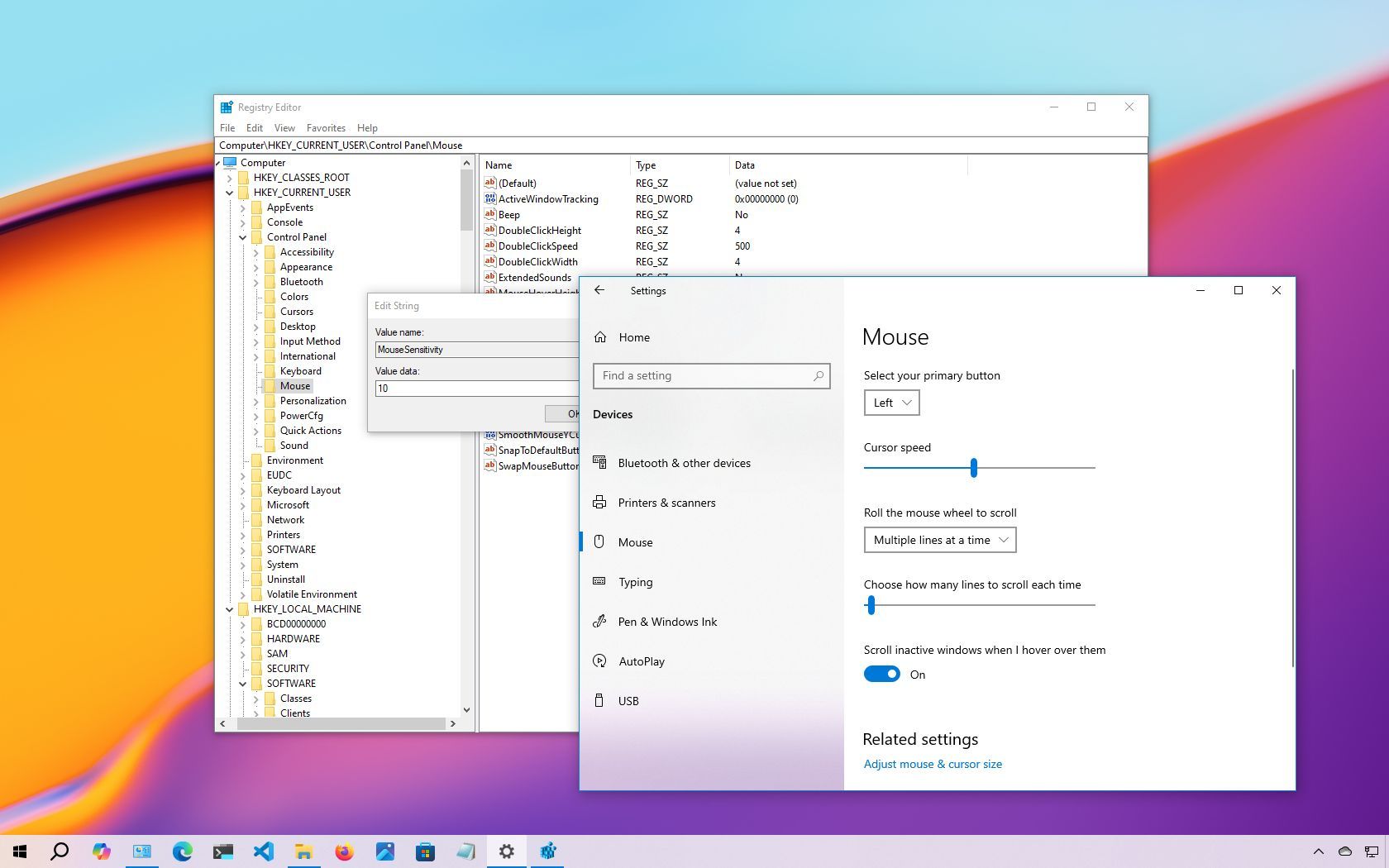
How to change your mouse cursor speed on Windows 10
By Mauro Huculak last updated
Is the mouse too slow or too fast? You're probably not using the right speed. Use this guide to adjust the settings that meet your requirements on Windows 10.
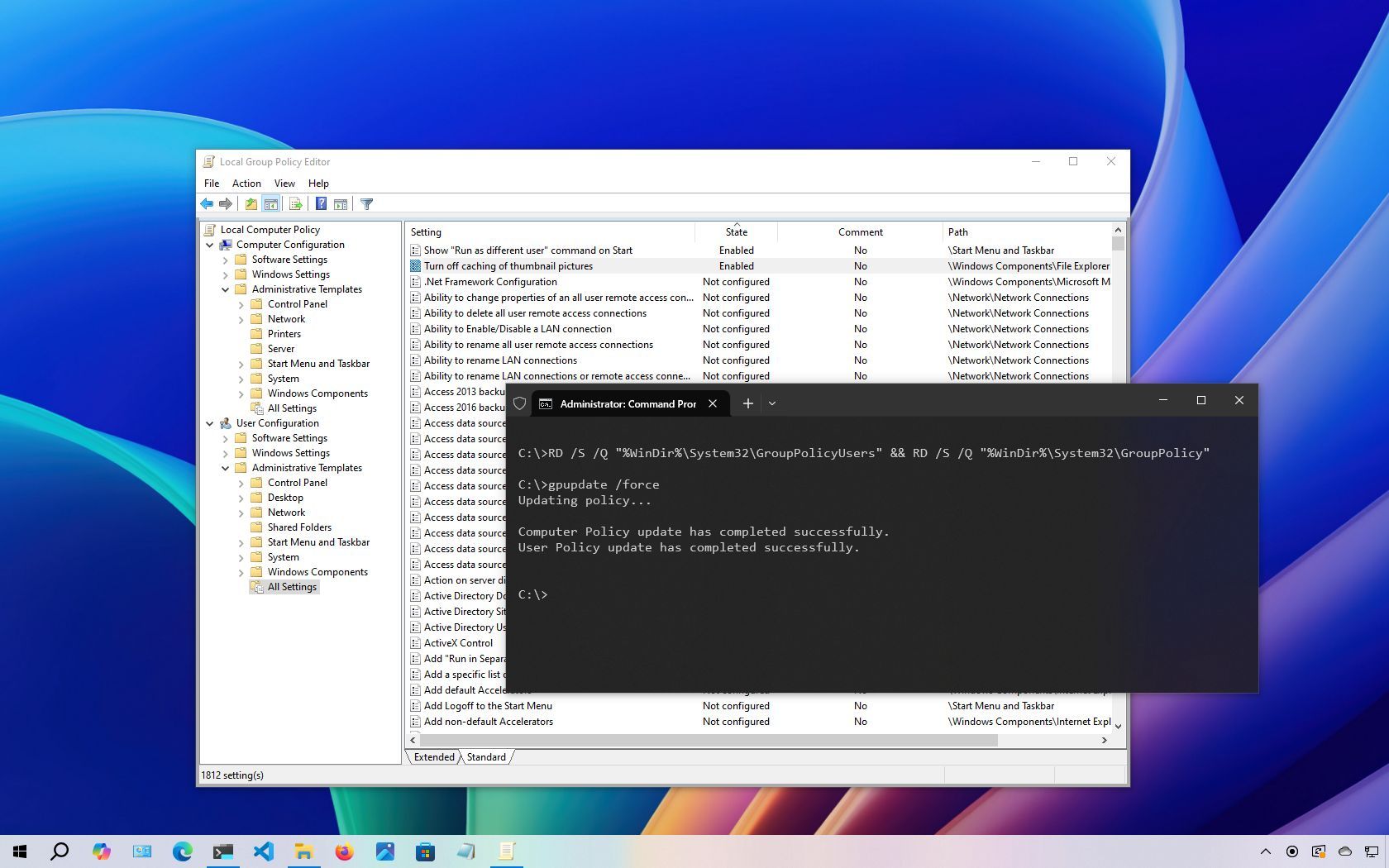
How to reset all Local Group Policy settings on Windows 10
By Mauro Huculak last updated
On Windows 11, you can reset all the modified Group Policy settings to their default configuration, and in this guide, I'll explain how.
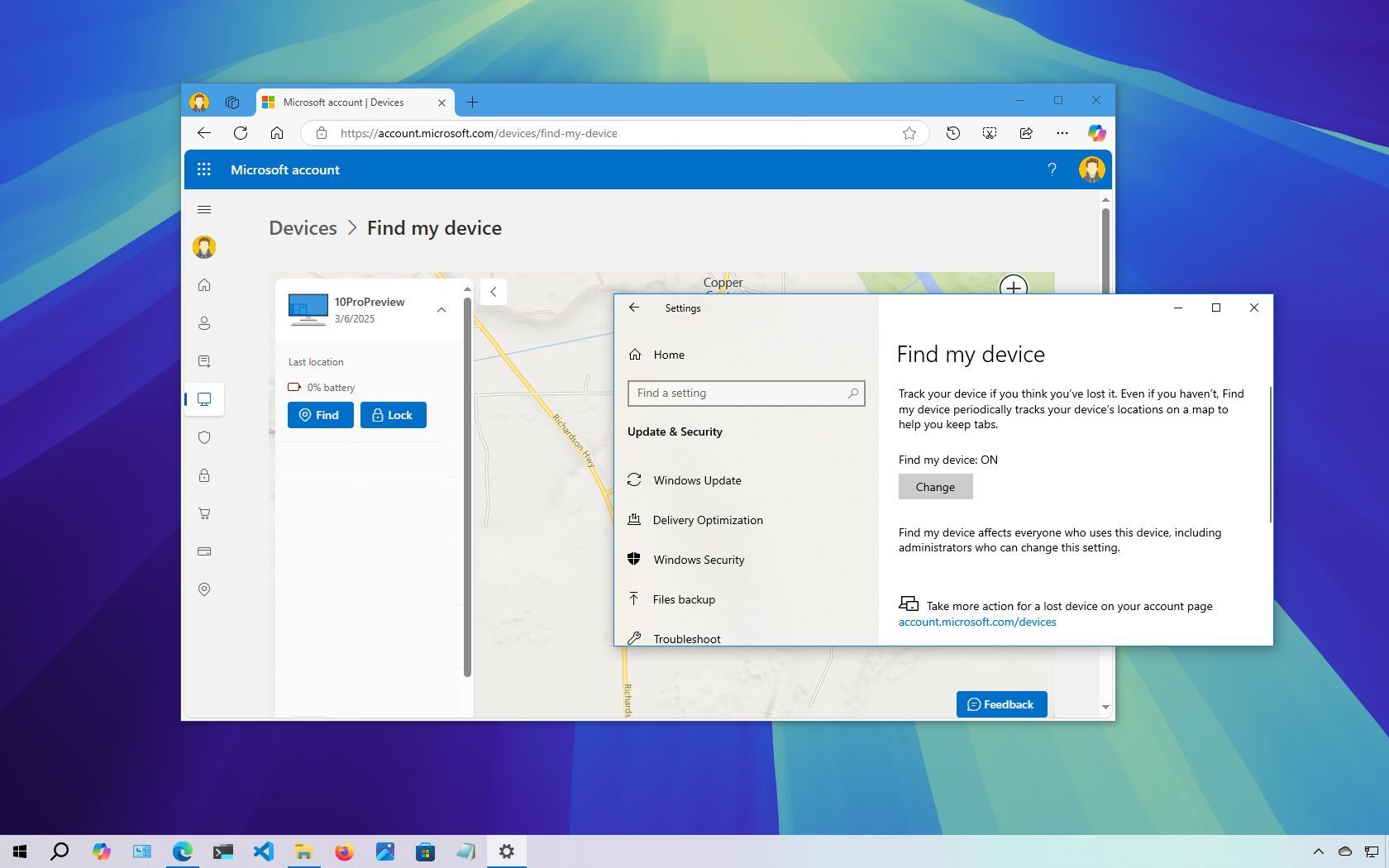
How to enable Find My Device on Windows 10
By Mauro Huculak published
How-to On Windows 10, you can use the "Find My Device" feature to allow the system to periodically record its location on your Microsoft account.
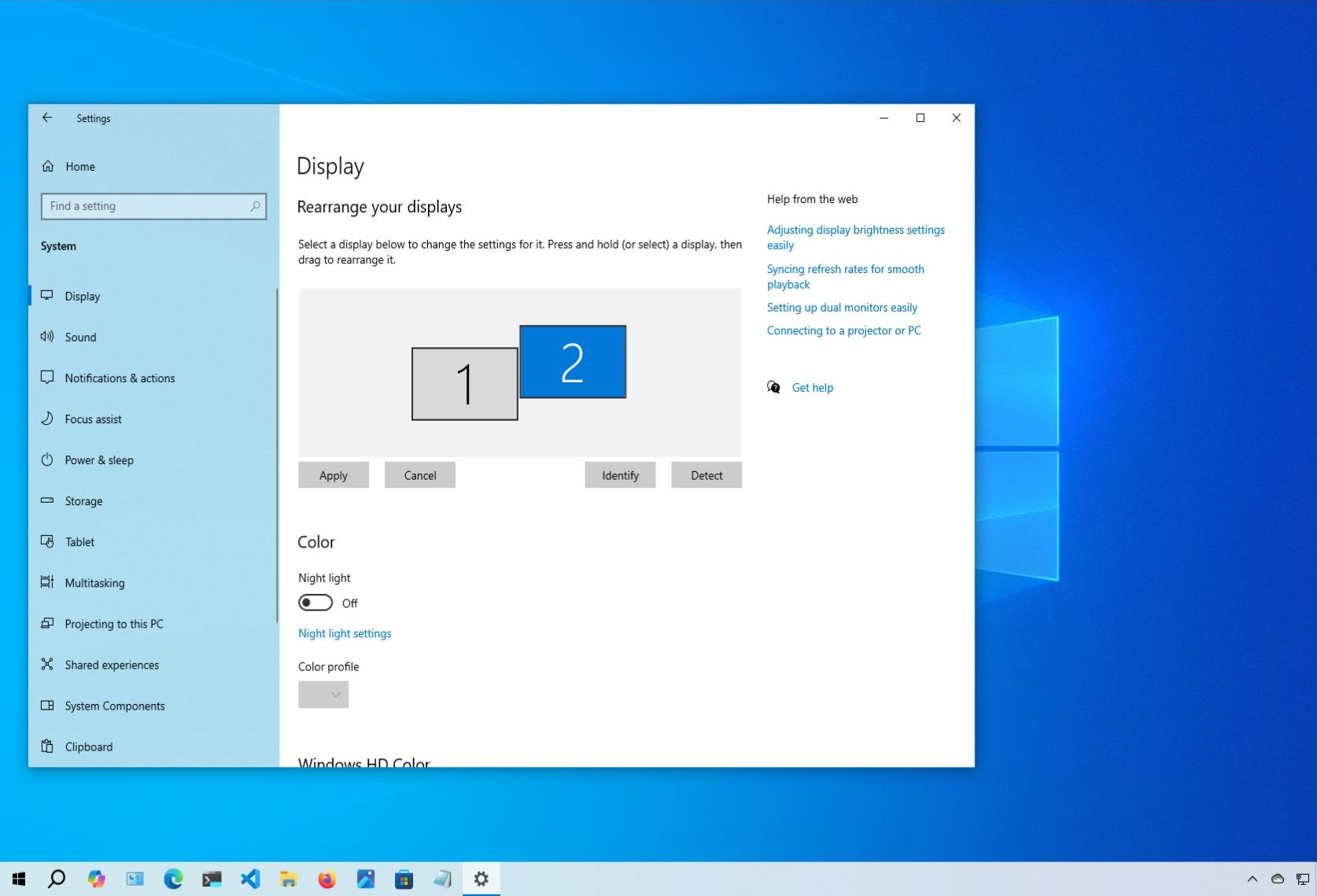
How to rearrange multiple monitors on Windows 11 and 10
By Mauro Huculak last updated
On Windows 11 (and 10), you can arrange your display to match the physical layout for a more fluent experience on a multi-monitor setup.
Get the Windows Central Newsletter
All the latest news, reviews, and guides for Windows and Xbox diehards.