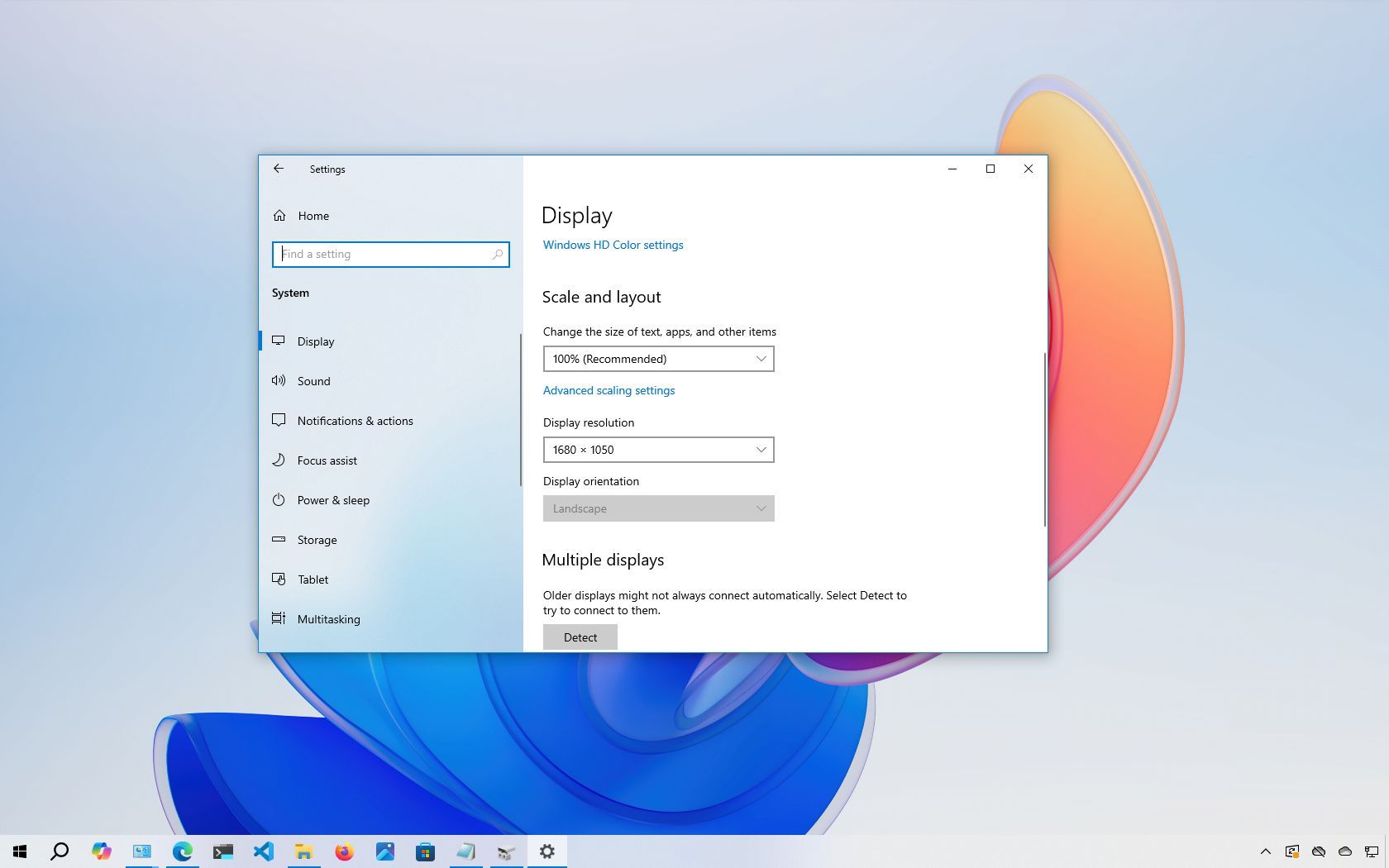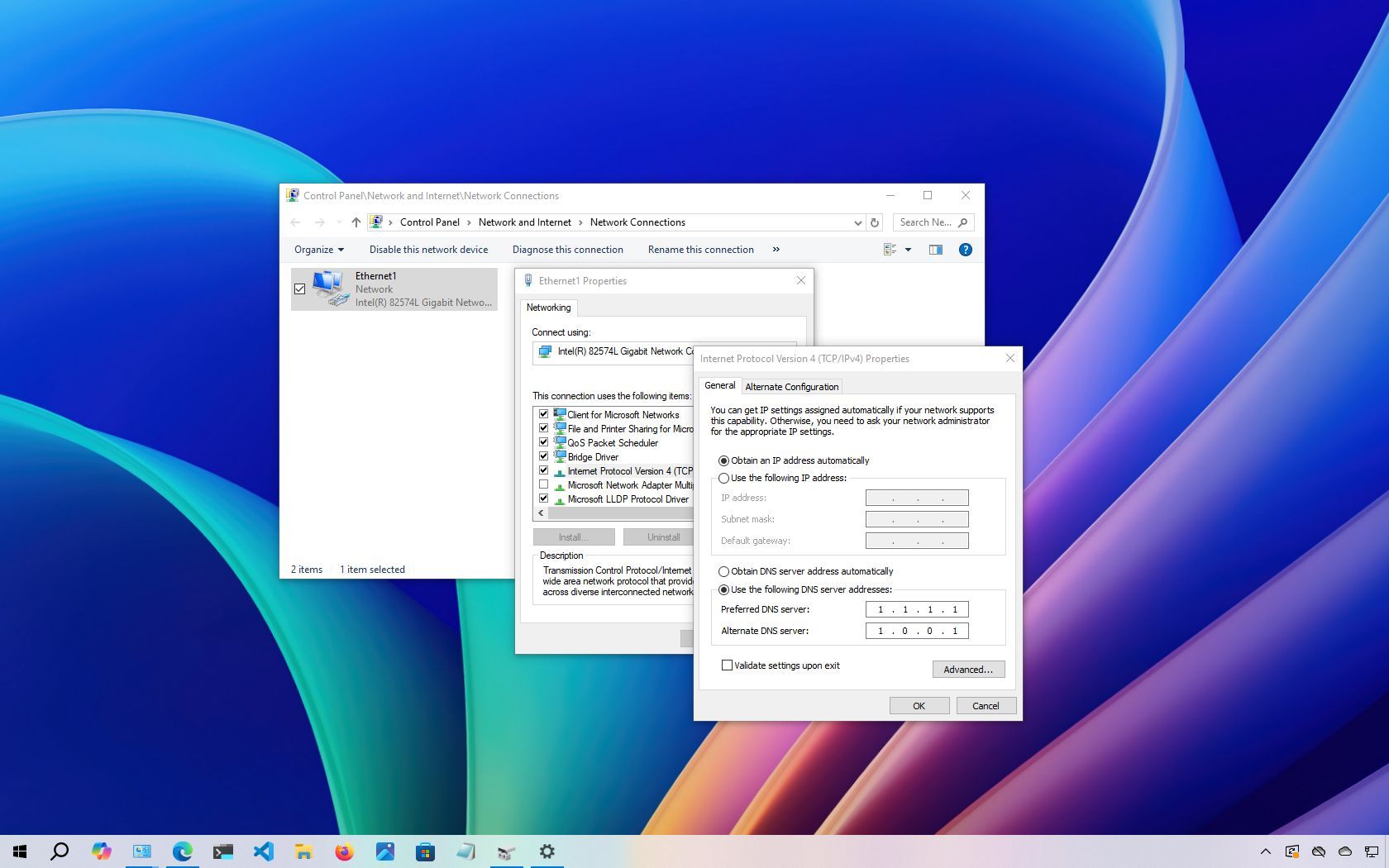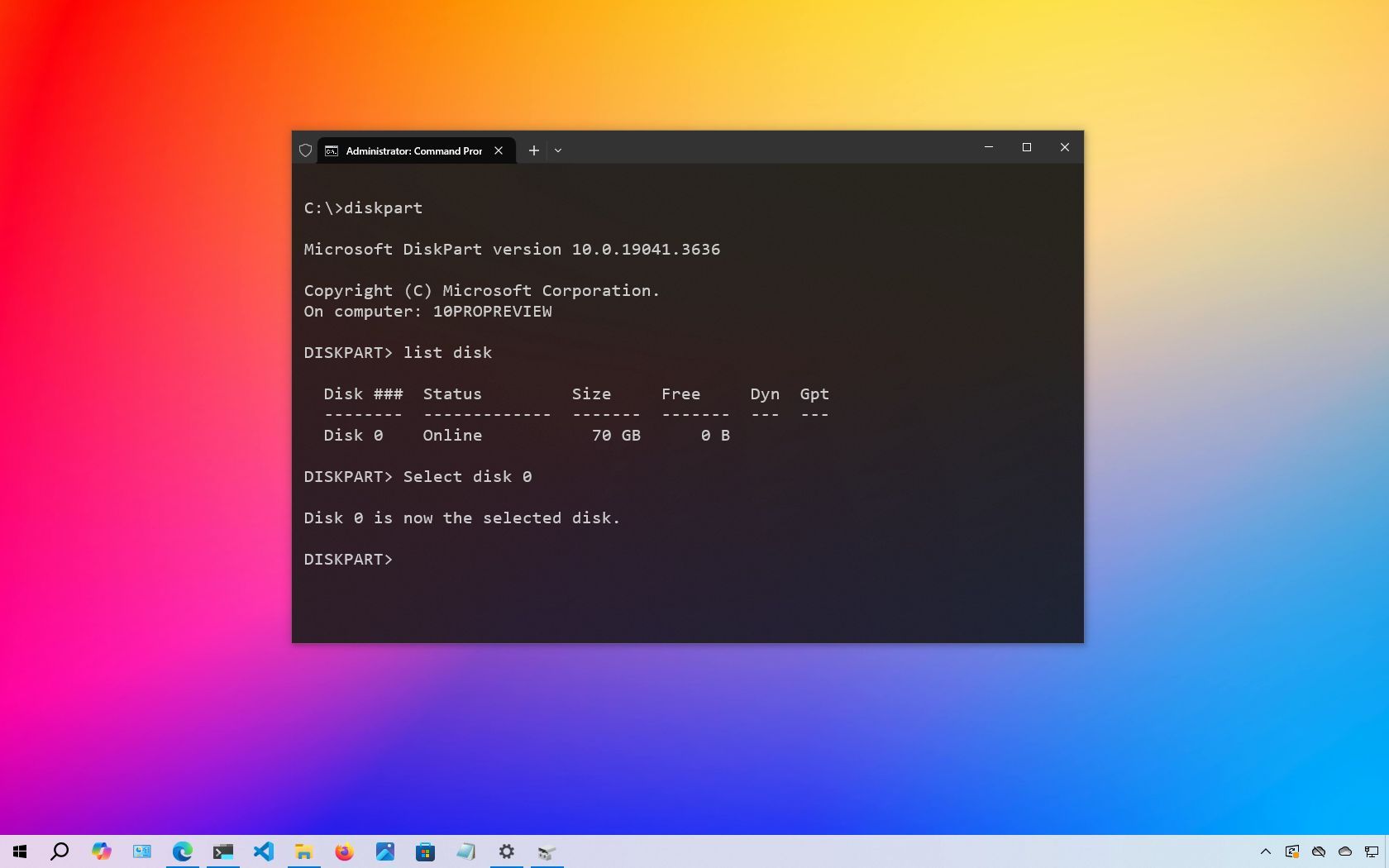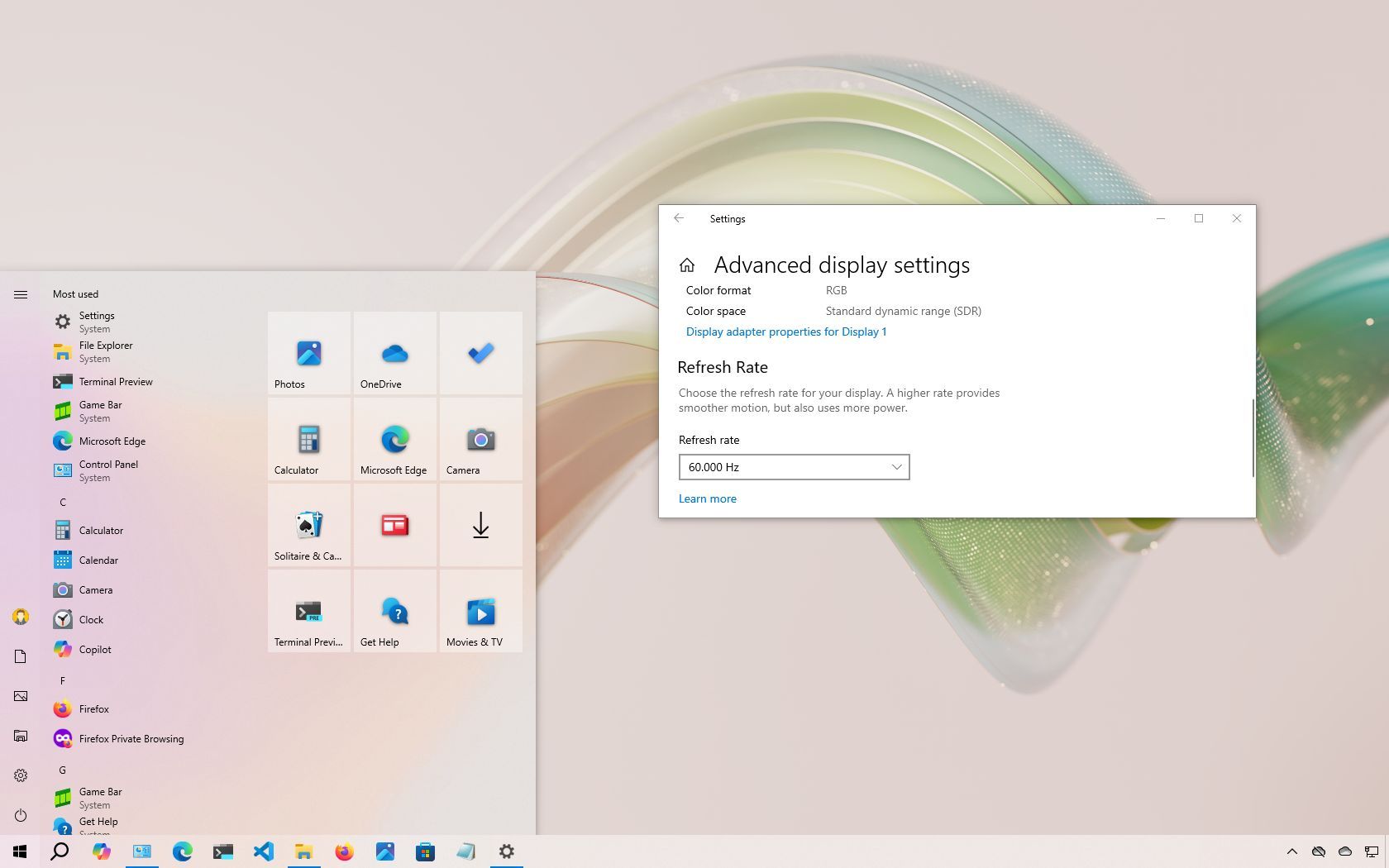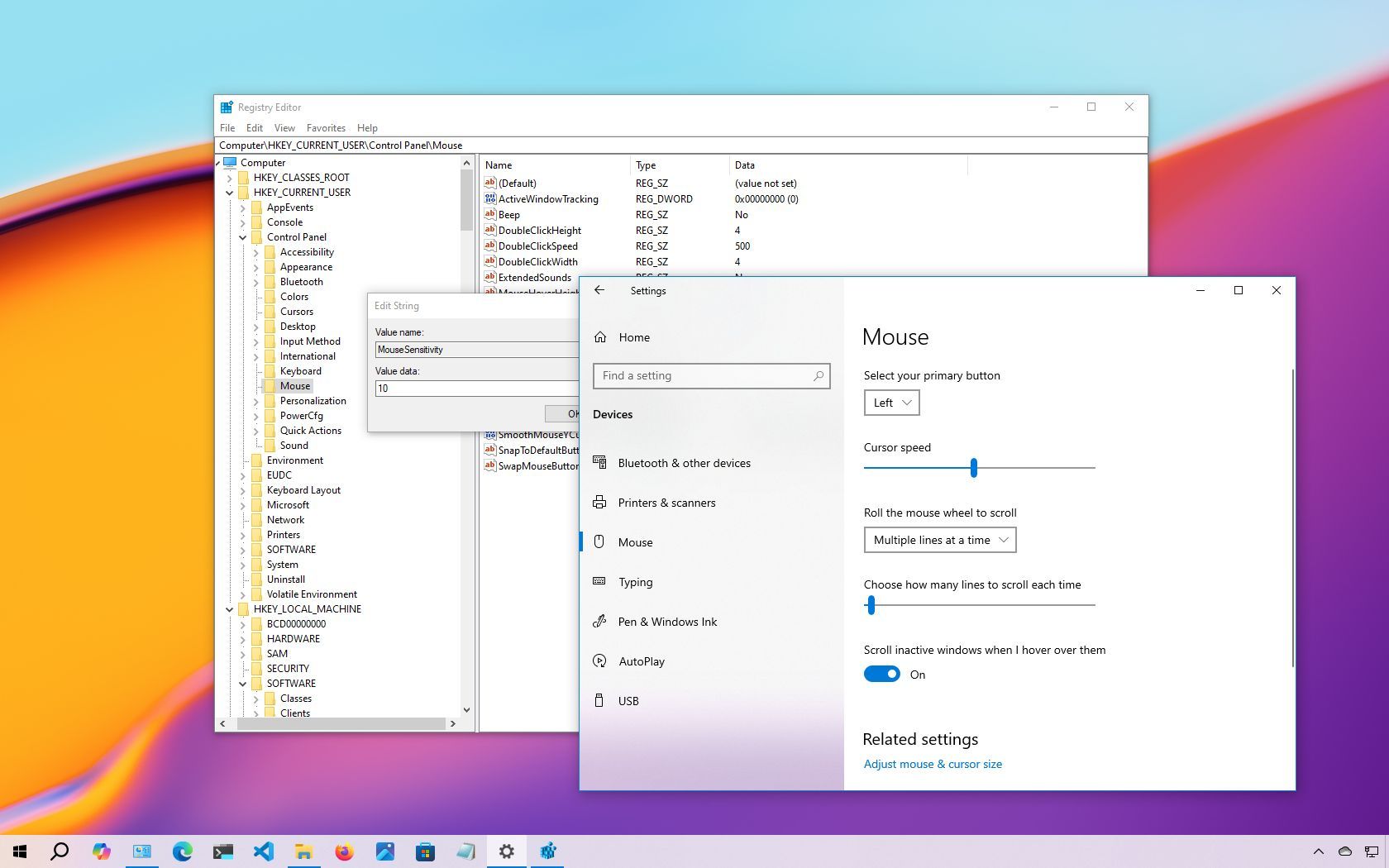Windows 10 Help
Latest about Windows 10 Help
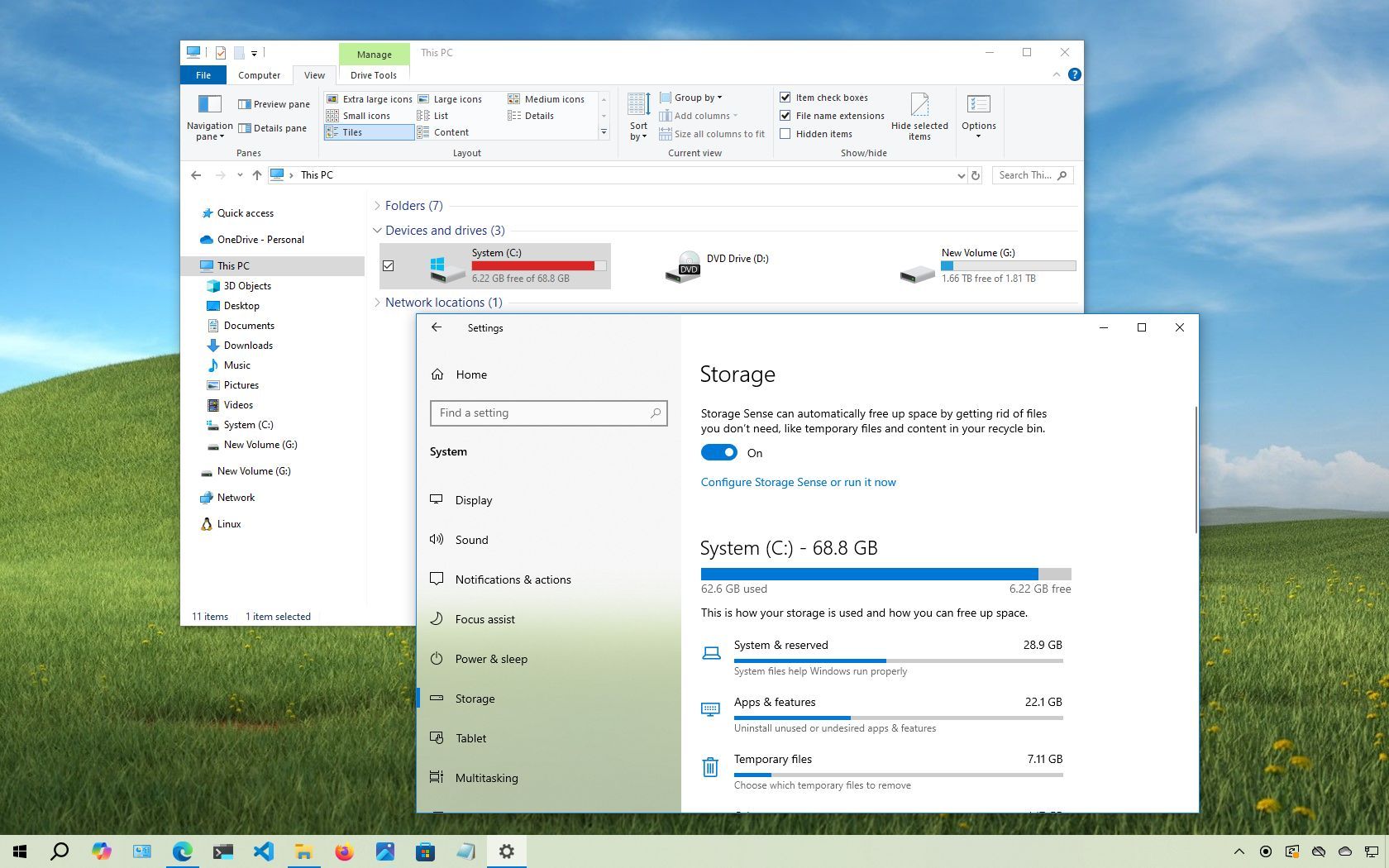
12 Best ways to free up hard drive space on Windows 10
By Mauro Huculak last updated
Storage control On Windows 10, you can use the tips to free up space on your computer to make room for more important files.
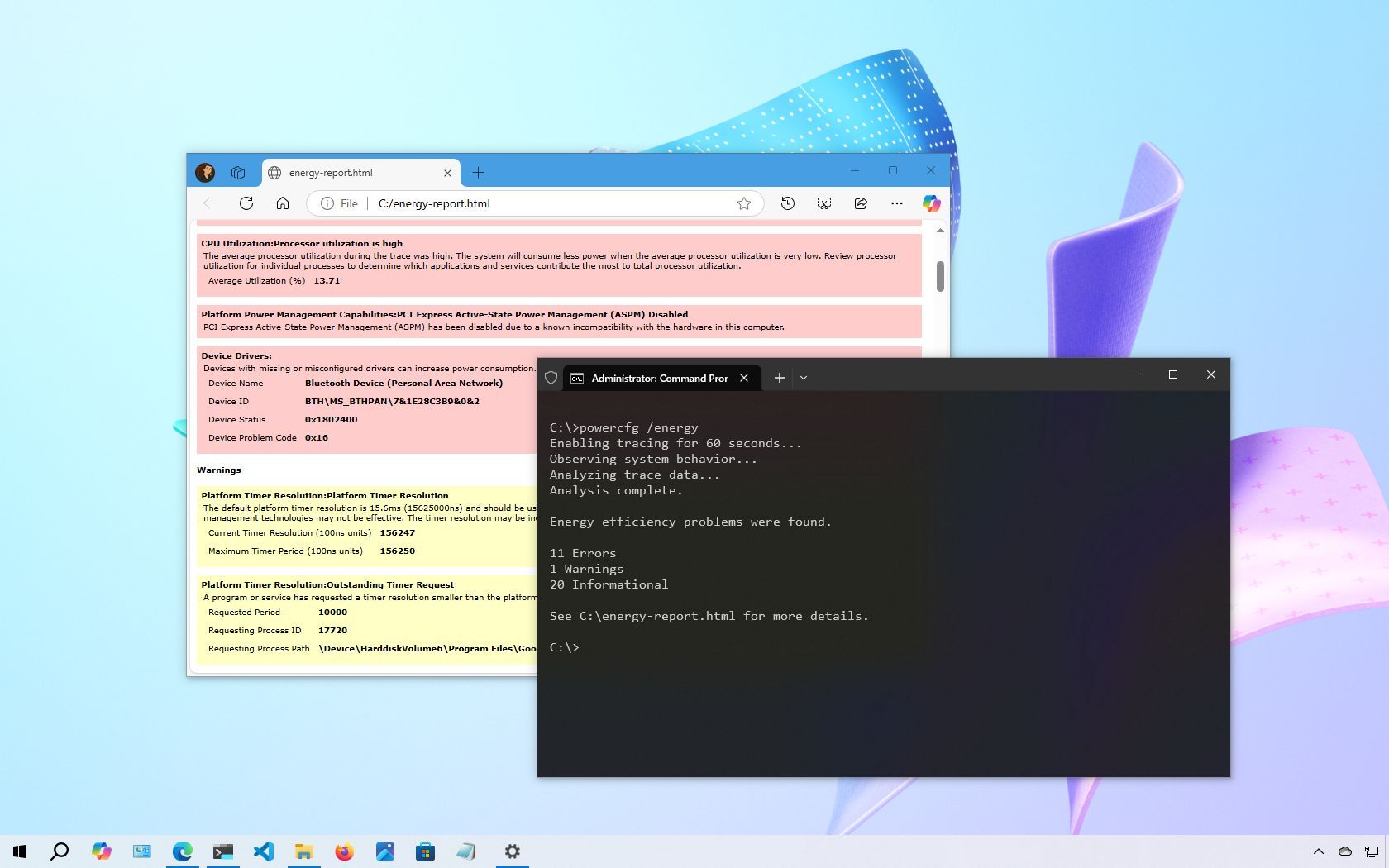
How to create an energy report on Windows 10
By Mauro Huculak last updated
On Windows 10, you can use these steps to create and analyze an energy report to diagnose and resolve energy efficiency problems with your desktop computer or laptop.
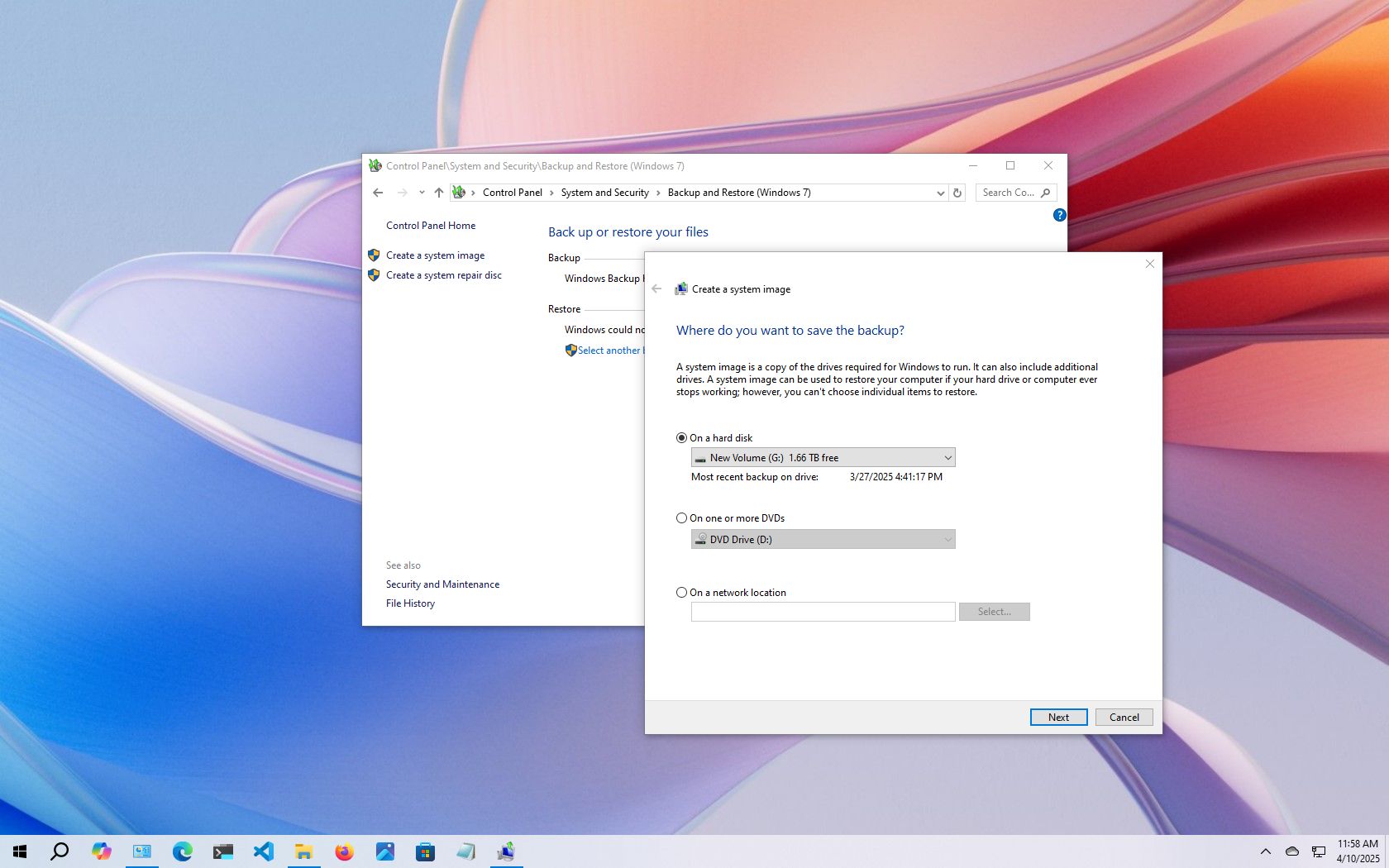
How to make a full backup of your Windows 10 PC
By Mauro Huculak last updated
Data You should always create a backup to safeguard your files and setup, and here's how on Windows 10.
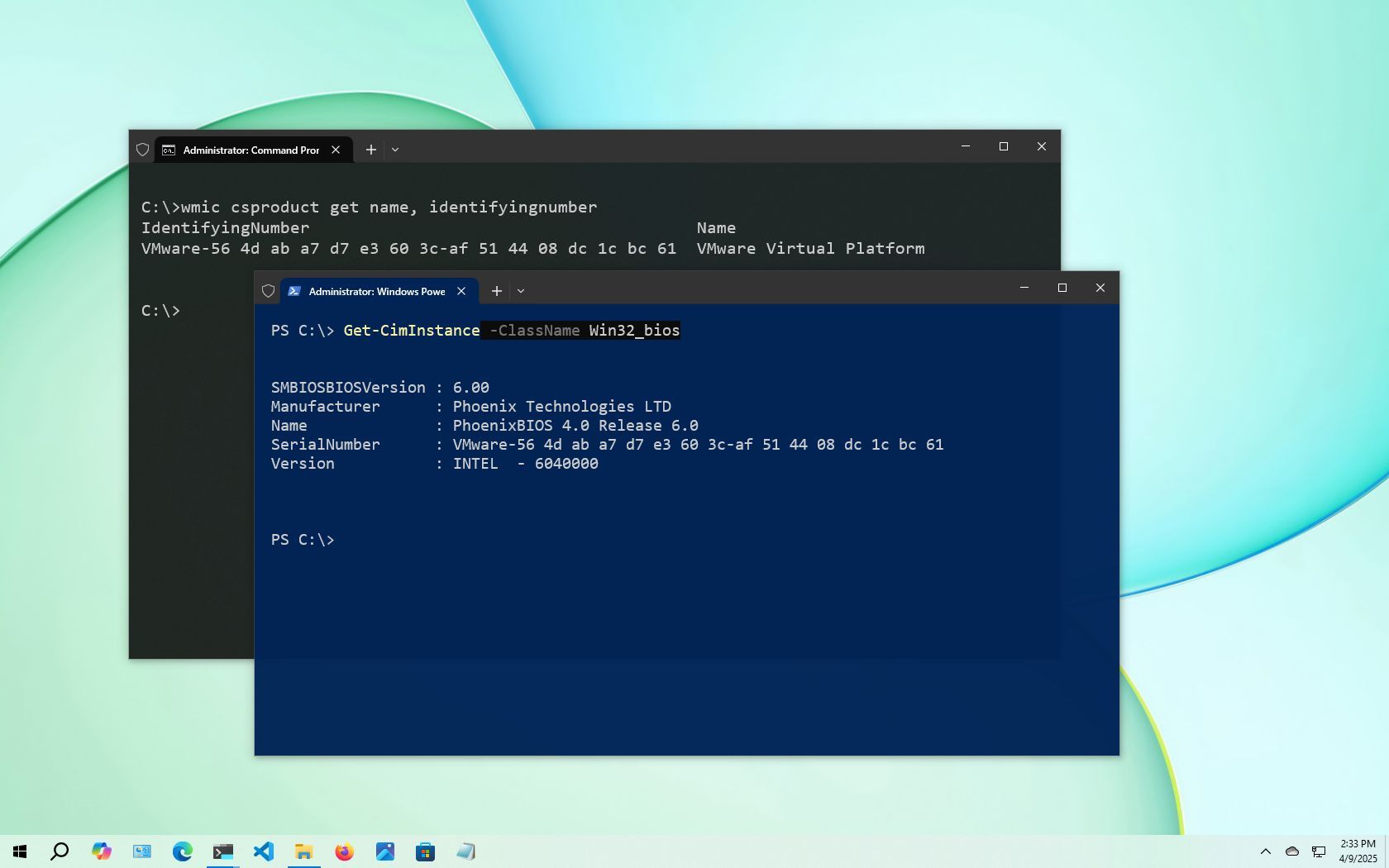
How to find your PC's model number on Windows 10
By Mauro Huculak last updated
PC Info Windows 10 offers different ways to find your computer's model number when the tag is missing, or you don't want to use third-party tools, and in this guide, I'll show you how.
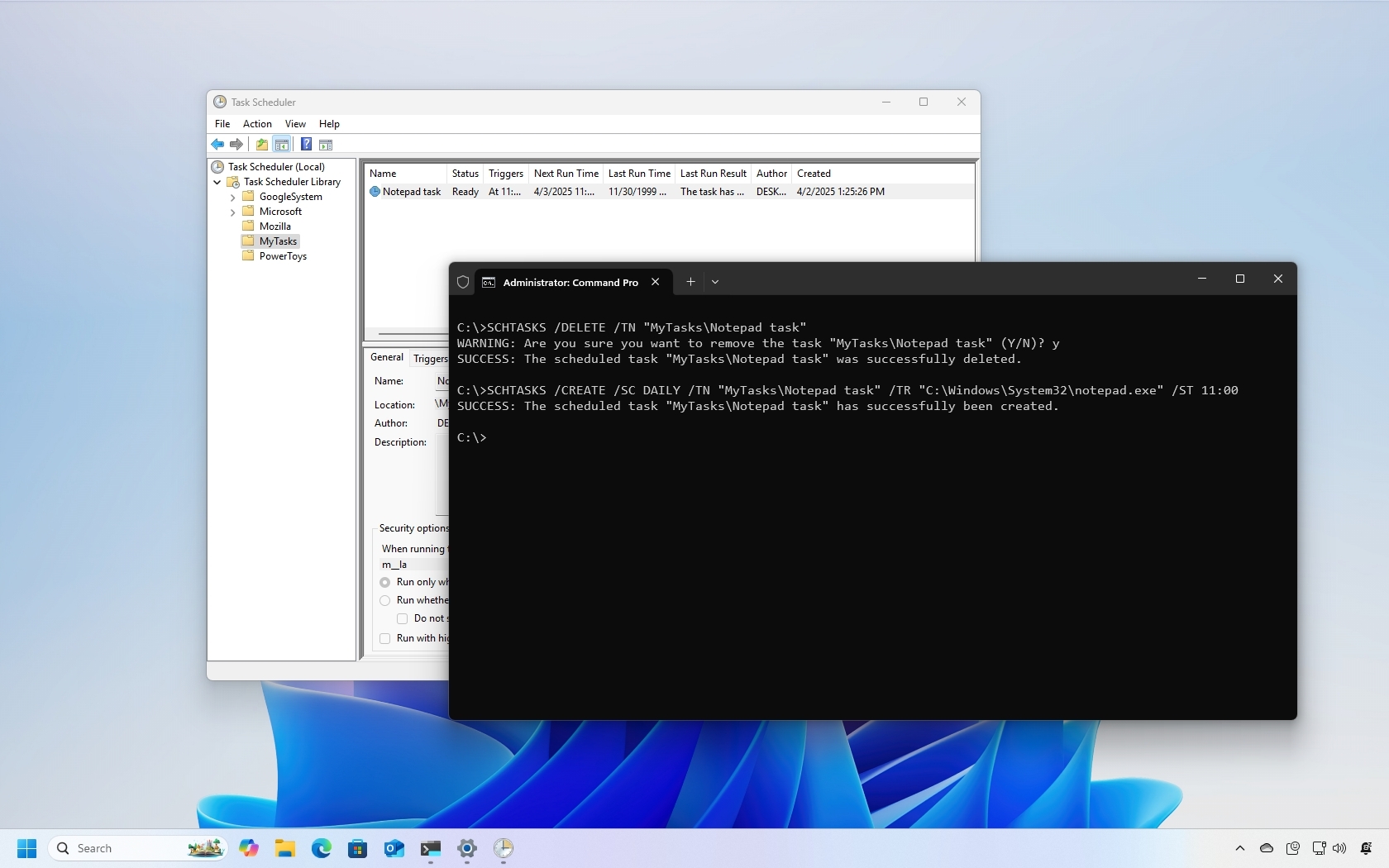
How to create scheduled tasks with Command Prompt on Windows 10
By Mauro Huculak last updated
On Windows s10, you can also use Command Prompt to create, edit, and delete scheduled tasks, and in this guide, I'll show you how.
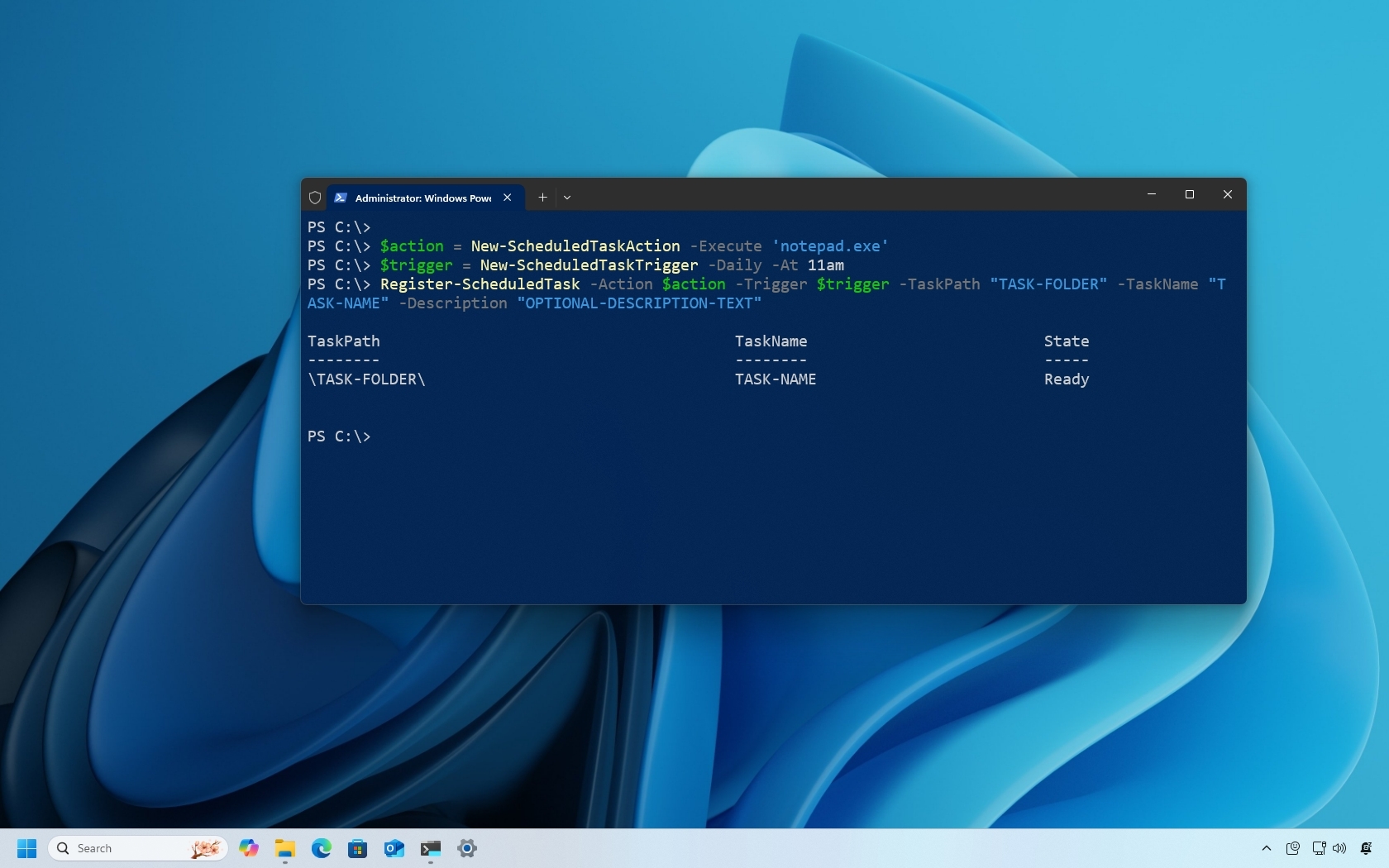
How to create scheduled tasks with PowerShell on Windows 10
By Mauro Huculak last updated
In this guide, we'll show you the steps to create, edit, and delete scheduled tasks using PowerShell on Windows 10
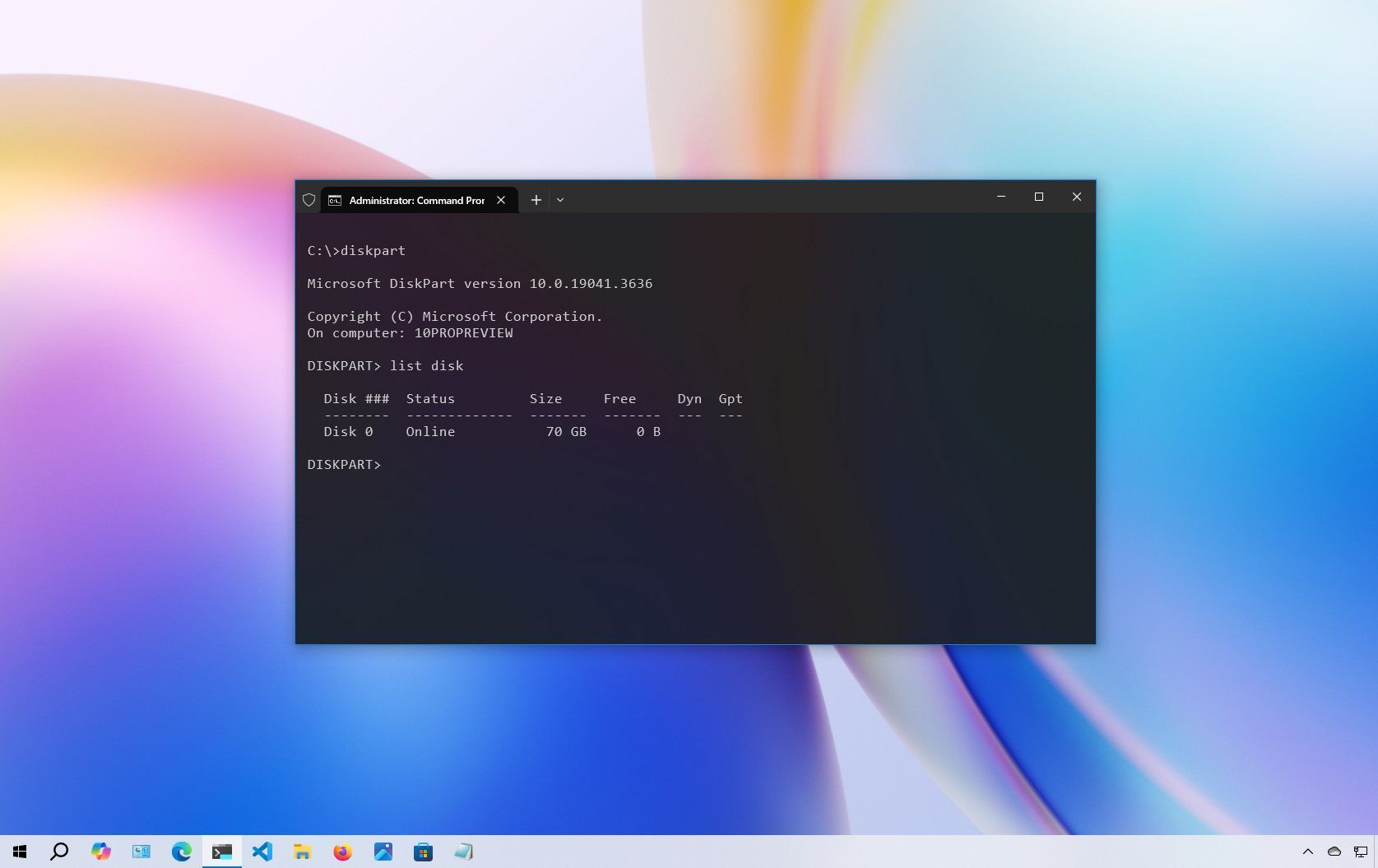
How to launch Command Prompt (standard and admin) on Windows 10
By Mauro Huculak last updated
On Windows 10, you have at least nine ways to open Command Prompt as a standard or administrator user to run commands and scripts, and in this guide, I'll explain them all.
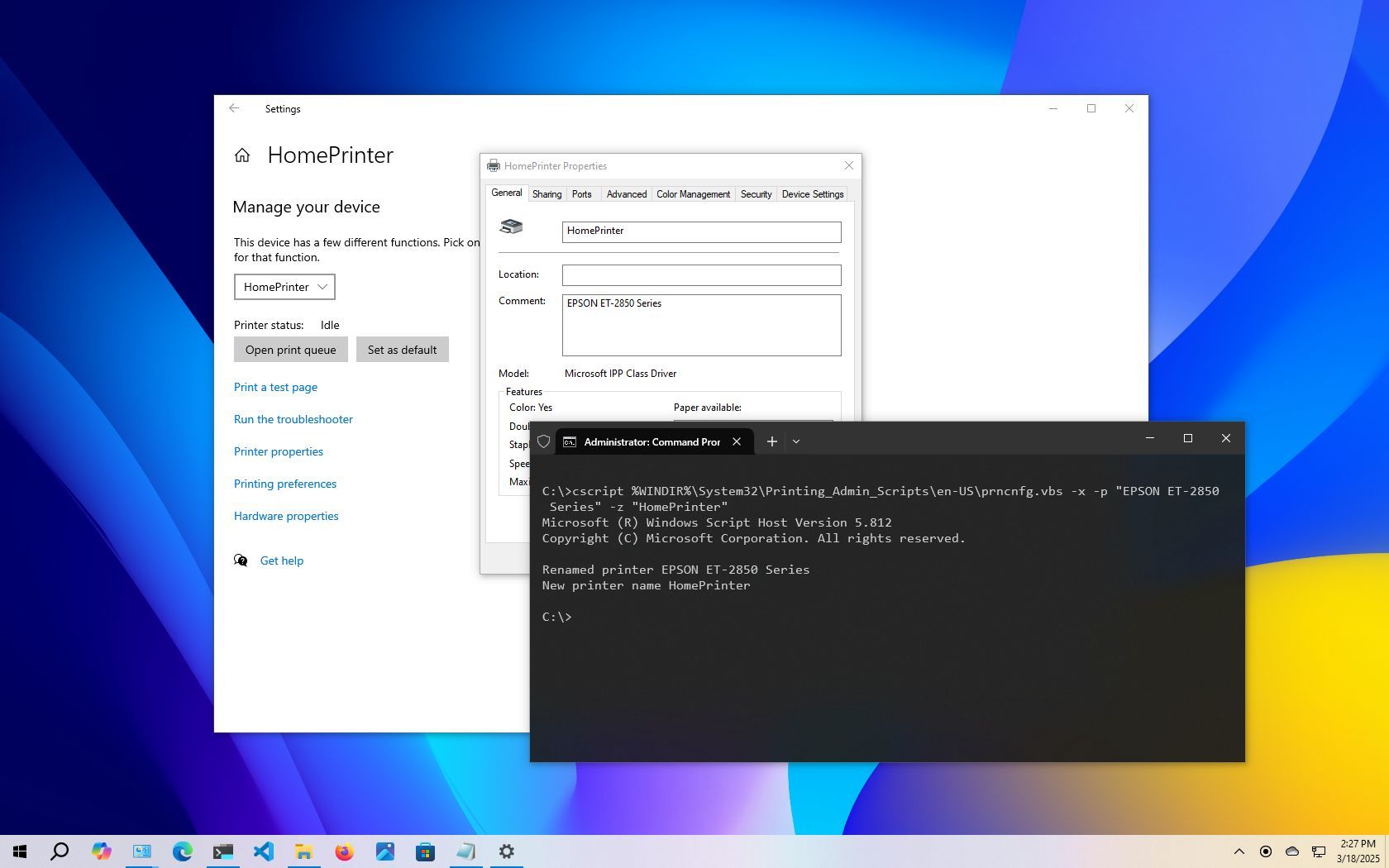
How to rename your printer on Windows 10
By Mauro Huculak last updated
On Windows 10, you have multiple ways to rename your printer, and in this guide, I'll explain this process through the Settings app, Control Panel, PowerShell, and Command Prompt.
Get the Windows Central Newsletter
All the latest news, reviews, and guides for Windows and Xbox diehards.