Windows 10 build 20215 brings dark theme for taskbar searches
Now searching through the taskbar with dark mode on won't suddenly fry your eyeballs.

What you need to know
- Windows 10 build 20215 is now rolling out for Dev channel Insiders.
- This update brings a new dark theme for search results in the Windows taskbar.
- You can download build 20215 now via Windows Update if you're enrolled in the Dev channel.
Windows Insiders enrolled in the Dev channel can feast their eyes on a new taskbar search experience with the latest update now rolling out. The update adds a dark theme for search results, meaning your eyes won't be burned with a white background any longer if you have your system set to the dark theme. There's also the usual smattering of bug fixes and improvements tagging along in this build.
Here's a look at the official release notes from Microsoft:
- Windows 10 search now supports dark theme: For Insiders who have their system theme set to dark, we are introducing dark theme search results for the Windows 10 search experience on the taskbar. This server-side change is rolling out to all Windows Insiders in the Dev Channel. This change will make the transition between Start and search results easier on the eyes now that both support dark theme. Let us know what you think!
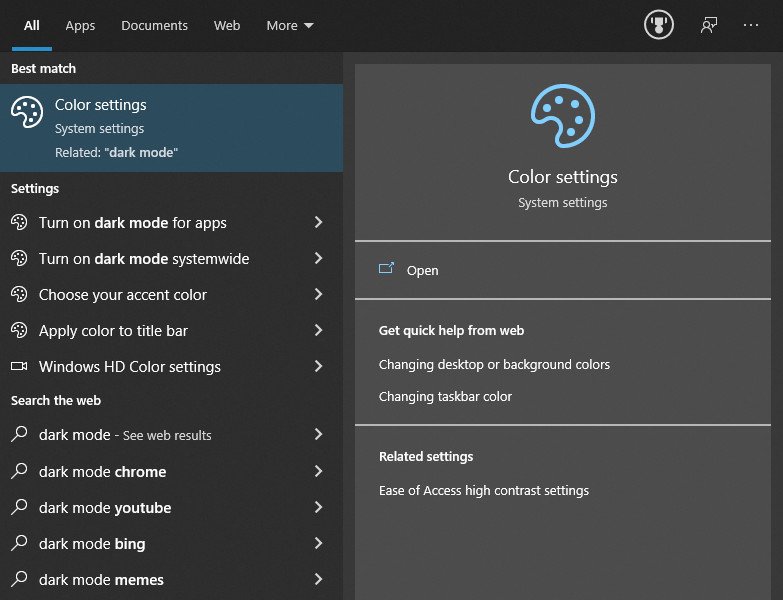
- We fixed an issue that could result in the Windows Security app hanging.
- We fixed an issue that could result in the Windows Security app crashing when navigating to the Exclusions page when there were a large number of exclusions.
- We fixed an issue where using a restore point that had been created prior to a Microsoft Edge update to do a system restore could result in Microsoft Edge not launching after the restore was finished.
- We fixed an issue resulting in the text cursor unexpectedly moving to the beginning of a text field when typing with the Korean IME in certain apps.
- We fixed an issue impacting Voice Typing reliability.
- We've fixed an issue where on a small subset of devices the Start menu did not reflect when an update was pending restart and scheduled restarts are cancelled.
Known issues
- We're looking into reports of the update process hanging for extended periods of time when attempting to install a new build.
- We're working on a fix to enable live preview for pinned site tabs.
- We're working on enabling the new taskbar experience for existing pinned sites. In the meantime, you can unpin the site from the taskbar, remove it from the edge://apps page, and then re-pin the site.
- We're investigating reports of some Office applications crashing or missing after updating to a new build.
- We're working on a fix for an issue resulting in Settings crashing for some Insiders when opening Manage Disks and Volumes.
- We're investigating reports of some devices experiencing a KMODE_EXCEPTION bugcheck when using certain virtualization technologies.
- We're working on a fix for the Linux kernel not being installed when using the
wsl –installcommand in the Windows Subsystem for Linux. For an immediate workaround runwsl –updateto get the latest kernel version. - We are investigating an issue affecting Windows Subsystem for Linux 2 distros where users can receive the error: "The remote procedure call failed" on startup.
- We're investigating a bug where the vEthernet adapter in Windows Subsystem for Linux 2 distros becomes disconnected after a period of use. For full details please follow this Github thread.
- We're working on a fix for seeing generic errors when using
wsl –installin the Windows Subsystem for Linux.
This update is rolling out now for Insiders in the Dev channel. You can download it by checking for updates via Windows Update.
Get the Windows Central Newsletter
All the latest news, reviews, and guides for Windows and Xbox diehards.
Dan Thorp-Lancaster is the former Editor-in-Chief of Windows Central. He began working with Windows Central, Android Central, and iMore as a news writer in 2014 and is obsessed with tech of all sorts. You can follow Dan on Twitter @DthorpL and Instagram @heyitsdtl.

