Windows 10 build 15031 now available for Insiders on PC
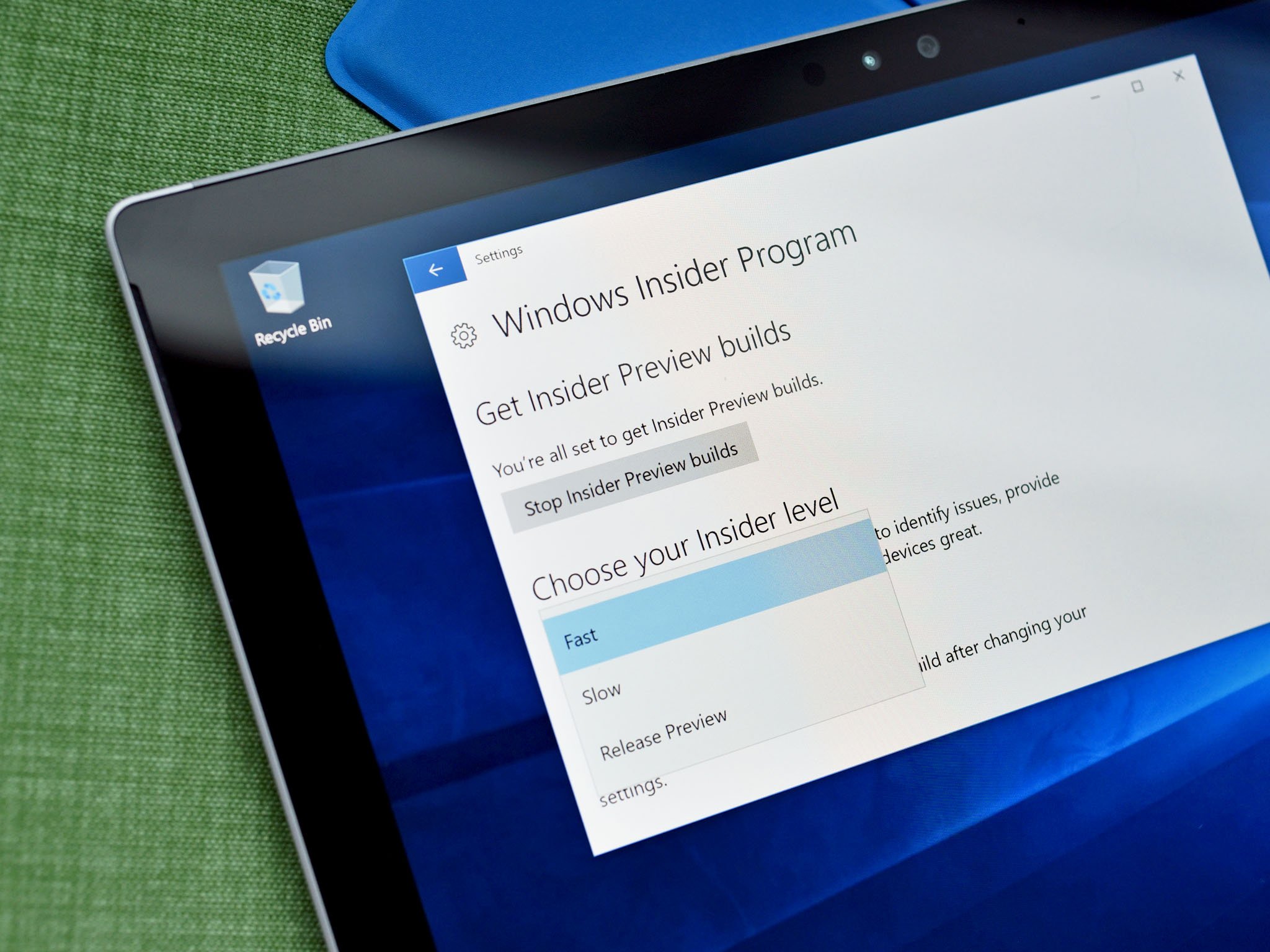
Microsoft is today rolling out yet another Windows 10 Insider Preview, with today's build being 15031 and featuring two noteworthy new changes that Insiders will be excited to hear about. Today's new features include Dynamic Lock finally working, and Picture-In-Picture mode!
For Mobile Insiders, Microsoft says they are looking into releasing a Mobile build later this week, but there's nothing to share today.
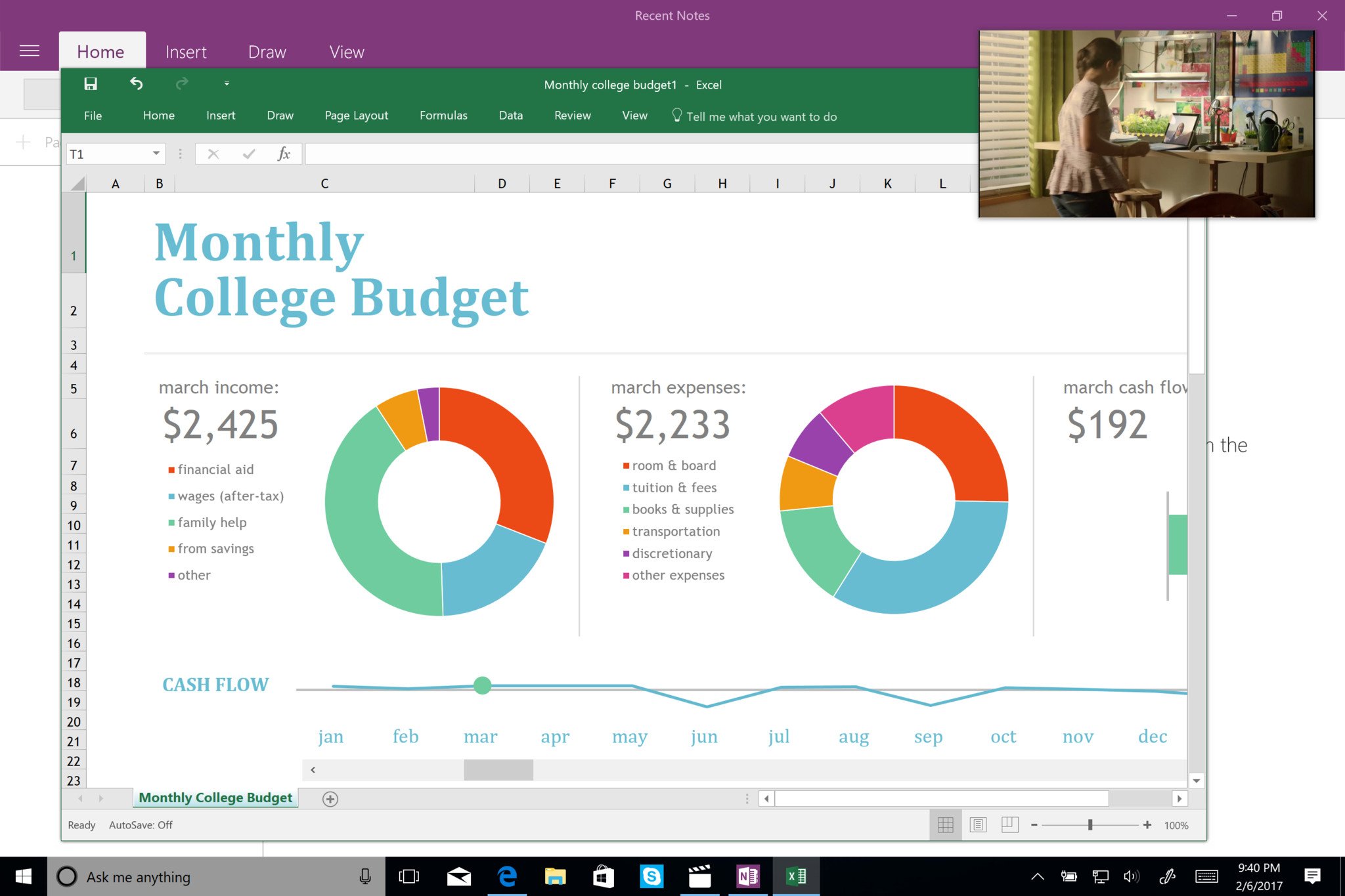
Today's build appears to be the first build for Insiders that comes from the "rs2_release" development branch. For those unaware, this new branch is the branch Microsoft will be using when rolling out the Creators Update to the public. We're just a few more weeks away from sign-off at this point!
What's new?
- Do more at once with the new Compact Overlay window: Ever want to continue watching a movie while switching app to check your email? Or keep an eye on your video chat even as you're browsing the web? We do all the time! Some tasks don't require the user's full attention but is perfect to leave at the corner of the screen so we're introducing a new compact overlay mode for UWA app developers. When an app window enters compact overlay mode it'll be shown above other windows so it won't get blocked. The best part is that compact overlay windows work just like normal windows in all other ways so app developers can tailor the experience with what they already know. Updates to the Movies & TV app and Skype Preview app will take advantage of compact overlay windows in the near future!
- Introducing Dynamic Lock: Dynamic Lock automatically locks your Windows 10 PC when you're not around based the proximity of a Bluetooth-paired phone. If your Bluetooth-paired phone is not found near your PC, Windows turns off the screen and locks the PC after 30 seconds. To enable Dynamic Lock, make sure your phone is paired to your PC via Bluetooth and go to Settings > Accounts > Sign-in options and toggle Dynamic lock to "on".
- New Share icon: We're introducing a new share icon. Apps that used the "share" font glyph in Segoe MDL2 assets should get the change automatically
- Windows Game Bar improved full-screen support: We got a ton of feedback on Game Bar and we are continually adding more titles with this support. In this build, we've added support for 52 additional games in full-screen mode with Windows game bar.
As always, you can check out the full changelog, including bug fixes and known issues on the Windows Insider Blog.
Get the Windows Central Newsletter
All the latest news, reviews, and guides for Windows and Xbox diehards.

