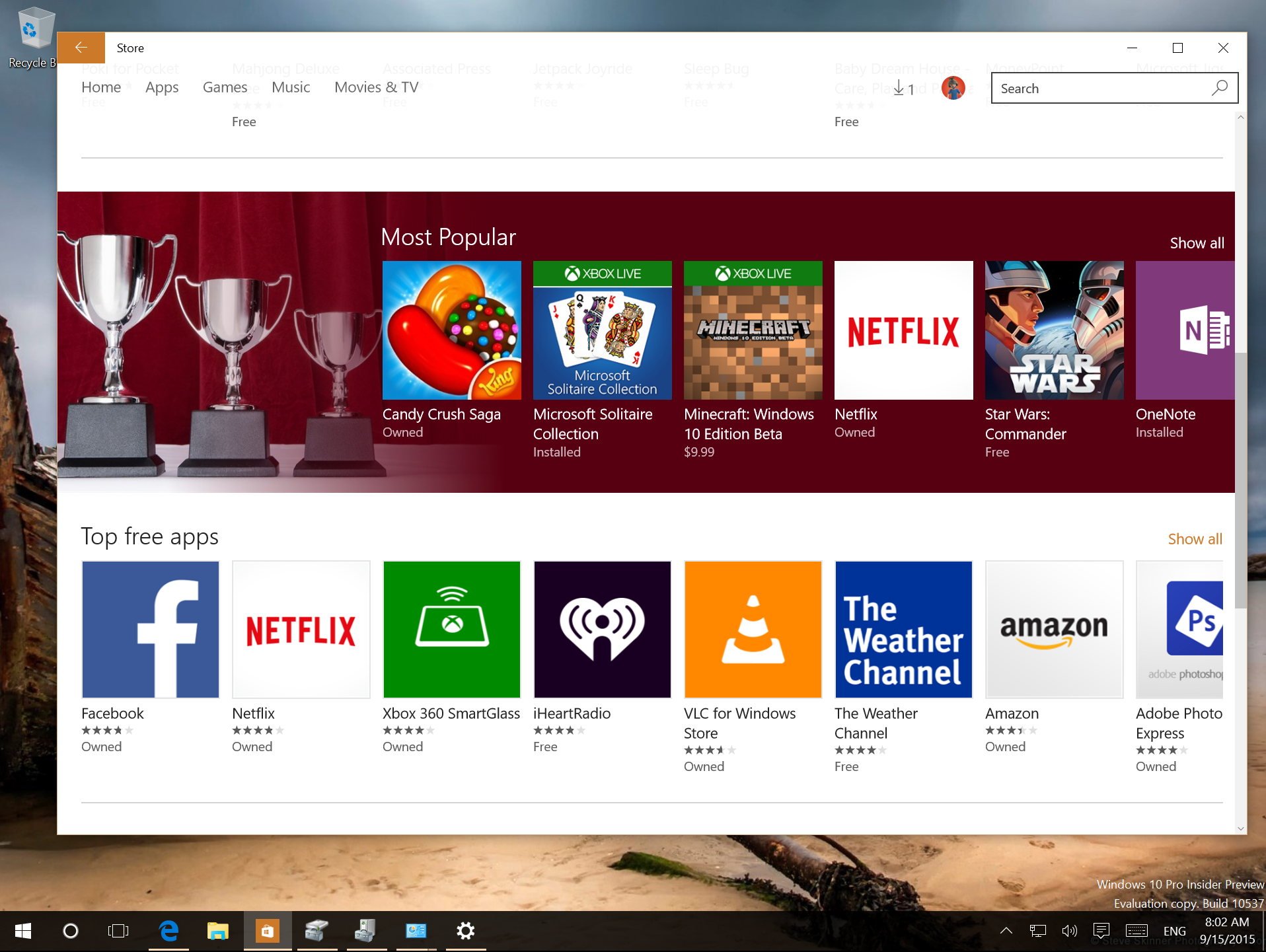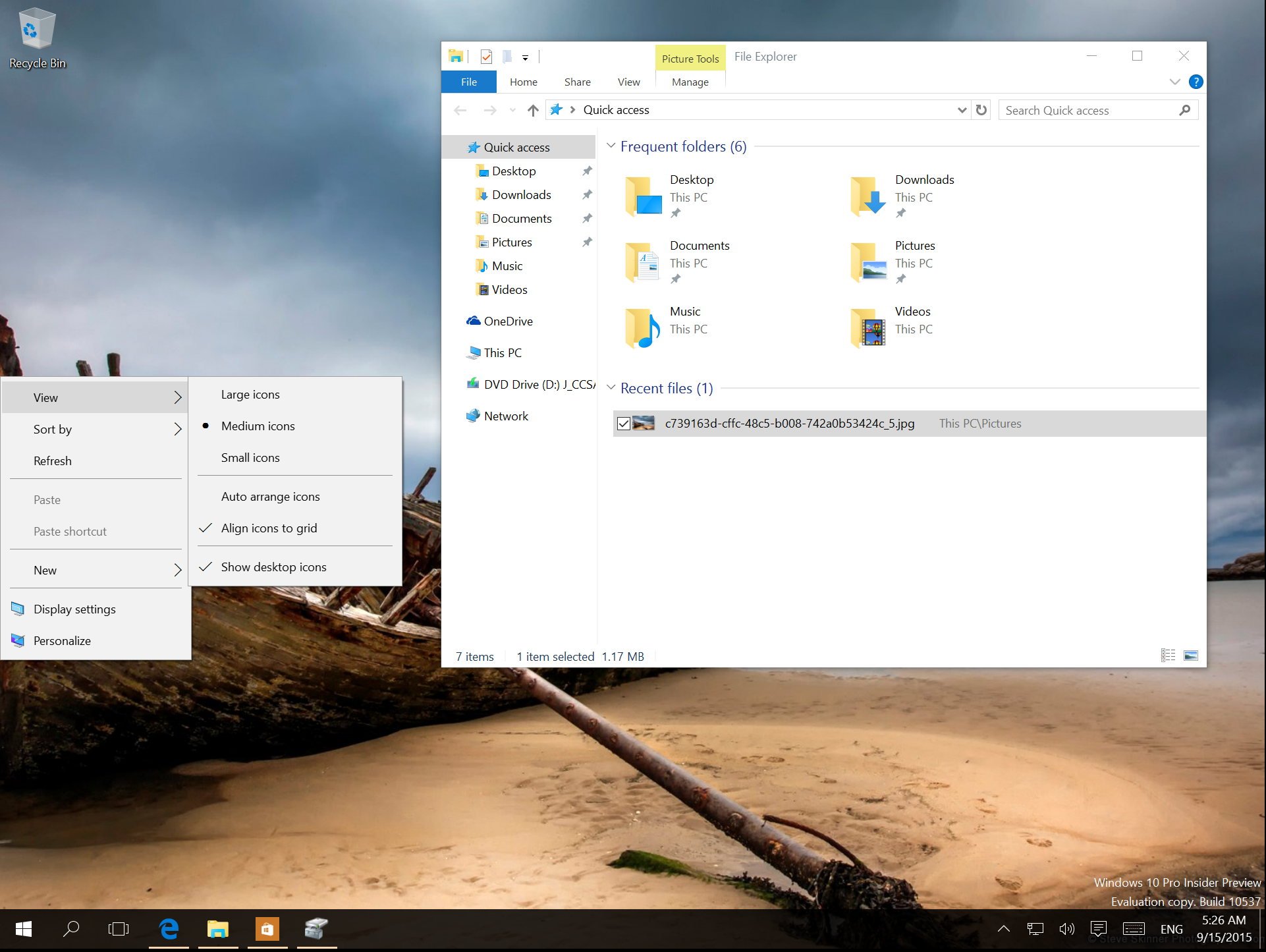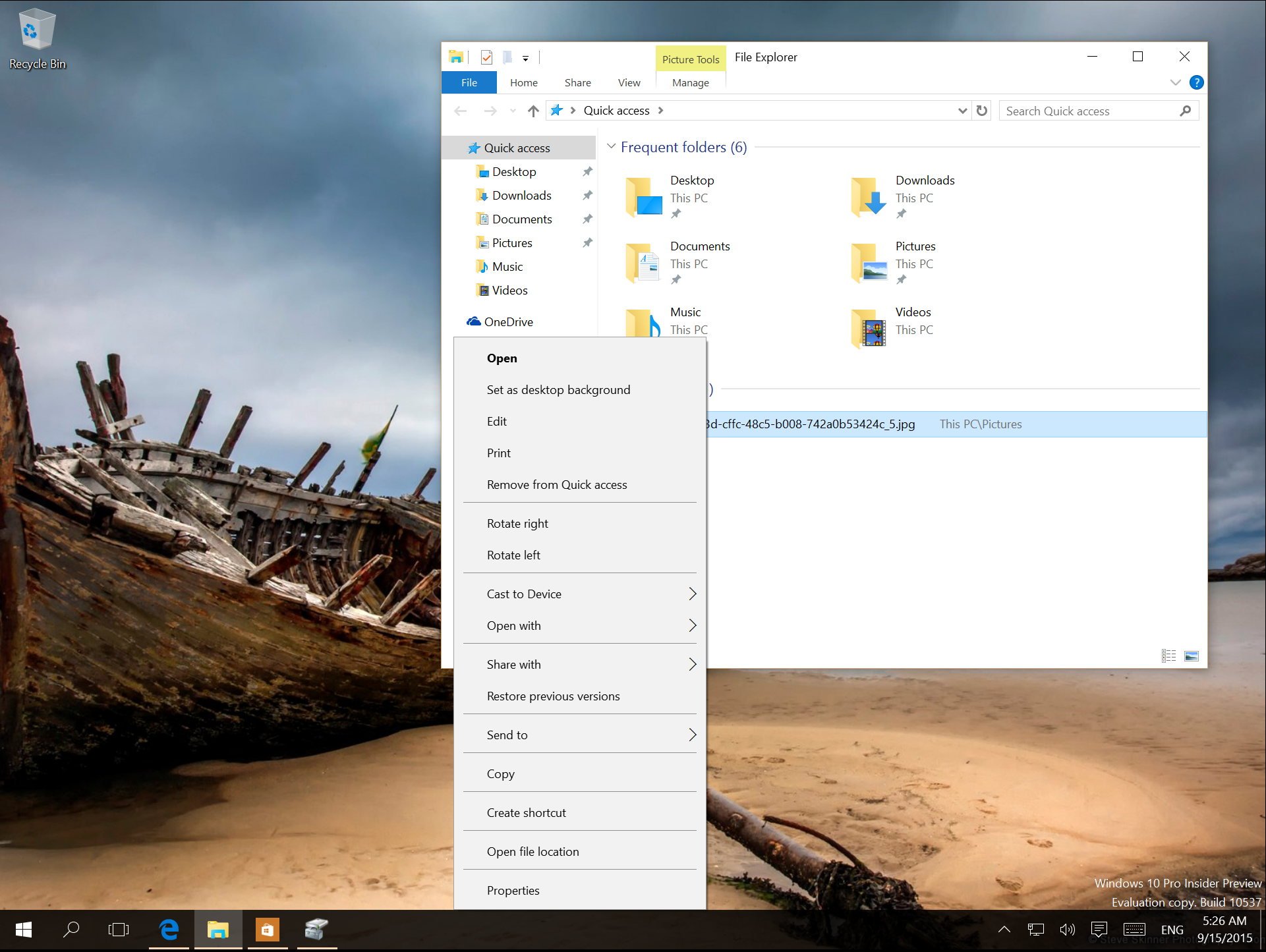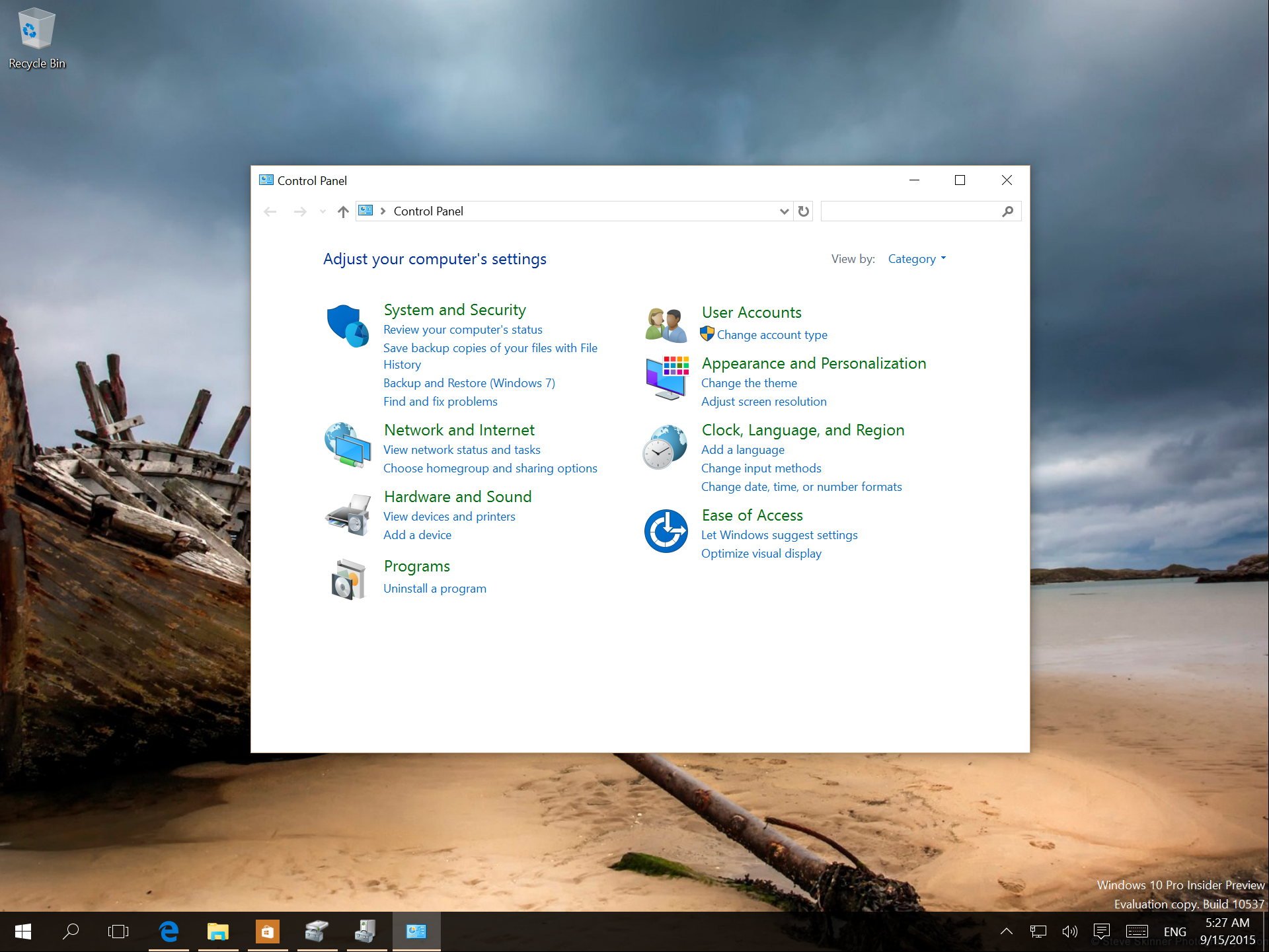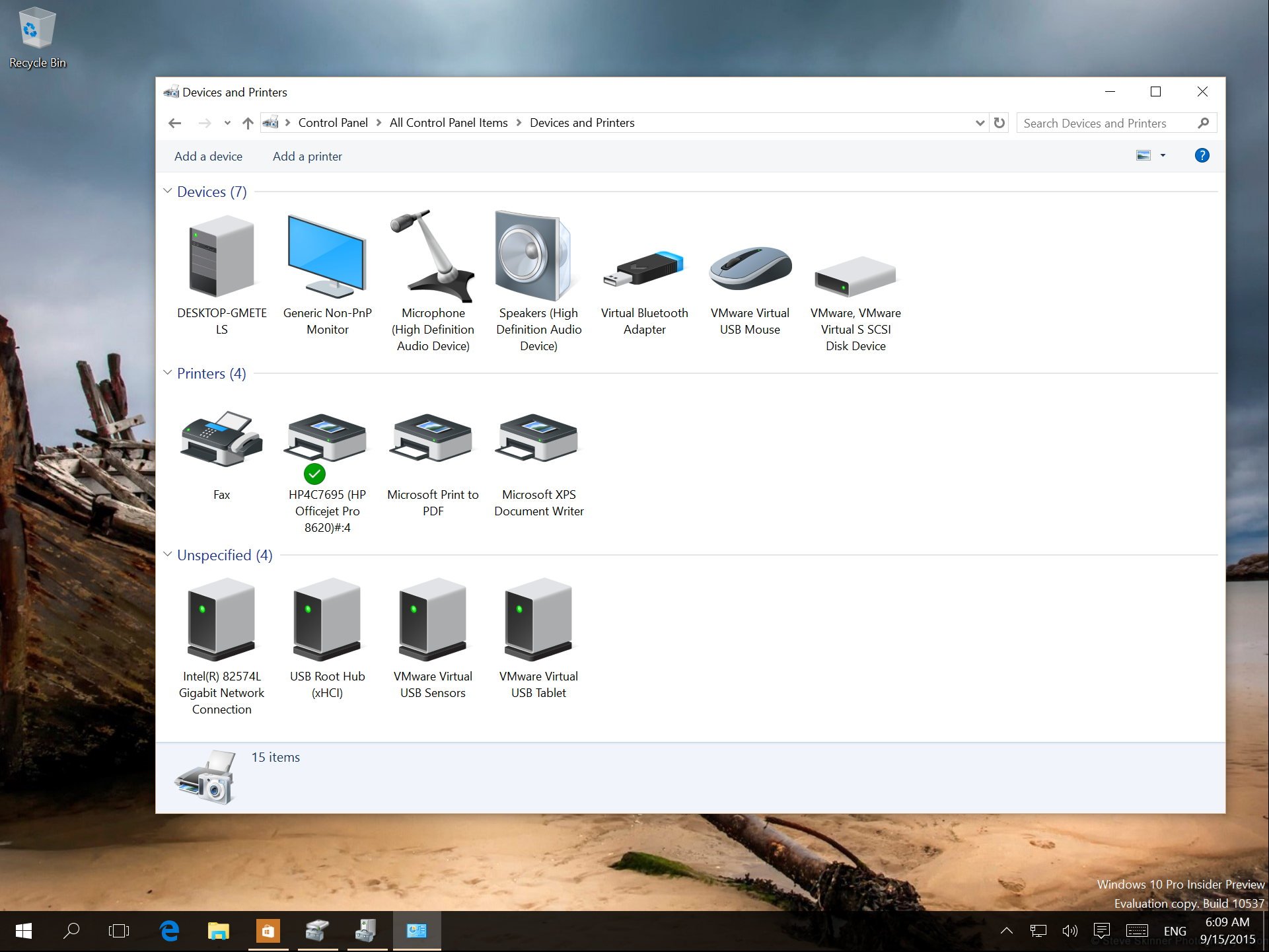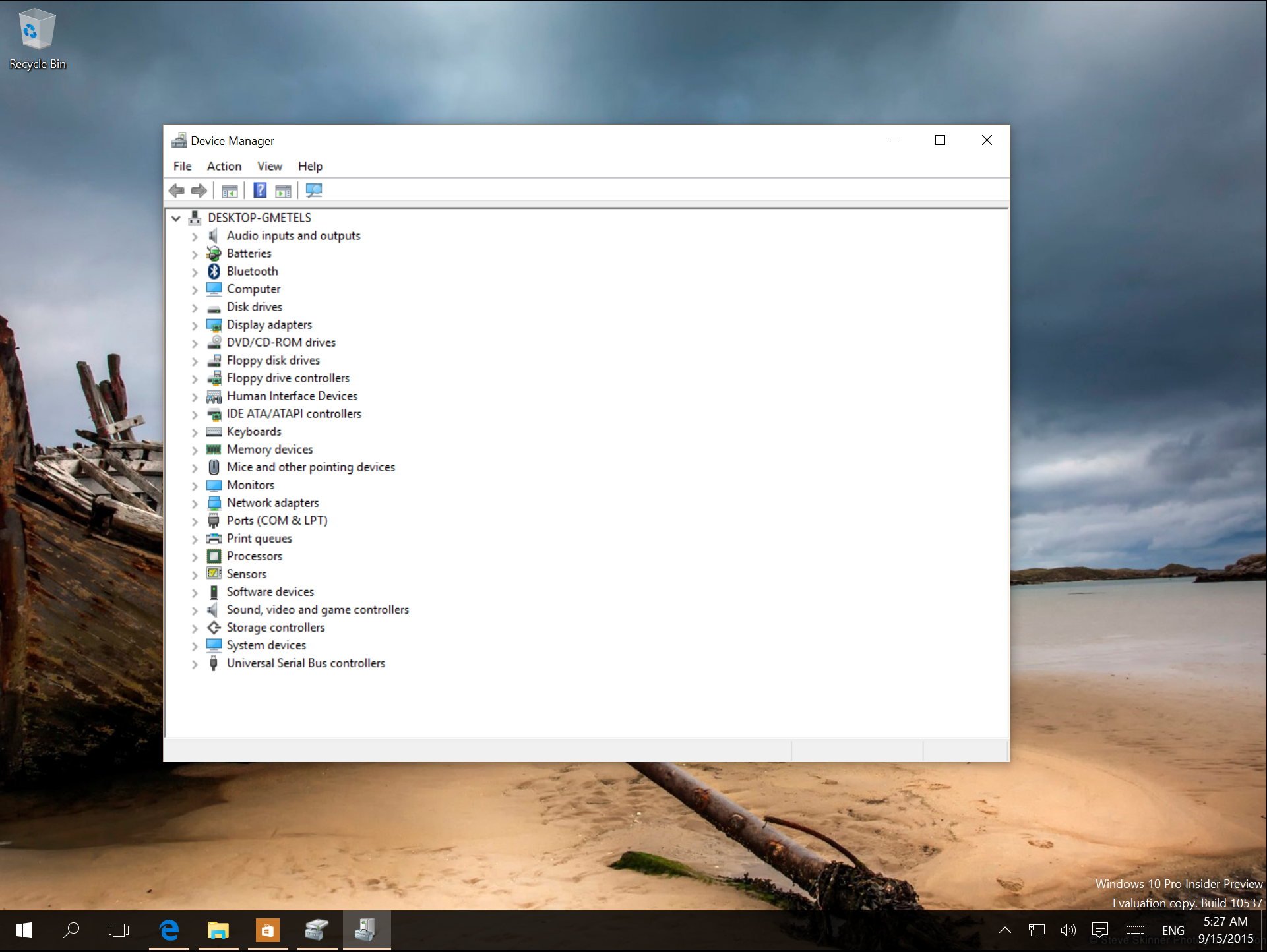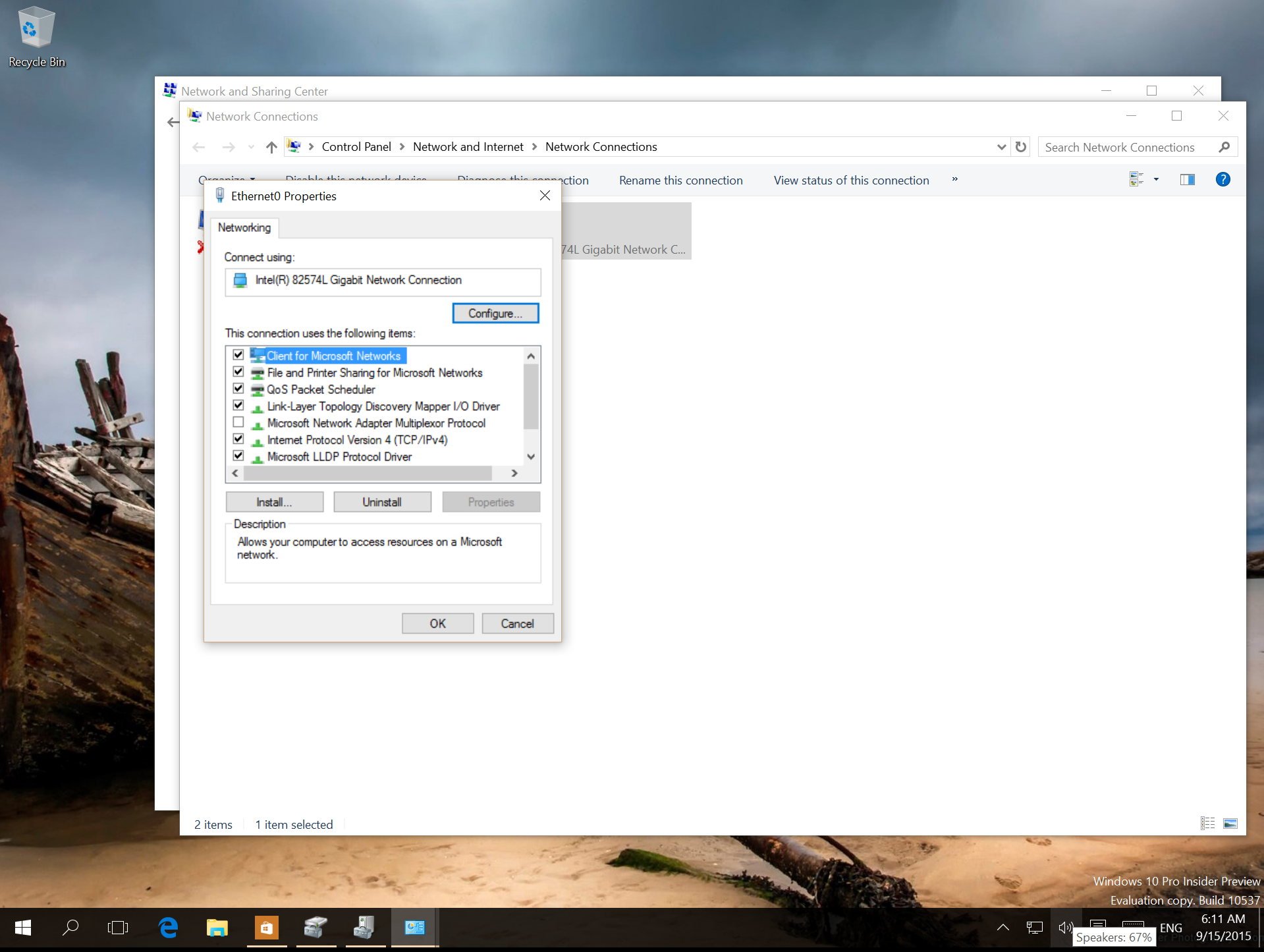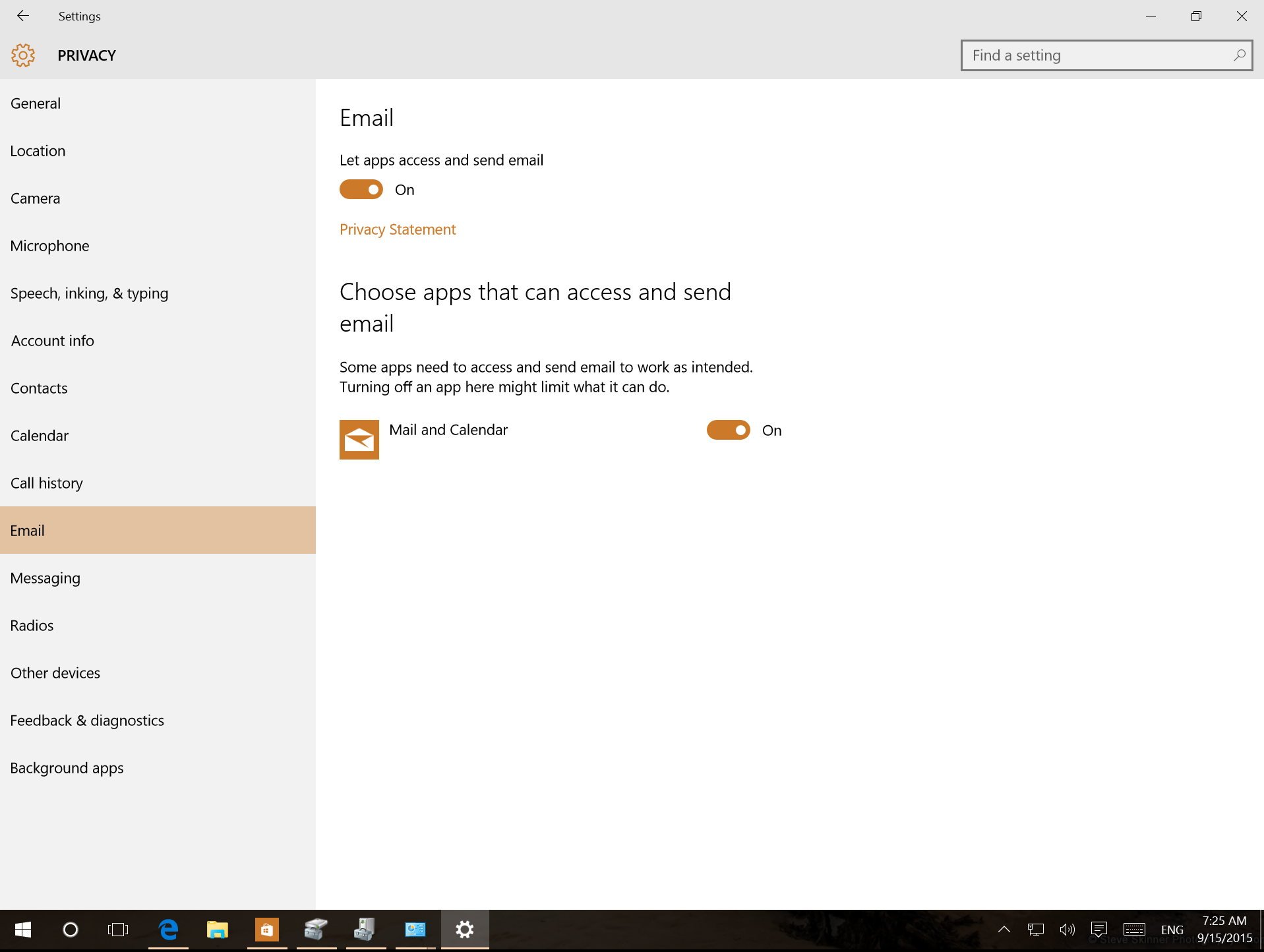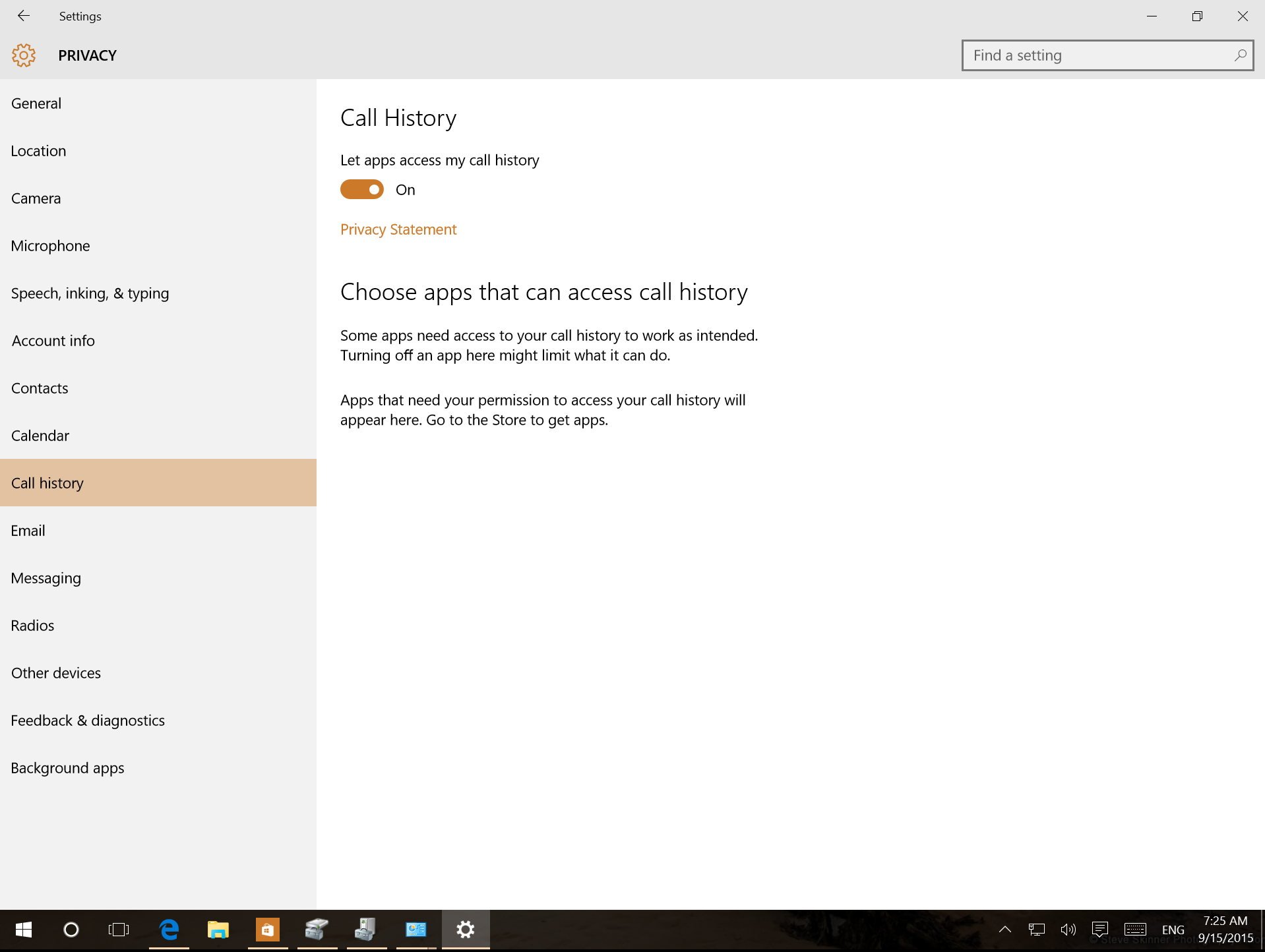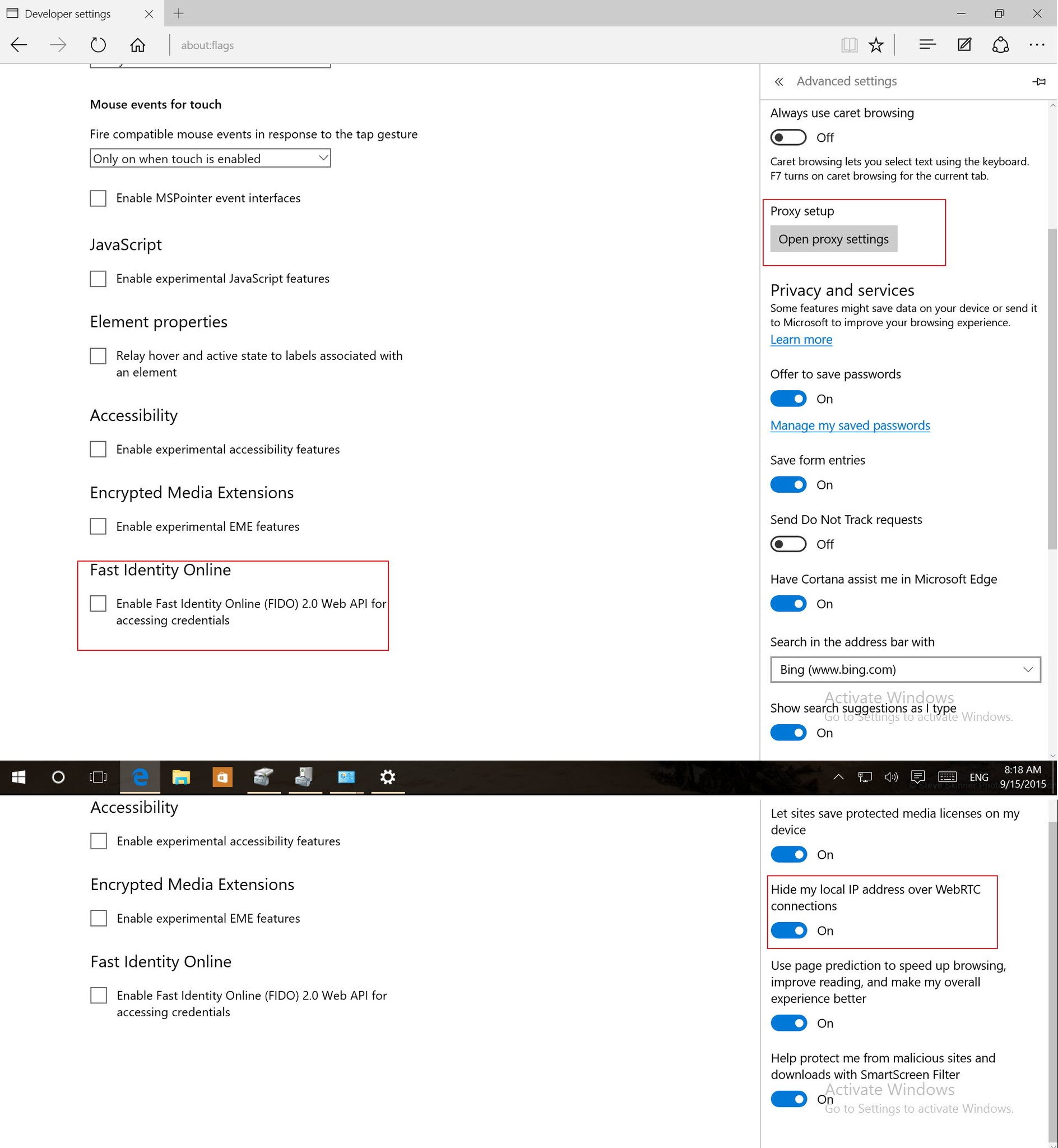Windows 10 build 10537: All you need to know
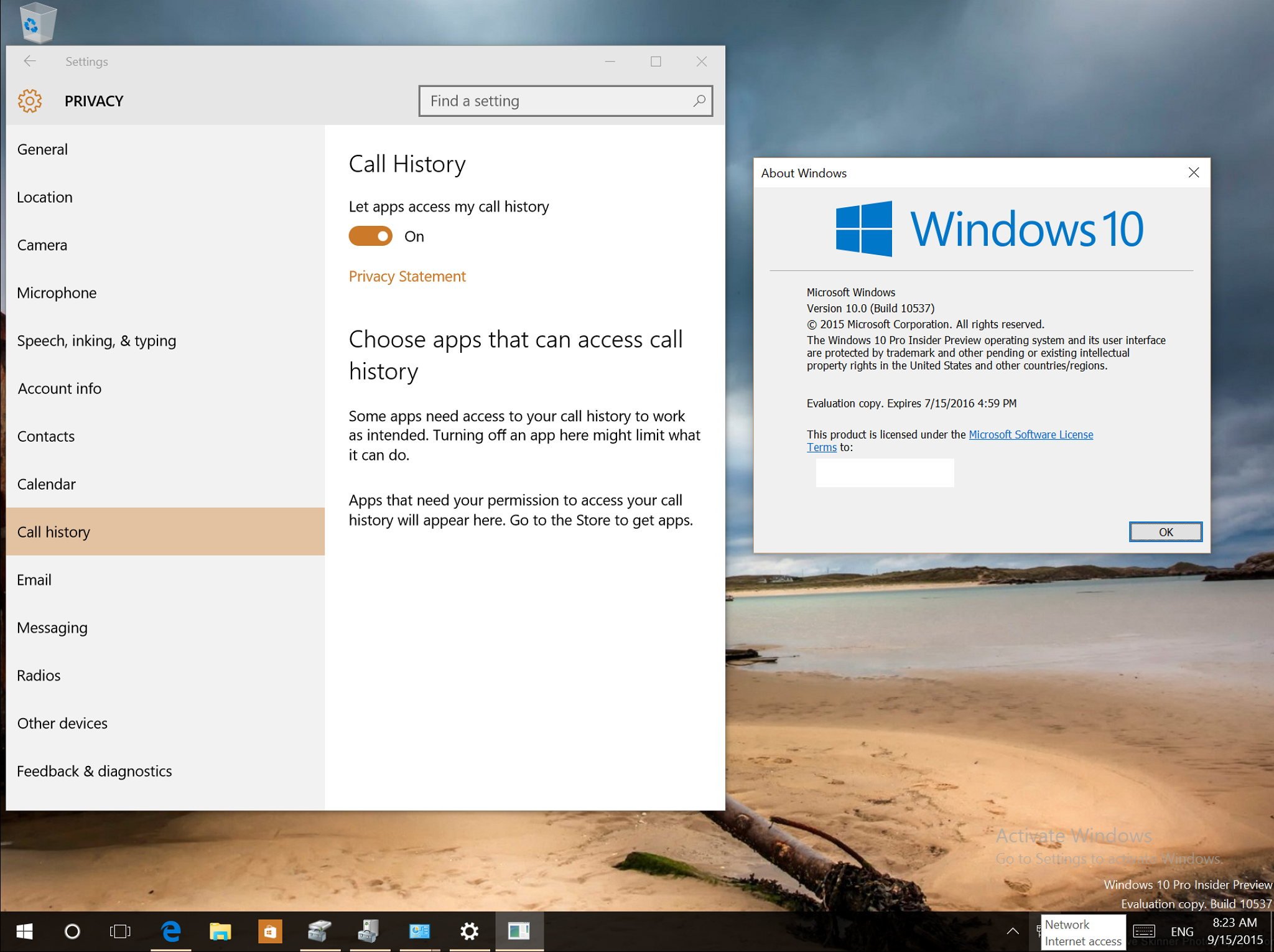
Windows 10 has been out for several weeks and since then Microsoft has also delivered a few new build to Windows Insiders. While we continue to wait for the company to roll out a new preview for PCs, Windows 10 build 10537 has leaked unveiling a number of changes and improvements over build 10532 that was released on August 27th to the Fast ring of updates.
Windows 10 build 10537 is an internal preview, which means that it's not ready for the public for download and installation on a primary computer. It's an unofficial build, so it's not supported by Microsoft. You might find more bugs than usual.
Having said that, today we're going to go through some of the changes and improvements that are included in Windows 10 build 10537.
Windows apps animations
Perhaps one of the most noticeable changes in this leaked preview of Windows 10 is the new animation for the Windows Store apps. To further bring the modern and the traditional user-interface closer together, Microsoft is adding the same closing and opening animations you will find on desktop applications to the Store apps.
Context menus
One big inconsistency in the Windows UI is the context menus since the software giant released its operating system. We have seen different context menus designs in the Start menu, using Microsoft Edge or Mail app, and Control Panel, just to name a few.
After some feedback, Microsoft is working to improve the experience. We have seen some of the new changes in Windows 10 build 10532, but in build 10537, we continue to see more improvements. In the leaked build, the software giant is moving from a white to a light-gray color background that looks very similar to the context menu on Microsoft Edge.
More new icons
In Windows 10, Microsoft introduced a new set of icons. However, the company only change some of the icons. If you were to navigate to the Control Panel and other areas of the operating system, you'd still find older icons.
All the latest news, reviews, and guides for Windows and Xbox diehards.
Windows 10 build 10537 includes new icons in Control Panel, and other areas when you navigate to Device and Printers, network adapter properties, Device Manager, and more.
Settings app
The leaked build shows that users will be getting a few changes in the Privacy section. In future updates, users will be able to control which apps can access your call history and emails with the Call History and Email settings.
Microsoft Edge
While we're still waiting for extension support and tab preview, Microsoft Edge in build 10537 includes a few changes. In this new preview, you'll find a button to configure proxy through the Settings app. There is also a new Hide my local IP address over WebRTC, and on about:flags you'll find a new Fast Identity Online (Enable Fast Identity Online (FIDO) 2.0 Web API for accessing credentials). The new Windows 10 browser jumps to version 21.10537.
Wrapping things up
Windows 10 build 10537 isn't much far apart from build 10532, which Microsoft rolled out a few weeks back, but the newer build includes some additional changes and improvements.
Overall, the leaked preview is very stable. Pretty much everything works as expected, but logging in takes longer than expected. (However this could just be my system configuration.) As per our policy, we don't provide direct download links for unofficial releases of software. Additionally, we don't recommend using this build as it isn't supported by Microsoft and may cause some unexpected issues.
What do you think about the new changes? Let us know in comments below.

Mauro Huculak has been a Windows How-To Expert contributor for WindowsCentral.com for nearly a decade and has over 22 years of combined experience in IT and technical writing. He holds various professional certifications from Microsoft, Cisco, VMware, and CompTIA and has been recognized as a Microsoft MVP for many years.