Windows 10 build 10162: Minor update with bug fixes, but with official ISO files
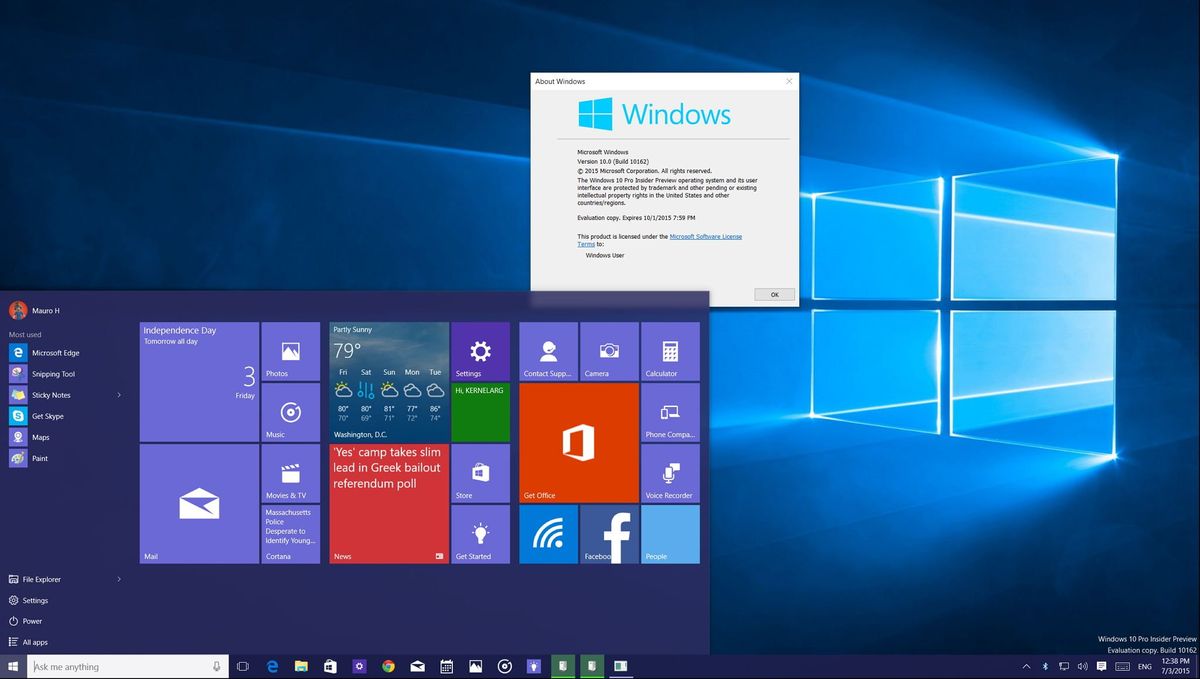
Microsoft didn't release one, two, but three builds of Windows 10 in a single week. On July 2nd the software maker released Windows 10 build 10162 to the Fast ring of the Insider program. Hours later the company decided to roll out the ISO files for this new build ahead of the Slow ring, which means that Windows Insiders finally get to download the official ISO files to do a clean install of the operating system!
This release is a great news for those who are stuck on Windows 10 build 10130. For some reason, Windows Update either isn't able to find and download the new preview or because there are some installation issues. Microsoft making the ISO files available to Insiders will help to move a more stable and polished version of the operating system to more users.
Here's what new in Windows 10 build 10162
For those who were hoping to find new features and changes, Windows 10 build 10162 may disappoint you. That is because Microsoft is not releasing any more big features or significant changes before the RTM release. Instead, the company is only focusing on smashing bugs, polishing the UI, and making Windows 10 stable enough for the July 29th launch. However, build 10162 packs a number of bug fixes and improvements over the previous builds, including better reliability, battery life, performance, and improvements on compatibility.
It's worth pointing out that users will now also begin to see the new popup tips to help users discover features they haven't used in Windows 10. For example, in the chance that you haven't tried Cortana on the desktop, you're likely to see a popup tip similar to a Toast notification. This tip gives you quick instructions on how to use a particular feature, and it should prove valuable for new users unfamiliar with Windows 10.
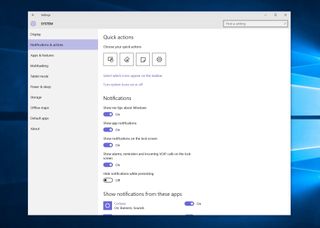
These tips will be tailored to how you use the operating system. That means you shouldn't shouldn't see tips for things you already know how to use in the final release. But that might not be the case at this stage, as the company still testing the new feature.
This week, Microsoft also released Windows 10 build 10159, which included a centered UI design with the new Windows 10 hero wallpaper for the login screen. The desktop also included the new wallpaper as well. Finally, according to the company this build includes over 300 bug fixes, but it hasn't specified what was fixed.
Earlier on June 29th, Windows 10 build 10158 was also released, and this is a build that users will find with the most changes since the release of Windows 10 build 10130. Build 10158 includes many new features, improvements, and changes, such as modifications to the Start menu, taskbar, Action Center, and Tablet mode. Cortana got a few welcome tweaks, Microsoft included a working version of its Phone Companion app, and Microsoft Edge received a large number of improvements too.
Get the Windows Central Newsletter
All the latest news, reviews, and guides for Windows and Xbox diehards.
And, of course, all the changes we saw this week are also included in build 10162. The new build feels more stable and should be ideal for many devices. If you want learn more about all these changes, you can check my previous write-up here and here. And you can also watch our video review of build 10158 and 10159 by Daniel.
Looking at this week events with so many releases and the unexpected release of Windows 10 build 10162 ISO files ahead of the release to the Slow Ring, we can safely assume that it's not the end of it. We will probably see more builds before the launch date on July 29th.
Mauro Huculak has been a Windows How-To Expert contributor for WindowsCentral.com for nearly a decade and has over 15 years of experience writing comprehensive guides. He also has an IT background and has achieved different professional certifications from Microsoft, Cisco, VMware, and CompTIA. He has been recognized as a Microsoft MVP for many years.
