Windows 10 build 10134: Everything you need to know
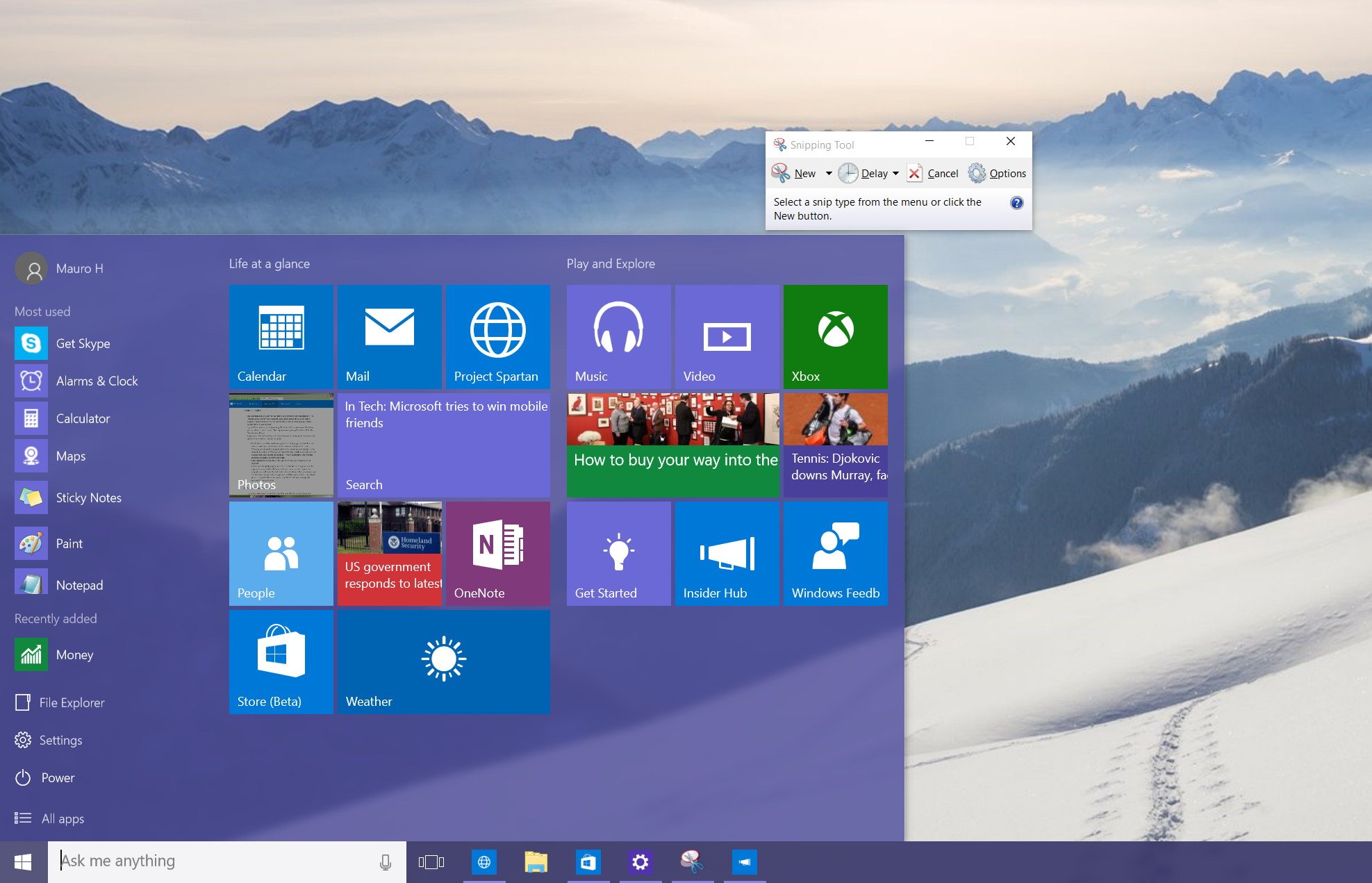
Another day, another preview of Windows 10 that leaks onto the web. Just when Microsoft announced that is making the ISO files for Windows 10 build 10130 available for download, even though the build isn't yet ready for the Slow ring, Windows 10 build 10134 leaks onto the web unveiling a few refinements over the last public release.
Windows 10 build 10134 is a newer preview of the operating system and like pretty much with all the leaked versions we have seen, this new build is likely not landing as a public release. However, it does give us a glimpse of how Windows 10 is progressing.
Keep in mind that Microsoft has already locked all the features that they are planning to release for the desktop version of Windows 10. As such every new build we see will only include small changes, bug fixes, and the company trying to make the operating system more stable.
Windows 10 build 10134
This time around there no new additions or tweaks to the Start menu, everything remains the same as we have seen in Windows 10 build 10130.
Now, we are just going to jump to the Snipping tool. Yes, the screenshot taking tool has been updated.
In build 10134, the Snipping tool get a "Delay" option that allows users to delay the screenshot taking up to five seconds.
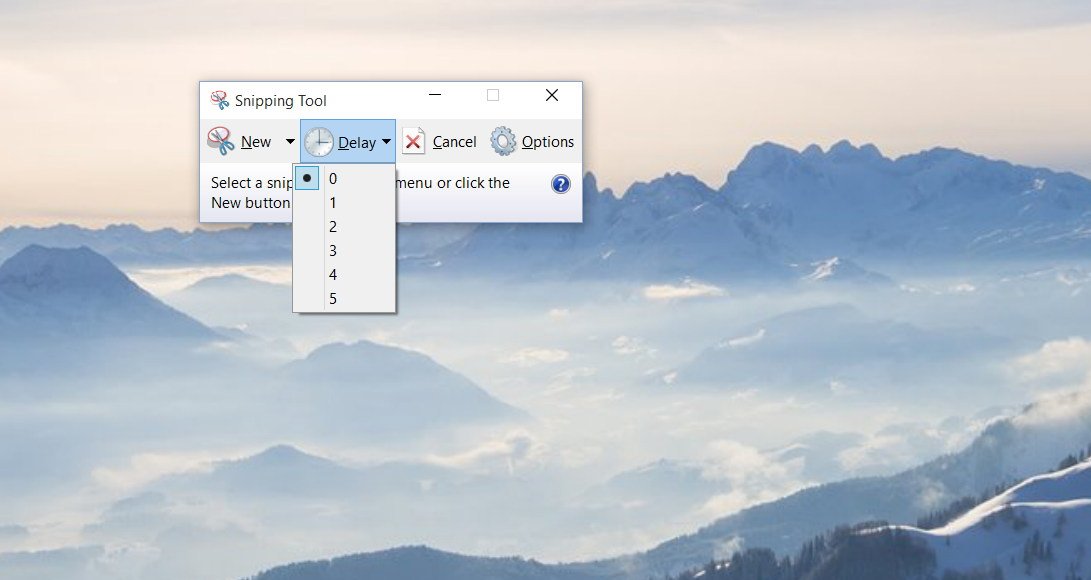
Settings app
Perhaps the most noticeable changes are happening in the Settings app. In Windows 10 build 10134, we can now see that Microsoft is giving more update controls to Windows Insiders.
All the latest news, reviews, and guides for Windows and Xbox diehards.
Now users can stop getting new builds of Windows 10. Also, the software maker includes a new "Let Microsoft try features on this build" option. This feature allows users to control whether to let Microsoft download and let users try new features that aren't ready for the public. (By default this feature is OFF.)
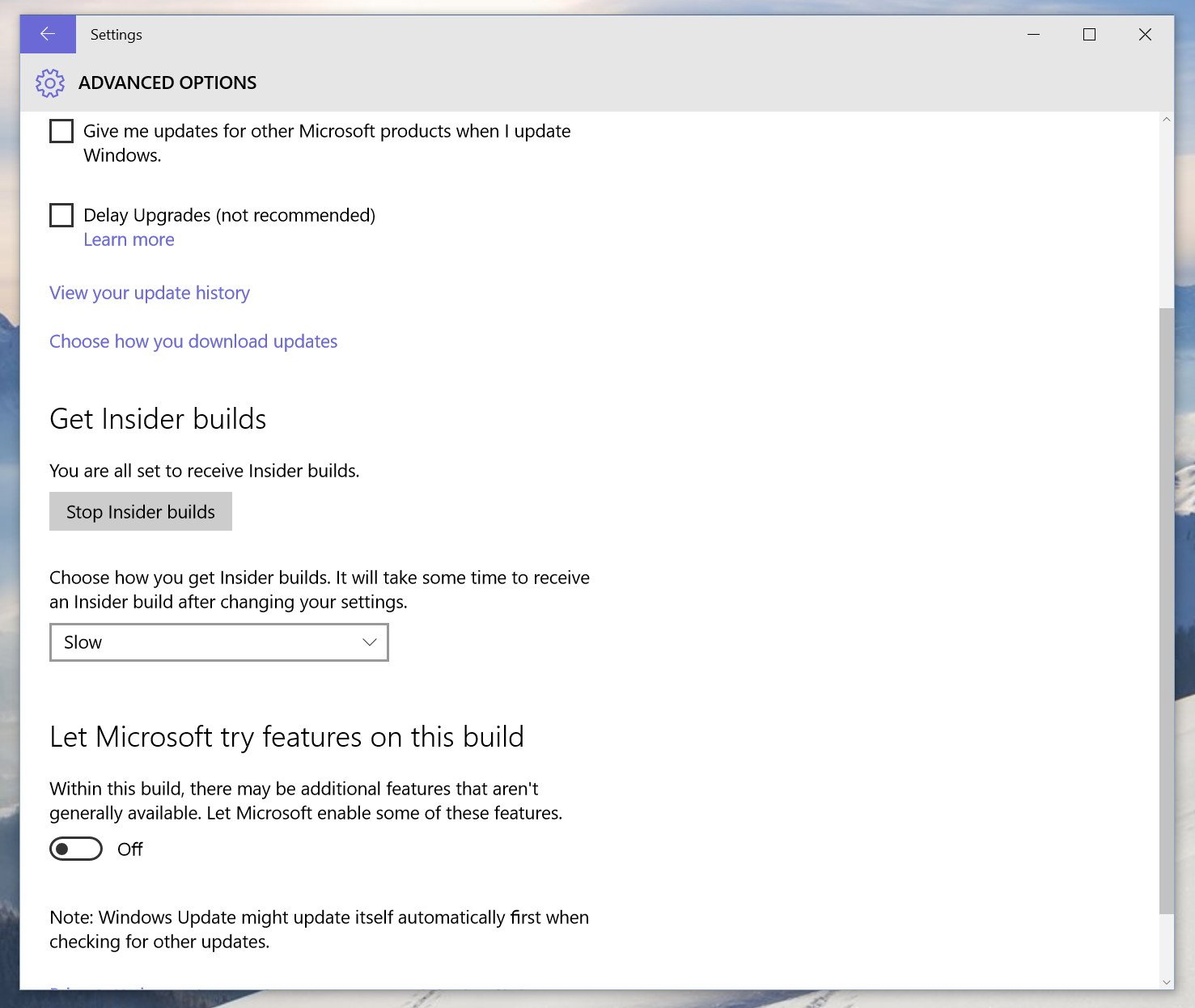
To get to these new options, simply open the Settings apps, navigate to Update & Security > Windows Update, and click the Advanced options link.
Furthermore, in the Settings app there are a couple more changes. Windows Insiders will now notice that in Privacy, the software maker is renaming the "Feedback" option to "Feedback & diagnostics", but not new changes are found in this particular page.
There is also a new Background apps page that allows users to control further which apps run in the background. That feature will also help to conserve power on mobile devices.
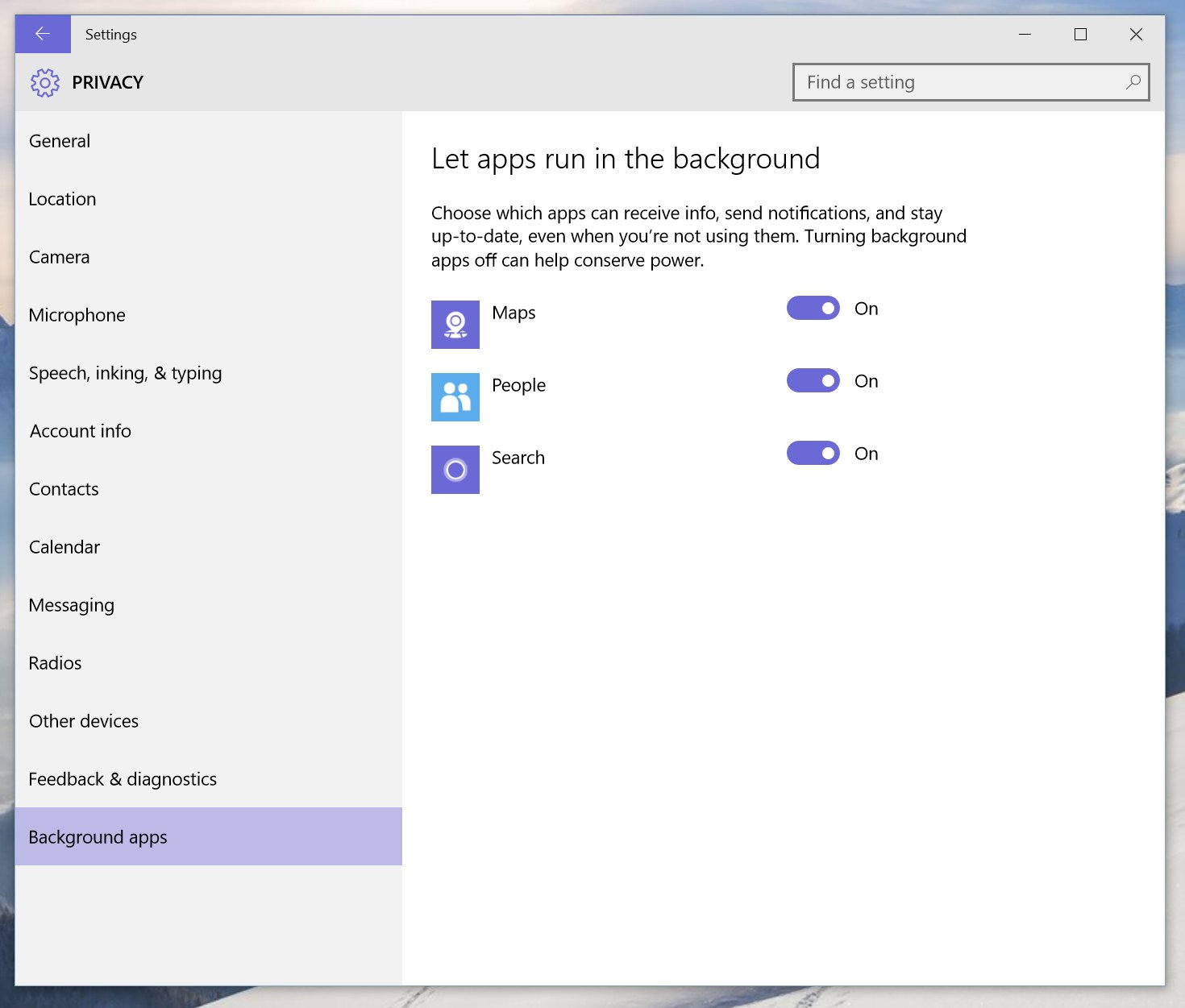
Microsoft Edge + Home Button
Microsoft Edge still carries the Project Spartan name, but the web browser version has been bumped to 16.10134. Additionally, now the Settings page includes the option to add a Home button next to address bar. There is also a new "Import favorites from another browser" link to bring your bookmarks from Internet Explorer, Firefox, Chrome, and other browsers.
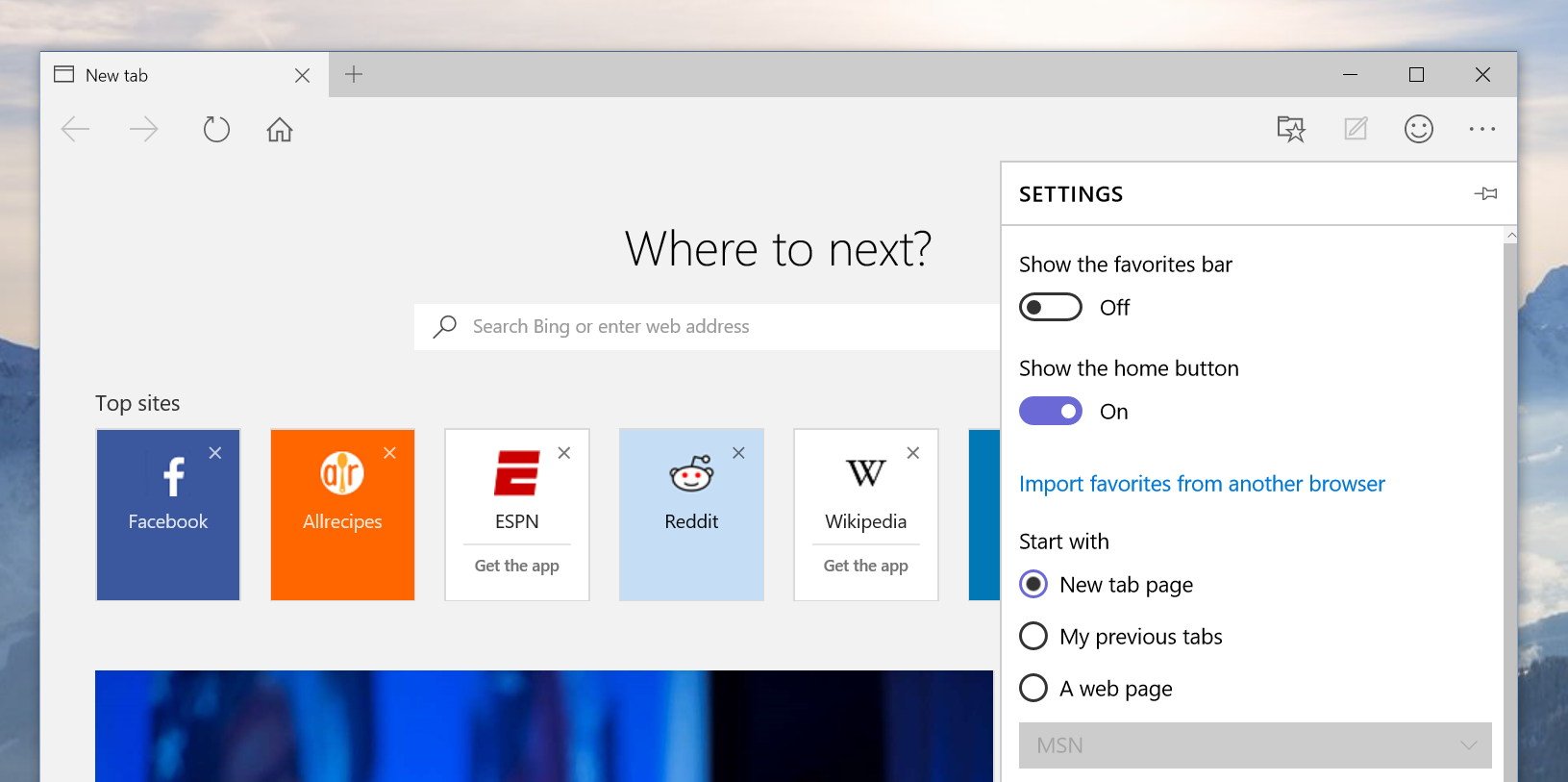
Wrapping things up
The operating system now looks very close to completion, but even though it's a newer version, it's a little less stable than build 10130.
Like with every leaked of the operating system, we don't recommend to install this build. Not only is not very stable it's also no supported by Microsoft.
What do you think about the new subtle changes? Tell us in the comments below.

Mauro Huculak has been a Windows How-To Expert contributor for WindowsCentral.com for nearly a decade and has over 22 years of combined experience in IT and technical writing. He holds various professional certifications from Microsoft, Cisco, VMware, and CompTIA and has been recognized as a Microsoft MVP for many years.
