Windows 10 Mobile build 15051 headed out to Fast ring Insiders
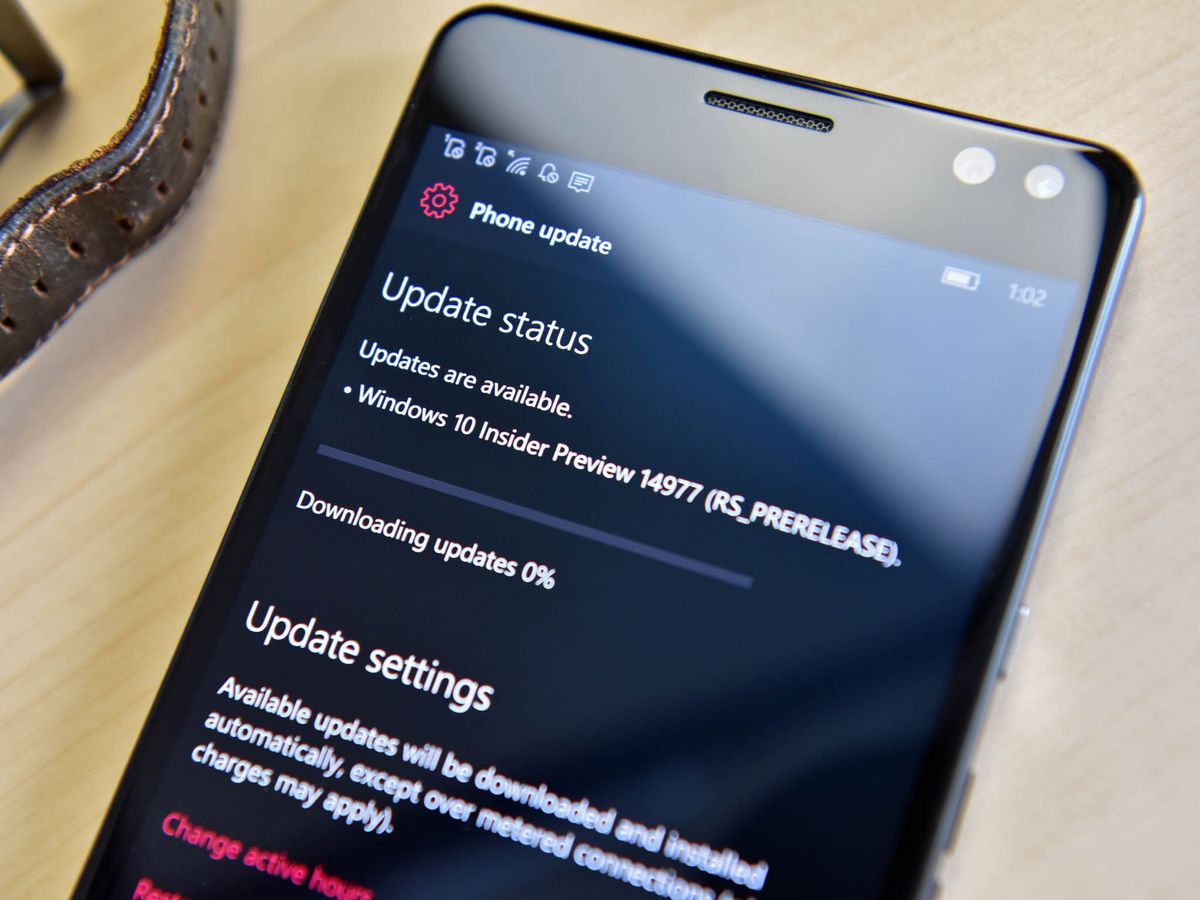
Windows Insiders on the Fast ring, heads up: a new Mobile build is now rolling out. Microsoft has announced the release of Windows 10 Mobile build 15051 for Fast ring Insiders, bringing along another batch of fixes to check out and known issues to be aware of. As with recent builds, there aren't any astoundingly new features to check out with this build, which makes sense as the Creators Update draws closer to release. That said, here's a look at what's new.
What's new for Mobile
- We appreciate several of you sending us feedback on this and last week, we focused on fixing issues that resulted in frequent reboots for some Insiders on Build 15047. If you continue to experience unexpected reboots, be sure to send in feedback to us via Feedback Hub so the team can take a look!
- We fixed an issue resulting in certain inbox apps, such as Calculator, Outlook Mail, Outlook Calendar, Groove Music, no longer being present on the system after a hard reset.
- We fixed an issue resulting in Groove Music not resuming playback after ending a phone call if the app became suspended during the call.
- We fixed an issue where periodically attaching larger photos to a message in Messaging wouldn't work.
- We fixed an issue from recent flights where, in certain apps, if you had selected editable text and pressed Shift on the keyboard, the keyboard would crash.
- We fixed an issue impacting certain UWP apps using pivots, such as the News app, where the pivot control could end up becoming offset after quickly swiping through the pivots.
- We fixed an issue where asking Cortana to read a text message over Bluetooth with many back to back emoji would result in high pitched distorted noise.
- We fixed an issue where after upgrading some Insiders were unexpectedly seeing the full QWERTY keyboard on the lock screen instead of the pin pad.
Known Issues for Mobile
- We have discovered a bug that causes background tasks to not run in the background like they should such as OneDrive's camera roll sync feature. Please double check your photos have synced to OneDrive on the latest builds. We've got a fix for this issue coming in an upcoming build where background tasks will run again and your camera roll will sync to OneDrive as expected.
- If your device experiences an unexpected reboot, in some cases you may lose your call, text, and email history may be lost. We're actively investigating this issue. If you believe you've hit this, please up-vote this feedback item In Feedback Hub.
- Speech packs may be unable to download on this build.
Get the Windows Central Newsletter
All the latest news, reviews, and guides for Windows and Xbox diehards.
Dan Thorp-Lancaster is the former Editor-in-Chief of Windows Central. He began working with Windows Central, Android Central, and iMore as a news writer in 2014 and is obsessed with tech of all sorts. You can follow Dan on Twitter @DthorpL and Instagram @heyitsdtl.
