Windows 10 20H1 build 18908 hits Fast ring with Your Phone features in tow
A fresh Windows 10 20H1 build is now available for Fast ring Insiders, bringing a bunch of improvements for the Your Phone app and more.

What you need to know
- Windows 10 build 18908 is now available for Fast ring Insiders.
- Build 18908 introduces a bunch of new features for the Your Phone app.
- As usual, there are a ton of bug fixes shipping as part of this build as well.
Microsoft has shipped another new Windows 10 20H1 preview build for Fast ring Insiders, bringing the build number up to 18908. As usual, the latest build includes a wide variety of bug fixes, but it also brings several new features for the Your Phone app, focused mainly on accessibility and language features.
Here's a look at what's new in build 18908.
What's new
Your Phone app – Introducing even more new features
- Screen reading: For users of TalkBack, you can now enable the Your Phone Companion accessibility service, found under your Android phone's accessibility settings, for smoother cross-device reading. Once both TalkBack and the Your Phone Companion accessibility services are turned on, Narrator will play from your PC, describing what you select and activate on your phone screen as you interact using your PC's keyboard or mouse.
- Focus tracking: You will now be able to interact with your Android phone's apps at your preferred magnification while in phone screen. Focus tracking will seamlessly follow your keyboard focus and mouse pointer input.
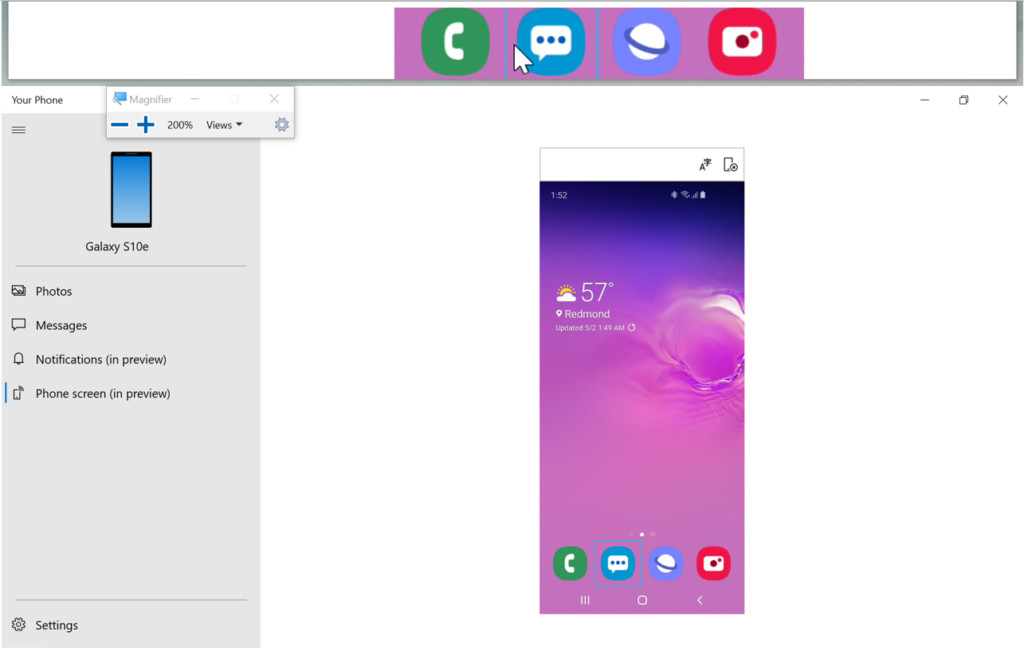
- Keyboard language and layout: You will notice a new icon on your phone screen toolbar. Selecting this icon will take you to the phone settings page, where you can change your keyboard language or layout. This setting is specific to physical keyboards, so it only applies when you're typing into your phone from your PC and will not change your phone's language or keyboard configuration. If you type in different languages or like to switch your keyboard layout, give it a try.
- Phone screen now supports additional Samsung phone models: The supported phone model list keeps expanding, we have now enabled support for the Samsung Galaxy A8 and Galaxy A8+. We will continue to expand the list of devices over time.
- Send and receive MMS messages: You can now send and receive images and GIFs, including Giphy, right from the Your Phone app.
- Unread message indicator (badge)
- Nav pane – A visual indicator on the Messages node, indicating you have unread messages
- PC Taskbar – A visual indicator on the Your Phone app icon on your PC taskbar, indicating you have unread messages
- Unread conversations – Visual indicator within threads that have unread messages
- Contact images: Your Phone app will now sync contact thumbnails for all your contacts that contain profile images, so you can easily identify who you're messaging with.
- In-line reply: You can quickly reply to text messages from toast notifications without having to open the Your Phone app.
- Emoji picker: Smileys, people, food, and more. You can easily add emojis to your text messages right from within the app.
- Your Phone can now sync over mobile data: This much-requested feature is now available. You can sync your photos, messages, and notifications over mobile data without having to connect your Android phone to the Wi-Fi network.
- Enable "Sync over mobile data" under the Your Phone Companion app settings
- When enabled, you should see the 'Connected to your PC' toast on your phone
- Colorful new icons: We're also introducing a new look for both Your Phone and Your Phone Companion, to make them truly feel like part of the Windows family. The Your Phone Companion icon has started to hit phones already, and the Your Phone icon will arrive on Windows PCs in the coming days.
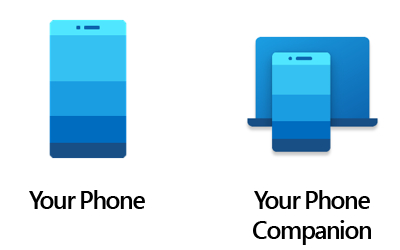
General changes, improvements, and fixes for PCs
- We fixed an issue where on certain devices with fast startup enabled night light wouldn't turn on until after a restart.
- We fixed an issue where on certain devices with fast startup enabled color profiles/gamma wouldn't turn on until after a restart.
- We fixed an issue resulting in some features on Start Menu and in All apps were not localized in languages such as FR-FR, RU-RU, and ZH-CN.
- We fixed an issue where the WMA lossless decoder was outputting junk if it was in 24-bit mode, which affected some music players.
- We fixed an issue where the battery options dropdown under Video Playback Settings was unexpectedly blank.
- We fixed an issue where the Power button in Start sometimes might not show a dot indicating updates are available, despite "update and restart" being listed in the Power button menu.
- We fixed an issue resulting in MS Paint selection moving in unexpectedly large steps per keypress when using the arrow keys.
- We've updated the Japanese IME context menu, replacing "User Dictionary" with "Add word", so that you can now add words to your user dictionary in less clicks.
- We fixed an issue that was causing Narrator to stutter during the reading of progress bars.
- We fixed an issue in Narrator that was causing Firefox to crash when navigating by heading.
- As some Insiders have already noticed, we're currently rolling out a new OneDrive icon to Insiders that supports both dark and light theme as part of OneDrive version 19.086.0502 – thanks everyone who shared feedback about this!
- Note: We've temporarily terminated the rollouts of both the Settings header and the new File Explorer search experience while we address issues you've reported to us. They'll be back online soon – appreciate your patience.
Build 18908 is available for Fast ring Insiders now via Windows Update. For more, you can check out Microsoft's full release notes, which contain a list of known issues, at the Windows Blog.
Affordable accessories that'll pair perfectly with your PC
Every one of these awesome PC accessories will enhance your everyday experience — and none cost more than $30.

KLIM Aim RGB gaming mouse ($30 at Amazon)
Whether you're a gamer or not, this is an absurdly good mouse for the price. It's ambidextrous, has a responsive sensor, a braided cable, tank-like build quality, and, yes, it has RGB lighting, though you can turn it off if that's not your thing.
Get the Windows Central Newsletter
All the latest news, reviews, and guides for Windows and Xbox diehards.

AmazonBasics USB speakers ($16 at Amazon)
These neat little speakers may only pack 2.4W of total power, but don't let that fool you. For something so small you get a well-rounded sound and a stylish design. And they only cost $16.

Razer mouse bungee ($20 at Amazon)
Use a wired mouse? You need a mouse bungee to keep your cable tidy and free of snags. You get no drag on the cable, and this one has subtle styling, a rust-resistant spring and a weighted base, all for $20.
Dan Thorp-Lancaster is the former Editor-in-Chief of Windows Central. He began working with Windows Central, Android Central, and iMore as a news writer in 2014 and is obsessed with tech of all sorts. You can follow Dan on Twitter @DthorpL and Instagram @heyitsdtl.

