Long before switching to the Surface Pro 2017 with its 12.3-inch display, I used a 17-inch HP laptop. Though I've always missed the extra inches I sacrificed, the portability convenience of the powerful yet compact Surface Pro more-or-less balanced the scales. I use the Surface Pro to run my business Ward Advocacy, LLC and for writing content for Windows Central. I do both on the go or when at a desk, and often need more screen than the Surfaces' 12.3-inches comfortably provides.
When set up at home, my Surface Pro is sometimes connected to my 27-inch Dell monitor to provide extra space for multiple Windows, video, and more. When on the go, I've been giving WIMAXIT's 15.6-inch portable touch monitor (sent to me for review) a spin to do the same. The experience has been great and has genuinely improved my workflow. Still, anyone planning to spend $259 on this monitor must weigh the benefits of extra touchscreen real-estate against their personal workflow needs. There are also a few cons inherent to this device to consider as well as genuine concerns related to how packing an extra device may impact one's mobile needs.
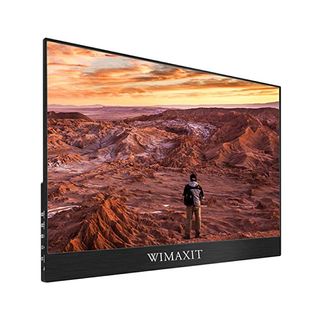
$259Bottom line: WIMAXIT HDR Touchscreen Monitor provides coveted display real estate on a quality IPS ultra-slim display.
For
- Sleek, ultra-slim design; slips easily into a bag
- Quality Display
- Built-in cover
- Multiple ports for wide breadth of compatibility
Against
- Built-in cover doubles as an ineffective stand
- External speakers are weak
- Aesthetically unappealing and "clicky," navigation buttons
What you will like about WIMAXIT's 15.6-inch HDR Touchscreen Monitor

One of the first things I noticed after opening the box is just how thin and sleek this monitor is. A convenient textured black cover is built into the device and protects the 15.6-inch IPS touchscreen display. The display is surrounded by thin bezels, except for the thicker lower bezel which also bears the WIMAXIT name. On the right of the monitor are two mini-HDMI and two USB Type-C ports and a 3.5mm headphone jack. On the left side, you'll find the input, menu, volume up and down and power buttons as well as a micro USB port.
The cover which folds over the top of the device and completely covers the display when it is not in use is affixed to about two-thirds of the back of the device and is not removable. The cover thoughtfully also doubles as a stand for this mobile display. The monitor came packed with HDMI, USB-C to USB-A and USB-C to USB-C cables. Due to my Surface Pro not having an HDMI or USB-C ports, I was unable to get right into reviewing the device. More on that later.


This display provides a great extension to the Surface Pro (Windows 10) touch experience.
This display is very thin and slips easily into my backpack along with my Surface Pro and some other stuff my wife says I don't need to carry around. This is important for a device that is all about mobility. I'm a Windows 10 user, but this monitor also works with iPad, Android phones, MacBook and even the Nintendo Switch. Still, as a Windows 10 user touch is a big part of how I use my PC.
The ten-point touch capabilities of this monitor are where this device shines for me when using Windows 10. I don't have to adjust how I work, which involves a combination of the trackpad (mouse), keyboard, and touch while I'm using this display. I often have to resist reaching out to touch my larger (non-touch) Dell monitor when I'm using that connected to my Surface. When using the WIMAXIT touch monitor, I can reach out and touch the display as a fluid extension to my touch-enabled Surface Pro (except for not being able to use the Surface Pen on the display). The touch capabilities of this monitor are wasted when used with devices like a Macbook that don't support touch.
This 1920 X 1080 resolution display with its 16:9 aspect ratio can also get relatively bright (brightness and other display attributes can be adjusted), but not as bright as my Surface display.


What you will dislike about WIMAXIT's 15.6-inch HDR Touchscreen Monitor

My biggest complaint about this monitor is how the company poorly executed a great idea to use the built-in cover to double as a stand. To say that the stand is flimsy would be an understatement. I plan to invest in a small stand for the monitor, but during my review I've had to place objects around its base as crude workarounds to keep it from falling. This shortcoming is particularly problematic because as a touch monitor, the stability of the device is very important. Sadly, without additional supports, normal usage relying on the provided insufficient "cover/stand" could cause the device to fall.
Another downside is the device's weak speakers. Fortunately, there is a 3.5mm headphone jack that allows users to plug in their wired headphones. Or one can always connect their Bluetooth headphones to their laptop to bypass the poor sound quality of the monitor's speakers.
The built-in cover/stand provides a flimsy stand experience.
One unique headache anyone with a Surface Pro or a device without USB Type-C or an HDMI port is that you will not be able to use the device right out of the box with the provided cables. The Surface Pro's Mini Display Port needs to connect to one of the mini HDMI ports on the monitor. I had to purchase a Mini Display to HDMI cable and an HDMI to Mini HDMI adapter to get things working. Also to take advantage of the touch capabilities, you'll need to use a USB Type-A cable from the device to the USB Type C (not the one for power) on the monitor.
This monitor does not have an internal battery, so it is powered by the device to which it is connected or to an outlet using the provided adapter. Many mobile PC users value the limited power their devices provide and powering another display is a power drain. If able users can plug their laptop into an outlet while using the extra display or opt to plug in the display to provide its own power. If connecting to an outlet is not an option, users will have to consider the power-drain impact of using the extra display against how much usage their battery's capacity will allow.
Finally, the buttons on this monitor feel clicky and sharp to the touch. The experience seems somewhat inconsistent with an overall sleek device.


So should you buy WIMAXIT's 15.6-inch HDR Touchscreen Monitor?
Yes, you should buy WIMAXIT's 15.6-inch HDR Touchscreen Monitor if an additional touch display will add value to your mobile workflow. This monitor is sleek, relatively lightweight, durable, and easy to slip into a backpack. $259 is a great value for a 15.6-inch mobile HDR display which also has touch capabilities.
The WIMAXIT 15.6-inch HDR Touchscreen Monitor provides coveted additional screen real estate for mobile users on a nice HDR touch display at a reasonable price.
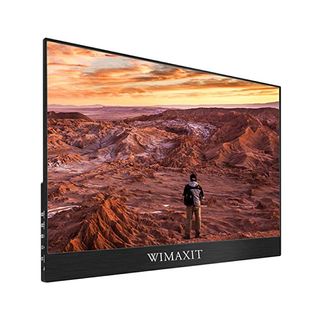
A sleek design, durable build, great touch experience.
WIMAXIT's 15.6-inch HDR Touchscreen Monitor offers mobile users valuable additional screen real estate and a touchscreen experience on a nice HDR IPS display while on the go. The sleek display is thin and can be packed into a bag alongside a laptop, tablet, or 2-in-1. A built-in cover protects the touchscreen display when not in use. This same cover doubles as a weak stand, however, that will require the user to purchase an additional accessory to keep the display from falling. Users with laptops or devices without an HDMI or USB-C ports, like the Surface Pro, should be aware that additional accessories like an HDMI to Mini HDMI adapter will be needed. Overall, this $259 touch monitor is an asset to the workflow of any road warrior who values additional screen space and incorporates touch into their workflow.
Jason L Ward is a columnist at Windows Central. He provides unique big picture analysis of the complex world of Microsoft. Jason takes the small clues and gives you an insightful big picture perspective through storytelling that you won't find *anywhere* else. Seriously, this dude thinks outside the box. Follow him on Twitter at @JLTechWord. He's doing the "write" thing!
