WiFi Remote Access: amazing freeware application
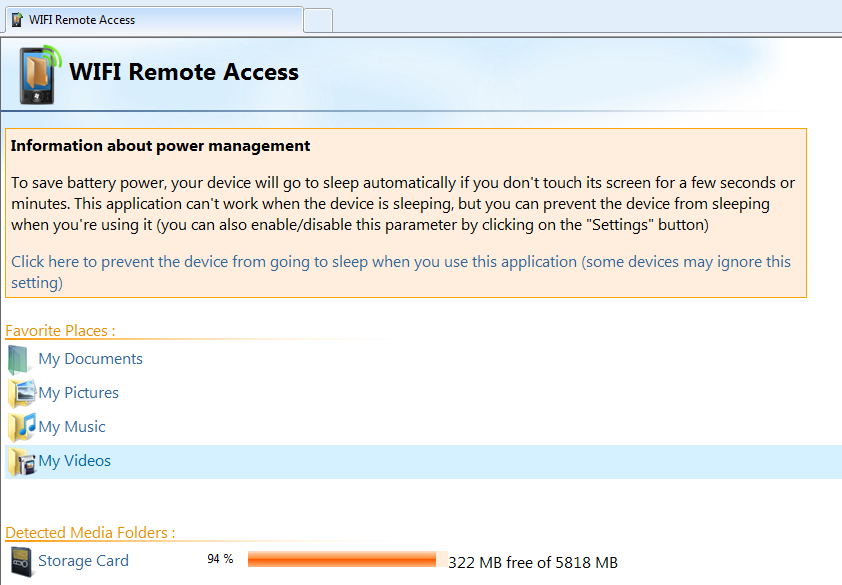
Every once in awhile we here at WMExperts come across a truly remarkable piece of software: simple, elegant, useful and preferably free.
WiFi Remote Access by Julian Manici meets all of these criteria.
In short, you install the software on your Windows phone (with WiFi, ahem), pick a password and when ready, hit "Enable".
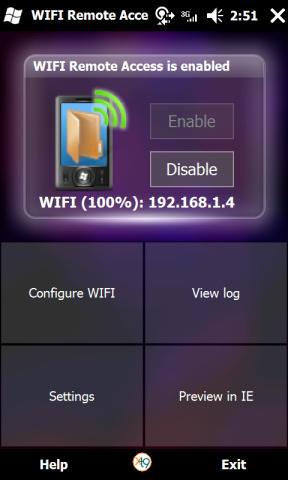
You'll now be shown your device's IP address which you simply type in your Web browser on your Desktop PC. You are then prompted to enter a password, a pop-up notification on your phone appears and you're connected.
Once that is done you can browse your pictures, documents, files, storage card, view and compose SMS messages, edit your registry, even listen to music. Best of all it's very fast and has a beautiful UI.
Heck, it now even features a "remote control" function whereby you can view and operate your phone via the web browser. Huzzah.
Of course, your connection is not encrypted (though password protected), so be aware of the security risks. But for home use, it should be of little concern.
Get the Windows Central Newsletter
All the latest news, reviews, and guides for Windows and Xbox diehards.
What can we say? We're in love.
Give it a shot and let us know in comments your experience!
George is the Reviews Editor at Windows Central, concentrating on Windows 10 PC and Mobile apps. He's been a supporter of the platform since the days of Windows CE and uses his current Windows 10 Mobile phone daily to keep up with life and enjoy a game during down time.
