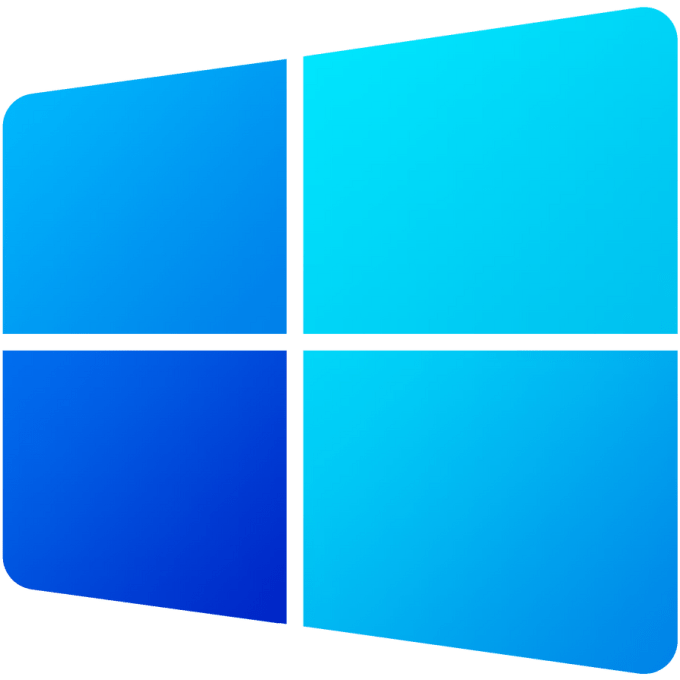New GitHub app details precisely why your PC cannot upgrade to Windows 11
Want more detail as to why your PC may not get Windows 11? A new free app called WhyNotWin11 dives much deeper than Microsoft's own attempt.

What you need to know
- Windows 11 has strict CPU and hardware requirements that are causing a lot of frustration.
- Microsoft's own PC Health Check app is getting better but still feels half-baked.
- A new free, open-source app called WhyNotWin11 provides much more detail for users exploring their PC's hardware in preparation for Windows 11.
While the dust is still settling on the news of Windows 11, the big story that is now dominating this discussion is not the UI, but rather can your PC get the free upgrade this fall? It's a sharp turn from the "Windows 11 is just a skinned update" a week ago, as now many people are salty that they may not be able to get the OS revision.
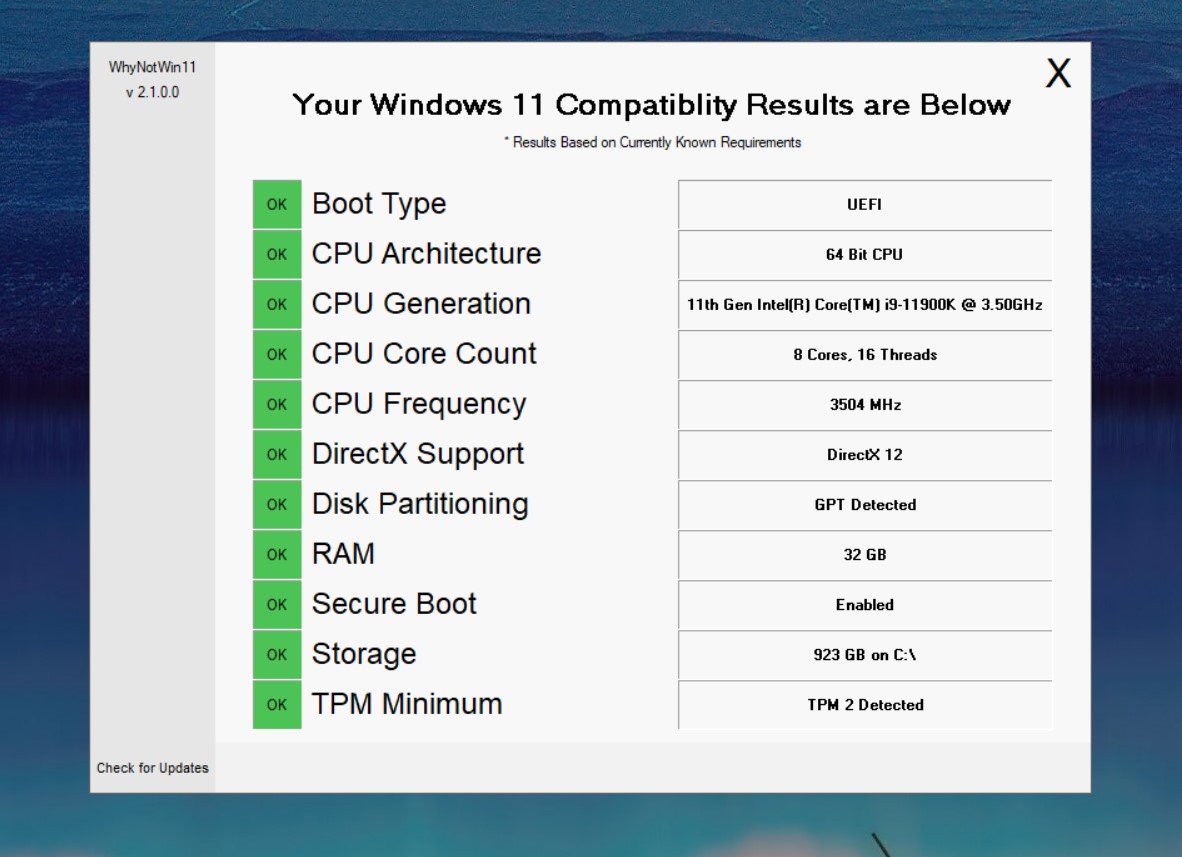
Of course, as usual, Microsoft is its own worst enemy here. While strict TPM 2.0 requirements have some weight to them, the seemingly arbitrary processor restrictions are the real mystery. And Microsoft's own PC Health Check app, which lets you know if you can get the update, seems more like an afterthought.
Step in the bright community at GitHub. A new open-sourced app called "WhyNotWin11," spotted by XDA, is available to download. While that app sets flags off for the Windows 10 "App & browser control," it also does much more than Microsoft's attempt.

Once you override your computer's security concerns (the app is not signed, so Microsoft Defender SmartScreen steps in), the app is barebones and to the point. WhyNotWin11 delivers a much more comprehensive look at where your PC may be lacking when it comes to Windows 11.
There are 11 categories the app checks against, including boot type, CPU architecture, generation, DirectX support, RAM, Secure Boot, and TPM Minimum, to name a few. The specificity of the CPU information – architecture, generation, core count, and frequency – goes much further than the PC Health Check app.
One crucial feature the app has is the ability to check for updates. As noted on the GitHub page, Microsoft recently revised the so-called "hard" and "soft" floor for Windows 11, and version 2.1 of the app reflects those changes. However, we expect Microsoft to clarify the reasoning behind the processor limits in a new blog post, perhaps as early as Monday, so these "requirements" may soon change.
With Windows 11, some PCs may be left behind because of TPM, and it's causing a lot of confusion
Get the Windows Central Newsletter
All the latest news, reviews, and guides for Windows and Xbox diehards.
For now, at least you can dig deeper into any potential limits on your PC. Microsoft has four months before Windows 11 gets a general release, so let us see how this all shakes out. My hunch is we'll see some changes very soon.

Daniel Rubino is the Editor-in-chief of Windows Central. He is also the head reviewer, podcast co-host, and analyst. He has been covering Microsoft since 2007 when this site was called WMExperts (and later Windows Phone Central). His interests include Windows, laptops, next-gen computing, and wearable tech. He has reviewed laptops for over 10 years and is particularly fond of 2-in-1 convertibles, Arm64 processors, new form factors, and thin-and-light PCs. Before all this tech stuff, he worked on a Ph.D. in linguistics, performed polysomnographs in NYC, and was a motion-picture operator for 17 years.