Why the Xbox Series X and S appeal to me as a PC gamer
Microsoft's next-gen consoles are more PC-like than ever — and they're calling my name.

When choosing which platform I want to play my games on, I have always held a strong preference for PC gaming over the console experience. With its higher framerates, superior loading times, and compatibility with older games and hardware accessories, PC gaming has won my heart despite its higher cost. However, with the next-gen Xbox Series X and Xbox Series S consoles, Microsoft has made some serious improvements that have caught my eye. Here's why the Xbox Series X and S appeal to me as a PC gamer.
Support for 120 FPS is fantastic

One of the biggest advantages of PC gaming is that you can enjoy framerates well beyond the standard target of 60. This is because the current console generation is capped at 60 FPS, while on PC, the only real limitation to your framerate is your display's refresh rate and your hardware.
With the Xbox Series X and S, though, Microsoft has added full support for up to 120FPS, which is a huge jump. It's still not as high as framerates like 240 that you'll achieve with high-end PCs, but for devices that cost a mere fraction of what a top-notch gaming PC does, 120 FPS support is superb. It's simply awesome to see consoles achieve some parity with PCs on this front after so many years. Something else worth noting is that many games that were locked to 30 FPS on Xbox One consoles, such as Destiny 2 and For Honor, are being brought up to the standard 60 FPS on the next-gen consoles.
Higher framerates matter because the higher your framerate is, the less input lag there will be, which translates to gameplay feeling much more responsive and "snappy." Additionally, higher framerates also make games feel smoother, and they help show more animation detail, too.
Long loading screens are a thing of the past

Another huge upside of PC gaming is how short the loading times are when using a solid-state hard drive (SSD) for game storage. SSDs are several times faster than the hard disk drives (HDDs) that have traditionally served as the storage solution for game consoles, and as a result, PCs with SSDs can load games much quicker than current-generation consoles can.
| Loading Speed Test | Xbox Series X/S (SSD) | Xbox One X (HDD) |
|---|---|---|
| Monster Hunter: World | 4.7 seconds | 35.6 seconds |
| Gears 5 | 8.9 seconds | 47 seconds |
| State of Decay 2 | 13.1 seconds | 1 minute 3.4 seconds |
| Fortnite | 10.2 seconds | 24.3 seconds |
| Rocket League | 4 seconds | 5 seconds |
Enter the Xbox Series X and S, which make use of a custom NVMe SSD that significantly cuts down on load times and acts as the foundation for Xbox Series X's Velocity Architecture. This SSD allows the new consoles to keep pace with gaming PCs and their own SSDs. This boost in speed may not seem very important, but in games where there are many loading screens, such as Fallout 4, you'll feel and appreciate the difference a lot. It's also helpful in games where you'll be opening menus frequently to equip different pieces of gear or upgrade your character. In fact, the slowness of the menus is one of the big things keeping me from playing Destiny 2 on my Xbox One X — once I get an Xbox Series X, I'll be a lot more willing to dive into the Beyond Light expansion from my couch.
The Xbox Series X and S' SSD also enable a feature that even gaming PCs don't have, which is Quick Resume. This technology allows you to have games on standby in the background while you play something else, and you can switch between titles in mere seconds. Quick Resume is revolutionary for people who have trouble deciding what to play or tend to switch between games a lot in one sitting.
Get the Windows Central Newsletter
All the latest news, reviews, and guides for Windows and Xbox diehards.
Dedication to backward compatibility

A nice perk of gaming on PC is that the nature of the platform is incredibly backward compatibility-focused. When you upgrade the hardware in your PC, you ultimately still come back to the same user interfaces and library of games that you're used to having access to. Additionally, all of the hardware accessories and peripherals that you buy for your PC will remain compatible with a system you upgrade as well.
Traditionally, backward compatibility has not been a priority for console developers. Still, Microsoft has changed that in recent years with its efforts to make games from the Xbox 360 era and some titles for the original Xbox playable on the Xbox One family. With Xbox Series X, Microsoft is continuing to lean into this direction by adding full backward compatibility for Xbox One games (excluding Kinect titles) on top of Xbox 360 and original Xbox ones (Series S is limited to digital Xbox One and Xbox 360 games due to the lack of a disc drive). On top of this, many of these games are being enhanced so that they look better on the more powerful hardware (these enhancements will be enabled automatically through Xbox Smart Delivery). It's also worth noting that the new consoles use a polished and streamlined version of the Xbox One interface, which helps provide existing Xbox users a familiarity that PC gamers have exclusively enjoyed up until now.
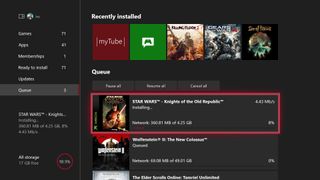
What I love the most, though, is that nearly all of the best Xbox One accessories that have been released over the years will carry forward to the next-gen consoles without issues. For example, all existing Xbox One controllers will work with the new consoles across all games. This will save current-gen Xbox One users a ton of money since they won't have to go out and buy extra Xbox Series X/S controllers if they want to have multiple gamepads at the ready.
Overall, for people like me who appreciate PC gaming's backward-compatible nature, Microsoft's focus on that front in both the software and hardware departments gives it an edge over Sony's PlayStation 5. With PS5, you'll be forced onto a new UI and be forced to use the designated PS5 controller in most instances — you can only use the PS4 controller while playing PS4 games. Speaking of PS4 games, those are the only kind that have backward compatibility support on PS5. If you own some old PS2 or PS3 games, you'll be out of luck; the only way to play legacy titles on PS5 is by paying up for the PlayStation Now streaming service.
Your thoughts
What do you think? Do you like that the new Xbox consoles have features that were previously exclusive to the PC platform? Let me know.
Both the Xbox Series X and the Xbox Series S officially release on November 10, 2020. The Xbox Series X is positioned as Microsoft's flagship, offering support for beastly, high-performance 4K gaming at $500. Meanwhile, the Xbox Series S is a more affordable $300 alternative that targets 1080/1440p. Both consoles also support ray tracing.

The full next-generation experience.
Xbox Series X is Microsoft's new flagship, as its most powerful console with over 12TF GPU performance and a custom SSD. It boasts up to 4K resolution and 120 FPS, full backward compatibility across four generations, and ray-tracing support.
Brendan Lowry is a Windows Central writer and Oakland University graduate with a burning passion for video games, of which he's been an avid fan since childhood. He's been writing for Team WC since the summer of 2017, and you'll find him doing news, editorials, reviews, and general coverage on everything gaming, Xbox, and Windows PC. His favorite game of all time is probably NieR: Automata, though Elden Ring, Fallout: New Vegas, and Team Fortress 2 are in the running, too. When he's not writing or gaming, there's a good chance he's either watching an interesting new movie or TV show or actually going outside for once. Follow him on X (Twitter).

