Why we still love Window Live Search Mobile

We've long raved about the merits of Windows Live Search Mobile and why it's our favorite free piece of navigation software. (Read the full review here.) And Microsoft is very much keeping pace with that other app — and that in itself is something to celebrate.
So without further ado, join us for WMExperts' top five reasons why we love Windows Live Search Mobile, and especially some of the more recent updates.
Reason 1: It's free!
We're not gonna be shy about this one. We'll take a handout any day of the week. And we'll go ahead and praise Google Maps Mobile for having the same nonexistent price tag. Being able to download an app and be on your way in a matter of seconds is the way things should be.
Reason 2: Free turn-by-turn directions
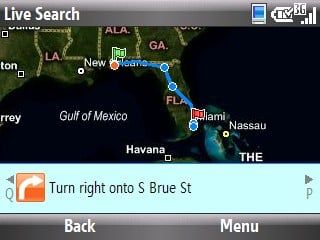

OK, so it's not quite the same as the 3-D sense you get from one of those standalone GPS units, but WLS does a nice job with its turn-by-turn directions, something with which Google Maps just can't compete. Telenav, Tom Tom and the like are sexier with their 3-D views, but there's nothing sexier than free turn-by-turn. And some of us prefer the top-down god's-eye view anyway.
Reason 3: Location-based services

Yeah, that's a big buzz word these days. But that doesn't mean it's not cool. The recent update to WLS will approximate your location using the cell towers. That's something we've been used to with Google Maps, and it's a welcome addition to Live Search. Add to that the new "Locate Me" button for quick access, and we're now location-based fools. And just like that Google Maps, it will approximate your location on the map. And see that search bar?
Update: Per the comments below, it might be that the tower-based location might not work on Sprint devices, as it's greyed out for some people. And that's starting to show up in the comments on the official Microsoft Windows Mobile blog, too. Anybody else unable to use this feature?
Reason 4: Speaking of maps ...


Depending on where you live, this could be hit or miss. But in my neck of the woods, Live Search's satellite view is much more recent than Google Maps'. (Though that could well go out the window now that Google has its own satellite.) And, personally, I prefer Live Search's "bird's-eye view" to Google's Street View. But Microsoft also has cleaned up the menu on the map view, and it's a clear winner in our book.
Get the Windows Central Newsletter
All the latest news, reviews, and guides for Windows and Xbox diehards.
Reason 5: The options
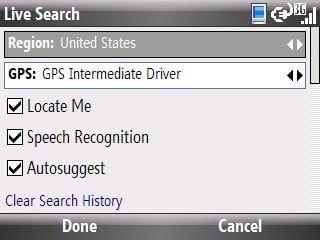
We're prone to geek out over settings, but for good reason. For one, phones still have a finite amount of memory. Granted, we're getting more RAM and ROM in every new phone, but it's still something we have to worry about. Live Search by default will store its cache on your storage card, though you can opt out of that. You also have easy access to clear your search history and change the cache size. Let's see Google Maps do that. And if you're the type who likes to manually mess with your GPS settings, that's all right there, too.
The bottom line
All in all, Windows Live Search Mobile is going round-for-round with the other navigation apps, and it remains our go-to program. It's got it all. Search. Maps. Traffic. Movie times. Gas prices. Weather. Throw in the new tower location, autocomplete and bird's-eye view features, along with the user interface tweaks, and you've got a kick-arse little navigation system that fits right in your pocket.
And if you're still looking for a reason, just scroll back up to No. 1. Then head over to wls.live.com and try it for yourself.
Phil is the father of two beautiful girls and is the Dad behind Modern Dad. Before that he spent seven years at the helm of Android Central. Before that he spent a decade in a newsroom of a two-time Pulitzer Prize-finalist newspaper. Before that — well, we don't talk much about those days. Subscribe to the Modern Dad newsletter!
