Surface Go uses Intel over Qualcomm because it's the 'best of the least' (for now)
Microsoft is using Intel for Surface Go mostly because it has little choice.

Microsoft's announcement of the new 10-inch Surface Go was not entirely surprising with the earlier leaks having spoiled the reveal, but the question of processor maybe was. Microsoft and Qualcomm have been working closely on new Windows 10 on ARM devices including the forthcoming Snapdragon 850 announced only weeks ago.
So, why is Microsoft using Intel over Qualcomm for its teeny mobile Surface? Here are a few reasons why it makes sense.
1. Timing is everything

Companies develop products with some knowledge of what processor makers are working on, but some of that is fluid, and it's all based on timing.
Microsoft is aiming for an August 2 release for Surface Go in 25 markets. That's not a random date but planned for the back-to-school push. Surface Go is heavily focused on winning in the education market and doing that it needs to be released when people are getting ready to go back to school.
Microsoft has been in this processor mid-cycle before
The Qualcomm Snapdragon 835 is a sweet taste of what Windows 10 on ARM is capable of, but it's not ready for the masses. Moreover, the year-old chip is already being replaced by the tweaked Snapdragon 850, which is expected "later this year."
If Microsoft released Surface Go with a Snapdragon 835 in August many would have pointed out that the Snapdragon 850 – which is around 30 percent faster – is right around the corner. Now what? Do you sell the Surface Go with Snapdragon 835 and switch later to the 850 and hope no one notices – or cares? Or do you wait for the Snapdragon 850 and miss back to school and the important holiday season for 2018?
Microsoft has been caught in this processor mid-cycle situation before. The Surface Pro (2017) and Surface Laptop was announced just as Intel's 8th generation Ultra-Low Voltage (ULV) chips were about to launch. Microsoft went with Intel's 7th generation, and those PCs have been there ever since.
Get the Windows Central Newsletter
All the latest news, reviews, and guides for Windows and Xbox diehards.
2. ARM is not ready for schools and business

Windows 10 on ARM is a marathon, not a sprint. PC watchers should expect a slow, steady build-up of the new architecture from manufactures and retail over the next 24 months. Just don't assume that a new processor architecture will significantly displace the one we've all known for the last 20 years in a single quarter – or even ten.
The biggest issue with Windows 10 on ARM is app compatibility and performance. Microsoft "solved" the ability to run classic desktop apps not recompiled for ARM64, but the execution is not nearly as smooth as natively compiled ARM apps (which is excellent).
That performance issue can be solved with more powerful ARM chips and more developers embracing ARM64, but that's going to take time. Microsoft doesn't have that time if it wants an August 2018 launch.
Schools and businesses depend more on legacy apps more than any consumers and at mass scale. At least with the Intel Pentium 4415Y processor in the Surface Go there are no "buts" when it comes to capability.
3. It's not the pricing

So far, we have only seen more premium Windows 10 on ARM PCs hit the market coming in between $799 and $1,000. That has left a noticeable impression that these next-gen devices are more expensive than similar Intel ones. However, that's not the case.
HP is selling the same device – Envy x2 – with an Intel i5-7Y54 and one with a Qualcomm Snapdragon 835.
The one with ARM is $150 cheaper than the Intel version. It's more like $250 when you factor in the ARM variant ships with a Windows 10 Pro license, while the Intel version only has Windows 10 Home. And Lenovo is selling mostly the same device (reference design) for $899 bringing the total difference to $350.
Intel is not discounting its Pentium by 60% to match Qualcomm
What people are confusing is what's included. HP and Lenovo are bundling the smartpen, folio cover and keyboard, doubling the storage, using a larger display, better DDR4 RAM, faster storage (eUFS), and Cat-9 LTE in the box.
Surface Go starts at $399 because it has slow eMMC 64GB storage, no LTE, no pen, no keyboard, slower RAM, and a smaller display. Add in some of that to the $549 model, and you'll hit $750 and still not have LTE, which is probably at least another $100, and you're still paying for a smaller display.
More to the point? The Intel Pentium 4415Y is binned at $161 per chip. Estimates for the Qualcomm Snapdragon 835 is just over $60. It's probably crazy to expect Intel is discounting the Pentium by 60 percent to match Qualcomm.
Between a rock and a hard place
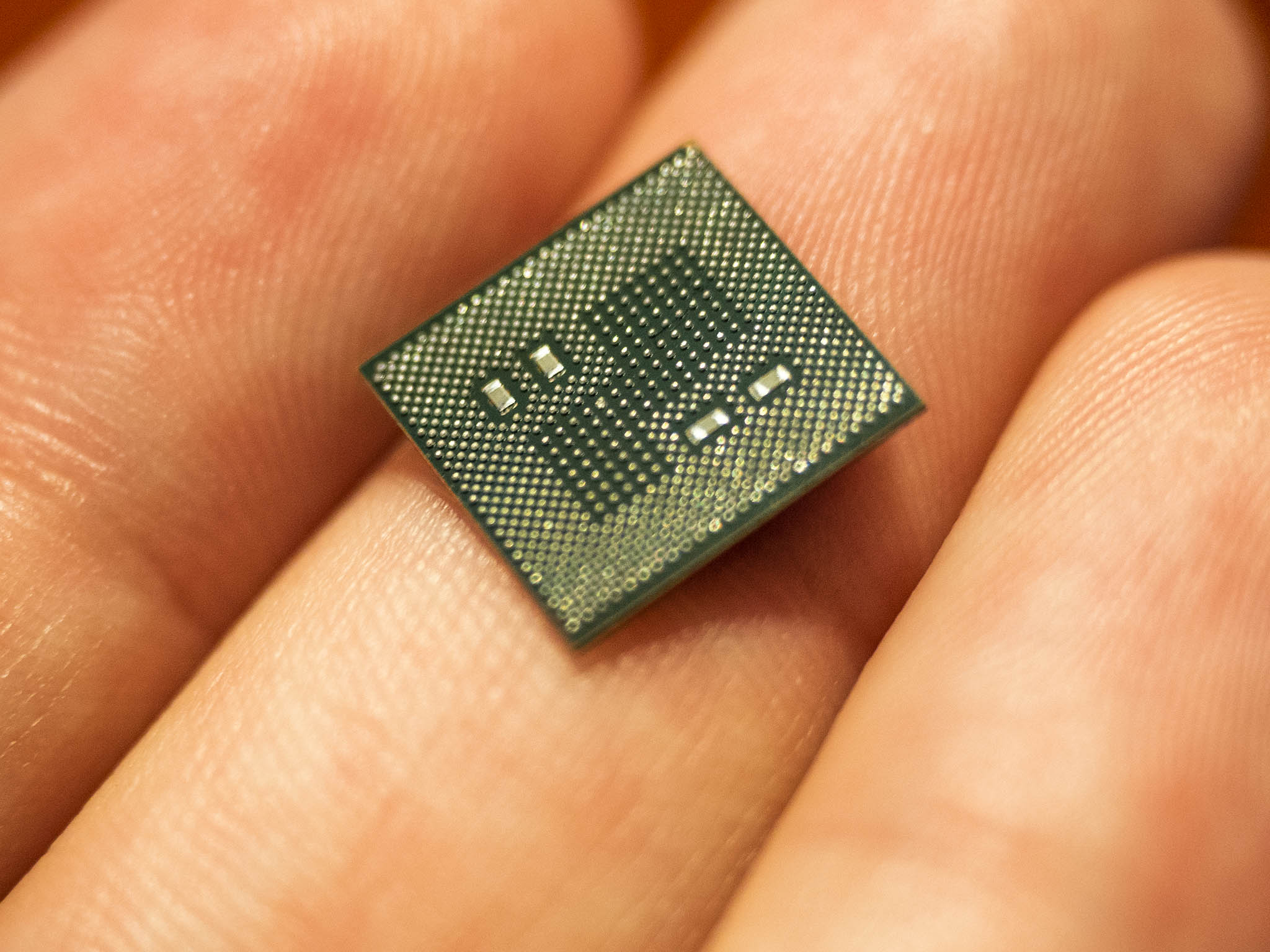
While some may want to spin Microsoft using Intel over Qualcomm as a slight against ARM, it's more about using the best of the least.
The Intel Pentium 4415Y with a battery estimate of nine hours is OK for this price range. But that chip was introduced in mid-2017, is only dual-core, and it will likely throttle quickly under heavy loads.
It's possibly the best chip for the Surface Go, but not the best chip.
The Surface Go speaks more about Microsoft being at the mercy of chip manufacturers
Turning to ARM and that architecture is just too new to push to the masses. Schools and enterprise don't want great performance for one type of app, and slow performance for their proprietary legacy one. There's also that whole Snapdragon 850 looming on the horizon, not to mention rumors of a more powerful Snapdragon 1000 due in 2019.
The Surface Go speaks more about Microsoft being at the mercy of chip manufacturers. Microsoft needs to time its products to CPU release schedules as best as it can, while not missing key markets either, e.g., back to school. Microsoft can only use what is available and – as Intel likes to prove with its budget line – those choices are not ideal.
Maybe, in a few years, Microsoft will have its own processor architecture like "E2". By taking control of their chip destiny, Microsoft could follow Apple in hardware design. That wouldn't be bad at all. But for now, it's Intel (too old) and ARM (too new).
Related reading
- Surface Go: Everything you need to know
- Surface Go pre-orders and availability information
- Four reasons why the Surface Go's bezels are so thick
- Windows Central Podcast 97: Surface Go Go Go!

Daniel Rubino is the Editor-in-chief of Windows Central. He is also the head reviewer, podcast co-host, and analyst. He has been covering Microsoft since 2007 when this site was called WMExperts (and later Windows Phone Central). His interests include Windows, laptops, next-gen computing, and wearable tech. He has reviewed laptops for over 10 years and is particularly fond of 2-in-1 convertibles, Arm64 processors, new form factors, and thin-and-light PCs. Before all this tech stuff, he worked on a Ph.D. in linguistics, performed polysomnographs in NYC, and was a motion-picture operator for 17 years.
