Microsoft Complete warranty for Surface: Everything you need to know
Is Microsoft Complete worth picking up as an extended warranty for your new Redmond gear? We have answers.

Buying a new device like a Surface is a significant decision. Not only is it a substantial financial commitment, but there are many other questions that come along with it. Which configuration should you get? Is it better to go for the Surface Pro or Surface Laptop? What accessories are "must-haves" from the start?
Today, we want to answer another question: Is it worth buying the extended Microsoft Complete warranty?
When you are already spending $800 or more on the device, it's hard to swallow another $150 on a warranty. However, Microsoft Complete is more than just an extended warranty. It can be off-putting, especially if you're not a fan of extended warranty programs, but it may be worth picking up Microsoft Complete, especially if you opt for the new Surface Pro. Here's why.

What is Microsoft Complete?
If you wanted the tl;dr answer, someone might tell you that Microsoft Complete is an extended warranty you can buy for just about any new Microsoft product. Unfortunately, that explanation overlooks many other benefits that Microsoft Complete offers. In a nutshell, it's a two-year support system for you and your new device.
Microsoft Complete varies from device to device, but you can purchase the extended warranty when you buy something new direct from Microsoft, including:
- Surface series.
- Windows phones.
- Xbox console.
- New PCs, tablets, and laptops (PDF link).
How much does it cost?

Pricing varies. For instance, the Surface Pro Microsoft Complete costs $149. If you are buying an Xbox One, it will run you $49.99. When it comes to a high-end laptop, you could be facing an extra $199 for two-year protection.
How to buy
You can only buy Microsoft Complete during the "add to cart" sequence when buying online from the Microsoft Store.
Get the Windows Central Newsletter
All the latest news, reviews, and guides for Windows and Xbox diehards.
When in a physical Microsoft Store, the sales associate should offer you the warranty during the checkout stage, allowing you to ask him or her about the cost, benefits and how the program works.
(Note: As many have noted in comments, if you buy a Surface or Xbox from another retailer, you can bring it into a Microsoft Store within 45 days to add Microsoft Complete. The Store will just need to see a receipt and that the item is in working order.)
What's included?

Microsoft Complete includes four services:
1. Extended warranty
Out of the box, a new Surface Pro and its accessories come with a one-year warranty that protects you from manufacturing defects. Microsoft Complete doubles that to two years. For the Microsoft Band, it merely extends it by one-month to thirteen total.
2. Accidental damage protection
The manufacturer warranty only protects you against defects. With Microsoft Complete, even if you drop your device or spill something on it, you can get it replaced.
If something happens to your purchased item, just pay a deductible, and you get a replacement device. You can only file two claims over the life of the warranty, but it's still better than the alternative.
You're going to shell out a lot of money for your Surface. It would be tragic to lose it because you tripped on your way out the door or your clumsy coworker spilled coffee on it.
3. Technical support (for PCs, laptops, or Surface)
In addition to protection for your hardware, Microsoft Complete gives you two years of access to the Answer Desk for technical support via phone, live chat, or in person at a Microsoft store.
They will answer questions, help you fix problems, and assist with PC tuneups and virus prevention or removal. And should the worst occur, your Microsoft Complete also entitles you to data recovery services.
4. Training (for PCs, laptops, or Surface)
Often, the move to a new device also means venturing into unfamiliar territory. Maybe you aren't familiar with Windows 10 or Office 365. Perhaps you are not a technical person, but you want to get the most out of your Surface Laptop. If your device is covered under the Microsoft Complete plan, you can partake in in-store training sessions that will teach you how to use it. There is no limit to how many of these you can attend during your coverage period.
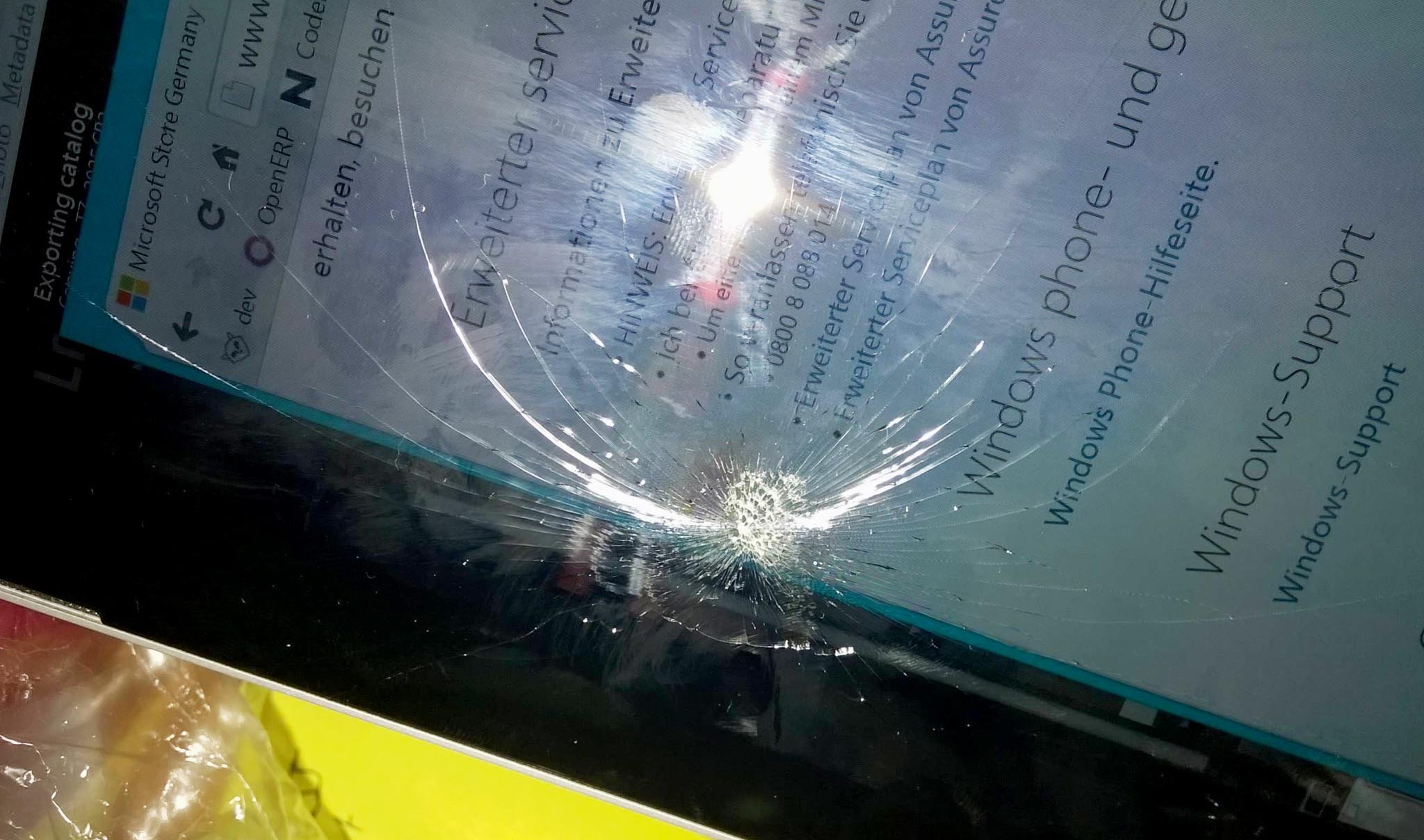
Is Microsoft Complete worth it?
In the end, that is a question you are going to have to answer for yourself. You may never use most of the perks that come with Microsoft Complete. However, after spending over $1,000 on a new Surface (and its accessories), it may be worth the extra money solely to protect the new investment.
The guys over at iFixit slammed the Surface Laptop for not being co-operative when being dismantled. Also, to make matters worse, Consumer Reports went to town on Microsoft and Surface with its annual reliability study. This was due to a significantly higher rate of breakage within the first two years. That's not to say your Surface will break, but it's worth having peace of mind, more than anything.
When it comes to the high-priced items, Microsoft Complete stands on its own as a good deal for everyone, including knowledgeable techies. You do not have to look far on forums or Reddits to find stories of people dropping their new Surface or spilling coffee on their laptop. Considering how laid-back Microsoft Complete is to redeem, the small investment seems to be worth it.
If you still aren't sure about whether you want it when you buy your machine, you still have 45 days after the purchase date to add Microsoft Complete coverage.
Finally, perhaps a significant downside of Microsoft Complete is that it is most easily obtainable through a Microsoft Store. Although there are now over 100 across the U.S., for those outside the States, finding a Store is impossible. Still, assuming you are lucky enough to be buying something directly through Microsoft, the Microsoft Complete warranty is a good value to protect your investment.
Have you had to use Microsoft Complete before? Share your experience below.
Find out more about Microsoft Complete
Cracked Surface display photo via Reddit
Updated on June 01, 2018: We made a pass on this guide to ensure it offers up-to-date information on Microsoft Complete.

Rich Edmonds was formerly a Senior Editor of PC hardware at Windows Central, covering everything related to PC components and NAS. He's been involved in technology for more than a decade and knows a thing or two about the magic inside a PC chassis. You can follow him on Twitter at @RichEdmonds.
