Why does OneNote have sparkly rainbow ink? Microsoft explains.
You might have wondered why OneNote has sparkly rainbow inking options. The answer is more interesting than you may think.
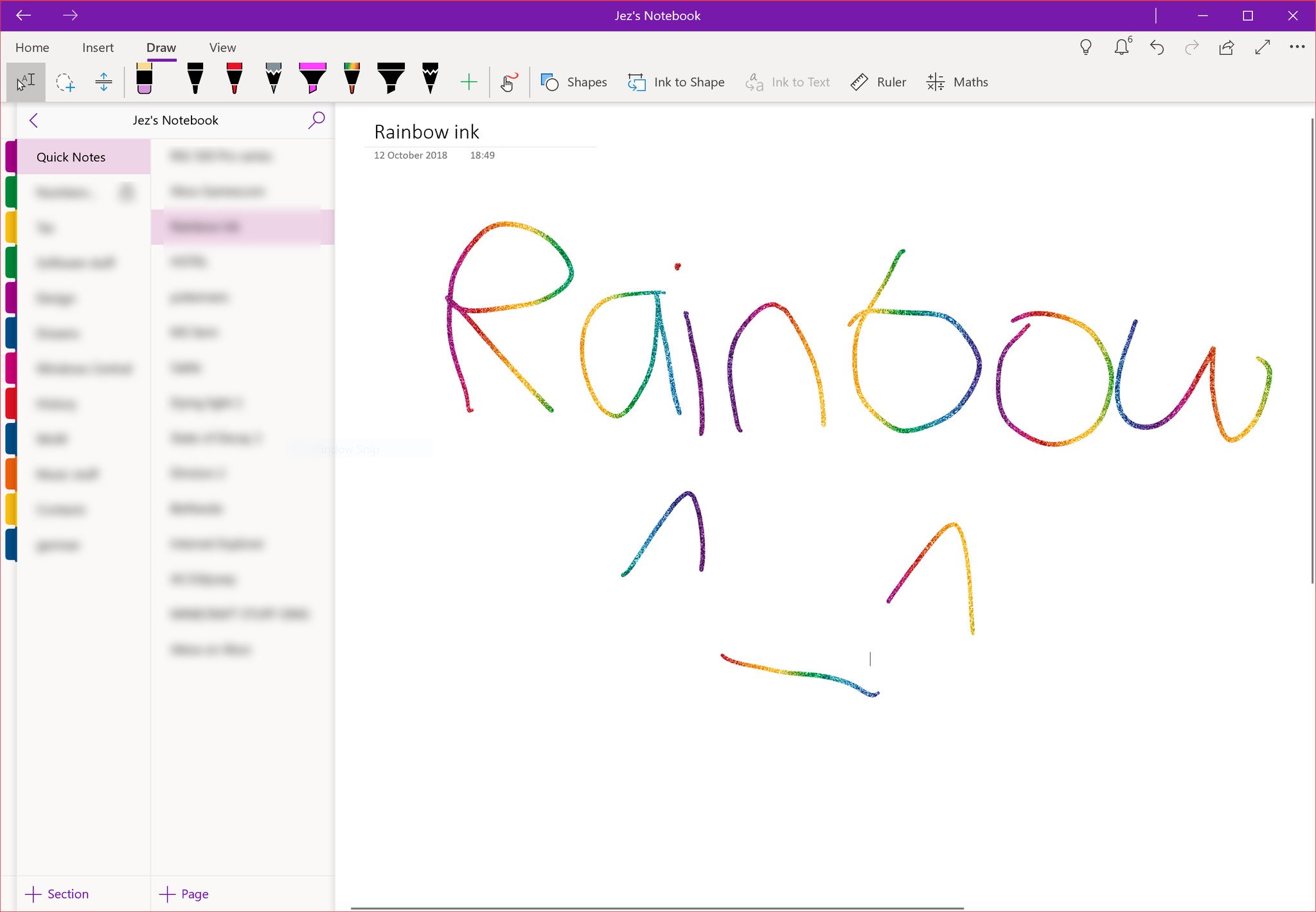
OneNote is a great, arguably industry-leading note taking tool. The free application is bundled with Windows 10, and is available on virtually every device you may own. The app synchronizes your content across devices, allowing you to share and collaborate on notes with friends and family, and if you have the educational licenses, your entire classroom.
Indeed, OneNote like many of Microsoft's products have enterprise and education-level versions, which often some with some sort of fee. For Office 365 users, OneNote comes with some intriguing extra features, such as rainbow inking, which you might think is a bit of a useless feature.
Is it wrong to take all my #CDASummit notes in rainbow ink?#AzOps #AzureAvengers #Surface #OneNote pic.twitter.com/NYTu65Pee6Is it wrong to take all my #CDASummit notes in rainbow ink?#AzOps #AzureAvengers #Surface #OneNote pic.twitter.com/NYTu65Pee6— Sonia Cuff (@SoniaCuff) August 1, 2018August 1, 2018
Ian Mikutel from the Microsoft Whiteboard team recently shared some interesting insights into why OneNote has rainbow inking, reminding us in the tech bubble that just because some of us might think a feature is useless, other people certainly won't.
Responding to a thread on reddit which opened with a dismissive comment about the rainbow and galaxy inking options, Mikutel jumped in to share an interesting story about how the colourful inking solutions can inspire youngsters to engage in class.
About that rainbow and galaxy ink: people really do care about these, especially in the education market, which is a major place OneNote is used and loved. This feature's origin story is actually pretty funny. I was at a school visit, learning how students and teachers use digital ink in OneNote, and asked a class "if digital ink could do anything, what would you want it to do?". This girl in the back of the class raised her hand, and said "I think...it would be cool...if the ink...looked like a rainbow?" and immediately the entire class erupted in "oohs" and "ahhs" as if fireworks were going off in front of them.I took that feedback back to our Design and Engineering teams, and we created Ink Effects, including Rainbow, Galaxy (which samples actual Hubble space imagery), and the more muted Silver and Gold pens so we offered a variety of effects that would work in settings from EDU to Enterprise. The result has been a pretty big hit, just search "rainbow onenote" on Twitter to see some examples for yourself. The best thing I got was a letter from a teacher thanking me after she re-wrote her content in Ink Effects, and said finally for the first time in 10 years the kids are paying attention now. The point was that in product development, especially in productivity software, it's super easy to focus on the practical, and forget the fun. Real people use our products, and real people get bored, need to stay engaged and inspired, and can use a bit of rainbow in their day to day to make that happen. Ink Effects are a small step in that direction.
It's an important thing to consider; productivity tech and software doesn't always have to be boring and functional. Microsoft itself often struggle to identify where it falls on the line between fun and work, claiming to be a productivity company in one breath while touting heavy Xbox and gaming investment in the next. I think the company could stand to embrace fun a little more, even in Office 365.
If you're an Office 365 subscriber, give rainbow inking a try, it might brighten up your day.
All the latest news, reviews, and guides for Windows and Xbox diehards.

Jez Corden is the Executive Editor at Windows Central, focusing primarily on all things Xbox and gaming. Jez is known for breaking exclusive news and analysis as relates to the Microsoft ecosystem while being powered by tea. Follow on Twitter (X) and tune in to the XB2 Podcast, all about, you guessed it, Xbox!
