Who should buy the Surface Pro with Core m3 and 4GB of RAM?
I've been using the Surface Pro 4 with a Core m3 and 4GB of RAM for a year. Here is who should buy that version for Surface Pro in 2017.

When it comes to buying a PC, things are never really that easy when given too many choices. And yet, consumers yearn for various price points to fit their budget and needs. The Microsoft Surface Pro is no different with six different configurations ranging from $799 to $2,699.
That $799 version is the Intel Core m3 version with just 4GB of RAM. It's the only model to ship with that processor and lets Microsoft claim a "starting at" price that is quite affordable (despite needing another $150 for a Type Cover).
So, is it worth it? I hear a lot that 4GB of RAM is not enough, and while a fanless Core m3 sounds good, it will struggle. I disagree with some of that so here is some perspective from someone who uses one on a regular basis.
Who should buy Surface Pro Core m3
I see many dismiss the Core m3 Surface Pro with just 4GB of RAM and 128GB of storage in comments and discussion forums. Indeed, there is a compelling case to be made that those specifications just are not enough, or, less convincingly that such a PC lacks "future-proofing" (I'd be more concerned about USB Type-C if that's issue).

But there is space for the Core m3 model – either Surface Pro 4 or new Surface Pro – and in having used one on and off for the last year, here is who it is ideal for:
- Secondary computer - If you're buying a Surface Pro as your primary PC experience and you use this machine all the time the Core m3 model can get rough, especially if you expect advanced gaming, Adobe Photoshop, or run a browser with 20 tabs open. If, however, you want a Surface to take to the coffee shop, something to use on the couch, or on short trips, it's an excellent choice instead of a full laptop.
- Students - Assuming price is not a top concern the Surface Pro with a Core m3 is ideal for class. Dropping $1k on a computer for those under 18 is always weird, but I see eight-year-olds on flights with their own iPad Pros, so there is a precedent.
- Light computing - While shocking for some of our readers the fact is some people just want a light PC to check email, browse the web, watch Netflix, and Skype with family. Surface Pro with a Core m3 and 4GB of RAM is fine for this. Not everyone is trying to play Forza Horizon 3 while running Visual Studio. Indeed most people aren't.
- You run Windows Store apps - Related to light computing is what apps you run. For my needs, I'm 99 percent OK with Windows Store apps. These are often the same apps that can run on a smartphone and they do very well on a Core m3 as well.
Another category could be affordability. You just want a Surface Pro badly, but you can't go over a thousand dollars. I would argue that there are better options like buying a used Surface Pro or a 2-in-1 PC from HP or Dell.
How I use Surface Pro 4 with a Core m3
For my workload, I have my Surface Studio with two added monitors as my main work PC and several Core i7 laptops for serious travel computers. I use the Surface Pro 4 when I need a light computer for the day, I want to do some email in another room, or going on a weekend trip.
Get the Windows Central Newsletter
All the latest news, reviews, and guides for Windows and Xbox diehards.
I'll be the first to confess that this not a typical experience for average consumers, but this misses the bigger point. I have at my disposal many laptops that are more powerful. I often don't bat an eye at grabbing a Core m3 Surface because honestly, I can't tell the difference on many things.
For checking email, running the Edge browser with extensions, browsing Reddit, or watching YouTube via the MyTube app, I can't say anything bad about the Surface Pro 4 with a Core m3. I have never run out of RAM and with OneDrive storage is not a concern.
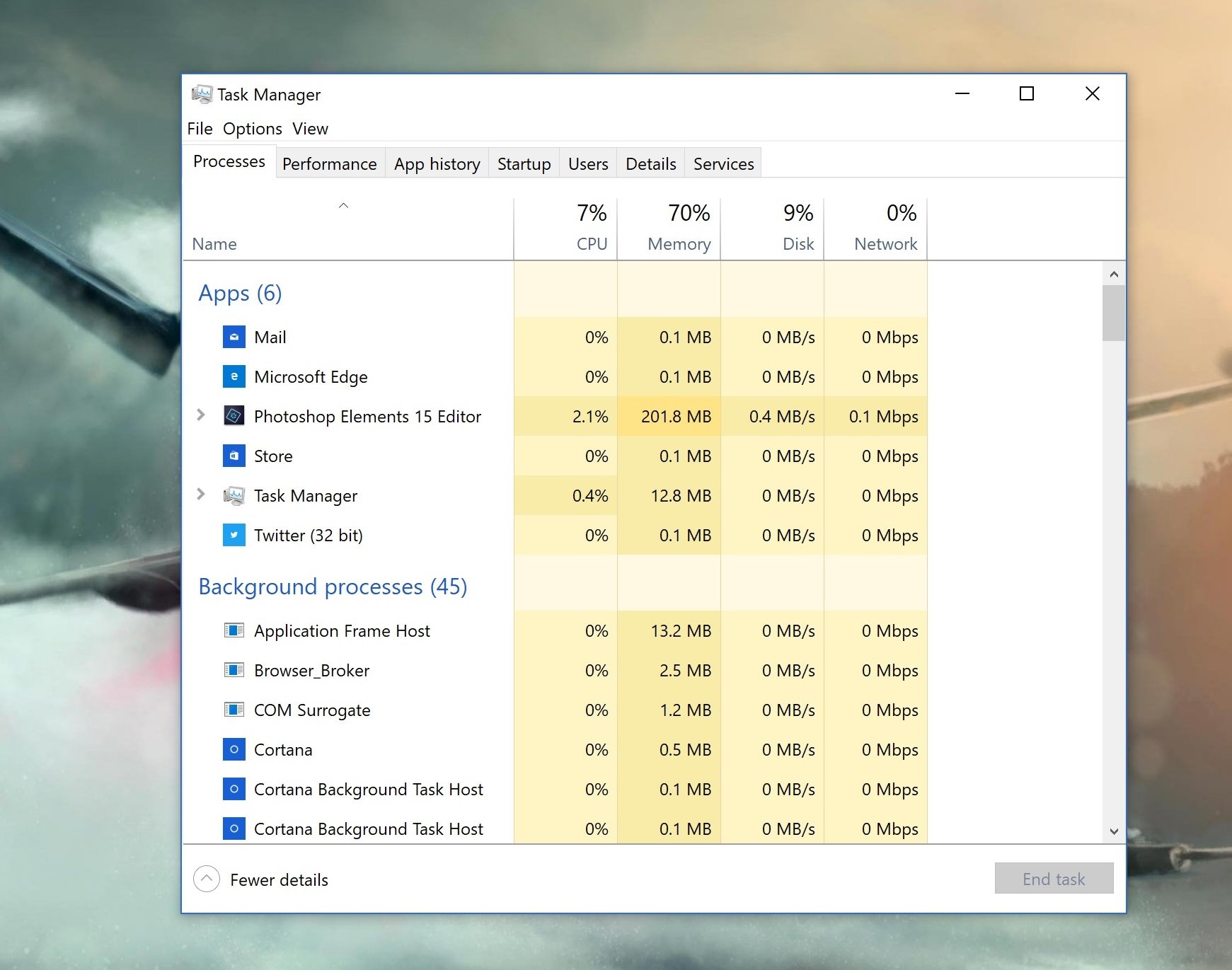
As an example, running Edge with four tabs open (including Gmail), Adobe Photoshop Elements 15 with a picture, and Mail, Twitter, and Store apps running results in 70 percent memory (RAM) consumption. Tossing in Slack bumps it to 82 percent. Closing Photoshop Elements and Slack drops memory consumption down to 56 percent. I can't find any problem here when running or switching between those programs. It's fast, fluid, and never chokes.
Regarding benchmarks the sixth generation Intel Core m3 does quite well – roughly twice the Geekbench score of an Intel Atom or Pentium processor:
Geekbench 4.0 Benchmarks (Higher is better)
| Device | Single core | Dual core |
|---|---|---|
| Surface Pro 4 m3 | 2,766 | 5,279 |
| Surface Book Core i7 | 3,948 | 7,415 |
| Dell XPS 13 Core i7 | 3,494 | 7,105 |
| CHUWI Hi13 Celeron N3450 | 1,358 | 3,934 |
| CHUWI 14.1 Celeron N3450 | 1,365 | 3,818 |
| Kangaroo Notebook Atom x5-Z8350 | 924 | 2,357 |
Geekbench 4.0 Graphics OpenCL (Higher is better)
| Category | GPU | Score |
|---|---|---|
| Surface Pro 4 m3 | HD515 | 15,002 |
| XPS 13 (9360) | HD620 | 19,410 |
| Surface Book | HD520 | 18,197 |
| CHUWI Hi13 | HD500 | 8,155 |
| CHUWI 14.1 LapBook | HD500 | 8,027 |
PCMark Home Conventional 3.0
| Device | Score | Comparison |
|---|---|---|
| Surface Pro 4 m3 | 2,091 | Better than 21 percent of all results |
| Dell XPS 15 (9560) | 3,534 | Better than 71 percent of all results |
| Samsung Notebook 9 15 Ext | 2,998 | Better than 57 percent of all results |
| Lenovo X1 Carbon Core i5 | 2,965 | Better than 57 percent of all results |
| Dell Latitude 7280 | 2,829 | Better than 52 percent of all results |
| Lenovo Yoga 720 | 2,717 | Better than 46 percent of all results |
| HP Spectre x360 15 | 2,472 | Better than 41 percent of all results |
The new Surface Pro for 2017 uses a seventh generation Core m3 (m3-7Y30), which should outperform the Surface Pro 4's (m3-6Y30), but we'll need to benchmark it to see properly compare. Like many of Intel's mobile chips, the thermal design power (TDP) is configurable up and down resulting in varying processor frequencies.
At least on paper, this is how the two chips compare.
Intel Core m3 6Y30 vs. 7Y30
| Category | m3-6Y30 | m3-7Y30 |
|---|---|---|
| Number of Cores | 2 | 2 |
| Number of Threads | 4 | 4 |
| TDP | 4.5 W | 4.5 W |
| Configurable TDP-down | 3.8 W | 3.75 W |
| Configurable TDP-up | 7 W | 7 W |
| Base Frequency | 900.00 MHz | 1.00 GHz |
| Max Turbo Frequency | 2.2 GHz | 2.60 GHz |
| Configurable TDP-down Frequency | N/A | 600.00 MHz |
| Cache | 4MB SmartCache | 4MB SmartCache |
| GPU | HD Graphics 515 | HD Graphics 615 |
| Graphics Max Dynamic Frequency | 850.00 MHz | 900.00 MHz |
Going by raw specifications the newer seventh generation Core m3-7Y30 should be slightly faster at its base frequency of 1GHz versus 900 MHz of the older m3-6Y30. More interestingly, the more modern processor can scale down to 600 MHz, which is something the older one could not do.
From my experience, Intel's seventh generation "Kaby Lake" processors run cooler, get better battery life, and just feel zippier than the last gen's "Skylake." That's to be expected, of course, I assume the same will be true for the new Surface Pro.
Better battery? Hard to tell.
One misconception of the Surface Pro 4's Core m3-6Y30 was better battery life. The thinking went since it is a fanless design it would use less battery. However, due to the scaling – or lack thereof – the Core m3 still only manages over six hours battery life, comparable to the Core i5 version.
That should change with the new Surface Pro due to a slightly larger battery, OS and silicon improvements, and the newer Core m3-7Y30's ability to scale down to 600 MHz, assuming it is configured to do so.
Nonetheless, it is too early to assume that the Core m3 Surface Pro automatically has better battery life without further testing.
Conclusion: Don't dismiss the low-end
Buying a Surface Pro and picking the right model is always a difficult decision. It should be clear that the entry-level Surface Pro with Core m3 while enticing for its price, is not the best solution for a lot of people primarily if it is your only PC.
Indeed, Surface Pro as a value or budget option is not a thing, but Microsoft at least tries to entice people with the $799 option. I won't claim to say that the Core m3 Surface Pro is a fair price or worth it – that's a personal value judgment that you need to make.
Nonetheless, I use the Surface Pro Core m3 routinely and enjoy the experience. So, no regrets here. It just feels like a PC running Windows 10. That should tell you that all the haranguing about 4GB of RAM and the slower processor is entirely about your needs and expectations. Don't presume what you demand from a Surface Pro is the same as everyone else. People may surprise you in how they use computers.
The above scenarios should help you with deciding as well as comparisons to other devices. I also recommend diving into our Surface Pro 4 and new Surface Pro (2017) forums to see what others are saying. Plenty of people use the Core m3 model, and it's a great place to listen to their feedback.
Related Surface Pro stories

Daniel Rubino is the Editor-in-chief of Windows Central. He is also the head reviewer, podcast co-host, and analyst. He has been covering Microsoft since 2007 when this site was called WMExperts (and later Windows Phone Central). His interests include Windows, laptops, next-gen computing, and wearable tech. He has reviewed laptops for over 10 years and is particularly fond of 2-in-1 convertibles, Arm64 processors, new form factors, and thin-and-light PCs. Before all this tech stuff, he worked on a Ph.D. in linguistics, performed polysomnographs in NYC, and was a motion-picture operator for 17 years.
