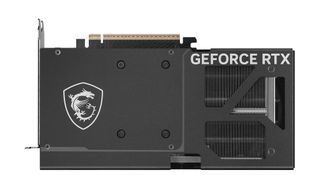Components
Latest about Components

One of the best budget CPU upgrades is now cheaper than $200
By Alexander Cope published
Deals Amazon has acquired a special 34% discount for the AMD Ryzen 5 9600X, making one of the most affordable and power-efficient CPUs for PCs with RTX 4080 graphics cheaper than ever.

One of our favorite AMD CPUs for PC gaming is now 14% cheaper
By Alexander Cope published
Deals Amazon is hosting a special 14% discount for the AMD Ryzen 7 7800X3D, a mighty mid-range CPU that will castly your PC gaming experience with 8 cores, 16 threads, a max clock boost of 5GHz, and more.

AMD's Ryzen 7 9850X3D is a higher-binned 9800X3D with a price premium, and that's fine
By Ben Wilson published
Review I tested AMD's new Ryzen 7 9850X3D desktop CPU to see if it's worth the money over its 9800X3D predecessor. Should you spend an extra $30 for 400MHz?

One of AMD's most monstrously powerful Ryzen CPUs is now under $390
By Alexander Cope published
Deals Amazon has procured an exclusive discount bargain for the AMD Ryzen 9900X, one of the best value CPUs on the market for content creators and hardcore PC gamers alike.

Samsung reports “no stock” for DDR5 — doubles price for suppliers
By Sean Endicott published
Hardware Samsung reportedly doubled DDR5 contract prices, which will lead to higher costs for consumers shopping for RAM.

Lisuan launches 7G106 GPU, a rare dedicated graphics option for ARM‑based Windows devices
By Cale Hunt published
GPUs Chinese GPU maker Lisuan and its 7G106 GPU could make waves in the PC gaming world as it shows off Windows on ARM support for the first time.

Micron is killing Crucial RAM and SSDs to support the AI market instead
By Brendan Lowry published
News As the AI market's demand for RAM continues to swell, manufacturer Micron is axing its consumer brand Crucial in order to supply it.

This might be your last chance to get a new GPU below MSRP
By Cale Hunt last updated
Deals Last chance to grab these next-gen GPUs at a great price on Cyber Monday.
All the latest news, reviews, and guides for Windows and Xbox diehards.