
Sometimes, simple is best. We love games that we can simply pick up, play for a few minutes, and then move on to whatever we need to do. WhatWay is one of those games, but you might get addicted to it. This game is about visual and spatial processing and how fast you can react. Want to see how it looks? Head past the break to watch some gameplay with the Nokia Lumia Icon.
The best way to tackle this game is to start with the tutorial. You need to swipe the direction of the appearing arrow or swipe the direction of the odd one. For example, if there are 5 arrows pointing up and 1 arrow pointing down, you have to swipe down. The idea is really easy, but you have probably heard of an old saying, "easier said than done." Don't worry about touching the arrows. You can swipe from anywhere on the screen
There's a countdown timer for a minute and 30 seconds, but it's immediately game over if you swipe the wrong way. The faster you are, the more points you earn. You don't earn points for being too slow.

At the end of a round, you see your score, average reaction time, number of arrows cleared, and the maximum streak. Our current best score is 695 points. Can you do better?
Even though we enjoy playing this game, we think the visuals need improvement. The buttons do not look very pleasing and there's something about the typography that just seems off.
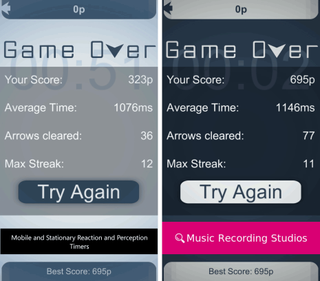
WhatWay is a free download from the Windows Phone Store. It is ad-supported, so you'll see advertising in the game. If you want to remove the ads, you can get the pro version for $1.29. Have some free time? Check out Whatway and let us know you think in the comments!

Get the Windows Central Newsletter
All the latest news, reviews, and guides for Windows and Xbox diehards.
