
It was way back in mid-March that boss man Daniel kicked off a fun Start screen layout series where you get a chance to look at our Start screens. Since then you've seen which apps populate the Start Screens for Rich, George and Abby. Now it's my turn. Today you get to see what I deem important enough for my Start screen. Plus you finally get a chance to download the Start background I've been using for a few weeks. I've had many requests on where to get it, but wanted to save it for this post.
My Windows Phone 8.1 Start screen, Start background and favorite apps are waiting for you down below.
My Start screen apps
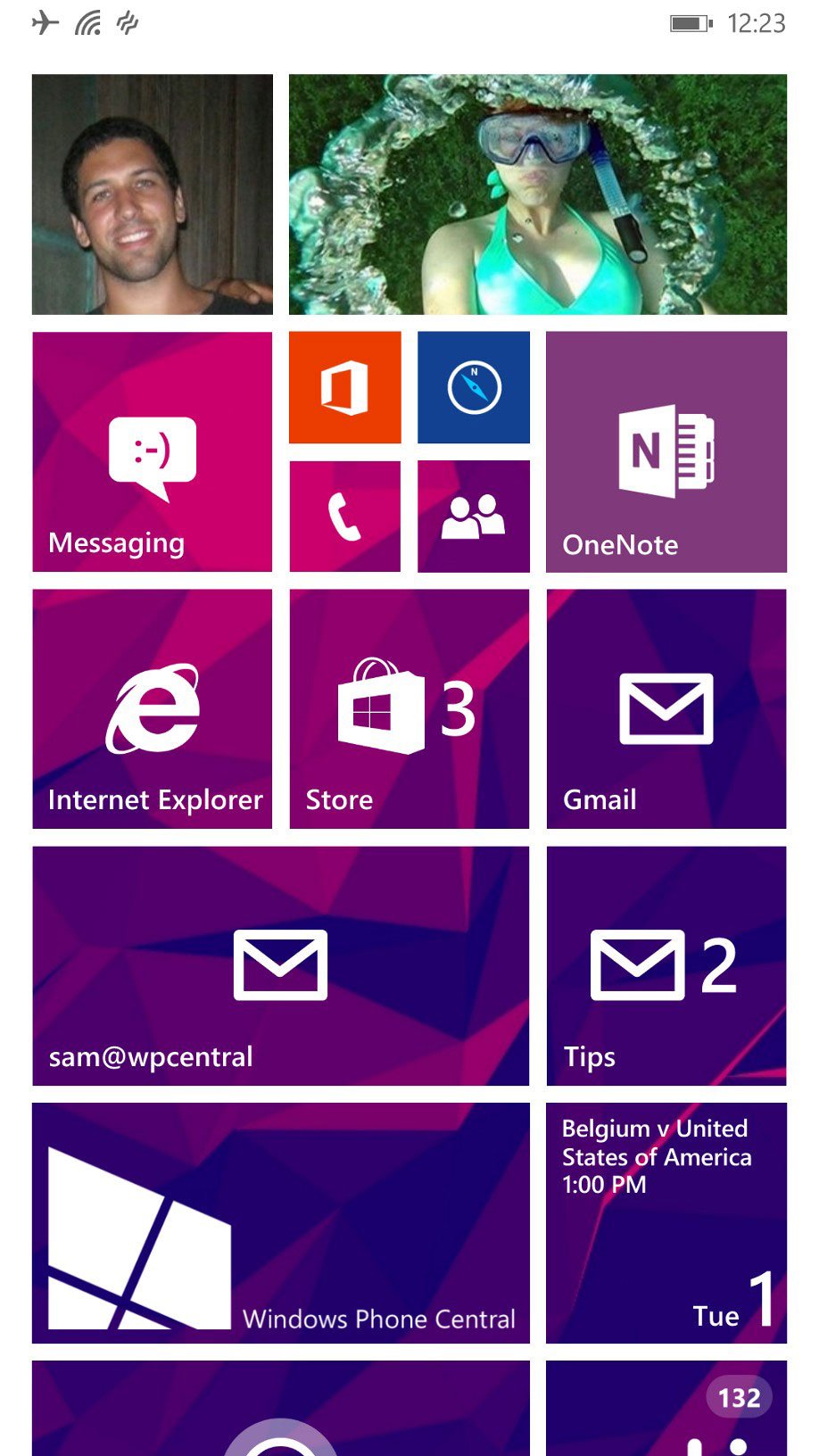
Me tile – Because I'm so smexy. To be honest I never, ever click it anymore. It's just a vestigial tile leftover from the Windows Phone 7.x and Windows Phone 8 days. I'm a creature of habit and just like to keep it there. I mean, why wouldn't I want to look at that smile all day.
Bae – Hey girl, you looking good. Quick access to the person who gets contact the most.
Messaging – Duh, I need to message all the time. SMS is still how I contact most people in my personal life.
Office – Because sometimes it's fun to edit and start posts in Word.
HERE Maps – I'm never lost with HERE Maps. [More coverage / Store link]
Get the Windows Central Newsletter
All the latest news, reviews, and guides for Windows and Xbox diehards.
Phone – Really actually don't use my Windows Phone for phone calls all that much.
People – Like many of you, I have a lot of friends. I usually have this as a larger Live tile, but recently made it small because.
OneNote – Because OneNote is life. This is one of my most used applications and once I can't do without. [More coverage]
Internet Explorer – By far one of my most used app on Windows Phone. Probably second to Twitter.
Store – I get paid to write about apps, so I'm going into the Windows Phone Store a lot.
Gmail – Personal Gmail account lives here. I don't use it that much these days and have been meaning to transfer it all to Outlook.
sam@wpcentral – Some more email, this time for Windows Phone Central. Here's where the business gets done.
Tips – All the email you guys and girls send ends up here. The counter on this goes up very fast when WhatsApp gets updated. Keep those tips coming.
Windows Phone Central – Really? I need to justify this app? [More coverage / Store link]
Calendar – I really like the new stock Calendar app in Windows Phone 8.1. And it's pinned to my Start screen for quick and easy access to meetings, events, and other appointments.

Cortana – She typically isn't launched from the Start screen. Instead I'll just the hardware search key to queue up Cortana. I like pinning her to the Start screen to get the latest headlines.
Poki – My favorite Pocket client on Windows Phone. It's not an official Pocket app, but it's hard to imagine an official client being any better. I might even go out on a limb and say that Poki is the best designed Windows Phone app of all time. Great app for reading. [More coverage / Store link]
Twitter – Sam uses the official Twitter app? Yup. I like it and I'm not a power Twitter user on my phone. It's when I'm at my PC that I go into 'pro mode' for Twitter using either Tweetium in Windows 8.1 or MetroTwit on the desktop. For phone I get by just fine with Twitter. Plus I'm rocking the Windows Phone 8.1 beta edition that integrates with your contacts. [More coverage / Store link]
Instagram (Beta) – While limited in functionality, I use the official Instagram app for my personal account. I do have 6tag for more advanced features and for helping manage the Windows Phone Central Instagram account. [More coverage / Store link]
Xbox Music – Yeah. I'm one of the few that hasn't had any major problems with Xbox Music on Windows Phone 8.1. It still needs more work to be a delightful app, but I put up with it since nearly all of my music is there. [More coverage / Store link]
Nokia MixRadio – I really like the offline mixes you can get inside Nokia MixRadio. Perfect for when you're on an airplane or somewhere with poor or no cell coverage. [More coverage / Store link]
Songza – These guys make the best music playlists in the industry. No question. It's one of my favorite apps to discover new music. [More coverage / Store link]
Photos – Just the regular default photos app in Windows Phone.
Games – Not sure why I keep this pinned anymore. I guess I'm a creature of habit and like keeping it there.
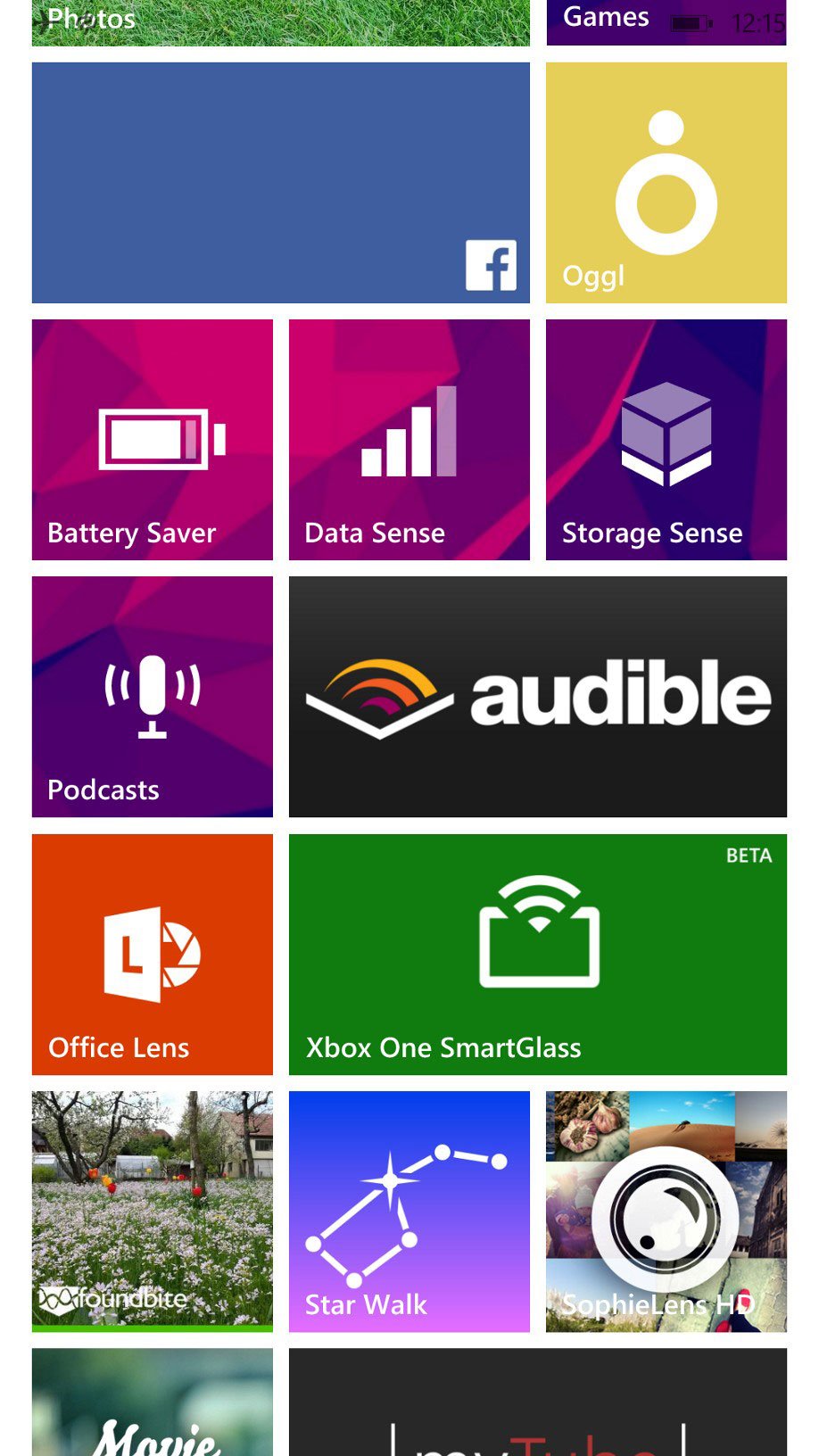
Facebook Beta – The beta version of Facebook that just came out is the best version of Facebook on Windows Phone ever. It's dropped some of the styling of the iOS and Android versions and is starting to look a little more 'metro'. [More coverage / Store link]
Oggl – I still have hope that Oggl will grow into something wonderful. They do have some beautiful filters for photos. [More coverage / Store link]
Battery Saver, Data Sense and Storage Sense – My 'sense' row. Here's where I keep these handy Windows Phone 8.1 utilities. They're transparent tiles, which make them fun to put together. [
Podcasts – I'm a simple man when it comes to podcasts, so I'm using the default podcast app in Windows Phone 8.1.
Audible – Can't get enough of Audible. I love reading, but sometimes you need to double up your productivity. Any form of cardio with Audible is a winning combination. [More coverage / Store link]
Office Lens – Fun app for taking notes in the real world and putting them into OneNote. [More coverage / Store link]
Xbox One SmartGlass Beta – I don't get to play my Xbox One as much as I'd like, but when I do the Xbox One SmartGlass app is a fun way to control the machine. [More coverage / Store link]
Foundbite – Great indie app on Windows Phone with a lot of potential. I need to go out to more interesting places to capture the sounds of the world plus some fun pictures. [More coverage / Store link]
Star Walk – A great app in the Windows Phone Store for when you're out in the country stargazing. [More coverage / Store link]
SophieLens HD – Another photography app with a phenomenal selection of filters. [More coverage / Store link]
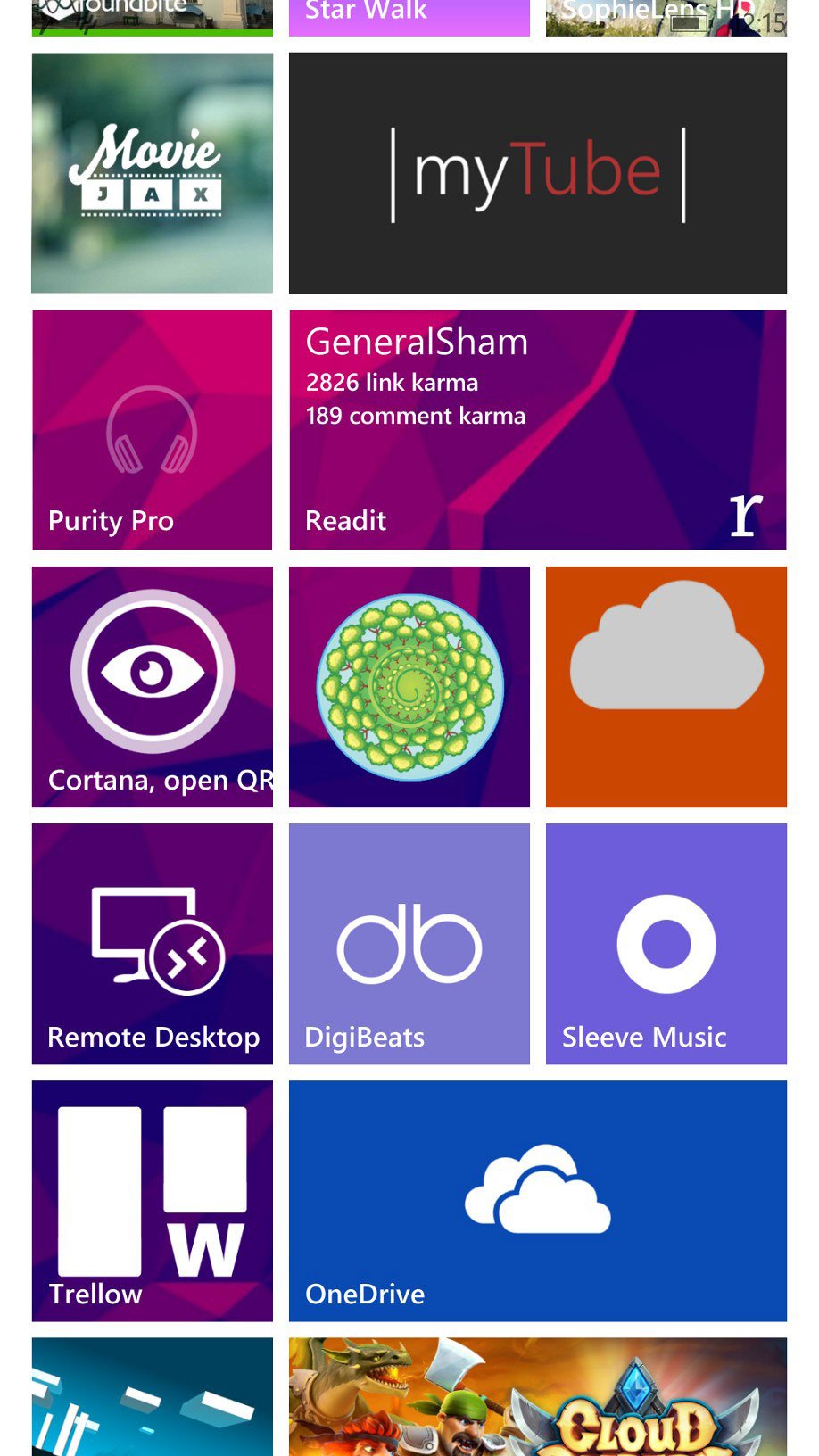
MovieJax – Probably the most polished video editing app currently available on Windows Phone 8.1. A recent update gives you the ability to apply filters to your videos. Really cool. [More coverage / Store link]
myTube – We may not have an official YouTube app on Windows Phone worth writing about, but we do have some stellar third-party alternatives like myTube. [More coverage / Store link]
Purity Pro – A system utility to control settings for your Purity Pro wireless headphones. When connected, the Live tile will show the remaining battery life/percentage.
Readit – My favorite Reddit client for Windows Phone. It's had some killer updates recently that make it invaluable for Redditors. [More coverage / Store link]
QR for Cortana – I don't know why this on my Start screen at the moment. I should probably unpin it since I no longer care to scan QR codes after the Windows Phone 8.1 update made it more difficult. This app attempted to solve that, but I'm over QR codes at the moment. For scanning items like books or products I'll just use the Amazon app on Windows Phone. [More coverage / Store link]
Planetical – A really fun app for making tiny planets out of your photos. [More coverage / Store link]
Cloudoh – A beautiful SoundCloud client for Windows Phone, from the maker of Mehdoh. Sadly, it appears the app is no longer published.
Remote Desktop – I don't use this, but it somehow is pinned to my Start. [More coverage / Store link]
Digibeats – Great music app for EDM fans. [Store link]
Sleeve Music – One of the most unique music apps on Windows Phone. Use it to stay up to date with your favorite artists and never miss when they're playing live near you again. [More coverage / Store link]
Trellow – There's no official Trello app for Windows Phone, but this third-party app gets the job done. Trello is how we manage our editorial workload here at Mobile Nations. [Store link]
OneDrive – Because duh. [More coverage / Store link]
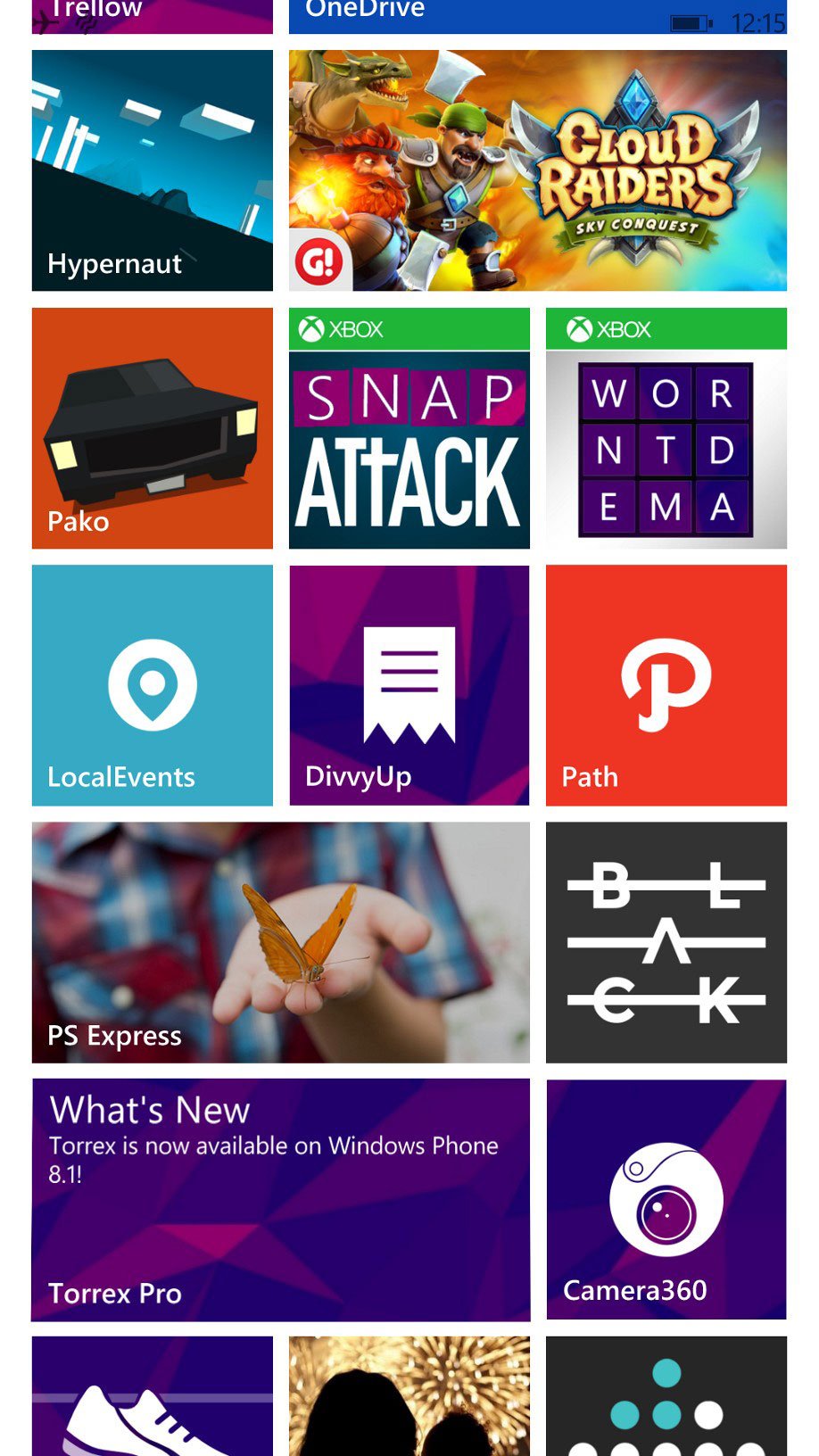
Hypernaut – Really fun endless-runner for Windows Phone. We're now entering the 'game section' on my Start screen. [More coverage / Store link]
Cloud Raiders – My current favorite game on Windows Phone. It's like Clash of Clans, but for Windows Phone and a few other platforms. We have a fun WPCentral clan you guys should check out. [More coverage / Store link]
Pako – Another game that's super fun and addicting. [More coverage / Store link]
Wordament Snap Attack – I'm pretty terrible at word games, but I still try. [More coverage / Store link]
Wordament – Again, I'm not the best at word games but I try my hardest. [More coverage / Store link]
LocalEvents for Facebook – The absolute best app on Windows Phone for managing and staying current with all the events in your Facebook calendar. [More coverage / Store link]
DivvyUp – The essential app for splitting a bill with a large group of friends. Fair and square. [More coverage / Store link]
Path – Just because. [More coverage / Store link]
Photoshop Express – Brand new app to Windows Phone and already a crowd favorite. Photoshop Express is a great app for making edits to your photos. [More coverage / Store link]
BLACK – A phenomenal B&W photo editing app for Windows Phone. [More coverage / Store link]
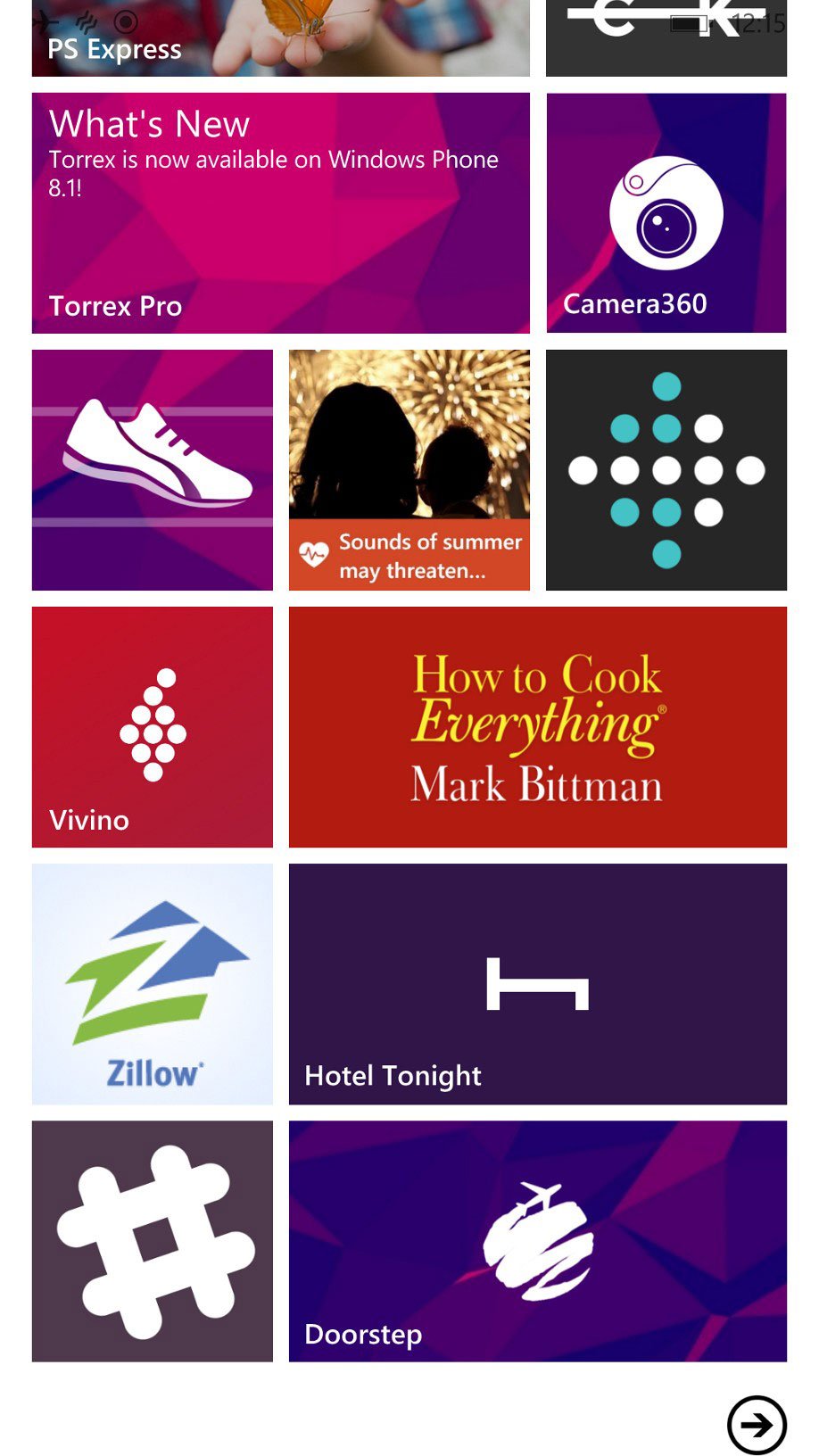
Torrex Pro – I don't do a lot of torrenting on my phone, but Torrex Pro is the app of choice when I need to. [More coverage / Store link]
Camera360 – I think I really like photography apps. Camera360 is another with stellar filters and controls. [More coverage / Store link]
Track Runner – I'm slowly getting more into running. Track Runner is my favorite app to track and catalogue my runs. [More coverage / Store link]
Bing Health & Fitness – Fun app to track your calories and get some good health-orientated articles. [More coverage / Store link]
Fitbit Tracker – I'm still waiting for the official Fitbit app to drop on Windows Phone, I get by with Fitbit Tracker for now. [More coverage / Store link]
Vivino – I rarely drink wine, but Vivino is a new app that might change all that. It's like Untappd, but for Wine. Plus the app is beautiful, why wouldn't I pin it to my Start screen? [More coverage / Store link]
How to Cook Everything – I recently took a look at this app for our Hidden Gems series. It's a really great cookbook for Windows Phone. [More coverage / Store link]
Zillow – I'm apartment hunting right now and using Zillow a lot. Sadly this app hasn't been updated since 2012. [Store link]
Hotel Tonight – A beautiful app for Windows Phone. Use this app to find last-minute hotel deals when you're travelling and flexible with your travel plans. [More coverage / Store link]
SlackWP – We recently switched our team communication to Slack. This is the best app currently available. [Store link]
Doorstep – New app in the Windows Phone Store to track your packages. Daniel wrote about it recently, so I downloaded it. Haven't actually used it yet. I'll go order something now. [More coverage / Store link]
I realize a few things after sharing this. I probably have too many apps actually on my Start screen. If I'm not using an app on a weekly basis – should it be on my Start screen? Something I'll have to think about, but I'm thinking of leaning out my Start screen now.
My Start backgrounds
Oh, right. You want my Start background. Fine, I can share now. Below are the two Start backgrounds I've used since Windows Phone 8.1 came out. The first link is my current background that you see above, while the second link is an older one you might recognize from older posts.
Have any questions about my Start screen? Ask below or hit me up on Twitter @samsabri!
Enjoy!

