What's new for Photoshop, Illustrator, and all the Creative Cloud apps shown off at Adobe MAX
At Adobe MAX, the company announced Creative Cloud features that help artists create, work together, and make money.

What you need to know
- Adobe announced several new features for its Creative Cloud apps at Adobe MAX.
- Photoshop and Illustrator files will be reviewable on the web, and Creative Cloud subscribers will be able to make light edits within a browser.
- Adobe unveiled new ways for Behance members to profit from their artwork and skills.
Adobe unveiled a long list of new features for its Creative Cloud apps at Adobe MAX 2021. All of its major apps received updates, including Photoshop, Illustrator, Lightroom, and Premiere Pro. In addition to expanding capabilities within Creative Cloud applications, Adobe introduced new ways for Behance members to make money. These new features and options should allow creators to fully utilize the best PCs for the Adobe Creative Cloud.
Photoshop and Illustrator will now be accessible through the web. Artists can create a URL and invite people to comment on a file from either program. People don't need a Creative Cloud subscription to add comments or to see the file. If a reviewer does have a Creative Cloud subscription, they can make light edits to files directly within their browser. This functionality is in public beta for Photoshop and private beta for Illustrator.
Adobe also announced Creative Cloud Spaces and Canvas. This creates shared repositories for files, libraries, and links to improve collaboration. Creative Cloud Spaces and Canvas is in private beta now and should arrive next year.
While the acquisition was completed earlier this month, Adobe highlighted its addition of Frame.io. It's a cloud-based platform for video collaboration. The company states that "the combination of Frame.io's platform with Creative Cloud opens new paths for innovation in video that we're excited to explore, both within our products and in other video editing tools beyond Adobe."
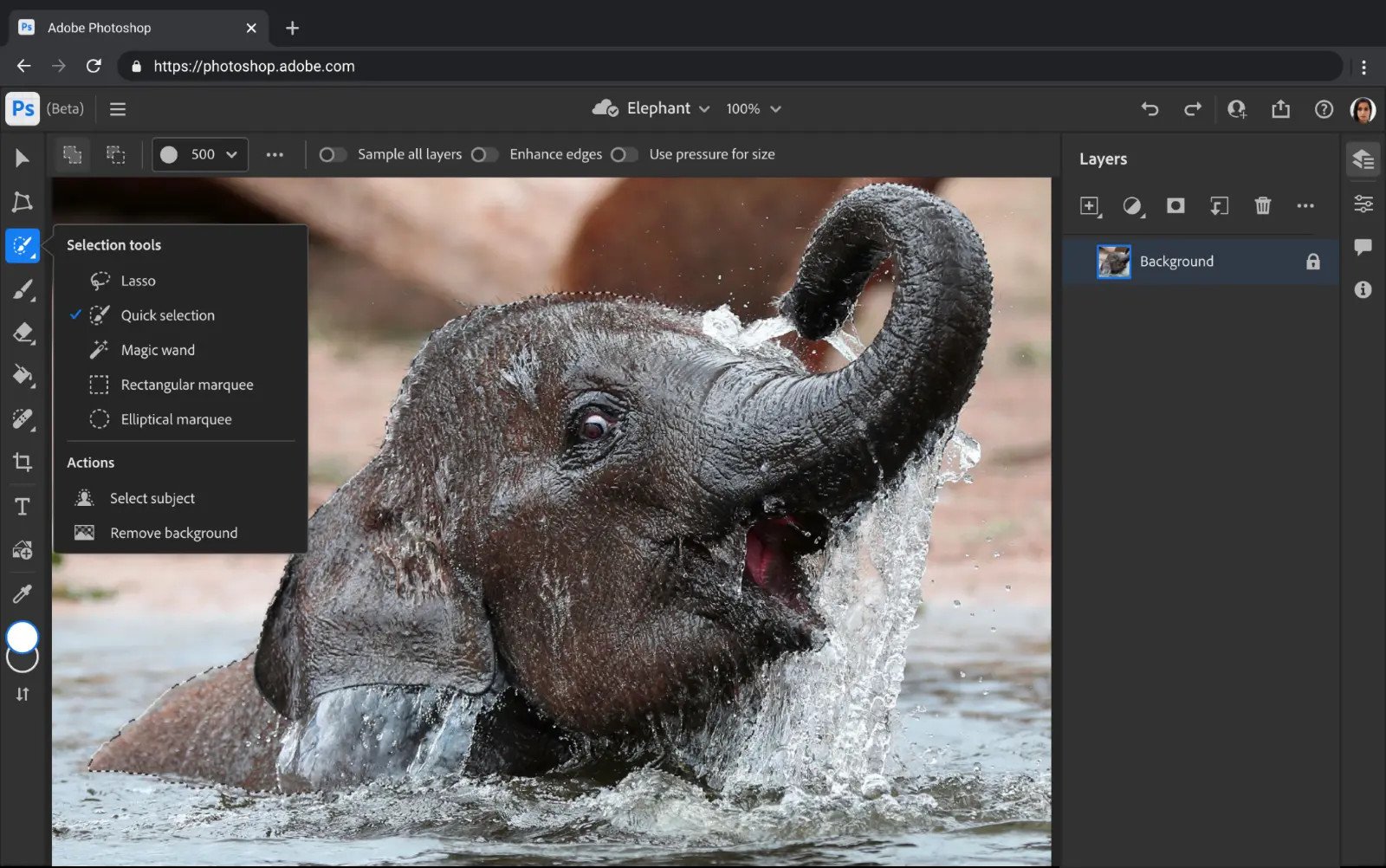
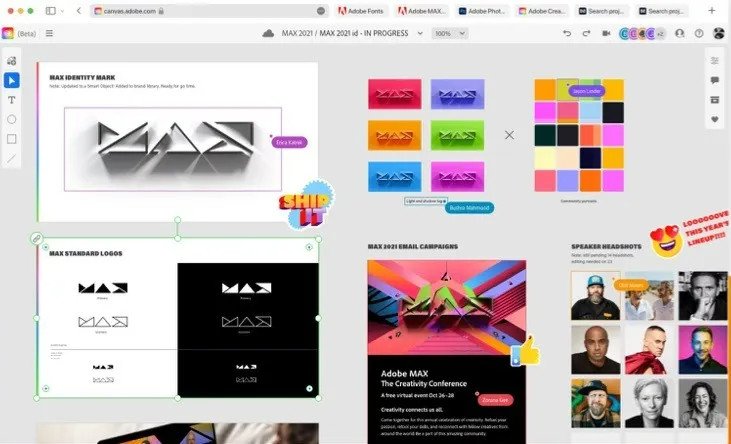
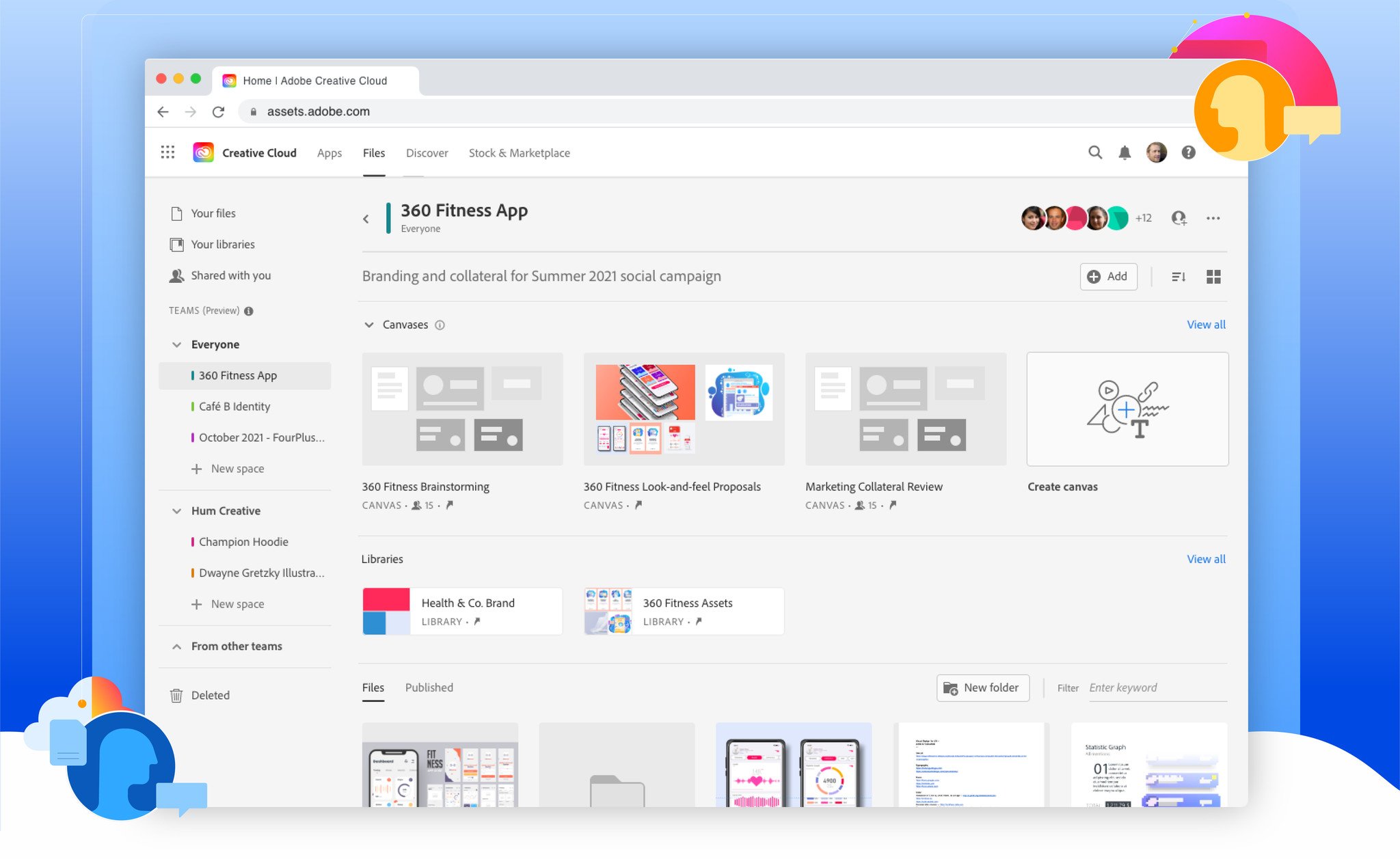
Photoshop has improved masking capabilities powered by Adobe Sensei. The program can automatically pick out subjects from an image. Creators can then hover over an object to mask it out. Adobe also introduced a Landscape Mixer feature to Photoshop that lets artists switch a landscape image from summer to winter or a meadow to a desert.
Videos will render more quickly in After Effects thanks to support for multi-frame rendering. Adobe states that this feature speeds up performance by as much as four times. Premiere Pro will be able to add automated speech-to-text more quickly as well.
Here are some other highlights from Adobe Max:
All the latest news, reviews, and guides for Windows and Xbox diehards.
- Illustrator for iPad has a preview of Vectorize, which can convert any image into a vector graphic.
- Lightroom has a reimagined selective adjustment tool.
- Fresco now has perspective guides, motion effects, and other new features.
- Adobe XD gained the ability to add playable videos and Lottie animations to prototypes.
In addition to new features, Adobe introduced new ways for creators to profit from their work. Behance is a social media platform owned by Adobe that's built to showcase artwork. Adobe announced that Creative Cloud subscribers can offer subscriptions that provide access to livestreams, source files, and other content on Behance. Creators can also add a "Hire Me" button to their profiles.
Adobe MAX runs through October 28, 2021 and includes hundreds of sessions. You can check out the free event on Adobe's website.

Sean Endicott is a tech journalist at Windows Central, specializing in Windows, Microsoft software, AI, and PCs. He's covered major launches, from Windows 10 and 11 to the rise of AI tools like ChatGPT. Sean's journey began with the Lumia 930, leading to strong ties with app developers. Outside writing, he coaches American football, utilizing Microsoft services to manage his team. He studied broadcast journalism at Nottingham Trent University and is active on X @SeanEndicott_ and Threads @sean_endicott_.

