What's it like to use Beam on Windows 10 Mobile?
Just because there's no Beam app for Windows phones right now doesn't mean you can't join in the fun.

Microsoft's latest acquisition, Beam, has announced plans to support the Xbox One and Windows 10 in the not so far off future. While no specific mention of mobile was delivered, we'd certainly be hopeful of some UWP powered magic heading our way.
But holding off for an app isn't necessary because, of course, you have a browser on your phone and Beam has a website. But folks are often, and rightfully so, dubious about using web apps over native apps. But here's the thing; don't be. Not in this case.
Beam's mobile website is absolutely superb and if you haven't yet tried watching the service on your phone there's no reason you shouldn't be.
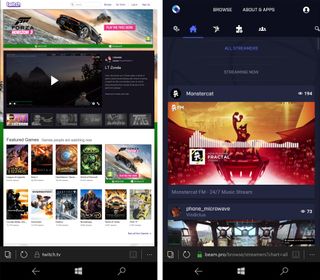
Compared to, Twitch, the leading competitor and de-facto service when it comes to streaming, Beam is like a breath of fresh air to use on the web. Beam's website is just, well, leagues better to use. The images above show off what happens for starters when you navigate to the respective home pages in your browser. Twitch does eventually kick into mobile view, but it's still not as good as Beam.
Thankfully, we have excellent apps like Unstream to get our Twitch viewing in on our Windows phones. But, Beam's mobile site is good enough right now that if it were an app it wouldn't be disappointing.
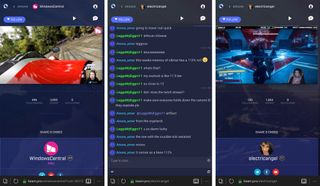
The interface is beautifully designed and very responsive, and you lose almost none of the experience by going mobile. The only real compromise is that you can't chat and watch the video content at the same time, but that's understandable given the size of the display. Instead, you tab over the top of the stream with the chat window and hide it away when you're done.
The videos can be watched in full-screen mode, which is great, and you also have full access to your account management tools in a similarly easy to navigate interface. Ultimately, Beam is an excellent example of how to design and execute for the mobile web.
Get the Windows Central Newsletter
All the latest news, reviews, and guides for Windows and Xbox diehards.

So, there's really no need to avoid using Beam on your phone just because there's no app. And for an extra snazzy trick, use the useful Web Tiles application on your phone to make your own transparent tile for it!
And while you're over there, be sure to give us a follow where you'll find our latest show, Microsoft, Minecraft and Libations, and much more to come!

Richard Devine is a Managing Editor at Windows Central with over a decade of experience. A former Project Manager and long-term tech addict, he joined Mobile Nations in 2011 and has been found on Android Central and iMore as well as Windows Central. Currently, you'll find him steering the site's coverage of all manner of PC hardware and reviews. Find him on Mastodon at mstdn.social/@richdevine