What is a Groove Music Pass and how do you get one?
You don't need a Groove Music Pass to use the app on Windows 10 but having one opens up a much wider world of music for your PC or smartphone.
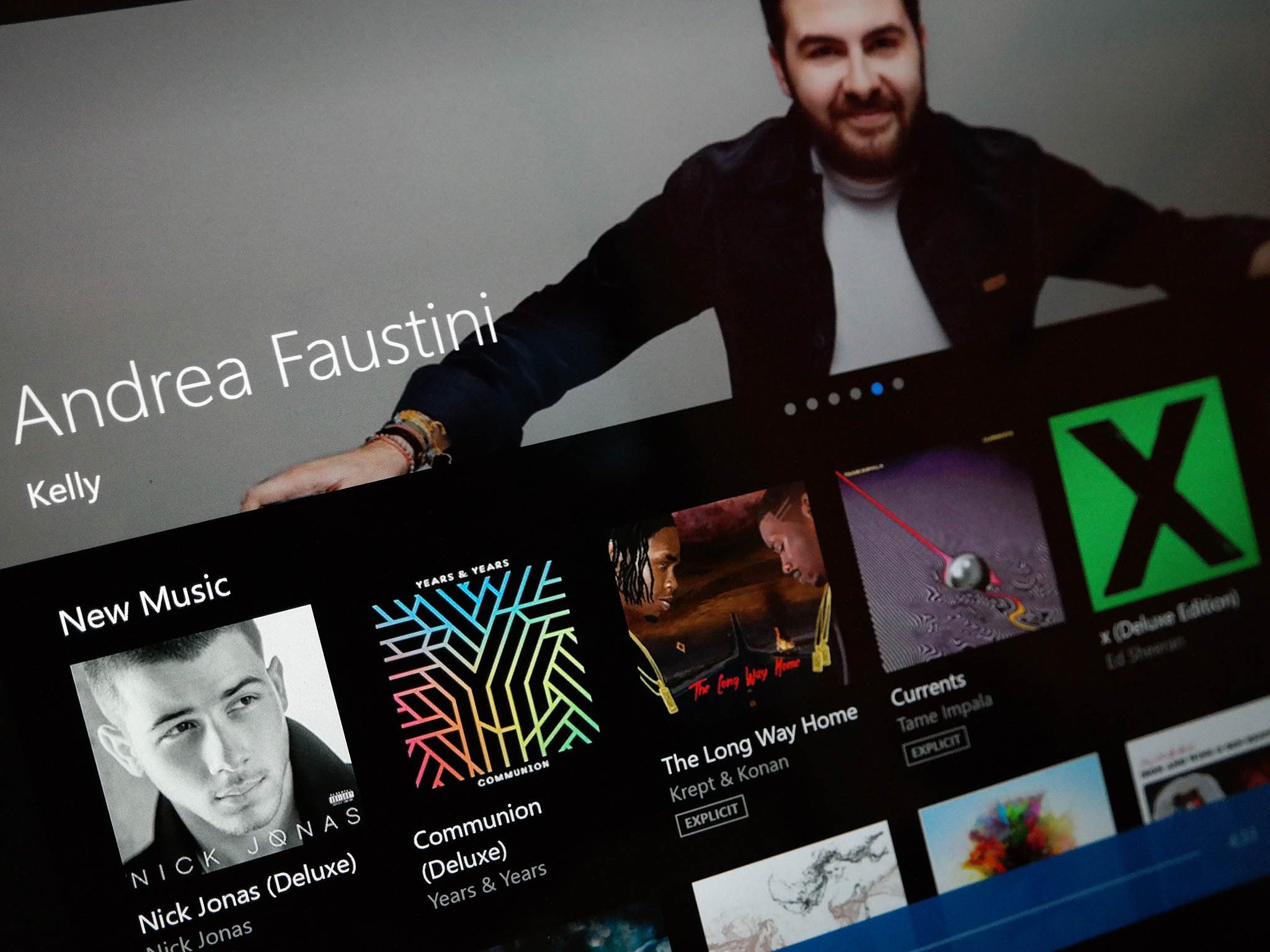
Here we're taking a look at what exactly it is, what you get for it and how you go about getting one.
What is a Groove Music Pass?
In its simplest description, the Groove Music Pass is your subscription to Microsoft's streaming service. You pay $9.99 a month (prices vary depending on region) to get access to the Groove catalog of music. So long as you keep paying for it you can keep playing the music without buying each song or album.
It's platform agnostic, too. During the cross-over period the Groove Music Pass and the Xbox Music Pass will be the same thing but with different names. At the time of writing the service is still referred to as Xbox Music on iOS, Android, Windows Phone 8.1, Xbox and the web.
Where can you use it?
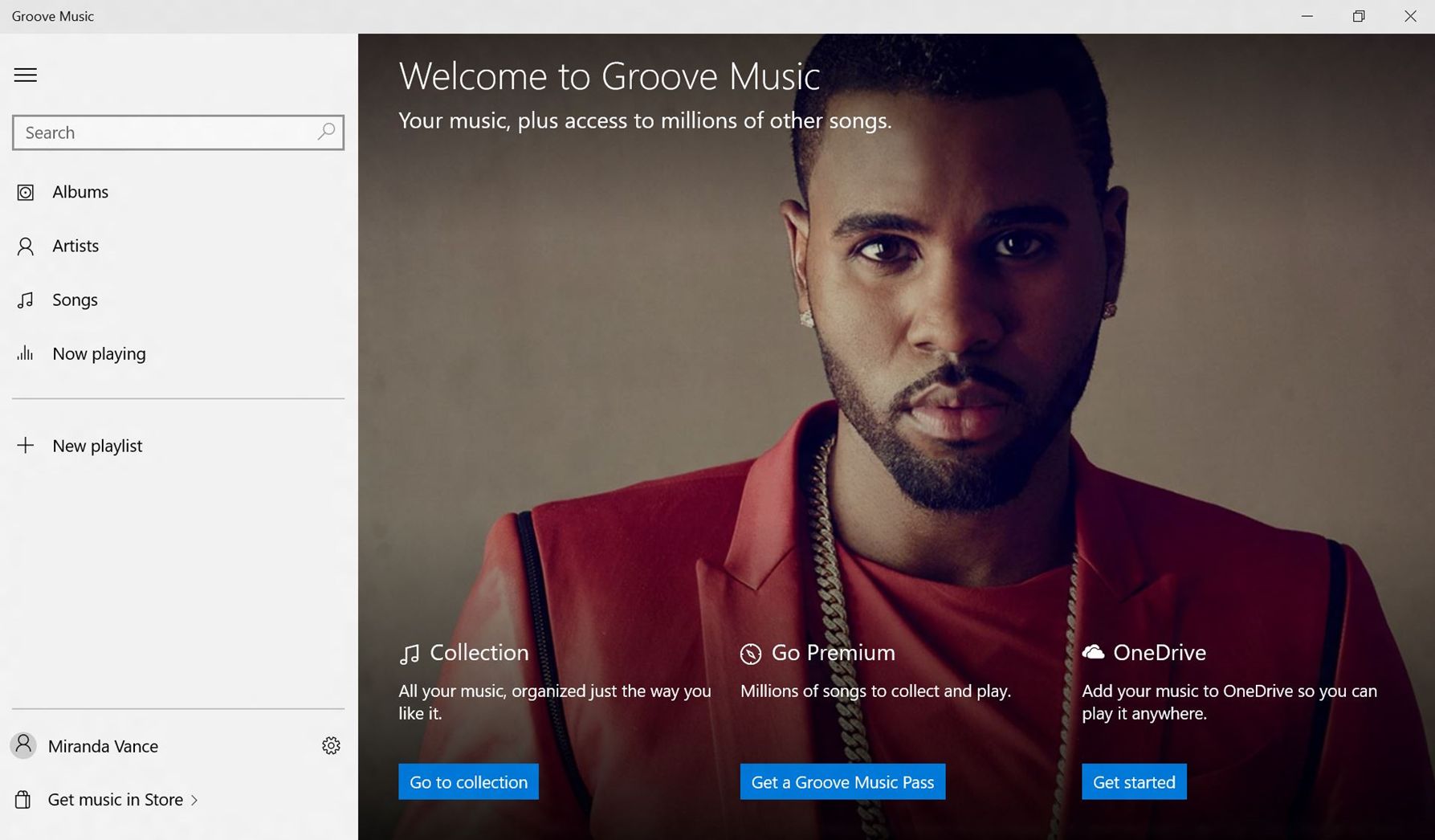
Since Groove is cross-platform, once you've subscribed you can use your music pass pretty much everywhere. There are the Groove music apps for Windows 10 and the Windows 10 Mobile Insider Preview, as well as the Xbox Music apps on Windows Phone 8.1, iOS and Android. There is also an Xbox Music web app which means you can use the service on Mac, Linux and Chrome OS as well. Not forgetting of course you can also use the service on Microsoft's Xbox 360 and Xbox One consoles.
Eventually the Groove branded apps will replace the Xbox Music branded apps. The first to make the change is Windows 10 from July 29, its official launch date.
The biggest restriction on using a Groove Music Pass is geography. At last count there were 23 supported countries.
How do I get a Groove Music Pass then?
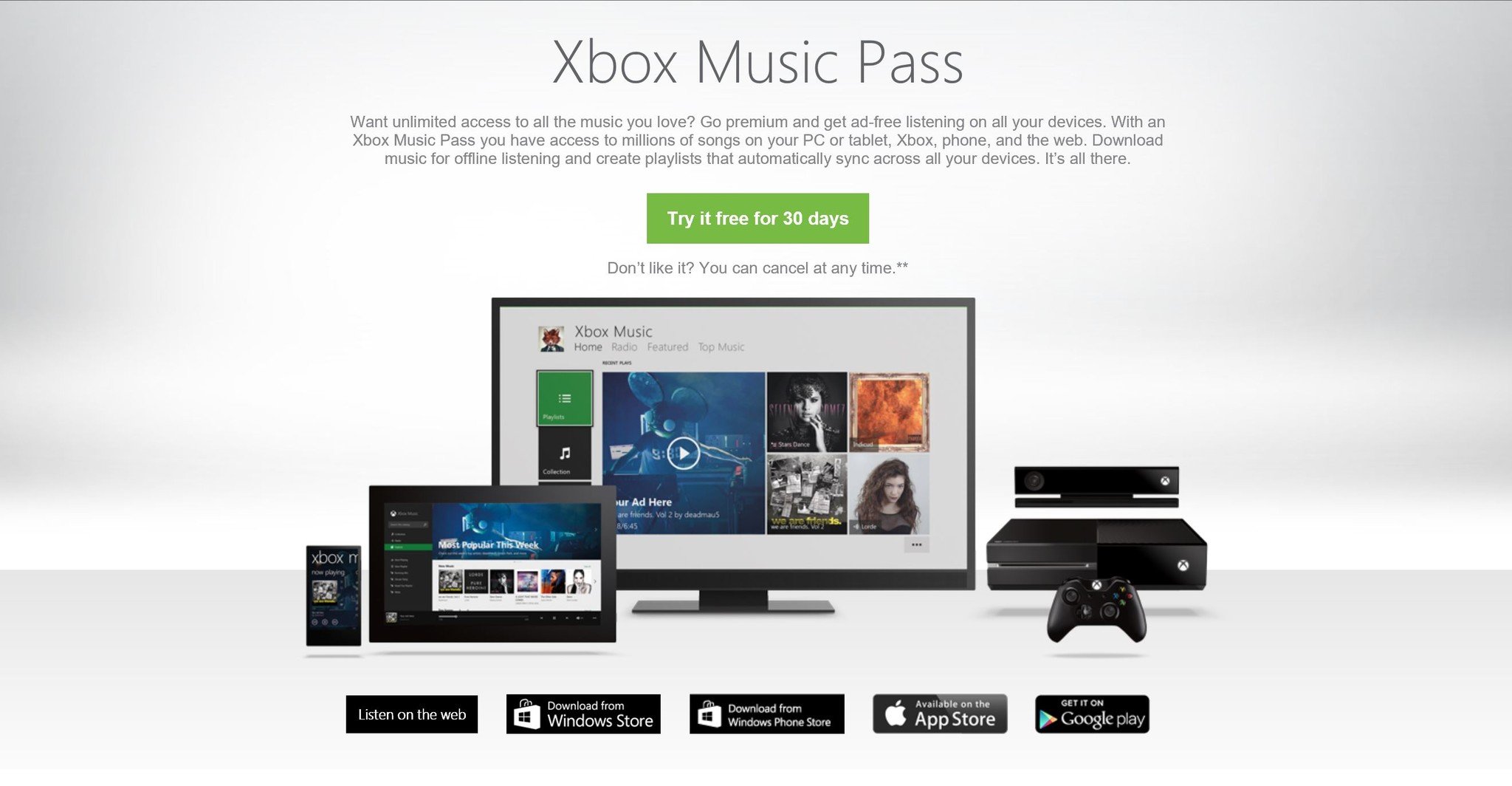
The easiest way to do it is online. At the time of writing this post you still need to go to the Xbox Music site to sign up, with a 30-day free trial included. This will change when Groove has replaced Xbox Music properly. If you're feeling a little more flush you can save yourself a bit on the price of a full year by signing up for 12-months up front. Hit the link below to get started
Get the Windows Central Newsletter
All the latest news, reviews, and guides for Windows and Xbox diehards.
In some regions you can also acquire physical vouchers, or you can buy codes online. If you pre-pay this way, redeeming is really simple. Open up the Groove music app on Windows 10 (or the Xbox Music app on other platforms) and look for the "Redeem a code" option in settings. If you're paying monthly and you don't want to auto-renew, make sure to visit your account settings and disable this option.
If you're in the U.S., Microsoft sometimes runs "Work and Play" bundles from its store that includes a years subscription along with some other Xbox and productivity related deals. One to keep an eye out for as it often involved hefty discounts.
But what if I already have an Xbox Music Pass?
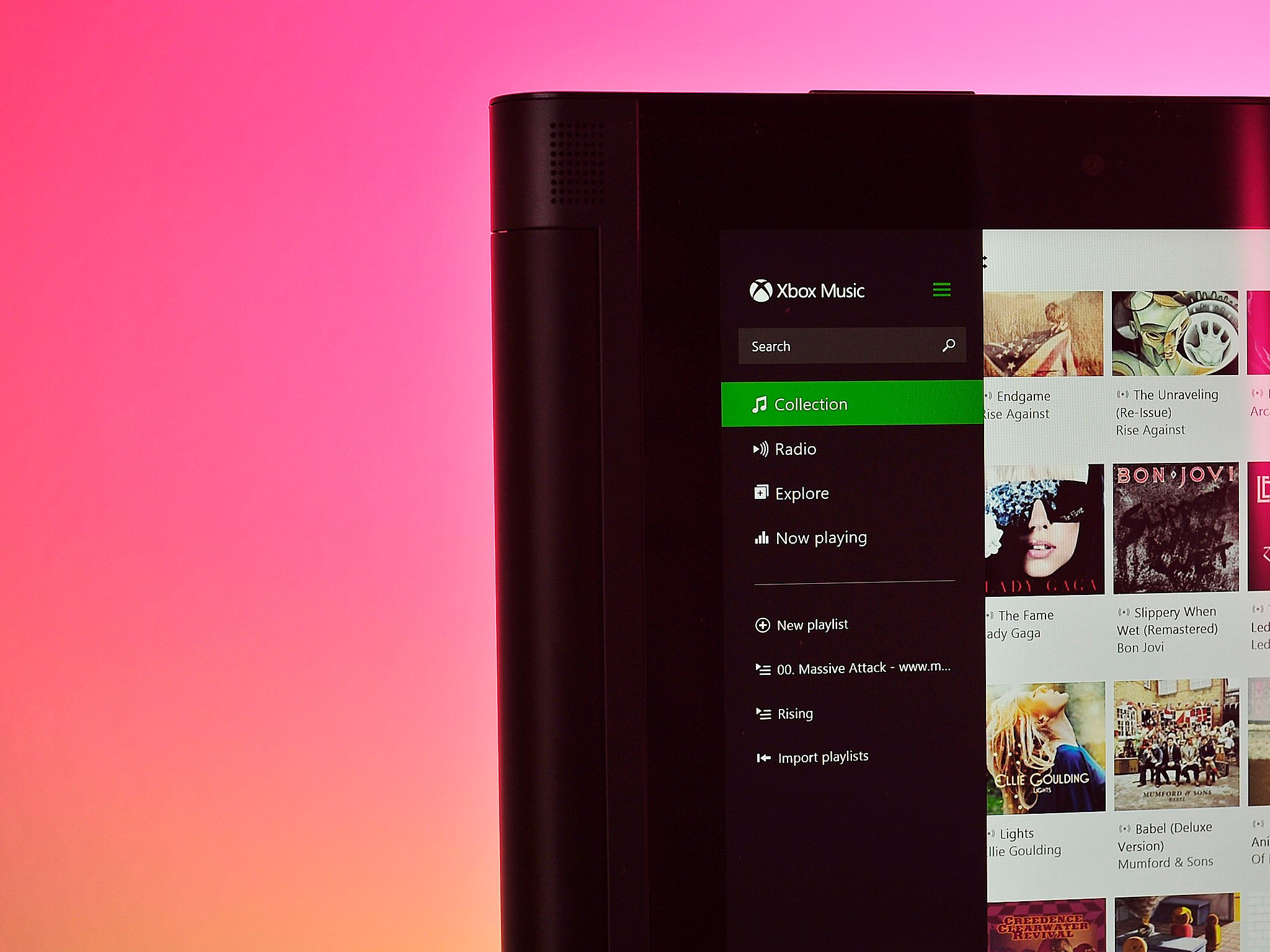
You're all set. The changes are in the branding as Microsoft feels that having Xbox in the name is confusing to some. But if you're already a subscriber nothing will change for you. Just load up the new apps as and when they appear and continue to enjoy your tunes!
For a little while at least there's going to be some confusion over the mixed branding of Groove and Xbox Music across the different platforms. The most important thing to remember is that for now only the name is changing, nothing about the service is.

Richard Devine is a Managing Editor at Windows Central with over a decade of experience. A former Project Manager and long-term tech addict, he joined Mobile Nations in 2011 and has been found on Android Central and iMore as well as Windows Central. Currently, you'll find him steering the site's coverage of all manner of PC hardware and reviews. Find him on Mastodon at mstdn.social/@richdevine
