What devices can you connect to NETGEAR Orbi RBK50 USB port?
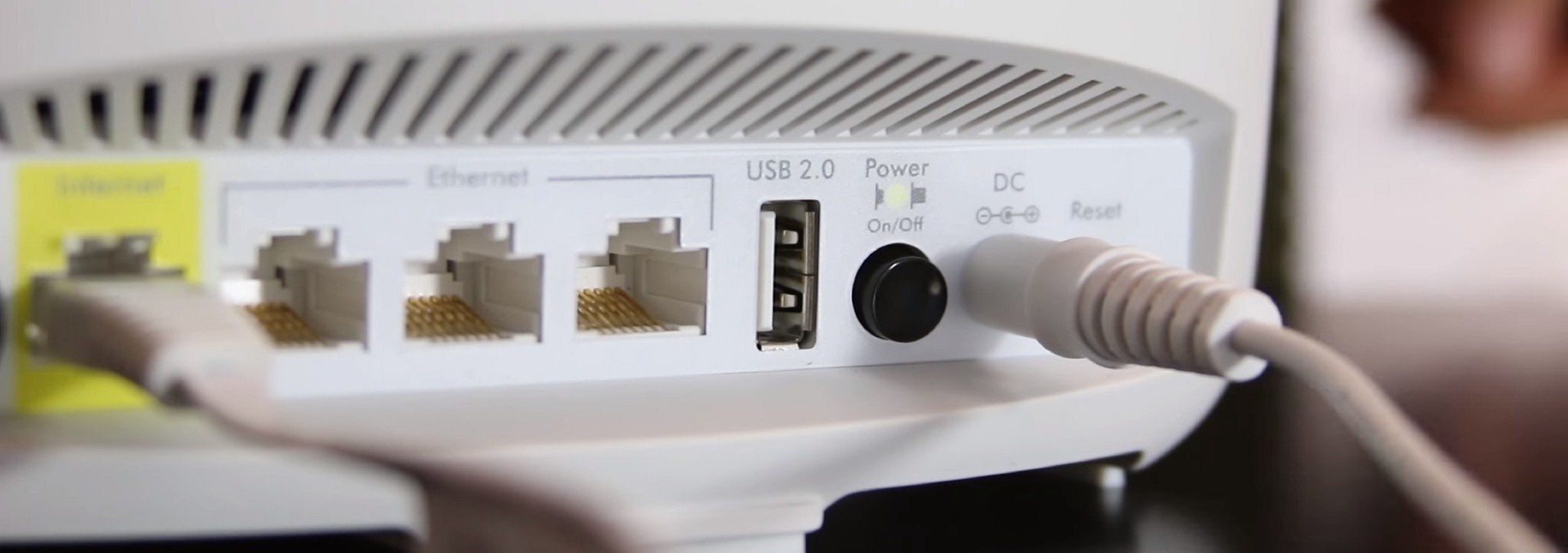
What devices can you connect to NETGEAR Orbi RBK50 USB port?
Using Orbi with ReadyShare Network printing
If you connect a printer to your Orbi router's USB port, you can wirelessly access that printer from any PC, Mac or iOS device on your network. This is extremely useful, especially if you don't have a Wi-Fi enabled printer. ReadyShare printing allows you to print from your phone, tablet, laptop, or desktop wherever you are in your home. Halfway out the door when you realize you've forgotten to print a ticket? No problem! Just do it from your phone. ReadyShare printing does, however, have the unfortunate limitation of not being available on Android devices.
Aside from printing, Netgear's ReadyShare encompasses several other utilities that the Orbi doesn't support. These include data storage, file access, and media sharing across your network. With these, you can backup all your devices to the same hard drive, download a video to your ReadyShare drive then stream it on your smart TV, or view your saved photos from any connected device. The absence of these features with Orbi is strange because many of Netgear's other routers are fully compatible with all ReadyShare functions, and Orbi users have been asking for more of these features for the past two years.
Using Orbi with an external hard drive
Connecting a USB hard drive or thumb drive to Orbi is a little finicky. The USB 2.0 port is officially only meant for ReadyShare printing, so the system often doesn't recognize when other devices are plugged in. Limited success using an external hard drive with Orbi has been reported on the Netgear community forums. One user confirmed success using a Western Digital hard drive with Orbi in August 2018, which is highlighted below. Other successful hard drive connections have been sporadic and sometimes tied to a specific firmware version. In most cases, plugging a hard drive into Orbi's USB port just doesn't work. But if you're determined to try, FAT32-formatted drives seem to work the best.

A compatible hard drive
Because this is an internal hard drive rather than an external one, you'll need an adapter cableto plug it into your Orbi's USB port. It isn't the most elegant setup, but this 2.5-inch hard drive has been confirmed to work with Orbi.
All the latest news, reviews, and guides for Windows and Xbox diehards.

Rebecca is a Former Contributor for Windows Central.


