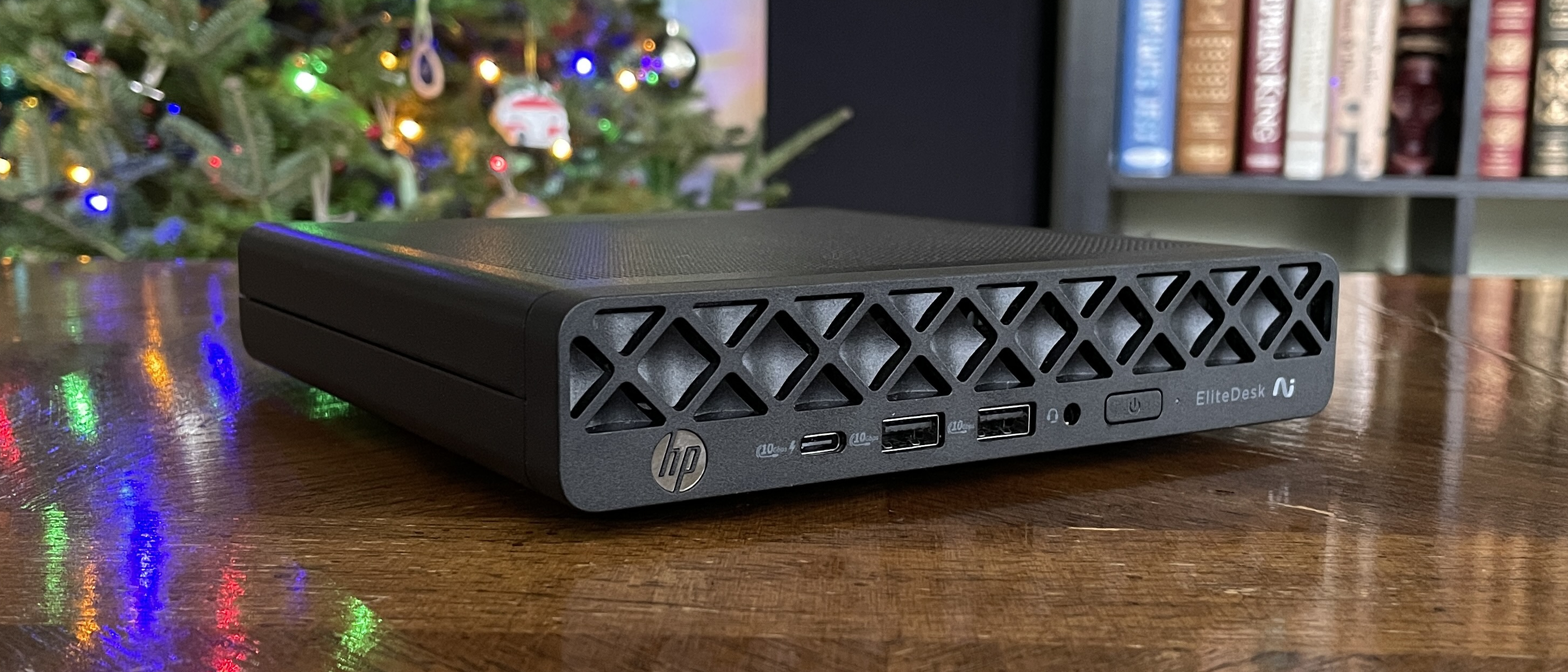What are the Synology DS1019+ specs?

What are the Synology DS1019+ specs?
A beefy NAS with serious specs
Synology designed the DS1019+ as a serious storage server for the home or small office. The five drive bays can hold up to 70TB of data and the capable Intel Celeron CPU is more than enough for most tasks. This processor runs at around 1.5GHz and can burst up to 2.3GHz, and while it's considerably less powerful than some Intel Core CPUs, it's ideal for a NAS.
| Category | Spec |
|---|---|
| CPU | Intel Celeron J3455 1.5GHz (2.3GHz burst) |
| RAM | 8GB DDR3L (8GB max) |
| Bays | 5 |
| Capacity | 70TB |
| M.2 slots | 2 |
| Ports | 2x GbE 2x USB 3.0 1x eSATA |
| Dimensions | 166 x 230 x 223 mm |
| Weight | 2.54kg |
| PSU | 120W |
| Consumption | 38.59W |
Synology even packs in 8GB of pre-installed RAM. The 120W PSU and two 92mm fans are more than enough to keep the DS1019+ running continuously without issue and the addition of two M.2 slots allows one to install speedy flash storage for the NAS to use as cache, which can improve drive access performance considerably.
Streaming all your 4K content
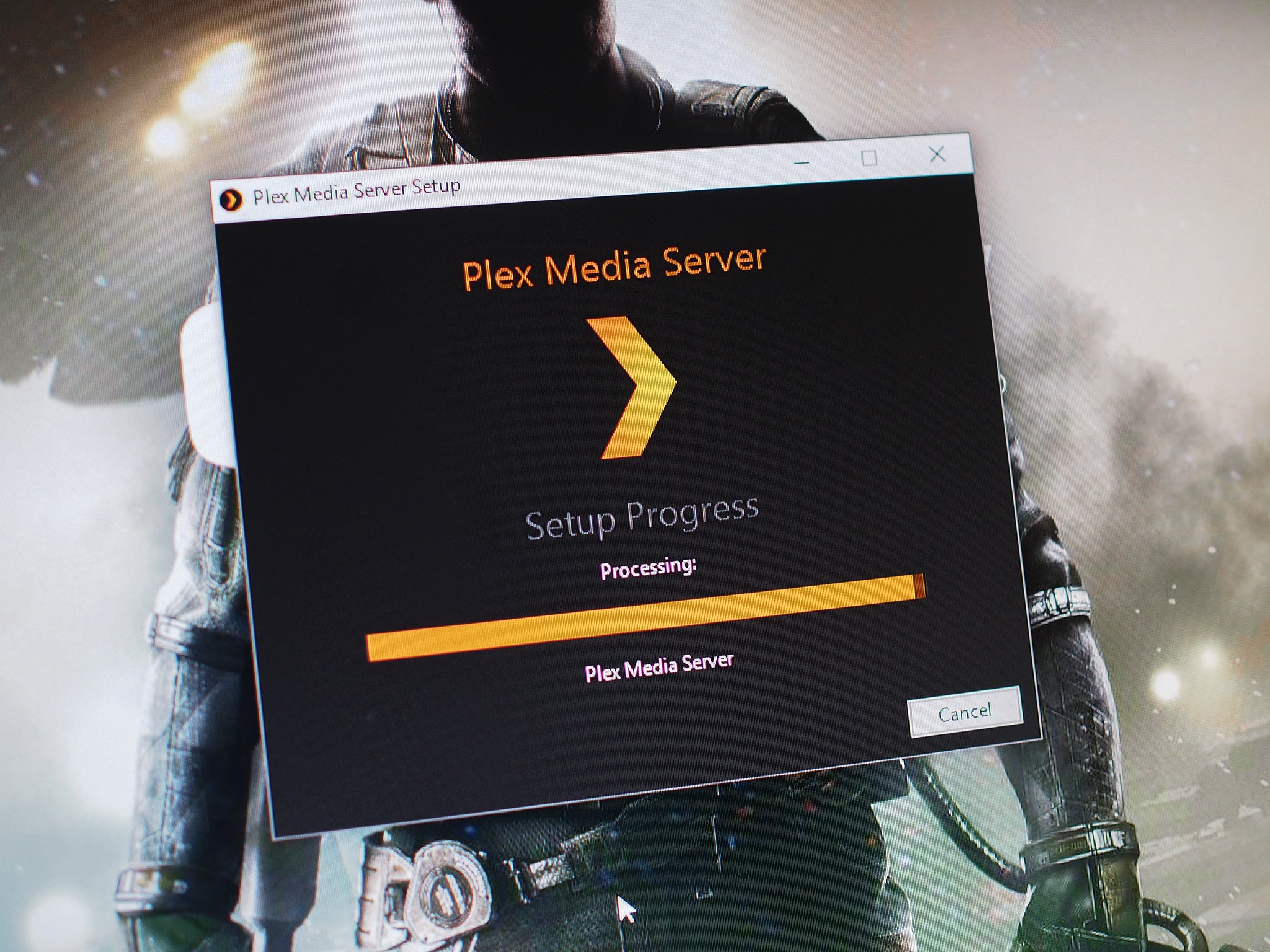
Synology DS1019+ is a pretty beefy NAS, but how does it perform when trying to stream 4K media to all your devices? The NAS itself is capable of handling 4K content, but there are caveats you should consider before purchasing one. You will also need to look at a Plex Pass to take advantage of more advanced features you'll need for streaming content.
Synology uses the same (or similarly powered) processors in other NAS models around this price point and even lower, though you'd be sacrificing on the number of bays you will have for installing hard drives. The DS218+ only has two bays, for example. Overall, the DS1019+ has ample power for running a media server, hosting all your files, and more.
All the latest news, reviews, and guides for Windows and Xbox diehards.

Rich Edmonds was formerly a Senior Editor of PC hardware at Windows Central, covering everything related to PC components and NAS. He's been involved in technology for more than a decade and knows a thing or two about the magic inside a PC chassis. You can follow him on Twitter at @RichEdmonds.