Weight Challenge, a simple Windows Phone app to track your diet

For many, one of fitness goals to work towards is to lose weight. Whether it's five pounds or fifty, you can accomplish this through exercise and eating healthier meals. To help you keep track of your weight loss goal there is the Windows Phone app Weight Challenge.
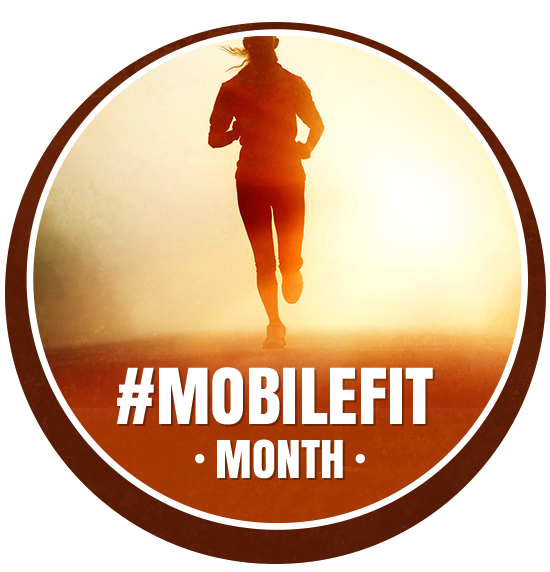
Weight Challenge is a popular Health and Fitness app that fits in nicely with Fitness Month. The app lets you set your target weight and the date you plan to achieve your slimmer, lighter physique. The app has features to track your daily calories, exercise and waist measurements.
The app does have a certain amount of appeal with a user-friendly design and motivational feedback. If you are looking for a uncomplicated app to help you track your weight loss project, Weight Challenge is worth a peek.
Counting calories and watching the inches fade away
Weight Challenge operates off three main pages that includes a Tracking Page, a Statistics Page and a Graph Page.

Your three-dot menu that is found throughout the main pages will pull up four control buttons that will give you access to the app's settings, set your target weight, view your results and backup your data on OneDrive. Settings for Weight Challenge covers:
- Height
- Calorie Budget
- Gender
- Reminders On/Off
- Hide Facebook/OneDrive Buttons
I did find a small bug in entering your height. You do have the options to use Imperial or Metric units and your height is required to calculate your BMI (Body Mass Index). However, when I entered 6.0 for six feet or 72 for seventy-two inches the app wouldn't recognize it as a correct height. Even tried 1.8 for meters but that didn't work. I ended up giving myself an inch and the app accepted 6.1 as my height.
Breaking down the main pages is as follows.
Get the Windows Central Newsletter
All the latest news, reviews, and guides for Windows and Xbox diehards.

Tracking Page
This page serves as your data entry page. You have four tiles that will send you to pages for food, weight, exercise and waist measurement entry. The bottom half of the page will display your daily challenge and calorie count (budgeted, consumed and burned) for the day.
Navigation isn't clear-cut with this window but the bottom arrows navigate through the days of the week and the side buttons toggle between challenges and calorie counts. You will also see motivational messages pop-up here as well.
Statistics Page
Here is where you can see how far you have progressed with your weight loss challenge.
The Statistics Page will display your current weight and how much weight you have lost, your target weight and days remaining to reach your target and your current/target BMI.
Tapping the weight statistic will send you to the weight tracking entry page. In tapping the target weight statistic will pull up a more detailed page that has your start weight, current weight, target weight and target speed to achieve your desired weight.
The BMI also pulls up a more detailed page that provides some background on the ideal BMI. Quick access buttons are available at the bottom of the page to share your progress on Facebook or back things up to OneDrive.
Graph Page
If you're more of a visual person, the Graph Page will chart out your progress. You can chart your waist size, calories, exercise and weight stats.
As with the Statistics Page, you have quick access buttons for Facebook and OneDrive. If you don't care for these buttons, you can always hide them in the settings.
Overall Impression
If you are looking for a simple, bare bones app to track your weight loss Weight Challenge is an option worth trying. I think the one missing feature that is the most noticeable is the lack of a calorie database. It's not a major omission but does require that you research how many calories each meal has independent of the app. It may hurt the success of Weight Challenge in that other alternatives have this feature.
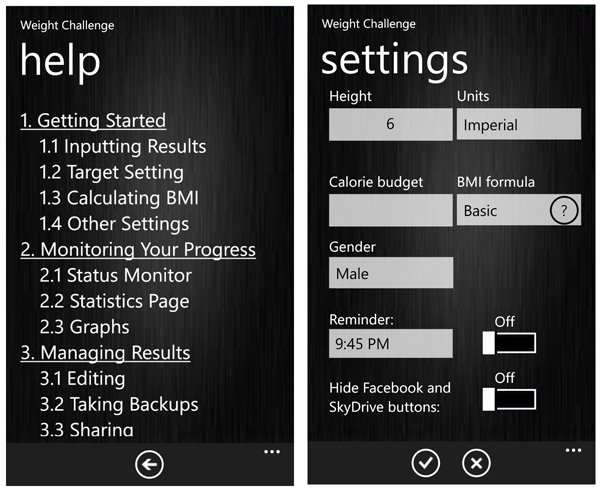
Overall, I think Weight Challenge will have appeal to those mainly interested in setting a target weight and tracking your progress as you work towards that goal. The layout is clean and save the quirk with entering your height, the app ran smooth and performed as advertised.
- Weight Challenge - Windows Phone 8.x and 7.x - Free (Ad Supported) - Store Link
- Weight Challenge - Windows Phone 8.x and 7.x - $.99 (Ad-Free) - Store Link

George is the Reviews Editor at Windows Central, concentrating on Windows 10 PC and Mobile apps. He's been a supporter of the platform since the days of Windows CE and uses his current Windows 10 Mobile phone daily to keep up with life and enjoy a game during down time.

