
Two months ago we gave you boys and girls a look at the next version of Weave for Windows Phone. Weave is one of the oldest and most popular news reader apps available for the platform. That beta you all have been testing for two months is now ready for the general public. Let’s check out what’s new in the latest and greatest version of Weave for Windows Phone.
Weave has been on Windows Phone since time immortal, but recently joined Windows 8 thanks to a collaboration between Seles Games and Lazyworm apps. That Windows 8 version of Weave was notable for using tapping into a new cloud provider for news – Weave Cloud Services. This allowed for your Weave content to sync across devices using your account from the likes of Twitter, Facebook, Microsoft, or Google. This update for the Windows Phone version of Weave is notable for bringing support for the Weave Could services. Here’s all that is new with this latest release of Weave:
New Cloud API
- Updated to use the new Weave cloud services powered by Windows Azure - a news service similar to Google Reader or Feedly!
- Your feeds and articles are saved in the cloud, accessibly from any Windows 8 or Windows Phone 8 device
- Login via Microsoft, Facebook, Twitter, or Google accounts - your choice!
- Freedom from being forced to use Google (e.g. Feedly)
- Article state is synced - articles marked as "read" on one device will be marked as such on your other devices
- Favorite your articles, then view them from any Weave client
- View all your previously read articles
Visual Changes
- New streamlined Panoramic home screen layout.
- New article list layout: "Cards". Brings a beautiful new way to browse the news
- All the old layouts are still available as well, bringing the total 4 different article list layout
- All sources list. Now you can see how many new articles are available for each category/feed you subscribe to
Bug fixes
- Fixed speech so it doesn't speak HTML codes anymore
- Now automatically switches to webview whenever an article is unable to be mobilized
That’s quite the change. Weave for Windows Phone received its last major update nearly a year ago, but this latest makes up for that lull. We’re digging the syncing not only of our content, but our read states across our phones, tablets, and PCs. Though this update isn’t just for stuff in the backend. You’ll also notice some new visual design changes to the UX of the app. There are two new layout options and you can view all your sources in one list.
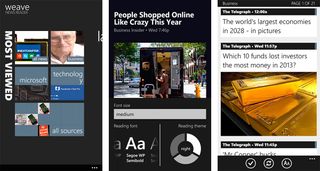
One of the features of Weave is the ability to read articles to you. There’s a bug fix in this update that makes it so it doesn’t speak HTML code, instead only focusing on the article itself. Try out the speech function and let us know what you think. It’s pretty cool and you can change the voice in the settings.
Get the Windows Central Newsletter
All the latest news, reviews, and guides for Windows and Xbox diehards.
Some housekeeping before you jump for joy and download Weave. First off, when you update the app you’ll want to make sure you have a good internet connection. Old users of Weave will have their feeds and favorite articles migrated to the Weave Cloud Service. Second, Weave will no longer be supported for Windows Phone 7.x users. This update is only for Windows Phone 8 devices.
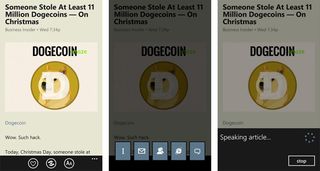
Going forward the team at Seles Games will be working on the Weave Cloud Services to make it faster. There will be a web client so folks can access their Weave content in any browser. The team is also working on bringing OPML importing so folks can bring in their old Google Reader content.
Ready to get your Weave on? There are two versions, free and paid. The free version is ad-supported, while the paid version has no ads but runs you $9.99. It’s worth it though, but of course try the free version to see if Weave is right for you. You can also wait a few hours till the sun comes up, we’ll get a video of Weave in action up for you folks. Download links below or use the QR codes down there as well (free is first, followed by paid).
Weave (free/ads) – Windows Phone Store
Weave ($9.99/no-ads) – Windows Phone Store
Weave (Windows 8/free) –Windows Store
Note: The update for Weave free is live now. However, the paid version of Weave is a little behind and should be out in a few days.


