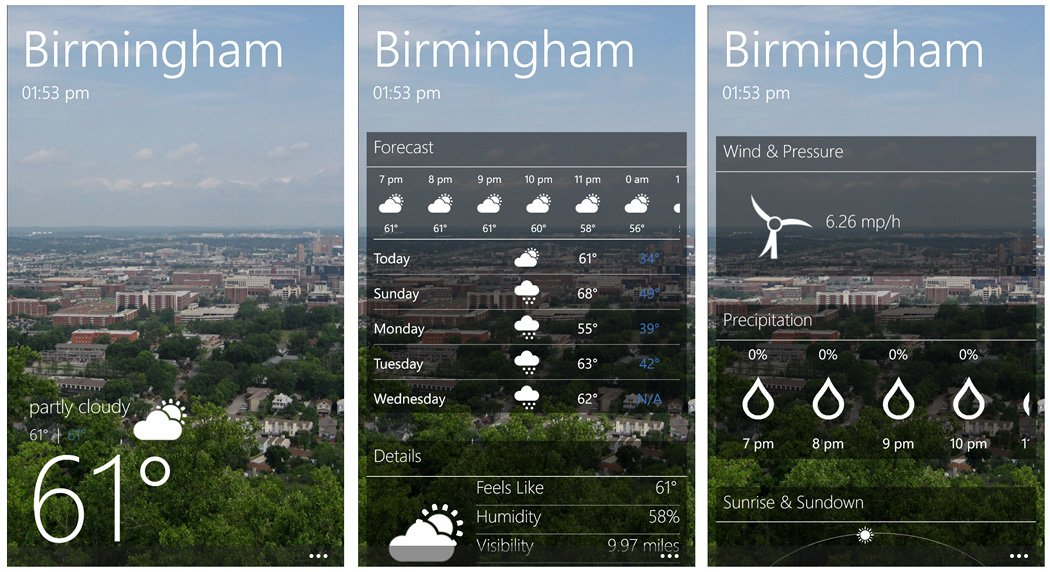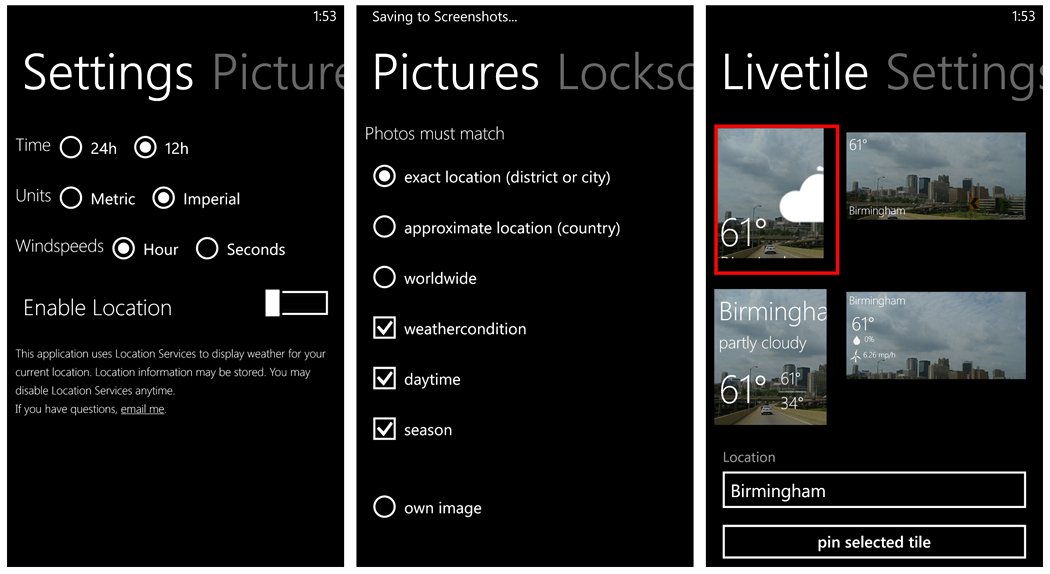Weatherfrog joins the ranks of Windows Phone 8 weather apps

Some may argue there are way too many weather apps available for our Windows Phone. However, having such a vast selection the odds of finding that one Windows Phone weather app that matches your needs and tastes increases. If you are looking for a simple, picturesque weather app for Windows Phone 8, Weatherfrog hopes to make your short list of choices.
The app features dynamic background images that match your current location and a modest amount of forecast information. Weatherfrog hit the Windows Phone Store shelves about a month ago and is yet another weather app option worth considering for your Windows Phone.
When you first launch Weatherfrog, you will need to enter your forecast location. Where many of the weather apps available for our Windows Phones takes advantage of the panorama layout, Weatherfrog approaches things from a slightly different approach by stacking everything vertically, much like we see with Weather+.
The opening view lists your forecast location at the top of the screen and the current temperature at the bottom. Joining the temperature display is a weather icon/written description reflecting the current conditions and the forecast high/low temperature.
Swiping up at the screen reveals additional forecast information in windowpanes that includes:
- Forecast: This window will have an hourly breakdown for the current dates forecast (side scrollable) and a seven day forecast (vertically scrollable).
- Details: This window will have more detailed information about the current conditions that includes a feels like temperature, humidity levels, visibility, UV index and a brief description of the conditions.
- Wind and Pressure: An animated windmill will illustrate the current wind conditions along with a readout of the current wind speed. Tapping this pane will display a seven-day forecast for the wind and pressure.
- Precipitation: This is an hourly breakdown of what you can expect as far as rain is concerned. Tap on this pane and a chart will be displayed of the precipitation forecast for the next seven days.
- Sunrise and Sundown: An animated window showing the current position of the sun along with the expected sunrise and sundown times.
Up under the three-dot menu for Weatherfrog you will find options to add a location, access the settings, update the weather information, and remove a location. Weatherfrog does support multiple locations and to switch between locations, just swipe to the left/right.
Settings for Weatherfrog cover the general options such as time display (12 hour or 24 hour) and units of measurements. Additionally, you have settings pages that include:
All the latest news, reviews, and guides for Windows and Xbox diehards.
- Picture: This is options setting how close you want the background images to match your current location and illustrate the weather conditions. Alternatively, you can use your own image as the background.
- Lockscreen: Here you choose the location you want to be used for your lockscreen information.
- Live Tile: Weatherfrog has a few options on Live Tile layout for both the medium and wide tile sizes.
In using Weatherfrog for a short time, it comes across as a respectable weather option for your Windows Phone 8 devices. It lacks any radar images and at times, the text blends in too much with the background image. The layout of Weatherfrog is user friendly and I like having all the forecast information on one page.
Weatherfrog may not pull in all the weather information that Accuweather, Weather Channel or Bing Weather will but for a mid-level weather app, it does a nice job of things.
There is a timed trial version available (48 hours I believe) for Weatherfrog with the full version running $.99. Weatherfrog is available for Windows Phone 8 and you can find it here in the Windows Phone Store.


George is a former Reviews Editor at Windows Central, concentrating on Windows 10 PC and Mobile apps. He's been a supporter of the platform since the days of Windows CE and uses his current Windows 10 Mobile phone daily to keep up with life and enjoy a game during downtime.