Weather On A String, a simple weather app that has potential

Weather On A String is one of the latest weather apps to hit the Windows Phone Store. The Windows Phone 8 app approaches things in a minimalistic manner with simple graphics and gesture based navigation.
Weather On A String does support worldwide forecast locations and has an interesting feature that is dubbed Umbrella Mode. While Weather On A String has mild appeal and decent potential, some may find it too minimalistic as your daily Windows Phone weather source. The app is worth checking out but its appeal may not transfer to everyone.
Layout
Weather On A String’s minimalistic approach begins with the forecast page. Weather symbols dangle by a string from the top of your forecast page with a minimal description of the current conditions just below.
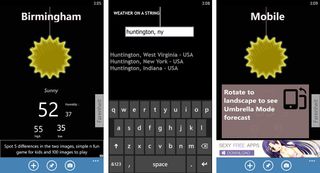
The current temperature and humidity level is displayed on the main page along with the forecast high and lows for the day. Three control buttons sit at the bottom of the screen to add a forecast city, pin the forecast city to your Start Screen and share the forecast via SMS, email, Tap+Send, etc. There is not a settings menu for Weather On A String but you can toggle between Fahrenheit and Celsius by swiping left or right across the screen.
As far as forecast locations, while the database of cities is global it is also lacking. I ran across several major cities that came back not found. Additionally, Weather On A String only supports one forecast city. While it isn’t difficult to change out a city location, it would have been easier to have multiple location support and swipe down at the screen to rotate through your city list. If the app sticks with only supporting one forecast location, it needs to have location service support to base your forecast on your current location.
Weather On A String does have Live Tile support but as you would guess, in minimal fashion. The Live Tile for Weather On A String displays the forecast city, current temperature and conditions.
Umbrella Mode
Weather On A String’s Umbrella Mode may be the app’s one redeeming quality. In rotating your Windows Phone horizontally, the forecast page transitions to the Umbrella Mode that basically tells you if you need to grab your umbrella and the general feel for the day temperature wise.
Get the Windows Central Newsletter
All the latest news, reviews, and guides for Windows and Xbox diehards.
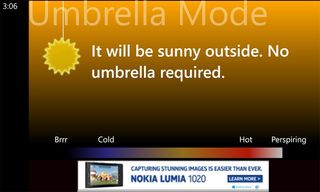
The Umbrella Mode is a nice touch and easily accessible but it would have been nice if the Umbrella Mode information would have been reflected on the Live Tile.
Overall Impression
I really hate to be overly negative about a Windows Phone app and try to find some good in every app or game I run across. While I can see the potential in Weather On A String, the current version is just too lacking to allow the app to compete against other weather titles.
I like the graphic concept and the gesture based navigation but Weather On A String simply needs more beef. Such as throwing in a five-day forecast, weather radar, the ability to support more than one location, or maybe add the Umbrella Mode to the Live Tile. I also wouldn’t mind seeing an option to get rid of the ad-support.
Overall, Weather On A String is worth trying but may not appeal to everyone. Some may see things differently but I see Weather On A String as a weather app that is a work in progress. A venture that has potential but just isn’t there yet.
Weather On A String is a free, ad-supported app for Windows Phone 8 that you can find here in the Windows Phone Store.

George is the Reviews Editor at Windows Central, concentrating on Windows 10 PC and Mobile apps. He's been a supporter of the platform since the days of Windows CE and uses his current Windows 10 Mobile phone daily to keep up with life and enjoy a game during down time.
