Waves of Zombies lets you kick undead butt on Windows 10
Waves of Zombies is a post-apocalyptic game of survival for Windows 10 in which you command a team of defenders who must battle waves of Zombies, seek out other survivors and rebuild their homeland.

The game combines elements of a role-playing game, tower defense game and interactive story to deliver a feature rich Windows 10 title. Available for Windows 10 PC and Mobile, this free game sports detailed graphics and animations, and it has plenty of weapons to buy and upgrade, as well as a host of characters to develop. Game controls are simple and gameplay offers a nice strategy challenge as the zombie waves become more difficult to defeat.
The free game is a fun way to spend a little downtime with an addictive pull that makes it easy to lose track of time with. Waves of Zombies is an excellent addition to this Windows 10 game genre.

Waves of Zombies opens up to a very extensive tutorial that walks you through the basics of gameplay. You begin the game with a group of five defenders, each with a unique skill set and weapon specialty. As you progress through the game, new defenders become available to join your team, and preset formations can be created to quickly substitute or alter your defenses in the midst of combat.
Waves of Zombies offers several gaming styles, and with such diversity, the gameplay can be a little overwhelming. However, the game's tutorials help ease you into it. The three styles include a combat element, a role-playing game element, and an interactive storyline element.

The combat element with Waves of Zombies plays out in tower defense style. You create squads of defenders who face off against waves of the undead. You can select up to five defenders, and they hold their positions to the right of the game screen. Zombies enter the field of play from the left and advance on your defenders, hungry for brains.

Defenders fire automatically once the zombies come into range, and success is often dependent on how you arrange your defenders. For example, long range weapons should go in the back of the formation (rifles and grenade launchers, for example) with shorter range weapons positioned up front (handguns and shotguns). This tends to maximize your group's range of destruction and reduces the risk of the zombies getting too close.
Along with your defenders, combat with Waves of Zombies includes an attack helicopter that can be summoned periodically to help eradicate larger sections of the zombie horde. You can also call in bomb strikes, and if your formation isn't cutting it, you can swap out individual defenders or change formations with the preset switches at the bottom of the screen.
Get the Windows Central Newsletter
All the latest news, reviews, and guides for Windows and Xbox diehards.

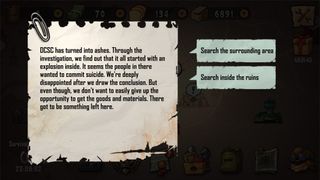
When you are not battling zombies, game time is spent exploring the world map. Here you can find areas to search for other survivors and loot that can be used to upgrade weapons and generally survive the hostile environment. You may find civilians to save, clues to one of the many storyline mysteries, or loot that can help you survive to fight another day. Points on the map marked with an exclamation point offer interactive storylines, in which you chart your own path. For example, if you search a large area you may discover food or you may end up having some of the civilians you are protecting get lost.


The role-playing elements of Waves of Zombies include not only character development but also weapons upgrades. Combat earns the defenders experience that increases their health, strength and other attributes. Loot that you discover can be used to upgrade weapons and train defenders to give their skill sets a boost. Along with character development, you also have resources to manage, such as food, ammo and money. Resources can be earned in combat, discovered in searches of map areas or harvested from operational bases that you create. Resource levels are displayed throughout the game, across the top of the display and by tapping the backpack icon at the bottom of the map screen.
The overall gaming experience with Waves of Zombies is good. The feature level of this game can be a little overwhelming at first, but the tutorials and fluid transition between gaming elements help you get the hang of things quicker. The game looks good with detailed graphics and animations, which never hurts, and you can synchronize gameplay between Windows 10 devices by logging into the game with a Facebook account.

Waves of Zombies does a nice job challenging your skills at strategy and management to make sure you have the best team in place. There is a bit of forgiveness with gameplay in that if Zombies begin to get the best of your team, there is a retreat button on the game screen that can be used to escape the onslaught, heal your wounds and regroup.
There are many positive features in this Windows 10 game, and there is very little downside. Waves of Zombies offers an epic battle with the undead that has a bit more depth than alternative games. If you've tried Waves of Zombies, let us know what you think in the comments.
George is the Reviews Editor at Windows Central, concentrating on Windows 10 PC and Mobile apps. He's been a supporter of the platform since the days of Windows CE and uses his current Windows 10 Mobile phone daily to keep up with life and enjoy a game during down time.
